애플TV
Apple TV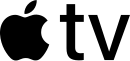 | |
 애플 TV 4K with 시리 리모트 | |
| 디벨로퍼 | 애플사 |
|---|---|
| 제조자 | |
| 유형 | 디지털 미디어 플레이어 마이크로콘솔 |
| 출고일자 |
|
| 소개가격 | |
| 온라인서비스 | 게임 2,000개, 비디오 앱 1,600개 등 총 8,000개의 앱 (2016년 10월 27일 기준)[4] |
| 웹사이트 | apple.com/tv-home |
애플 TV(Apple TV)는 애플이 개발하고 판매하는 디지털 미디어 플레이어 및 마이크로 콘솔입니다.비디오와 오디오와 같은 수신된 미디어 데이터를 텔레비전 세트나 외부 디스플레이로 전송하는 소형 네트워크 어플라이언스 하드웨어입니다.미디어 서비스는 스트리밍 미디어, TV 에브리웨어 기반 서비스, 지역 미디어 소스, 스포츠 저널리즘 및 방송을 포함합니다.
2세대 이상 모델은 HDMI를 통해 고화질 또는 고화질 와이드 스크린 텔레비전에 연결된 경우에만 작동합니다.애플TV는 4세대 모델부터 여러 개의 앱을 미리 설치해 TVOS를 구동합니다.2019년 11월 애플은 애플 TV+와 애플 TV 앱을 출시했습니다.
Apple TV에는 통합 제어 기능이 없으며 Apple Remote, Siri Remote, iOS 장치 또는 일부 타사 적외선 리모컨을 통해서만 원격 제어할 수 있습니다.
배경
1993년 애플은 가정 오락 산업에 진출하기 위해 매킨토시 TV를 출시했습니다.이 장치에는 14인치 CRT 화면과 TV 튜너 카드가 있었습니다.[5]1994년 단종되기 전까지 단 10,000개만 팔렸을 정도로 상업적인 성공을 거두지는 못했습니다.[6]그 해, 이 회사는 BT 그룹과 프록시마 그룹과의 합작으로 애플 인터랙티브 텔레비전 박스를 개발하여 대중에게 공개하지 않았습니다.[6][7]애플 TV 이전에 애플의 마지막 주요 시도는 1990년대 가정용 게임기와 네트워크 컴퓨터를 결합한 애플 피핀이었습니다.[6][8]
모델들
1세대

2006년 9월 애플 특별 행사에서 애플은 1세대 애플 TV를 발표했습니다.당초 'i' 기반의 상품명칭 관행에 맞춰 'iTV'로 발표됐으나 애플에 대한 법적 대응을 위협하는 영국 방송사 ITV와의 상표권 분쟁으로 출시 전 '애플TV'로 이름이 바뀌었습니다.[9][better source needed]2007년 1월에 예약 판매가 시작되었고 2007년 3월에 출시되었습니다.펜티엄 M 프로세서를 기반으로 하며 맥 OS X Tiger의 변형을 실행하였으며, 콘텐츠를 저장하기 위한 40GB 하드 디스크가 포함되어 있습니다.[10]HDMI를 통해 HDTV에서 최대 720p의 출력을 지원하고, 컴포넌트 비디오를 통해 일부 표준 화질 텔레비전을 지원했습니다.[11]출시 당시 Apple TV는 동일한 네트워크에서 iTunes를 실행하는 Mac 또는 Windows 기반 PC에 콘텐츠를 동기화하거나 스트리밍하도록 요구했습니다.[12]
160 GB 하드 드라이브를 탑재한 모델은 2007년 5월에 출시되었습니다.40GB 버전은 2009년 9월에 단종되었습니다.[13]2008년 1월, 별도의 컴퓨터에서 iTunes를 동기화할 필요가 없어진 소프트웨어 업데이트를 통해 독립형 장치가 되었고, iTunes Store, MobileMe, Flickr와 같은 서비스의 미디어를 애플 TV에서 직접 대여하거나 구입할 수 있게 되었습니다.[14]
2008년 7월, 애플은 아이폰과 아이팟 터치를 애플 리모트에 대체 원격 제어 장치로 인식하는 것을 추가한 소프트웨어 2.1 업데이트를 발표했습니다.[15]2015년 9월, 애플은 1세대 애플 TV에 대한 iTunes 지원을 중단했습니다.[16][17]
2세대
애플은 2010년 9월에 2세대 애플 TV를 출시했습니다.인텔 x86 프로세서 대신 ARM 기반 애플 A4 칩을 기반으로 iOS의 변형을 실행합니다.[18][19]검은색 인클로저에 담겨 있으며 1세대 모델의 4분의 1 크기입니다.이 장치에는 버퍼링을 위한 8GB의 플래시 스토리지가 있으며, 1세대 모델에서 내장 하드 드라이브를 대체합니다.HDMI를 통해 최대 720p의 출력을 지원하며 표준 화질 텔레비전은 지원하지 않습니다.[20][21]출시와 함께 애플은 아이폰, 아이패드, 맥에서 애플 TV로 비디오를 스트리밍할 수 있도록 지원하면서 에어튠즈를 에어플레이(AirPlay)로 이름을 바꾸었습니다.[22]
삼대
2012년 3월 애플 특별 행사에서 애플은 3세대 애플 TV를 발표했습니다.전작과 외형적으로 동일한 A5 칩을 탑재해 코어 하나가 비활성화됐고 1080p 동영상 출력을 지원합니다.[23][24]홈킷 기기에 원격으로 접근할 수도 있습니다.[25]
애플은 2013년 1월 조용히 하드웨어의 "Rev B"를 출시했습니다.피어 투 피어 에어플레이 지원을 추가했으며 A5 칩의 단일 코어 변형을 사용합니다.이 장치는 또한 기존의 3세대 모델보다 전력 소모가 적습니다.2016년 10월에 단종되었습니다.[26]2017년 12월, 애플은 아마존 프라임 비디오에 대한 지원을 추가했습니다.[27]애플 TV 소프트웨어 7.3과 함께 제공되는 애플 TV 앱은 2019년 5월에 출시되었습니다.[28]
HD(원래는 4세대)
2015년 9월 9일, 애플은 애플 특별 행사에서 4세대 애플 TV를 발표했습니다.4세대 모델은 새로운 운영체제인 tvOS를 앱스토어와 함께 사용하여 비디오, 오디오, 게임 및 기타 컨텐츠에 대한 타사 앱을 다운로드할 수 있습니다.64비트 애플 A8 칩을 사용하며 돌비 디지털 플러스 오디오를 지원합니다.그것은 더 크지만 그렇지 않으면 2세대와 3세대 모델과 닮았습니다.이 리모컨은 화살표 버튼을 선택할 수 있는 스와이프 기능, Siri 지원, 내장 마이크, HDMI CEC 및 IR 볼륨 조절, IMU(가속계)로 대체했습니다.[29][30]
출시된 후, 타사 앱은 제한된 범위의 공급업체에서 사용할 수 있었으며, 새로운 API는 더 많은 앱을 제공할 수 있는 기회를 제공했습니다.새로운 앱과 게임은 새로운 터치패드가 가능한 Siri 리모트와 인터페이스하기 위해 처음에는 필요했지만 나중에 게임을 위해 완화된 요구 사항이었습니다.[31][32][33]
4세대 애플 TV는 2015년 10월에 출시되기 시작했습니다.iOS 및 watchOS용 iTunes Remote 앱과의 호환성 문제와 같은 몇 가지 예기치 않은 문제가 2015년 12월 8일에 Apple에 의해 tvOS 9.1에서 수정되었습니다.[34][35]
2016년 9월 13일, Apple은 업데이트된 원격 앱, 싱글 사인온 및 라이트 온 다크 색상 체계를 제공하는 tvOS 10을 출시했습니다. tvOS 10은 또한 홈킷 지원을 도입하여 홈 허브 기능을 할 수 있도록 했으며, 원격으로 어플라이언스를 제어하고 게스트 액세스를 허용하며 자동화를 설정합니다.[36]
애플 TV의 새로운 4K 버전이 출시된 후, 애플은 4세대 모델을 엔트리 레벨 옵션으로 계속 판매하여 2019년 3월에 애플 TV HD로 브랜드를 변경했습니다.[37][38]2022년 10월 18일, 애플 TV HD는 4K 3세대 모델 출시 이후 7년 만에 단종되었습니다.[38]
4K (1세대)

2017년 9월 12일 애플 특별 행사에서 애플은 2160p 출력, HDR10, 돌비 비전을 지원하고 HEVC 하드웨어 디코딩을 지원하는 더 빠른 애플 A10X 칩을 포함하는 애플 TV 4K를 발표했습니다.돌비 애트모스 지원은 tvOS 12에 추가되었습니다.[39][40]신모델 발표 이후 애플 TV HD의 64GB 버전은 단종되었습니다.[41]4세대 케이스의 변경 사항으로는 베이스에 통풍구가 추가되고 USB-C 포트가 제거되며 포함된 Siri Remote의 Menu 버튼 주위에 촉각적인 흰색 링이 추가되었습니다.
4K (2세대)
2021년 4월 20일, 애플은 A12 바이오닉 칩, HDR, HDMI 2.1, Wi-Fi 6을 지원하는 업데이트된 애플 TV 4K를 발표했습니다.HDMI 포트는 ARC와 eARC를 지원하며, 이를 통해 TV에 연결된 다른 소스가 홈팟과 같은 AirPlay 스피커를 포함한 Apple TV를 통해 오디오를 출력할 수 있습니다.[42]홈팟 미니처럼 쓰레드 라디오가 있습니다.아이폰의 주변 조도 센서와 페이스 ID를 조합하여 색상 출력을 최적화할 수 있으며, 이 기능은 TVOS 14.5가 적용된 구형 애플 TV에도 확장되었습니다.[43]AirPlay는 높은 프레임 레이트 HDR 재생을 지원하여 돌비 비전 4K 60fps의 아이폰 12 Pro에서 촬영한 동영상을 풀 해상도로 미러링할 수 있습니다.발표 이후 A10X칩을 탑재한 기존 애플TV 4K는 단종됐습니다.[44]
이 모델은 또한 더 두껍고 새롭게 디자인된 Siri Remote와 탐색 버튼이 있는 원형 터치패드, 전원 및 음소거 버튼이 함께 제공됩니다.이 리모컨에는 이전 Siri 리모컨에 있던 가속도계와 자이로스코프가 포함되어 있지 않아 일부 게임과 호환되지 않습니다.[45]이 리모컨은 이전 세대의 TV OS 기반의 Apple TV와 호환되며 Apple TV HD의 업데이트된 SKU와 함께 제공됩니다.[46]
4K (3세대)
2022년 10월 18일, 애플은 A15 바이오닉 칩을 탑재한 업데이트된 애플 TV 4K를 5코어 CPU(하나의 고효율 코어 비활성화)와 5코어 GPU, 경량화 및 치수 축소, HDR10+ 지원을 발표했습니다.64GB의 저장 공간을 갖춘 Wi-Fi 전용 모델과 Wi-Fi, 이더넷 및 Thread 라디오를 갖춘 더 비싼 128GB 모델의 두 가지 구성으로 제공됩니다.여기에는 라이트닝 대신 USB-C를 통해 시리 리모트 충전이 포함됐습니다.[47]
특징들
Apple TV를 사용하면 Apple TV가 포함된 HDTV 또는 Apple TV 4K 이상이 포함된 UHDTV를 사용하여 비디오, 음악 및 팟캐스트를 스트리밍하고 tvOS 앱스토어에서 앱과 게임을 다운로드할 수 있습니다.1세대, 2세대, 3세대는 애플이 애플 TV와 연동하기 위해 제공한 제한된 콘텐츠를 제공했습니다.이것들은 개발자들이 애플 TV에서 실행되는 그들만의 인터페이스로 그들만의 앱을 만들 수 있도록 하는 tvOS라고 불리는 iOS를 기반으로 하는 4세대 Apple TV를 위해 이제[48] 중단되었습니다.여기에는 멀티미디어, 음악 앱, 게임 등이 포함됩니다.[49][50]

애플 TV의 특징은 다음과 같습니다.
- 비디오 스트리밍
-
- Apple TV 사용자는 iTunes Store에서 영화 및 TV 프로그램을 대여하거나 구입하거나 tvOS App Store에서 제공되는 다양한 서비스에서 동영상을 스트리밍할 수 있습니다.
- 사용자는 Apple TV라고도 불리는 하나의 범용 앱을 통해 케이블 공급자를 통해 로그인을 지원하는 앱에서 라이브 및 주문형 콘텐츠를 스트리밍할 수 있습니다.tvOS 10.1 이후의 싱글 사인온 기능은 사용자가 개별적으로 인증할 필요 없이 이 모든 앱에 한 번에 로그인할 수 있게 해줍니다.
- 음악 및 팟캐스트 스트리밍
-
- 사용자는 아이튠즈에서 구매한 음악 라이브러리와 팟캐스트 라이브러리를 각각 음악 앱과 팟캐스트 앱을 통해 아이클라우드를 통해 이용할 수 있습니다.게다가 사용자들은 음악 스트리밍 서비스에 가입할 수도 있고, 그런 방식으로 콘텐츠에 접근할 수도 있습니다.
- 사진들
-
- 내장된 사진 앱은 iCloud Photo Library의 사용자 사진을 동기화하여 TV에 표시합니다.또한 사용자는 Adobe Lightroom과[51] 같은 타사 앱을 다운로드하여 보고 편집하고 공유할 수 있습니다.[52]
- 앱과 게임
- 주조 및 미러링
-
- AirPlay를 사용하면 사용자는 iOS 기기나 Mac에서 무선으로 컨텐츠를 스트리밍하거나 미러링할 수 있습니다.AirPlay는 iOS의 Control Center 또는 Mac의 Menu Bar에서 화면 아래쪽에서 위로(새로운 모델의 오른쪽 위에서 아래로) 쓸어 올려 액세스할 수 있습니다.기능은 다음과 같습니다.[56]
- iPhone, iPad 또는 Mac에서 Apple TV로 무선으로 비디오 또는 오디오를 보낼 수 있는 캐스팅입니다.
- 사용자가 Mac 화면이나 AirPlay 기기를 TV에 무선 미러링하여 세컨드 모니터로 사용할 수 있는 미러링.
- Apple TV와 iOS Device/Mac이 동일한 Wi-Fi 네트워크에 없는 경우 블루투스를 사용하여 연결하는 Peer-to-Peer AirPlay.
- AirPlay를 사용하면 사용자는 iOS 기기나 Mac에서 무선으로 컨텐츠를 스트리밍하거나 미러링할 수 있습니다.AirPlay는 iOS의 Control Center 또는 Mac의 Menu Bar에서 화면 아래쪽에서 위로(새로운 모델의 오른쪽 위에서 아래로) 쓸어 올려 액세스할 수 있습니다.기능은 다음과 같습니다.[56]
- 시리
-
- 시리는 4세대 이후 애플 TV에 내장되어 있습니다.사용자 이름과 암호를 포함한 텍스트 필드의 음성 받아쓰기를 가능하게 합니다.[10]
- 미국에서는 다양한 앱에서 유니버설 검색을 이용할 수 있지만 캐나다, 프랑스, 독일, 영국 등에서는 아이튠즈와 넷플릭스에 한정돼 있습니다.호주에서 유니버설 서치는 아이튠즈, 넷플릭스, 스탠에서 영화와 TV쇼를 지원합니다.[57][58]애플은 이 기능을 전 세계적으로 추가적인 채널을 아우르기 위해 확장해 왔습니다.[59]
- 시청자가 Siri에게 라이브 스트림을 조정하도록 요청할 수 있는 Live Tune-In 기능입니다.
- 홈키트
-
- 3세대[60] Apple TV 이상은 잠금 장치, 온도 조절 장치 또는 차고 문과 같은 홈킷 장치를 로컬 또는 인터넷을 통해 제어하는 홈 허브로도 사용할 수 있습니다.장면 자동 구현, 여러 사용자 지원, Siri를 사용하여 장치를 제어하는 등의 홈키트 자동화와 공유 사용자 또는 홈키트 지원 카메라에 대한 원격 액세스는 4세대 Apple TV 이상에서만 가능합니다.
- 일반적
앱스토어
- 애플은 4세대 애플 TV(Apple TV HD)와 tvOS를 통해 TV에 맞춰진 API를 사용하여 개발자라면 누구나 앱을 만들 수 있는 앱스토어를 발표했습니다.[63]또한, tvOS가 iOS를 기반으로 하기 때문에, 애플이 무대에서 말한 것처럼, 어떤 개발자라도 iOS의 앱을 몇 가지 수정을 통해 포팅할 수 있고, 앱스토어를 통해 모든 tvOS 사용자가 사용할 수 있도록 할 수 있습니다.앱스토어는 이전의 애플 TV에서는 사용할 수 없으며 4세대 이후의 애플 TV의 기능입니다.
접근성
tvOS와 watchOS는 iOS를 기반으로 하기 때문에 iOS와 macOS의[64] 많은 접근성 기능을 계승하였으며 애플 TV의 리모콘으로 애플워치를 포함한 애플의 전 제품군과 호환이 가능합니다. tvOS에는 시각장애인과 저시력자를 돕기 위해 보이스오버(VoiceOver), 줌(Zoom), 시리(Siri)의 애플 기술이 포함되어 있습니다.Apple TV의 TVOS와 무선 키보드를 페어링하면 VoiceOver를 통합한 또 다른 접근성 기능이 가능합니다.VoiceOver는 오디오 음성으로 입력할 때 각 문자가 키보드를 누르고 입력되면 다시 반복됩니다.Apple TV는 Apple Wireless 키보드 또는 Apple Magic 키보드와 함께 작동하도록 설계되었습니다.[citation needed]
TVOS가 있는 애플 TV와 없는 애플 TV는 폐쇄 자막을 지원하여 청각 장애인이나 청각 장애인이 TV 에피소드와 장편 영화를 적절히 시청할 수 있습니다.호환되는 에피소드 및 동영상은 Apple TV 또는 iTunes 자체의 iTunes Store에서 CC(폐쇄 캡션) 또는 SDH(설명 오디오) 아이콘으로 표시됩니다.시청자는 청각 및/또는 시각 장애에 더 도움이 되는 스타일과 글꼴로 에피소드 또는 영화의 캡션을 사용자 지정할 수 있습니다.[65]iOS 기기에서 Apple의 Remote 앱을 사용하면 iPhone, iPad 또는 iPod Touch에서 Apple TV를 제어할 수 있습니다.[66]
제약사항
구글이 유튜브를 재설계한 것과 유사하게, 애플은 영화와 팟캐스트에서 대부분의 시청 차트에 접근하는 것을 제한했습니다.그것들은 "톱 무비", "톱 팟캐스트", 그리고 "에디터스 픽"으로 대체됩니다.[67]보호자 통제를 통해 소비자는 "제한" 설정을 통해 인터넷 미디어 서비스 컨텐츠에 대한 액세스를 제한할 수 있습니다. 개별 서비스를 끌 수 있으며(예: 어수선함을 줄이기 위해), 탭 앤 홀드 기법 à la iOS를 통해 아이콘을 재배열할 수 있습니다.인터넷 매체는 '인터넷 사진', '유튜브', '팟캐스트', '구매 및 대여' 등 4가지로 구분됩니다.각 범주는 "Show", "숨김" 또는 "Ask"의 상위 컨트롤로 구성되어 4자리 PIN을 입력하라는 메시지를 표시합니다.또한 영화, TV쇼, 음악, 팟캐스트 등은 등급에 따라 제한을 받을 수 있습니다.[68]
스트리밍 비디오 소스
Apple TV에서 사용할 수 있는 앱은 다양한 소스에서 비디오를 스트리밍할 수 있지만 일부는 특정 국가에서만 사용할 수 있습니다.
로컬 소스
Apple TV는 iTunes를 실행하는 컴퓨터의 사용자가 사진, 음악 및 비디오를 동기화하거나 스트리밍할 수 있도록 합니다.[69]사용자는 로컬 네트워크의 컴퓨터를 연결하여 디지털화된 CD, DVD 또는 HD 컨텐츠의 중앙 홈 미디어 라이브러리를 유지하고,[70] iPhoto와 같은 사진 구성 소프트웨어에 직접 연결하고,[71] 홈 비디오 액세스를 로컬 네트워크로만 제한하고,[72] 인터넷 라디오를 재생하고,[73][74]또는 Apple TV에 콘텐츠를 미리 로드하여 나중에 비네트워크 비디오 플레이어로 사용할 수 있습니다.[75]Apple TV를 컴퓨터에 연결하려는 사용자의 경우 동기화 및 스트리밍 모드가 지원됩니다.[69]동기화 모드의 Apple TV는 iPod와 유사한 방식으로 작동합니다.단일 컴퓨터의 iTunes 라이브러리와 쌍을 이루며 해당 라이브러리와 동기화하여 모든 또는 선택한 컨텐츠를 자체 저장소에 복사할 수 있습니다.Apple TV는 동기화 후에도 네트워크에 계속 연결되어 있을 필요가 없습니다.[75][76]사진은 iPhoto, Aperture, Mac의 폴더, Adobe Photoshop Album, Adobe Photoshop 또는 Windows의 하드 디스크 폴더에서 동기화할 수 있습니다.[77]
Apple TV는 또한 P2P 디지털 미디어 플레이어로서 iTunes 라이브러리에서 컨텐츠를 스트리밍하고 네트워크를 통해 컨텐츠를 재생할 수 있습니다.[78][79]1세대 Apple TV는 최대 5대의 컴퓨터나 iTunes 라이브러리에서 컨텐츠를 스트리밍할 수 있습니다.또한, 애플 TV 5대는 동일한 아이튠즈 라이브러리에 연결될 수 있습니다.2세대 Apple TV 이후 버전에서는 사용자가 하나 이상의 iTunes 라이브러리에서 컨텐츠를 스트리밍할 수 있습니다. 이러한 추가 iTunes 라이브러리는 동일한 컴퓨터나 다른 컴퓨터에 있을 수 있습니다.이는 Apple TV와 컨텐츠를 스트리밍하려는 모든 iTunes 라이브러리가 다음 조건을 모두 충족할 때 가능합니다. (1) Apple TV와 스트리밍하는 iTunes 라이브러리가 모두 동일한 로컬 네트워크에 있고, (2) iTunes "Home Sharing" 기능을 사용하고 있으며, (3) 동일한 "Home Sharing" Apple ID를 사용하고 있습니다.Apple TV HD 이상은 Plex, Kodi, VLC 미디어 플레이어, Emby 및 MrMC와 같은 타사 앱을 사용하여 로컬에서 컨텐츠를 스트리밍할 수도 있습니다.
지원되는 형식
Apple TV는 기본적으로 다음과 같은 오디오, 비디오 및 그림 형식을 지원합니다.(Apple TV HD 이상에서는 Emby, MrMC, VLC 미디어 플레이어, 코디 및 플렉스와 같은 다른 코덱 및 형식을 재생하기 위해 다른 내장 소프트웨어를 사용할 수 있음).
비디오
사진.
| 오디오[a]
TV 호환성
|
다른이들
지원되지 않는 콘텐츠를 Apple TV와 동기화하면 iTunes에서 오류 메시지가 표시됩니다.[86]1세대 및 2세대 Apple TV 비디오 출력은 1080i 또는 1080p로 설정할 수 있지만, 이 해상도는 사용자 인터페이스와 사진 보기로 제한됩니다. 다른 모든 콘텐츠는 단순히 이 해상도로 업그레이드됩니다.해당 모델은 1080i 또는 1080p 비디오 컨텐츠(예: HD 카메라 비디오)를 재생할 수 없습니다.[78][79][87][88][89]3세대와 4세대 애플 TV는 1080p 비디오 콘텐츠를 지원합니다.애플 TV 4K는 이름 그대로 돌비 비전을 포함한 4K 해상도와 HDR을 지원합니다.아이튠즈와 같은 소스의 4K 콘텐츠는 호환되는 4K 텔레비전 세트에서 재생할 수 있습니다.
애플은 아이튠즈에서 AVC 1080p 영화와 비디오 팟캐스트를 제공합니다.[90]이에 비해 블루레이 필름은 최대 40 Mbit/s의 속도로 인코딩된 1080p H.264 또는 VC-1 비디오입니다.[91]애플 TV의 오디오 칩은 7.1 서라운드 사운드를 지원하며,[92] 아이튠즈의 일부 고화질 렌탈에는 돌비 디지털 5.1 서라운드 사운드가 제공됩니다.[93]QuickTime에는 장치가 지원하지 않는 일부 형식의 콘텐츠를 쉽게 다시 인코딩할 수 있는 Apple TV 내보내기 옵션이 있습니다.[94]QuickTime을 사용하여 미디어를 내보내는 응용 프로그램에서는 iMovie의 Share 메뉴, iTunes의 고급 메뉴 [95][96]및 일부 타사 컨텐츠 변환 도구 등을 사용할 수 있습니다.[97]
커넥티비티


Apple TV는 TV의 HDMI 포트에 연결된 HDMI 케이블(Type A)을 통해 비디오를 스트리밍합니다.오디오는 광학 또는 HDMI 포트를 통해 지원됩니다.장치에는 서비스 및 진단용으로 예약된 Micro-USB 포트도 있습니다.이 장치는 이더넷이나 Wi-Fi를 통해 인터넷과 로컬 네트워크에서 디지털 컨텐츠를 컴퓨터에 연결합니다.Apple TV에는 오디오, 비디오 또는 기타 케이블이 포함되어 있지 않으며, 필요에 따라 추가로 구입해야 합니다.[98]이전의 Apple TV에서는 미디어 파일을 다른 컴퓨터와 동기화하여 직접 장치로 전송할 수 있었습니다.컨텐츠가 장치의 하드 드라이브에 저장되면 컨텐츠를 보기 위해 인터넷 연결이 더 이상 필요하지 않게 되었습니다.[75]미디어를 저장하는 하드 드라이브가 없는 최신 모델에서는 그렇지 않습니다.
1세대 애플 TV에는 부품 비디오와 RCA 커넥터 오디오 포트가 장착되어 있었는데, 2세대에서는 모두 제거되었습니다.이 장치에는 RCA/복합 비디오 또는 F/RF 커넥터가 없지만 복합기를 통해 색을 출력하도록 속일 수 있습니다.[79][99][100]애플은 애플 TV HD를 시작으로 광 오디오 포트를 없앴습니다.애플은 HDMI 지원을 추가해 HDMI 포트도 강화했습니다.또한 4세대는 USB 하드웨어 포트를 분리하여 USB-C 포트를 분리하고 5세대는 USB를 완전히 제거하였습니다.[citation needed]
에어플레이
AirPlay를 사용하면 iOS 기기나 iTunes 음악 플레이어가 있는 AirPort 지원 컴퓨터에서 AirPort Express(Apple TV의 오디오 전용 선행 프로그램) 또는 Apple TV에 연결된 여러 스테레오(일반적인 조건에서는 3~6개)로 음악 스트림을 전송할 수 있습니다.[101]AirPort Express의 스트리밍 미디어 기능은 Apple의 RTSP/RTP의 독자적인 변형인 RAOP(Remote Audio Output Protocol)를 사용합니다.[102] AirPort Express는 WDS 브리지를 사용하여 AirPlay 기능(인터넷 액세스, 파일 및 인쇄 공유 등)을 허용합니다.유선 클라이언트와 최대 10개의 무선 클라이언트가 혼합된 환경에서 더 먼 거리를 가로지릅니다.Airport Express에 부착된 스피커
Apple TV는 "원격" iPhone/iPod Touch 프로그램 내에서 선택할 수 있으므로 완벽한 AirPlay 호환이[103] 가능합니다(아래의 "원격 제어" 섹션 참조).OS X Mountain Lion 이상을 실행하는 호환 Mac은 AirPlay[104][105] Mirroring을 통해 Apple TV에 무선으로 화면을 미러링할 수 있으며 OS X Mavericks 이상을 실행하는 Mac은 AirPlay Display로 화면을 확장할 수도 있습니다.
리모컨
Apple TV는 여러 적외선 리모컨으로[106] 제어하거나 포함된 Apple 리모컨과 페어링하여 다른 리모컨의 간섭을 방지할 수 있습니다.[78][107][108]어떤 종류의 리모컨이든 재생 볼륨을 조절할 수 있지만 음악용으로만 사용할 수 있습니다.[14][109][110]Apple Wireless 키보드는 2세대 Apple TV에서 지원되며 이후에는 내장된 Bluetooth를 사용합니다.[111]소비자는 미디어 재생을 제어하고 메뉴를 탐색하며 텍스트 및 기타 정보를 입력할 수 있습니다.애플 레이아웃을 사용하는 타사 키보드도 호환될 수 있습니다.[111]2008년 7월 10일, 애플은 아이폰, 아이팟 터치, 아이패드가 와이파이를 통해 애플 TV의 아이튠즈 라이브러리를 제어할 수 있는 무료 iOS 애플리케이션인 아이튠즈 리모트를 출시했습니다.[112][113]애플 워치에는 애플 TV를 제어할 수 있는 원격 앱도 있습니다.[114]원격 앱은 2016년 9월 13일 애플 TV 4의 모든 기능을 활용하기 [115]위해 업데이트되었습니다.여기에는 현재 재생 중인 화면과 함께 Siri, Touchpad 및 Home Buttons가 포함됩니다.

2015년 9월 9일, 애플은 4세대 애플 TV(애플 TV HD)를 위한 새로운 시리 리모트를 발표했습니다.[116]완전히 새롭게 디자인된 리모컨으로 Siri 지원을 위한 듀얼 마이크로폰과 빠른 전진 또는 되감기를 위해 스와이프 또는 탭과 스크러빙을 통해 인터페이스 주변을 탐색할 수 있는 유리 터치 표면이 특징입니다.또한, 메뉴와 홈 버튼, Siri를 호출하는 Siri 버튼, Play/Pause 버튼, Volume Up/Down 버튼으로 TV의 볼륨을 조절할 수 있습니다.시리 리모트는 적외선이 아닌 블루투스를 통해 애플 TV와 통신하므로 기기와의 가시선이 필요 없습니다.이 새 리모컨은 Apple TV HD 이상에서만 지원되며 이전 세대에서는 작동하지 않습니다.
시리
Apple TV HD를 시작으로 리모콘에는 두 개의 마이크와 Siri를 활성화하는 버튼이 포함되어 있습니다.애플 TV의 Siri는 Siriion iOS 9의 모든 기능을 가지고 있으며, TV에 대한 특별한 요청에도 대응할 수 있습니다.[117]예를 들어, 시청자는 Siri에게 TV 프로그램이나 영화를 검색하도록 요청할 수 있고, Siri는 컨텐츠가 시청 가능한 위치를 사용자에게 알려주기 위해 여러 다른 소스를 검색할 것입니다.재생/일시 중지,[118] 되감기/빠른 앞으로 가기, 15초 뒤로 건너뛰고 "그가 뭐라고 말했니?" 또는 "그녀가 뭐라고 말했니?"라는 질문을 받으면 자막을 일시적으로 켜고 특정 앱을 여는 등의 작업을 할 수도 있습니다.
소프트웨어
1세대
오리지널 애플 TV는 맥 OS X v10.4 타이거의 변형된 빌드를 실행했습니다.[119]
애플 TV 소프트웨어 1.0
애플 TV 소프트웨어 1.0은 사용자에게 프론트 로우와 비슷한 인터페이스를 제공했습니다.Mac의 Front Row와 마찬가지로 사용자에게 콘텐츠 소비를 위한 7가지 옵션을 제공합니다.영화, TV 쇼, 음악, 팟캐스트, 사진, 설정 및 소스.OS x v10.4 Tiger의 변형 버전입니다.[120]
애플 TV 소프트웨어 2.0
2008년 2월, 애플은 애플 TV에 "Take Two" (2.0)라는 대대적인 무료 업그레이드를 출시했습니다.이번 업데이트는 Front Row를 없애고 콘텐츠를 6개의 카테고리로 구성하는 새로운 인터페이스를 도입했는데, 이 6개 카테고리는 시작과 동시에 화면(영화, TV쇼, 음악, 유튜브, 팟캐스트, 사진)에 크고 네모난 박스에 나타나 초기 메뉴에 구성을 위한 "설정" 옵션과 함께 제공됩니다.소프트웨어 업데이트를 포함합니다.[121][122]
애플 TV 소프트웨어 3.0
2009년 10월, 애플은 애플 TV 소프트웨어 3.0이라는 이름의 마이너 업그레이드 버전을 출시했습니다.[123]이 업데이트는 버전 2.0의 인터페이스를 다양한 콘텐츠 범주(영화, TV 쇼, 음악, 팟캐스트, 사진, 인터넷 및 설정)에 대해 화면 상단에 가로 열 7개를 제공하는 새로운 인터페이스로 대체했습니다.[124]이번 업데이트에서는 콘텐츠 필터링, 아이튠즈 엑스트라,[125] 새로운 폰트, 새로운 인터넷 라디오 앱 등의 기능도 추가되었습니다.특히 새로운 기능 중 하나는 'Genius' 플레이리스트 옵션으로 보다 쉽고 사용자 친화적인 플레이리스트를 만들 수 있습니다.[126]
2세대와 3세대

2, 3세대[127] 애플 TV는[128] 기존 모델의 맥 OS X를 개조한 버전이 아닌 iOS 버전을 구동합니다.Apple TV Software 4의 인터페이스는 이전 버전과 유사하며, 전체적으로 약간의 변경 사항과 기능 추가만 있습니다.2012년 3월, 애플은 애플 TV 소프트웨어 5(iOS 5.1)라는 이름의 애플 TV 3세대와 함께 새로운 소프트웨어 업데이트를 발표했습니다.[129]이번 업데이트는 iOS에서 볼 수 있는 아이콘 그리드와 비슷하게 홈 화면의 모양을 완전히 수정했습니다.7개의 열 대신 컨텐츠 및 타사 채널이 타일 그리드 형식으로 표시되어 재배열할 수 있습니다.[130]여러 해 동안 애플은 애플 TV 소프트웨어 5-6에 대해 약간의 수정, 콘텐츠 추가 및 기능 업데이트를 발표했습니다.
Apple TV Software 7.0은 iOS 7 및 OS X Yosemite와 유사한 평면 외관을 갖추고 있으며 Peer-to-Peer AirPlay와 같은 기능을 추가했습니다.[131]버전 8.0은 건너뛰었습니다.애플 TV 소프트웨어 7.2.2(iOS 8)는 2019년 3월 현재 애플 TV(3세대)에서 사용할 수 있습니다.tvOS 9.0 이상은 지원하지 않습니다.그러나 2017년 12월 6일 7.2.2를 실행하는 Apple TV에 자동으로 추가된 Amazon Video를 지원합니다.[27]2019년 5월 애플 TV 소프트웨어 7.3(iOS 8.4.2)이 일반에 공개되었습니다.이번 업데이트는 2016년 이후 3세대 애플TV의 첫 업데이트였습니다.이번 업데이트는 새로운 애플 TV 앱을 홈 화면에 추가합니다.애플 TV 앱은 애플 TV 채널 서비스에 호환성을 가져다 줍니다.이번 업데이트에서는 Apple TV Software 7.2.2 이전 버전에서 발견된 몇 가지 보안 결함도 수정했습니다.[132]2019년 9월 24일 애플 TV 소프트웨어 7.4(iOS 8.4.3)가 공개되었습니다.[133]2020년 3월 24일 애플 TV 소프트웨어 7.5(iOS 8.4.4)가 공개되었습니다.[134]
HD 및 4K
Apple TV HD 이상은 이전 세대의 Apple TV를 지원하지 않는 tvOS라는[135] 운영 체제를 실행합니다.그것은 앱 스토어를 특징으로 하며, 서드파티 앱 개발자들이 자신의 앱을 플랫폼에 출시할 수 있습니다.[136]새로운 소프트웨어는 시리 음성 제어 기능도 지원합니다.Xcode 7.1 이후에는 tvOS 앱을 개발하기 위한 tvOS 소프트웨어 개발 키트(SDK)가 포함되어 있습니다.[137]새로운 개발 기능인 App Thinning은 기기의 저장 제한(32GB 정도)과 NAND Flash Memory의 이중 사용으로 인해 TVOS에서 실행되는 Apple TV에서 사용되는데, 이는 Apple의 컨텐츠 서버에서 동영상을 사전 캐시하고 TVOS App Store에서 다운로드한 애플리케이션을 저장하기 위한 것입니다.[138]애플의 목표는 애플리케이션 다운로드의 크기를 제한하고 사용자들이 저장 공간을 더 잘 관리하기 위해 개별 애플리케이션 세그먼트를 다운로드하도록 유도하는 것입니다.개발자들은 다운로드 크기 제한에 대해 비판적인 반응을 보이며 게임 데이터가 삭제되어 재다운로드를 해야 하는 상황을 초래한다고 주장했습니다.[138]
기술사양
| Obsolete[139] | Vintage | 단종 | 현재의 |
| 모델 | 발표된 | 방출된 | 단종 | 지원되지 않음 | 현재까지 지원된 개월 수 | 단종 후 현재까지 지원되는 개월 수 |
|---|---|---|---|---|---|---|
| 애플TV (2세대) | 2010년9월1일 | 2010년 9월 1일;( | 2012. 3. 7. | 2014.09.17. | 48개월 | 30개월 |
| 애플TV (3세대) | 2012년3월7일 | 2012. 3. 7.()(A목회) 2013년 1월 28일; 전 ( | 2013. 3. 10. ((A목회) 2016년 9월 8일; 전 ( | 2022년 3월 14일; 전 ( | 120개월 (A 목사) 108개월 | 108개월 (A 목사) 67개월 |
| 애플 TV HD | 2015년9월9일 | 2015.10.30 | 2022년 10월 18일; 전 ( | 지원됨 | 94개월 | 11개월 |
| 애플TV 4K (1세대) | 2017년9월12일 | 2017년 9월 22일; 전 ( | 2021년 4월 21일 | 72개월 | 29개월 | |
| 애플TV 4K (2세대) | 2021년4월20일 | 2021년 5월 21일 | 2022년 10월 18일; 전 ( | 28개월 | 11개월 | |
| 애플TV 4K (3세대) | 2022년10월18일 | 2022년 11월 4일; 전 ( | 생산중 | 10개월 | 생산중 | |
지원됨
| 모델 | 애플 TV HD | 애플TV 4K (1세대) | 애플TV 4K (2세대) | 애플TV 4K (3세대) | |
|---|---|---|---|---|---|
| 사진. |  |  | |||
| 초기 릴리즈 운영 체제 | tvOS 9.0 | tvOS 11.0 | tvOS 14.5 | tvOS 16.1 | |
| 최신 릴리스 운영 체제 | tvOS 17 | ||||
| 프로세서 | 1.4GHz[140] Apple A8 SoC | 2.3GHz[141] Apple A10X Fusion SoC[142] | 2.49GHz 애플 A12 바이오닉 SoC[143] | 2.93GHz 애플 A15 바이오닉 SoC[144] | |
| 그래픽스 프로세서 | PowerVR GX6450 (쿼드코어) GPU | 파워VR GT7600플러스 (12코어)[145] | 애플은 4코어 GPU를 설계했습니다. | Apple에서 설계한 5코어 GPU | |
| 뉴럴 엔진 | — | 애플은 8코어 뉴럴 엔진을 설계했습니다. | 애플은 16코어 뉴럴 엔진을 설계했습니다. | ||
| 오디오 출력 | 돌비 디지털 플러스 7.1 | 이전 항목 외: 돌비 애트모스 7.1.4 | |||
| 보관소 | 32GB 또는 64GB NAND 플래시 | 64GB(와이파이) 또는 128GB(와이파이 + 이더넷) NAND 플래시 | |||
| 들이받다 | 2GB LPDDR3 SDRAM[146] | 3GB LPDDR4 SDRAM[147] | 3GB LPDDR4X SDRAM | 4GB LPDDR4X SDRAM | |
| 커넥티비티 | IR 수신기, USB-C(서비스 및 지원용) | IR수신기 | |||
| 와이파이 | MIMO가 있는 Wi-Fi(802.11ac) | MIMO를 지원하는 Wi-Fi(802.11ax) | |||
| 블루투스 | 블루투스 4.0 | 블루투스 5.0 | |||
| HDMI | HDMI 1.4 | HDMI 2.0a[142] | HDMI 2.1 | ||
| 산출량 | 이전 항목 외: 1080p | 이전 항목 외: 4K, HDR10, 돌비 비전 | 이전 항목 외: HDR10+[144] | ||
| 이더넷 | 10/100BASE-T 이더넷 | 기가비트 이더넷 | 기가비트 이더넷(와이파이 + 이더넷 모델) | ||
| 리모트[148] | 1세대 시리 리모트 (2015~2017 SKUs) 1세대, 2017년 개정 시리 리모트 (2017~2021 SKUs) 2세대 Siri Remote (2021년 이후 SKUs) | 1세대 2017년 개정 시리 리모트 | 2세대 시리 리모트 | 3세대 시리 리모트 | |
| 시리 | 네. | ||||
| 앱스토어 | |||||
| 타사 컨트롤러 | |||||
| 자재 | 플라스틱 | ||||
| 색. | |||||
| 힘 | 내장 11W 범용 전원(0.917A에서 12V) | 내장 13W 범용 전원(1.083A에서 12V) | 내장 5.2W 범용 전원(1.21A에서 4.3V) | ||
| 쿨링 | 패시브(히트싱크) | 활성(팬) | 패시브(히트싱크) | ||
| 치수 | 35mm (1.4인치) H 98mm (3.9인치) W 98mm (3.9인치) D | 31mm (1.2인치) H 93mm (3.7인치) W 93mm (3.7인치) D | |||
| 체중 | 425g (15.0oz) | 와이파이 모델 : 208g (7.3oz) Wi-Fi + 이더넷 모델: 214g (7.5oz) | |||
| 온실가스 배출량 | 65kg COe2[149] | 58kg COe2[150] | 59kg COe2[151] | 43kg COe2[152] | |
| 하드웨어 문자열 | 애플TV5,3 | 애플TV6,2 | 애플TV11,1 | 애플TV14,1 | |
| 모델번호[153] | A1625 | A1842 | A2169 | A2737 (와이파이) A2843 (와이파이 + 이더넷) | |
| FCCID | BCGA1625[154] | BCGA1842[147] | BCGA2169 | BCGA2737 | |
| 방출된 | 2015년10월30일 | 2017년9월22일 | 2021년5월21일 | 2022년11월4일[144] | |
| 단종 | 64GB: 2017년 9월 12일 32GB: 2022년 10월 18일 | 2021년4월21일 | 2022년10월18일 | 현재의 | |
| 지원되지 않음 | 지원됨 | ||||
지원되지 않음
| 모델 | 애플TV (2세대) | 애플TV (3세대) | |||
|---|---|---|---|---|---|
| 사진. |  | ||||
| 초기 릴리즈 운영 체제 | 애플 TV 소프트웨어 4.0 (iOS 4.1) | 애플 TV 소프트웨어 5.0 (iOS 5.1) | |||
| 최신 릴리스 운영 체제 | 애플 TV 소프트웨어 6.2.1 (iOS 7.1.2) | 애플 TV 소프트웨어 7.9 (iOS 8.4.4) | |||
| 프로세서 | 1GHz Apple A4 SoC | 1GHz 듀얼 코어 Apple A5SoC(코어 하나가 잠겨 있음) (A 목사) 1GHz 싱글코어 Apple A5SoC | |||
| 그래픽스 프로세서 | 파워VR SGX535 GPU | PowerVR SGX543MP2(듀얼코어) GPU | |||
| 뉴럴 엔진 | — | ||||
| 오디오 출력 | 돌비 디지털 5.1 | ||||
| 보관소 | 8GB NAND 플래시(캐시용)[155] | ||||
| 들이받다 | 256 MB DRAM[156] | 512 MB LPDDR2 SDRAM[157] | |||
| 커넥티비티 | 광 오디오, IR 수신기, Micro-USB(서비스 및 지원용) | ||||
| 와이파이 | 와이파이 (802.11n) | ||||
| 블루투스 | 블루투스 2.1 + EDR | 블루투스 4.0 | |||
| HDMI | HDMI | ||||
| 산출량 | 720p 60/50Hz (NTSC/PAL) 576p/576i 50Hz (PAL) | 이전 항목 외: 1080p | |||
| 이더넷 | 10/100BASE-T 이더넷 | ||||
| 리모트[148] | 애플리모트 (알루미늄) | ||||
| 시리 | 아니요. | ||||
| 앱스토어 | |||||
| 타사 컨트롤러 | |||||
| 자재 | 플라스틱 | ||||
| 색. | |||||
| 힘 | 내장 6W 범용 전원(1.75A에서 3.4V) | ||||
| 쿨링 | 패시브(히트싱크) | ||||
| 치수 | 23mm (0.91in) H 98mm (3.9인치) W 98mm (3.9인치) D | ||||
| 체중 | 272g(9.6oz) | ||||
| 온실가스 배출량 | 60kg COe2[158] | 60kg COe2[159] | |||
| 하드웨어 문자열 | 애플TV2,1 | A 목사: 애플TV3,1 목사 B: 애플TV3,2 | |||
| 모델번호[153] | A1378 | A 목사: A1427 목사 B: A1469 | |||
| FCCID | BCGA1378[160] | A 목사: BCGA1427[161] 개정판 B: BCGA1469[162] | |||
| 방출된 | 2010년9월1일[163][18][19] | A 목사: 2012년[164] 3월 7일 목사 B: 2013년 1월 28일 | |||
| 단종 | 2012년3월7일[164] | A 목사: 2013년[165] 3월 10일 목사 B: 2016년[166] 9월 8일 | |||
| 지원되지 않음 | 2014년9월17일 | 2022년3월14일 | |||
| iOS 기기 연표: 아이폰, 아이팟 터치, 아이패드, 애플 TV (2G) 모델 |
|---|
 |
한계
기능성
Apple TV에는 TV 튜너도 개인 비디오 레코더도 없습니다.[78][86]PVR 소프트웨어를 iTunes에 연결하고 예약된 HDTV 녹화를 Apple TV를 통해 재생할 수 있도록 하는 등 다양한 타사 제품을 통해 연결된 가정용 컴퓨터에 적용할 수 있습니다.[169]Apple TV HD 이상은 HD HomeRun과 같은 Wi-Fi 기반 튜너와 연동할 수 있습니다.[170]
Front Row 인터페이스에는 평가 항목, 계정 잔액 확인, 계정에 자금 추가, 둘 이상의 컴퓨터에서 동기화,[171] 인터넷 라디오 전체 지원 및 [79][172]게임 등 일부 iTunes 기능이 없습니다.[173]
동영상 검색 상자는 로컬 하드 드라이브와 네트워크가 아닌 iTunes Store만 검색합니다.[174]
동영상이 가능한 모든 iPod, iPhone 또는 Apple TV로 전송할 수 있는 iTunes 렌탈과 달리 Apple TV에서 대여된 영화는 Apple TV에서 시청해야 합니다.[175][176]Apple TV에서 구입한 영화는 iTunes를 통해 비디오 지원 iPod 또는 iPhone으로 이동할 수 있습니다.[177]
4세대 이전의 Apple TV(Apple TV HD)는 HDMI CEC(HDMI Consumer Electronics Control) 프로토콜을 지원하지 않습니다.
Apple TV(2세대)에서는 디지털 출력 오디오가 44.1kHz의 무손실 CD 클립을 포함하여 48kHz로 업샘플링됩니다.주파수가 높아 소리가 들리지 않지만, 일부에서는 오디오가 '비트 퍼펙트'하지 못해 데이터 표준 디지털 전송에는 미치지 못한다는 평가를 받고 있습니다.[178]
판매의
1세대
애플 TV는 2007년 1월 예약 판매 첫 주 만에 애플 스토어에서 가장 많이 팔린 상품이었습니다.[179]1월 말까지 주문량이 10만 대를 넘어섰고 애플은 2007년 휴가철을 앞두고 100만 대 이상의 판매고를 올리기 시작했습니다.[180]분석가들은 이를 여러 서비스를 가능하게 하는 "DVD 킬러"[181]라고 부르기 시작했습니다.분석가들은 또한 애플이 첫 해에 최대 150만 대를 팔 수 있다고 예측했습니다.[182]애플 스토어 이외에도 베스트 바이는 이 기기를 판매한 첫 번째 소매업체 중 하나였습니다.[183] 타깃과 코스트코가[184] 그 직후에 이어 두 번째로 출시되었습니다.
판매 두 달 만에 당시 Forrester Research는 애플이 애플 TV를 백만 대만 판매할 것이라고 예측했는데, 이는 소비자들이 유료 콘텐츠보다 광고 지원 콘텐츠를 선호하기 때문입니다.Forrester는 케이블 회사들이 iTunes Store와 같은 컨텐츠 제공업체들을 제치고 확실한 승자가 될 것이라고 예측했습니다.[185]얼마 지나지 않아 애플은 유튜브 기능을 공개했고 잡스는 애플 TV가 "인터넷용 DVD 플레이어"라고 언급했습니다.일부 시장 분석가들은 애플 TV의 유튜브가 "이 제품의 잠재력과 미래의 진화를 엿볼 수 있다"고 전망했지만,[186] 전반적으로 애플 TV의 미래에 대한 분석가들의 반응은 엇갈렸습니다.잡스가 이 장치를 "취미"라고 언급한 후 일부 부정적인 반응이 이어졌는데, 이는 매킨토시, 아이팟, 아이폰보다 덜 중요하다는 것을 의미합니다.[187]
2008년 4분기 매출은 2007년 4분기의 3배에 달했습니다.[188]
팀 쿡 최고경영자(CEO) 대행은 애플의 2009년 1분기 재무 결과 컨퍼런스콜에서 애플 TV 매출이 1년 전 같은 분기보다 3배 증가했다고 밝혔습니다.쿡은 영화 대여 사업이 애플에 잘 되고 있고, 애플은 영화 대여와 애플 TV에 대한 투자를 계속할 것이라고 언급했지만, 애플 TV는 여전히 회사의 취미로 여겨지고 있습니다.[188]디지털 TV의 성장과 소비자들이 인터넷 미디어 서비스로 눈을 돌리면서, 그 당시의 한 분석가는 2009년 말까지 660만 대의 애플 TV가 판매될 것이라고 예측했습니다.[189]
2세대
2세대는 출시 2주 만에 25만 대가 팔렸습니다.2010년 12월 21일, 애플은 백만 대를 팔았다고 발표했습니다.[190][unreliable source?]2011년 2/4분기에는 그 분기에만 82만 개가 팔리면서 총 판매량 2백만 개를 돌파했습니다.[191]
2012년 1월 24일, Apple은 2012년 1/4분기에 140만 대,[192] 2011 회계연도 전체에 280만 대를 판매했다고 발표했습니다([193]2012년 1월 1일까지 420만 대).
3세대
팀 쿡은 2012년 5월 All Things Digital 컨퍼런스에서 애플이 2012년에 3세대 모델 270만대를 판매했다고 발표했습니다.[194]
2012 회계연도 4분기 실적 발표에서 Engadget은 팀 쿡(Tim Cook)으로부터 애플이 4분기(3세대로 추정)에 애플 TV 130만대를 출하했다고 보고했습니다.[195]
MacObserver는 2013 회계연도 1분기 실적 발표에서 Apple이 12월 분기(3세대로 추정)에 2백만 대 이상의 Apple TV를 판매했다고 팀 쿡(Tim Cook)[196][unreliable source?]이 발표했습니다.
이러한 보고는 2013년 1월 1일 기준으로 3세대 장치의 누적 물량 600만 대로 이어지고 있습니다.[citation needed]
2014년 2월 28일 애플의 주주총회에서 애플의 CEO 팀 쿡은 2013년 애플 TV가 애플에 10억 달러의 수익을 가져다 주었다고 발표했습니다.[197]
2014년 12월 Parks Associates가 발표한 시장 조사에 따르면 Apple TV는 Google Chromecast에 대한 소비자의 관심을 잃었으며 시장 점유율은 17%에 불과했습니다.[198]
팀 쿡(Tim Cook)은 2015년 3월 9일 애플 워치(Apple Watch) 컨퍼런스에서 애플이 현재까지 총 2,500만 대의 애플 TV를 판매했다고 발표했습니다.[199]
HD, 4K 이상
2016년 1월 27일 애플 실적 발표에서 팀 쿡 CEO는 애플 TV가 기록적인 매출을 기록했다고 말했습니다.다만 애플TV는 애플워치, 아이팟, 비츠 제품 등이 포함된 '기타 제품' 카테고리에 포함돼 개별 제품별로 세분화되지는 않았습니다.[200]2019년 6월, 전 세계적으로 5,300만 대의 차량이 사용되고 있다고 추정되었습니다.[201]
2019년에 애플의 분석가인 John Gruber는 애플 TV가 낮은 이윤 혹은 손실로 판매되고 있으며, 유닛들이 효과적으로 원가에 판매되고 있다고 말했습니다.[202]
참고 항목
- 디지털 미디어 플레이어 비교
- 애플 TV와 유사한 10피트 원격 사용자 인터페이스인 Front Row 애플리케이션을 원래 특징으로 했던 Mac Mini
참고문헌
- ^ "Apple TV". Apple Store. Archived from the original on January 14, 2007.
- ^ "Differences Between Apple TV 2 and Apple TV 3: EveryMac.com". EveryMac.com. Archived from the original on July 3, 2018. Retrieved August 18, 2018.
- ^ "Apple TV – Tech Specs – Apple". Apple. Archived from the original on November 4, 2015. Retrieved November 4, 2015.
- ^ "Apple unveils new TV app for Apple TV, iPhone and iPad". Apple Inc. October 27, 2016. Archived from the original on August 6, 2017. Retrieved September 8, 2017.
- ^ "When Apple flops: The worst Apple products of all time". Network World. August 6, 2009. Archived from the original on August 13, 2018. Retrieved August 12, 2018.
- ^ a b c "Apple TV: The history of Apple's bid to take over your living room". The Daily Telegraph. Archived from the original on August 13, 2018. Retrieved August 12, 2018.
- ^ Chen, Brian X. "Apple TV Prototype Sells on eBay for 46 Bucks". Wired. Archived from the original on December 29, 2016. Retrieved August 12, 2018.
- ^ "When Apple Failed". Forbes. Archived from the original on August 13, 2018. Retrieved August 12, 2018.
- ^ Cohen, Peter (September 12, 2006). "Apple 'It's Showtime!' event". MacWorld. Archived from the original on January 1, 2008. Retrieved September 13, 2006.
- ^ a b "Apple TV Now Shipping" (Press release). March 21, 2007. Archived from the original on September 17, 2017. Retrieved June 18, 2017.
- ^ Cheng, Jacqui (March 27, 2007). "Apple TV: an in-depth review". Ars Technica. Archived from the original on January 6, 2012. Retrieved August 3, 2022.
- ^ "Apple TV (2007) Review". Macworld. Archived from the original on May 28, 2022. Retrieved August 3, 2022.
- ^ Arya, Aayush (September 14, 2009). "Apple drops price of 160 GB Apple TV, kills 40 GB model". MacWorld. Archived from the original on October 5, 2009. Retrieved September 14, 2009.
- ^ a b "Apple TV: About Apple TV software updates". Apple Inc. November 19, 2008. Archived from the original on December 5, 2008. Retrieved November 20, 2008.
- ^ Bohon, Cory (July 10, 2008). "Apple TV 2.1 update goes live, adds MobileMe support". Engadget. Archived from the original on November 7, 2017. Retrieved August 21, 2019.
- ^ "About iTunes Store availability". February 23, 2018. Archived from the original on February 25, 2018. Retrieved February 25, 2018.
- ^ "Apple TVs (plus iPods & Cinema Displays) hitting obsolete status day before new hardware on Sept 9". 9to5Mac. August 28, 2015. Archived from the original on July 26, 2020. Retrieved April 17, 2020.
- ^ a b Helft, Miguel (September 1, 2010). "From Apple, a Step Into Social Media for Music". The New York Times. Archived from the original on September 2, 2010. Retrieved September 8, 2010.
- ^ a b Heussner, Ki Mae (September 1, 2010). "Apple Goes 'Wild' Over New iPods". ABC News. Archived from the original on September 4, 2010. Retrieved September 8, 2010.
- ^ "Apple TV (2nd generation) – Technical Specifications". February 24, 2017. Archived from the original on September 25, 2019. Retrieved September 14, 2019.
- ^ "Apple TV 2nd Generation Teardown — Page 2". iFixit. September 29, 2010. Archived from the original on March 22, 2012. Retrieved March 28, 2012.
- ^ "Apple TV review (2010)". Engadget. Archived from the original on August 11, 2022. Retrieved August 11, 2022.
- ^ "Apple". Archived from the original on August 9, 2013.
- ^ "Update – 32-nm Apple A5 in the Apple TV 3 – and an iPad 2!". Chipworks. April 11, 2012. Archived from the original on October 24, 2013. Retrieved September 15, 2013.
- ^ Hall, Zac (September 16, 2016). "HomeKit automation no longer works with third-gen Apple TV after iOS 10 (Updated: Apple clarifies)". 9to5Mac. Archived from the original on March 17, 2022. Retrieved July 16, 2022.
- ^ "Apple discontinues third-gen Apple TV, removes it from online store". October 5, 2016. Archived from the original on October 9, 2016. Retrieved October 8, 2016.
- ^ a b "Amazon Prime Video app rolling out to Apple TV App Store". 9to5Mac. December 6, 2017. Archived from the original on January 4, 2018. Retrieved December 6, 2017.
- ^ "iOS 12.3 and tvOS 12.3 now available with new TV app". May 13, 2019. Archived from the original on May 13, 2019. Retrieved May 13, 2019.
- ^ Gil, Lory (July 3, 2019). "Siri Remote for Apple TV: The ultimate guide". iMore. Archived from the original on December 3, 2019. Retrieved December 3, 2019.
- ^ Patel, Nilay (October 29, 2015). "Apple TV review". The Verge. Archived from the original on October 20, 2022. Retrieved October 20, 2022.
- ^ "Apple TV game developers are required to support the Siri remote". Engadget. Archived from the original on September 17, 2015. Retrieved September 16, 2015.
- ^ Apple TV 게임은 Wayback Machine.iDownloadBlog에서 Siri Remote Archived 2018년 12월 14일을 지원하지 않아도 됩니다.2016년 6월 14일.
- ^ "Apple Drops Requirement for tvOS Games to Use Siri Remote as Controller". MacRumors. Archived from the original on April 22, 2021. Retrieved April 22, 2021.
- ^ Campbell, Mikey (October 30, 2015). "New Apple TV incompatible with Apple's own Remote app for iOS and watchOS". Archived from the original on January 16, 2016. Retrieved January 12, 2016.
- ^ "Apple Remote App for iOS Now Works With New Apple TV Following tvOS 9.1 Update". Archived from the original on October 15, 2018. Retrieved October 15, 2018.
- ^ "Set up your HomePod, HomePod mini, Apple TV, or iPad as a home hub". Apple Support. Archived from the original on March 17, 2022. Retrieved July 16, 2022.
- ^ 애플은 2015년 애플 TV를 '애플 TV HD'로 브랜드 변경하여 2019년 3월 25일 웨이백 머신(Wayback Machine)에서 애플 TV+ 스트리밍 서비스 아카이브(Archive)를 선보였습니다.9~5Mac.2019년 3월 25일.
- ^ a b Axon, Samuel (October 19, 2022). "RIP Apple TV HD: Apple went all-in on 4K yesterday". Ars Technica. Archived from the original on October 20, 2022. Retrieved October 20, 2022.
- ^ 애플 TV는 마침내 Wayback Machine에서 2018년 6월 4일에 Dolby Atmos 지원을 받게 되었습니다.더 버지.
- ^ "tvOS 12 now available for Apple TV 4 and Apple TV 4K, brings Dolby Atmos audio, screensaver updates, more". 9to5Mac. September 17, 2018. Archived from the original on October 26, 2019. Retrieved September 18, 2018.
- ^ Apple TV 4K는 4K와 HDR 아카이브로 영화의 마법을 집으로 가져왔습니다. 2018년 3월 1일 웨이백 머신에서.사과.2017년9월12일
- ^ Welch, Chris (May 21, 2021). "The new Apple TV 4K lets you play any TV audio through a HomePod". The Verge. Archived from the original on June 14, 2021. Retrieved June 14, 2021.
- ^ Cipriani, Jason. "New Apple TV trick: Use your iPhone to optimize your picture and make movies look better". CNET. Archived from the original on April 24, 2021. Retrieved April 24, 2021.
- ^ Espósito, Filipe (April 20, 2021). "Apple announces sixth-generation Apple TV with A12 chip and new Remote". 9to5Mac. Archived from the original on April 20, 2021. Retrieved April 20, 2021.
- ^ "New Siri Remote Lacks Accelerometer and Gyroscope for Gaming on Apple TV". MacRumors. Archived from the original on April 22, 2021. Retrieved April 22, 2021.
- ^ Seifert, Dan (April 20, 2021). "A more powerful processor and a new remote". The Verge. Archived from the original on April 21, 2021. Retrieved April 21, 2021.
- ^ Clark, Mitchell (October 18, 2022). "The new Apple TV 4K has a remote with USB-C and a lower starting price". The Verge. Archived from the original on October 18, 2022. Retrieved October 18, 2022.
- ^ "Apple discontinues third-gen Apple TV, removes it from online store". 9to5Mac. October 5, 2016. Archived from the original on October 6, 2016. Retrieved October 8, 2016.
- ^ "Apple TV Review 2019: Power and Quality with a price". Network Encyclopedia. Archived from the original on August 10, 2020. Retrieved November 6, 2020.
- ^ "Apple TV 4K Review". CordCutting. Archived from the original on June 19, 2021. Retrieved September 12, 2019.
- ^ "Announcing Lightroom for Apple TV". blogs.adobe.com. Archived from the original on October 10, 2016. Retrieved October 8, 2016.
- ^ "How to sync Apple iPhone photos to iPad, Mac, Apple TV". CNBC. May 15, 2017. Archived from the original on August 13, 2018. Retrieved August 12, 2018.
- ^ "Papa John's now lets you order pizza straight from your Apple TV". 9to5Mac. August 30, 2016. Archived from the original on October 9, 2016. Retrieved October 8, 2016.
- ^ "Apple TV Can Help You Find a New Home". Lifewire. Archived from the original on August 13, 2018. Retrieved August 13, 2018.
- ^ "NASA app for Apple TV adds live streaming from ISS, on-demand video, 15k photos & more". 9to5Mac. June 22, 2016. Archived from the original on August 13, 2018. Retrieved August 13, 2018.
- ^ "How to AirPlay content from your iPhone, iPad, or iPod touch". support.apple.com. Archived from the original on October 20, 2016. Retrieved October 8, 2016.
- ^ "How to find something you'll like on Netflix, Stan and Presto". Business Insider Australia. January 11, 2016. Archived from the original on August 13, 2018. Retrieved August 13, 2018.
- ^ "About Search on your Apple TV (4th generation) – Apple Support". support.apple.com. Archived from the original on August 16, 2016. Retrieved August 13, 2016.
- ^ Clover, Juli. "Apple TV Universal Search Gains Support for 9 New Channels Including Food Network and HGTV". MacRumors. Archived from the original on August 15, 2016. Retrieved August 13, 2016.
- ^ "Automate and remotely access your HomeKit accessories". Apple Support. Archived from the original on January 4, 2018. Retrieved January 19, 2018.
- ^ "Control your TV or receiver with your Siri Remote or Apple TV Remote – Apple Support". support.apple.com. Archived from the original on June 15, 2016. Retrieved August 13, 2016.
- ^ "Aerial Screensavers on the new Apple TV". iLounge.com. November 25, 2015. Archived from the original on August 11, 2016. Retrieved August 13, 2016.
- ^ Mayo, Benjamin (October 3, 2015). "Tim Cook: Apple will offer an Apple TV API to open up universal search beyond initial launch partners". 9to5Mac. Archived from the original on September 26, 2018. Retrieved September 26, 2018.
- ^ "Accessibility on tvOS". Apple Inc. Archived from the original on September 26, 2018. Retrieved September 26, 2018.
- ^ "Turn on closed captions and subtitles on your Apple TV". Apple Inc. Archived from the original on September 26, 2018. Retrieved September 26, 2018.
- ^ Elliott, Matt (March 2, 2017). "What to do if you lose your Apple TV remote". CNET. CBS Interactive. Archived from the original on September 26, 2018. Retrieved September 26, 2018.
- ^ "What's wrong with Apple TV". MacWorld. Archived from the original on August 13, 2018. Retrieved August 13, 2018.
- ^ Lynch, Jim (February 15, 2008). "Hands On with Apple TV 2.0". ExtremeTech. Archived from the original on March 3, 2016. Retrieved February 19, 2016.
- ^ a b "Apple TV Fast Start: The New User's Guide for Apple TV". Apple. November 26, 2008. Archived from the original on December 28, 2008. Retrieved June 18, 2009.
- ^ "My Apple TV Take Two Review: Ripping DVDs, Creating a Media Library, and HD Downloads". Myhdtvchoice.com. March 1, 2008. Archived from the original on February 23, 2009. Retrieved March 13, 2009.
- ^ "My Take on Apple TV, Take Two". Tunegardener.com. February 17, 2008. Archived from the original on August 31, 2011. Retrieved March 13, 2009.
- ^ "Liberate Yourself with Streaming and Apple TV". Kitcast Blog. January 26, 2023. Archived from the original on January 26, 2023. Retrieved January 26, 2023.
- ^ Breen, Christopher (September 4, 2008). "Adding streaming radio to Apple TV". MacWorld. Archived from the original on June 14, 2009. Retrieved March 13, 2009.
- ^ Lu, Mat (April 30, 2008). "Apple TV offers limited internet radio support". Engadget. Archived from the original on November 7, 2017. Retrieved August 21, 2019.
- ^ a b c Pegoraro, Rob (March 29, 2007). "Apple Tries to Bridge Computer Desk, Living Room". The Washington Post. Archived from the original on July 25, 2008. Retrieved June 18, 2009.
- ^ "iTunes for Windows 8.0 Help: Syncing your Apple TV with iTunes". Apple. Archived from the original on March 2, 2014. Retrieved April 14, 2007.
- ^ "Apple TV: Syncing Photos via iTunes". Apple. Archived from the original on February 26, 2009. Retrieved March 15, 2009.
- ^ a b c d Cheng, Jacqui; Ecker, Clint (March 27, 2007). "Apple TV: an in-depth review". ArsTechnica. Archived from the original on January 31, 2009. Retrieved April 2, 2007.
- ^ a b c d Falcone, John P. (March 27, 2007). "Review: Apple TV best for iTunes addicts". CNN. Archived from the original on April 10, 2007. Retrieved April 3, 2007.
- ^ Apple은 HEVC를 2017년 9월 13일 Wayback Machine에서 차세대 비디오 코덱 Archive로 선택했습니다.2017년 6월 8일.
- ^ "Apple TV Technical Specifications". Apple. Archived from the original on January 13, 2007. Retrieved November 1, 2015.
- ^ "Apple TV Technical Specifications". Apple. Archived from the original on November 29, 2010. Retrieved November 1, 2015.
- ^ "Apple TV Technical Specifications". Apple. Archived from the original on August 30, 2013. Retrieved November 1, 2015.
- ^ a b c "Apple TV Technical Specifications". Apple. Archived from the original on October 30, 2015. Retrieved November 1, 2015.
- ^ "Apple TV: Tip – Author your own movie content with AC-3 audio for true surround sound". Apple Inc. Archived from the original on April 4, 2010. Retrieved April 7, 2011.
- ^ a b Kafasis, Paul (March 22, 2007). "AppleTV Surprises And Impressions". Software's Under the Microscope. Rogue Amoeba. Archived from the original on March 27, 2007. Retrieved April 3, 2007.
- ^ Breen, Christopher (March 30, 2007). "Apple TV". MacWorld. Archived from the original on April 29, 2007. Retrieved April 22, 2007.
- ^ Sadun, Erica (April 5, 2007). "AP disses Apple TV". The Unofficial Apple Weblog. Archived from the original on April 20, 2007. Retrieved April 10, 2007.
- ^ Reynolds, Paul (March 21, 2007). "Apple TV: Is it a "must-see" show". Consumer Reports. Archived from the original on October 13, 2007. Retrieved April 22, 2007.
- ^ "apple.com – Apple TV". Apple. January 15, 2013. Archived from the original on January 16, 2013. Retrieved January 15, 2013.
- ^ Ou, George (January 18, 2008). "Here's what fake HD video looks like". ZDNet. Archived from the original on March 1, 2016. Retrieved February 19, 2016.
- ^ Frakes, Dan (March 28, 2007). "Hacking Apple TV". MacWorld. Archived from the original on April 27, 2007. Retrieved April 23, 2007.
- ^ "Apple TV – HD Movie Rentals". Apple. Archived from the original on February 4, 2008. Retrieved January 29, 2008.
- ^ Horwitz, Jeremy (March 18, 2007). "QuickTime gains 720P Apple TV high-definition export mode". iLounge.com. Archived from the original on March 29, 2007. Retrieved April 3, 2007.
- ^ "iMovie 8.0 Help: Watching your movies on Apple TV". Apple. Archived from the original on June 13, 2011. Retrieved March 12, 2009.
- ^ Breen, Christopher (February 5, 2009). "DVD ripping FAQ". MacWorld. Archived from the original on March 11, 2009. Retrieved March 12, 2009.
- ^ Macworld에는 미디어를 Apple TV와 호환되는 형식으로 변환하는 도구에 대한 안내서가 있습니다.
- ^ "Apple TV technical specifications". Archived from the original on June 3, 2014. Retrieved June 4, 2014.
- ^ "Apple TV – Tech Specs". Apple. Archived from the original on April 7, 2007. Retrieved April 3, 2007.
- ^ "Get color output from Apple TV's composite video output". Apple TV Hacks. October 12, 2007. Archived from the original on August 10, 2020. Retrieved August 3, 2020.
- ^ "Apple TV: Using AirPlay". Apple. November 20, 2008. Archived from the original on December 24, 2008. Retrieved March 12, 2009.
- ^ "Apple WDS Setup". Support.apple.com. February 11, 2011. Archived from the original on November 2, 2010. Retrieved March 28, 2012.
- ^ "iTunes Remote". Apple. September 13, 2011. Archived from the original on March 29, 2012. Retrieved March 28, 2012.
- ^ "Mountain Lion Review: OS X Needs a New Vision". Gizmodo. July 25, 2012. Archived from the original on August 26, 2012. Retrieved August 13, 2018.
- ^ "OS X Mountain Lion – Inspired by iPad. Made for the Mac". Apple. Apple Inc. Archived from the original on March 22, 2012. Retrieved February 22, 2012.
- ^ "About Remote Learning on Apple TV". Apple. November 20, 2008. Archived from the original on April 6, 2009. Retrieved March 11, 2009.
- ^ "Pairing and Unpairing the Apple Remote with Apple TV". Apple. Archived from the original on September 14, 2008. Retrieved April 21, 2007.
- ^ Breen, Christopher (May 31, 2006). "My multimedia Mac mini". MacWorld. Archived from the original on December 23, 2007. Retrieved April 21, 2007.
- ^ Carlson, Jeff (November 21, 2008). "Apple TV 2.3 Adds AirTunes, Volume Control". TidBITS. Archived from the original on June 8, 2011. Retrieved November 21, 2009.
- ^ McNulty, Scott (November 24, 2008). "Apple TV 2.3: Now With More Remotes, and Remote Music". PC World. Archived from the original on July 1, 2010. Retrieved March 12, 2009.
- ^ a b "Apple TV: Using the Apple Wireless Keyboard". Apple. April 26, 2013. Archived from the original on July 7, 2014. Retrieved September 14, 2013.
- ^ Apple Remote Application은 PC의 iTunes 라이브러리, Wi-Fi 연결 스피커 시스템 등을 제어하는 데도 사용할 수 있습니다.Ricker, Thomas (July 10, 2008). "Apple's Remote: turns your iPhone into a WiFi remote control". Engadget. Archived from the original on July 14, 2008. Retrieved July 14, 2008.
- ^ Bohon, Cory (July 10, 2008). "Apple TV 2.1 update goes live, adds MobileMe support". The Unofficial Apple Weblog. Archived from the original on July 14, 2008. Retrieved July 14, 2008.
- ^ "Control Apple TV". Help.apple.com. Archived from the original on July 6, 2015. Retrieved July 10, 2015.
- ^ "Everything new in tvOS 10: Smarter Siri, dark mode, HomeKit, more". 9to5mac. September 13, 2016. Archived from the original on August 13, 2018. Retrieved August 13, 2018.
- ^ "Apple TV -Tech Specs – Apple (HK)". Apple. Archived from the original on November 1, 2015. Retrieved November 4, 2015.
- ^ "9 Siri commands to use with your Apple TV remote". CNET. Archived from the original on August 13, 2018. Retrieved August 12, 2018.
- ^ "Everything You Can Say to Siri on the New Apple TV". Gizmodo. February 24, 2016. Archived from the original on December 30, 2017. Retrieved August 12, 2018.
- ^ "What operating system do the Apple TV models use? Do they run Mac OS X? Do they run iOS?". EveryMac. April 12, 2013. Archived from the original on September 13, 2013. Retrieved September 16, 2013.
- ^ "From hobby to hero: The history of Apple TV". Cult of Mac. Cult of Mac. September 3, 2015. Archived from the original on August 13, 2018. Retrieved August 12, 2018.
- ^ "Gallery: Apple TV Take 2 software update". MacNN. February 12, 2008. Archived from the original on November 22, 2008. Retrieved March 12, 2009.
- ^ "How to update Apple TV software". Apple. September 2, 2008. Archived from the original on December 20, 2008. Retrieved March 12, 2009.
- ^ "Picking the Ultimate Home Entertainment Box: Apple TV 3.0, why it's triple the meh". PC Authority Australia. Archived from the original on August 13, 2018. Retrieved August 12, 2018.
- ^ "Hands On with Apple TV 3.0". PC Mag. Archived from the original on November 11, 2019. Retrieved August 12, 2018.
- ^ "Apple Introduces Apple TV 3.0 Software With Redesigned User Interface". Apple Newsroom. Apple. Archived from the original on January 3, 2019. Retrieved January 3, 2019.
- ^ "12 Things You Need To Know About Apple TV 3.0". Gizmodo. October 29, 2009. Archived from the original on August 9, 2017. Retrieved August 12, 2018.
- ^ "Is it the end of the line for the second-generation Apple TV?". iMore. September 25, 2014. Archived from the original on January 3, 2019. Retrieved January 3, 2019.
- ^ "Apple TV (3rd Generation, Early 2013) Specs (3rd Gen, MD199LL/A)". Every Mac. Archived from the original on January 3, 2019. Retrieved January 3, 2019.
- ^ "Apple cutting off payment source changes for older versions of iOS". AppleInsider. June 28, 2018. Archived from the original on January 3, 2019. Retrieved January 3, 2019.
- ^ "Apple TV 1080P Review (2012)". Gotta Be Mobile. March 16, 2012. Archived from the original on January 3, 2019. Retrieved January 3, 2019.
- ^ "2013 Apple TV revision gets its first exclusive feature: iOS 8's Peer-to". 9to5mac. September 23, 2014. Archived from the original on August 13, 2018. Retrieved August 12, 2018.
- ^ "About the security content of Apple TV Software 7.3". Apple Support. May 13, 2019. Archived from the original on May 28, 2019. Retrieved May 28, 2019.
- ^ "Apple TV Software 7.4 (12H876) – Releases – Apple Developer". developer.apple.com. September 24, 2019. Archived from the original on July 26, 2020. Retrieved September 24, 2019.
- ^ Filipe Espósito (March 24, 2020). "tvOS 13.4 and TV Software 7.5 updates for Apple TV now available". Archived from the original on March 24, 2020. Retrieved March 24, 2020.
For users of the third-generation Apple TV, Apple has also released the Apple TV Software 7.5 with general improvements, since this model has access to the Apple TV App and Apple TV+.
- ^ "These are the most popular apps on Apple's new App Store". Fortune. Archived from the original on August 13, 2018. Retrieved August 13, 2018.
- ^ Cunningham, Andrew (September 9, 2015). "Apple unveils 64 GB Apple TV for $199, 32 GB model for $149". Ars Technica. San Francisco, California. Archived from the original on September 9, 2015. Retrieved September 9, 2015.
- ^ "tvOS for Developers". Apple Inc. Archived from the original on September 9, 2015. Retrieved September 10, 2015.
- ^ a b "Apple TV is a Radical Rethinking of Your Relationship with the Hardware and Games You Own". Polygon. October 26, 2015. Archived from the original on August 13, 2018. Retrieved August 13, 2018.
- ^ "Vintage and obsolete products". Apple. Retrieved September 21, 2023.
- ^ LLC, Kyle Media. "Apple TV (4th Generation, Siri) Specs (4th Gen, MGY52LL/A*, AppleTV5,3, A1625, 2907) @ EveryMac.com". everymac.com. Archived from the original on October 3, 2017. Retrieved October 13, 2017.
- ^ "Lookup Mac Specs By Serial Number, Order, Model & EMC Number, Model ID @ EveryMac.com". everymac.com. Archived from the original on October 3, 2017. Retrieved October 13, 2017.
- ^ a b "Apple TV 4K (1st generation) - Technical Specifications". Apple. Apple Inc. Retrieved April 21, 2023.
- ^ "Apple TV 4K (2nd generation) - Technical Specifications". Apple. Apple Inc. Retrieved April 21, 2023.
- ^ a b c "Apple TV 4K (3rd generation) - Technical Specifications". Apple. Apple Inc. Retrieved April 21, 2023.
- ^ "iPad Pro, in 10.5-inch and 12.9-inch models, introduces the world's most advanced display and breakthrough performance" (Press release). Apple. June 5, 2017. Archived from the original on June 5, 2017. Retrieved June 5, 2017.
- ^ "Apple TV 4th Generation Teardown". iFixit. September 22, 2015. Archived from the original on September 23, 2015. Retrieved April 3, 2016.
- ^ a b "Apple TV 4K Teardown". iFixit. September 25, 2017. Archived from the original on September 26, 2017. Retrieved October 13, 2017.
- ^ a b "Identify your Apple TV remote". Apple. Apple Inc. May 4, 2019. Archived from the original on July 4, 2020. Retrieved April 26, 2020.
- ^ "Apple TV Environmental Report" (PDF). Apple and the Environment. Apple Inc. September 2017. Archived (PDF) from the original on October 13, 2017. Retrieved October 13, 2017.
- ^ "Apple TV 4K Environmental Report" (PDF). Apple and the Environment. Apple Inc. September 2017. Archived (PDF) from the original on October 13, 2017. Retrieved October 13, 2017.
- ^ "Apple TV 4K with Siri Remote Product Environmental Report" (PDF). Apple and the Environment. Apple Inc. September 2021. Archived (PDF) from the original on June 9, 2022. Retrieved May 25, 2022.
- ^ "Apple TV 4K (3rd generation) with Siri Remote Product Environmental Report" (PDF). Apple and the Environment. Apple Inc. October 2021. Archived (PDF) from the original on October 20, 2022. Retrieved October 20, 2022.
- ^ a b "Identify your Apple TV model". Apple. Apple Inc. March 25, 2019. Archived from the original on April 27, 2020. Retrieved April 26, 2020.
- ^ "FCC ID BCGA1625 by Apple Inc. for Apple TV". FCCID.io. Archived from the original on April 20, 2016. Retrieved April 7, 2016.
- ^ "Apple TV 2nd Generation Teardown". iFixIt. September 29, 2010. Archived from the original on March 11, 2012. Retrieved April 26, 2020.
- ^ Slivka, Eric (September 29, 2010). "New Apple TV Offers 8 GB of Internal Storage, 256 MB RAM". MacRumors. MacRumors.com, LLC. Archived from the original on March 8, 2012. Retrieved February 5, 2011.
- ^ "Apple TV 3rd Generation Teardown". iFixit. March 19, 2012. Archived from the original on May 5, 2014. Retrieved April 3, 2016.
- ^ "Apple TV Environmental Report" (PDF). Apple and the Environment. Apple Inc. March 23, 2011. Archived (PDF) from the original on August 17, 2016. Retrieved March 27, 2016.
- ^ "Apple TV Environmental Report" (PDF). Apple and the Environment. Apple Inc. March 2012. Archived (PDF) from the original on April 11, 2016. Retrieved March 27, 2016.
- ^ "FCC ID BCGA1378 by Apple Inc. for 802.11abgn + FHSS". FCCID.io. Archived from the original on April 20, 2016. Retrieved April 7, 2016.
- ^ "FCC ID BCGA1427 by Apple Inc. for Digital Media Receiver". FCCID.io. Archived from the original on April 20, 2016. Retrieved April 7, 2016.
- ^ "FCC ID BCGA1469 by Apple Inc. for Apple TV Device with WiFi and Bluetooth". FCCID.io. Archived from the original on April 20, 2016. Retrieved April 7, 2016.
- ^ "Overhauled Apple TV unveiled". The Spy Report. Media Spy. September 2, 2010. Archived from the original on March 13, 2012. Retrieved September 8, 2010.
- ^ a b Lowensohn, Josh (March 7, 2012). "Apple iPad live blog (Wednesday, March 7)". CNET. CBS Interactive Inc. Archived from the original on March 7, 2012. Retrieved March 16, 2012.
- ^ "Apple TV (3rd Generation, Early 2012) Specs". EveryMac.com. Archived from the original on September 11, 2013. Retrieved September 9, 2013.
- ^ phveektor (September 8, 2016). "Apple set to discontinue sales of 3rd generation of Apple TVs". Draynehub. Archived from the original on September 10, 2016. Retrieved September 9, 2016.
- ^ Apple Inc., Newsroom Archive - Apple, 2018년 6월 7일 회수
- ^ Mactracker(mactracker.ca ), Apple Inc. 모델 데이터베이스, 2007년 7월 26일 현재 버전.
- ^ Sadun, Erica (April 18, 2007). "Elgato releases EyeTV 2.4 update". The Unofficial Apple Weblog. Archived from the original on May 2, 2007. Retrieved April 20, 2007.
- ^ "apple_tv [HDHomeRun]". info.hdhomerun.com. Archived from the original on July 20, 2020. Retrieved July 20, 2020.
- ^ Chartier, David (March 29, 2007). "Apple TV: What you can't do". The Unofficial Apple Weblog. Archived from the original on May 2, 2007. Retrieved April 4, 2007.
- ^ Dilger, Daniel Eran (February 5, 2009). "How Apple TV can score at the big 3.0". RoughlyDrafted Magazine. Archived from the original on February 9, 2009. Retrieved March 17, 2009.
- ^ Berka, Justin (March 7, 2007). "Apple TV might have games, eventually". Ars Technica. Archived from the original on September 30, 2007. Retrieved July 21, 2007.
- ^ Horwitz, Jeremy (January 30, 2008). "What to Expect From Apple TV 2.0: Photos and Details". iLounge. Archived from the original on June 27, 2009. Retrieved July 8, 2009.
- ^ "How to rent a movie from the iTunes Store on Apple TV". Apple. December 1, 2008. Archived from the original on February 27, 2009. Retrieved March 12, 2009.
- ^ "iTunes Store movie rental usage rights in the United States". Apple. December 17, 2008. Archived from the original on April 4, 2009. Retrieved March 17, 2009.
- ^ Block, Ryan (January 16, 2008). "iTunes and Apple TV rentals and purchases: what you can (and can't) do". Engadget. Archived from the original on May 24, 2008. Retrieved March 17, 2009.
- ^ "All about the numbers..." AVHub.com.au. February 23, 2011. Archived from the original on March 2, 2016. Retrieved February 19, 2016.
- ^ "Apple TV tops best seller list at Apple Store". AppleInsider. January 17, 2007. Archived from the original on June 29, 2007. Retrieved July 18, 2007.
- ^ "Apple TV Blowing Away Expectations". Apple Recon. January 24, 2007. Archived from the original on July 18, 2011. Retrieved September 3, 2007.
- ^ Martin, Scott (February 20, 2007). "Apple TV: DVD Killer?". redherring.com. Archived from the original on February 2, 2010. Retrieved July 18, 2007.
- ^ Christ, Steve (March 22, 2007). "Apple's Next Evolution". Wealth Daily. Archived from the original on January 6, 2009. Retrieved March 18, 2009.
- ^ Ogg, Erica (March 21, 2007). "Best Buy finagles Apple TV exclusive". CNET. Archived from the original on June 16, 2011. Retrieved July 18, 2007.
- ^ Cheng, Jacqui (April 30, 2007). "Apple TV shows up at Target and...Costco?". Ars Technica. Archived from the original on June 4, 2009. Retrieved June 18, 2009.
- ^ Plesser, Andy (May 24, 2007). "Apple TV Sales Will Stall at 1 Million". AlwaysOn. Archived from the original on October 13, 2007. Retrieved July 18, 2007.
- ^ Crum, Rex (May 31, 2007). "Apple boosts analysts' hopes for Apple TV". MarketWatch. CBS. Archived from the original on July 3, 2007. Retrieved July 18, 2007.
- ^ Block, Ryan (May 30, 2007). "Steve Jobs live from D 2007". Engadget. Archived from the original on February 27, 2009. Retrieved June 18, 2009.
- ^ a b McLean, Prince (January 21, 2009). "Apple TV sales up threefold, will see continued investment". RoughlyDrafted Magazine. Archived from the original on February 1, 2009. Retrieved March 14, 2009.
- ^ "Is Apple planning a DVR and web-enabled TV set?". TechRadar.com. March 2, 2009. Archived from the original on March 6, 2009. Retrieved March 18, 2009.
- ^ Apple Stock Watch. "Apple TV Sales Hit 250,000 in Q4". MacObserver. Archived from the original on March 18, 2012. Retrieved March 28, 2012.
- ^ 지난 분기에 판매된 애플 TV 신제품의 총 출하량은 200만 대, 820K입니다 – 보고서. 2011년4월19일2020년 7월 26일 웨이백 머신에서 보관 애플 TV 2세대는 인터넷 연결 TV 시장의 32%를 차지하고 있습니다.
- ^ "Apple Q1 2012: le trimestre de tous les records" (in French). Maximejohnson.com. Archived from the original on May 10, 2012. Retrieved March 28, 2012.
- ^ "Apple's CEO Discusses Q1 2012 Results – Earnings Call Transcript". Seeking Alpha. Archived from the original on March 9, 2013. Retrieved April 5, 2013.
- ^ "Apple TV has Sold 2.7 Million Units This Year, Says Tim Cook". Archived from the original on November 19, 2012. Retrieved April 5, 2013.
- ^ "Apple Q4 2012 earnings: $36 billion in revenue, $8.2 billion net profit". Engadget. Archived from the original on March 17, 2013. Retrieved April 5, 2013.
- ^ "Apple Earnings Report Q1 – 2013 on January 23rd, 2013". Archived from the original on January 22, 2013. Retrieved April 5, 2013.
- ^ "Apple CEO promises new products, says Apple TV no longer a 'hobby'". Reuters UK. February 28, 2014. Archived from the original on March 2, 2014. Retrieved March 1, 2014.
- ^ "Apple TV fades away in streaming video player market". Rapid TV News. December 3, 2014. Archived from the original on March 1, 2015. Retrieved December 3, 2014.
- ^ "Live blog: The Apple Watch". GigaOm. March 8, 2015. Archived from the original on March 9, 2015. Retrieved March 9, 2015.
- ^ Clover, Juli (January 26, 2016). "Apple Watch and Apple TV See Record Quarterly Sales". MacRumors. Archived from the original on July 7, 2020. Retrieved April 17, 2020.
- ^ Munster, Gene (June 7, 2019). "Apple TV Moves Forward Inside Third-Party Displays". Loup Ventures. Archived from the original on July 26, 2020. Retrieved June 13, 2019.
- ^ Miller, Chance (February 2, 2019). "Gruber: Apple loses money on HomePod hardware, Apple TV 4K sold at cost". 9to5Mac. Archived from the original on July 9, 2021. Retrieved July 9, 2021.
각주


