iOS 10
iOS 10| iOS 운영 체제 버전 | |
 | |
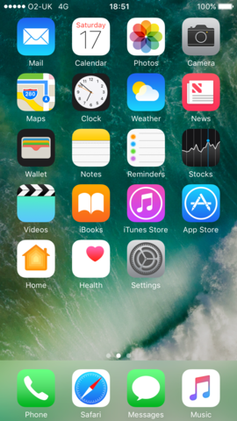 iOS 10 홈 화면.비디오 앱은 미국의 iOS 10.2에서 TV 앱으로 대체되었습니다. | |
| 개발자 | 애플사 |
|---|---|
| 소스 모델 | 폐쇄, 오픈 소스 구성 요소 포함 |
| 초기 출시 | 2016년 9월 13일; 전 ( |
| 최신 릴리스 | 10.3.4 (14G61)[1] / 2019년 7월 22일; 전 ( |
| 업데이트 방법 | 소프트웨어 업데이트 |
| 패키지 관리자 | 앱스토어 |
| 플랫폼 | |
| 커널 유형 | 하이브리드(XNU) |
| 면허증. | 오픈 소스 구성 요소가 있는 독점 소프트웨어 |
| 앞에 | iOS 9 |
| 성공자 | iOS 11 |
| 공식 웹사이트 | iOS 10 – 웨이백 머신의 애플 (2017년 9월 12일 보관) |
| 지원여부 | |
| 사용되지 않는 부분적인 타사 앱 지원.iPhone 4S, iPad 2 및 3세대, iPad mini(1세대) 및 iPod Touch(5세대)를 포함한 모든 A5 및 A5X 칩에 대한 지원을 중단합니다. | |
iOS 10은 Apple Inc.에서 개발한 iOS 모바일 운영 체제의 10번째 주요 릴리스로, iOS 9의 후속 제품입니다.2016년 6월 13일 회사의 세계 개발자 회의에서 발표되었으며 그해 9월 13일에 출시되었습니다.2017년 [2]9월 19일 iOS 11에 의해 계승되었습니다.
iOS 10은 3D 터치와 잠금 화면의 변경 사항을 통합합니다.일부 앱에는 다음과 같은 새로운 기능이 있습니다.메시지에는 추가적인 이모지가 있고 타사 앱은 iMessage의 기능을 확장할 수 있으며, 지도에는 재설계된 인터페이스와 추가적인 타사 기능이 있으며, 홈 앱은 "HomeKit" 지원 액세서리를 관리하고, 사진에는 "Memories"라고 하는 알고리즘 검색 및 분류 기능이 있으며, 시리는 타사 앱별 요청과 호환됩니다.워크아웃 앱 시작, IM 전송, Lyft 또는 Uber 사용 또는 결제 기능 사용과 같은 ests. iOS 10은 32비트 장치 및 앱을 지원하는 최종 버전입니다.iOS 10.3에서 애플은 새로운 파일 시스템인 APFS를 도입했습니다.
iOS 10에 대한 평가는 긍정적이었습니다.검토자들은 환영할 만한 변경 사항으로 iMessage, Siri, Photos, 3D Touch 및 잠금 화면에 대한 중요한 업데이트를 강조했습니다.사용자 인터페이스가 이해하기 어렵다는 비판을 받았지만, 아이메시지에 대한 타사 확장 지원은 "플랫폼이 되고 있다"는 의미였습니다.음성 비서가 이전보다 더 똑똑해지지 않았다는 비판을 받았지만, 시리의 타사 통합은 "훌륭했다"고 말했습니다.리뷰어들은 Photos의 이미지 인식 기술에 깊은 인상을 받았습니다. 경쟁 제품보다 오류율이 더 높은 "진행 중인 작업"이라는 점에 주목했습니다. 3D Touch는 "마침내 유용하게 느껴지고" "OS의 거의 모든 부분에서 작동합니다." 잠금 화면은 "이전보다 훨씬 사용자 지정이 가능했습니다.그리고 검토자들은 전화기의 잠금을 해제할 필요 없이 더 많은 정보를 볼 수 있도록 알림 버블을 확장할 수 있다는 점을 즐겼습니다.
출시 한 달 후 iOS 10은 iOS 기기의 54%에 설치되었으며, 이는 iOS 9 출시보다 "약간 느린 마이그레이션"으로, "일부 사용자가 업데이트 다운로드를 미루게 할 수 있는" 조기 릴리스 문제로 인해 발생한 것으로 추측됩니다.iOS 10의 사용자 채택은 이후 몇 달 동안 꾸준히 증가하여 2017년 9월에는 활성 장치의 89%를 차지했습니다.
개요
iOS 10은 2016년 [3]6월 13일 Apple Worldwide Developers Conference 기조연설에서 소개되었습니다.첫 번째 베타 릴리스는 [4]키노트에 따라 등록된 개발자가 사용할 수 있게 되었습니다.애플은 2016년 [5]7월 7일 첫 번째 공개 베타 릴리스를 출시했습니다.
iOS 10은 2016년 [6]9월 13일 공식 출시되었습니다.초기 릴리스는 업데이트 [7]후 장치가 복구 모드에 있다는 보고와 함께 문제가 있었습니다.
시스템 기능
Control Center는 재설계되어 3개의 페이지로 나누어져 있습니다. 하나는 비행기 모드 및 방향 잠금을 위한 빠른 전환과 같은 일반 설정, 하나는 오디오 제어 및 HomeKit(사물 인터넷) 어플라이언스를 제어하기 위한 설정입니다. 다른 하나는 [8]사용되는 경우에 사용됩니다. 3D Touch 기능이 [9]여러 전환에 추가되었습니다.3D [10]Touch로 홈 화면 아이콘에 액세스할 때 앱이 위젯을 표시했습니다. 3D Touch를 사용하면 특정 앱 [11][12]다운로드의 우선 순위를 지정할 수도 있습니다.
iOS 기기에 포함된 대부분의 기본 앱은 홈 화면에서 숨기고 앱스토어에서 '재다운로드'할 수 있습니다.이렇게 하면 사용자 데이터, 설정 및 캐시가 포함된 각 앱의 샌드박스가 제거됩니다.이 앱은 또한 사용자가 [9][13][14]다른 앱 내에서 앱과 상호 작용할 수 있는 "오늘" 보기, 설정 앱 및 "시트 공유"와 같은 다른 장소로부터 숨겨졌습니다.이 기능은 2015년 9월 애플 CEO 팀 쿡이 애플이 고객이 사용하지 않는 재고 [15]앱을 제거할 수 있도록 "보고 있다"고 말한 인터뷰에서 처음 암시되었습니다.
업데이트에는 QuickType 가상 키보드가 추가되었습니다. 이 키보드는 단어 완성 기능을 통해 질문에 대한 예상 응답을 예측하고 위치, 일정 또는 연락처를 [16]기반으로 관련 정보를 제안할 수 있습니다.이전 iOS 버전의 "Define" 기능은 "Look Up"으로 대체되었으며, 단순히 정의를 제공하는 것에서 웹 검색 기록, 다운로드된 앱, 제안된 웹 사이트 등의 [17][18][19]정보 검색으로 유틸리티가 확장되었습니다.QuickType 키보드를 사용하면 여러 언어로 입력할 수 있으며, 물리적 키보드(예: 자동 수정 및 자동 대문자화)에 대한 키보드 설정을 변경할 수 있는 기능도 [20][21][22]추가되었습니다.
잠금 화면의 "잠금 해제 슬라이드" 메커니즘이 홈 [23]버튼을 누르는 대신 제거되었습니다.애플워치의 기능과 유사하게 M9 모션 코프로세서 이상의 기기가 필요한 '라이즈 투 웨이크(Raise to Wake)' 기능은 사용자가 [24][25]기기를 들어올리면 기기가 깨어난다.Notification Center의 "오늘" 보기가 왼쪽에서 [9]오른쪽으로 스와이프하여 액세스할 수 있는 위젯으로 대체되었습니다.아이패드에서 위젯은 [21]2열 레이아웃으로 표시될 수 있습니다.
Notification Center의 "오늘" 보기가 [26]제거되었습니다.이제 더 [27]커진 알림은 더 많은 정보를 표시하기 위해 확장될 수 있습니다. 읽지 않은 모든 알림은 3D [28]Touch를 사용하여 한 번에 지울 수 있습니다.자주 업데이트해야 하는 앱은 [29][30]실시간으로 업데이트되는 알림을 가질 수 있었습니다.Spotlight 검색 표시줄이 알림 [31]센터에 추가되었습니다.
홈 버튼을 세 번 클릭하여 확대 기능이 [32][33][34][35]활성화된 카메라 앱을 실행할 수 있는 새로운 돋보기 설정이 추가되었습니다.사용자의 [36]색맹을 보완하기 위한 새로운 "색상 필터" 설정도 있었습니다.컬러 필터 옵션에는 그레이스케일, 원시용 적색/녹색 필터, 중초용 녹색/적색 필터, 삼중시용 청색/[37]노란색 필터가 포함되었습니다.
사용자는 "메시지" 응용 프로그램에서 낮은 품질의 이미지 모드를 켤 수 있습니다. 이는 [22]iMessage로 보낼 수 있는 새로운 애니메이션 스티커와 GIF를 기반으로 "가난한 iPhone이 이미지로 가득 차는 것"을 방지합니다.설정의 Wi-Fi 메뉴에 네트워크 보안 및 네트워크에 인터넷 연결이 없는지 여부에 대한 경고가 표시되었습니다.이것은 와이파이의 네트워크 이름 아래 [38]작은 하위 텍스트로 사용자에게 표시되었습니다.
iOS 10.2에서는 "설정 유지" 기능을 통해 기본적으로 특정 설정으로 카메라 앱을 실행하도록 설정할 수 있습니다.옵션에는 사진 모드가 아닌 비디오 또는 사각 모드로 실행, 마지막으로 사용한 필터 보존, 라이브 [39]사진의 캡처 설정 보존 등이 포함되었습니다.이제 한 장치의 Apple Music에 추가된 음악을 "자동 다운로드" [40]설정을 사용하여 다른 장치에 자동으로 다운로드할 수 있습니다.설정을 통해 사용자는 지도 앱의 경로가 유료[41] 도로 및/[42]또는 고속도로를 피하도록 할 수 있습니다.iOS 10.3에서는 기본 [43][44]메뉴에서 사용자의 Apple ID 계정과 관련된 정보를 제공하도록 설정이 업데이트되었으며, 사용자가 iOS의 [45]향후 버전에서 어떤 오래되고 유지 관리되지 않는 앱이 작동하지 않는지 확인할 수 있는 섹션이 제공되었습니다.또한 사용자는 이제 iCloud [46][47]스토리지의 내역을 확인할 수 있습니다.사용자는 "항상", "헤드폰 & 자동차", "헤드폰 전용" 및 "절대"[48] 옵션을 사용하여 Siri가 수신 발신자를 알리도록 설정할 수 있습니다.
iOS 10은 [49][50]사용자가 설정을 통해 카플레이 디스플레이에서 앱을 재배열하고 제거할 수 있도록 했습니다.iOS 10.3에서 Maps on CarPlay는 전기차 충전소를 [51]추가했습니다.
iOS 8에 도입된 전반적인 연속성 기능의 일부로, 새로운 범용 클립보드 기능을 통해 Mac 개인용 컴퓨터에서 Mac OS 시에라를 실행하는 사용자와 iOS 10을 실행하는 iOS 장치에서 [52][53]iCloud를 통해 다른 장치로 자료를 쉽게 복사할 수 있습니다.Continuity의 일부로, 새로운 "Continuity Keyboard" 기능을 통해 사용자는 텍스트 [54]입력을 위해 Siri Remote를 사용하지 않고 iPhone에서 텍스트를 입력하고 TVOS 10을 실행하는 Apple TV에 텍스트를 표시할 수 있습니다.
iOS 10은 장치 잠금과 키보드 클릭을 [34][55]위한 새로운 사운드 효과를 특징으로 합니다.장치가 Lightning 포트에서 액체를 감지할 경우, 사용자에게 Lightning 케이블을 분리하여 포트를 [56][57]건조하도록 경고하는 알림이 표시되었으며, iOS 10에서는 별도의 [58]하드웨어 없이 TTY 통화가 가능합니다.그것은 사용자들이 내 아이폰 [59]찾기를 사용하여 그들의 애플워치를 찾을 수 있게 해줍니다.스포트라이트는 사용자의 iCloud [60]Drive 콘텐츠를 검색할 수 있습니다.
앱 기능
iOS 10은 개발자들이 사용자가 콘텐츠를 [61][62]검색할 때 앱스토어에서 광고 지점을 구매할 수 있도록 했습니다.iOS [63]8에서 소개된 "탐색" 섹션을 대체한 "카테고리" 섹션도 다시 가져왔습니다. iOS 10.3에서는 개발자가 사용자 [64]리뷰에 응답할 수 있는 기능을 얻었고, "도움이 되는" 및 "도움이 되지 않는" 리뷰 레이블이 나타났습니다.[46]
이제 사용자는 달력이 시작되는 요일뿐만 아니라 생일 및 이벤트에 대한 알림 설정과 달력 유형(그레고리어, 중국어, 히브리어, 이슬람어)[65]을 변경할 수 있습니다.실시간 사진은 필터를 사용하여 촬영할 수 있습니다(이전에는 스틸 [66][67]사진에만 사용 가능).iOS 10.1에서 아이폰 7 플러스는 전화기의 광각 렌즈와 망원 렌즈를 사용하여 "흐린 [68]배경으로 얕은 깊이의 필드 초상화 사진을 생성"하는 새로운 깊이의 필드 초상화 카메라 모드를 받았습니다.

시계 앱은 어두운 [69][70]테마를 사용하기 시작했습니다.새로운 "잠자는 시간" 기능은 사용자가 원하는 양의 [71][72]수면을 취하기 위해 잠자리에 들어야 할 때를 상기시켰습니다.왼쪽으로 [33][41]스와이프하면 접근할 수 있는 새로운 스톱워치 페이스도 있었습니다.iOS 10의 연락처 앱을 사용하면 여러 개의 번호 또는 [73]주소를 가진 연락처의 기본 전화 번호와 전자 메일 주소를 설정할 수 있습니다.또한 이 앱을 통해 사용자는 즐겨찾기 연락처 [74]목록에서 연락처를 추가하거나 제거할 수 있습니다.
홈은 애플의 홈 오토메이션 [30]API인 홈킷과 호환되는 어플라이언스를 관리할 수 있는 새로운 앱이었습니다.이 앱에서 사용자는 잠금 장치, 조명, 온도 조절기와 같은 호환 가능한 홈킷 액세서리를 추가한 다음 [75]앱을 통해 어플라이언스를 직접 제어할 수 있습니다."장면" 패널은 분위기나 [71]설정에 맞게 많은 장치를 한 번에 제어할 수 있도록 했습니다.사용자의 [23]위치에 따라 지오펜싱이 활성화된 예약 시퀀스입니다.
메일 앱은 사용자가 구독 취소 [71][76][77]단추를 사용하여 메일 목록에서 구독을 취소할 수 있도록 허용했습니다.사용자는 오른쪽 상단 모서리에 있는 "X"를 눌러 특정 메일 목록의 구독을 취소하라는 메시지를 무시할 수 있으며,[78] 나중에 메일 앱에서 해당 메일 목록에 대한 구독 취소 단추를 다시 표시할 수 없습니다.Apple은 iOS [79]8에서 이전에 중지되었던 Mail의 HTML5 비디오에 대한 지원을 다시 추가했습니다. 메일은 읽지 않음/읽음 또는 [40][80]범주별로 메시지를 필터링할 수 있습니다. 또한 iOS 10은 기본적으로 가장 오래된 전자 메일을 맨 위에 배치하여 전자 메일 쓰레드가 작동하는 방식을 변경했습니다.설정 옵션을 사용하면 가장 최근 메시지가 맨 [81][82]위에 있는 이전 스레드 시스템으로 되돌릴 수 있습니다.또한 새로운 스레드 대화를 통해 사용자는 메시지를 눌러 [19]스레드 내부의 스크롤 가능한 메시지 스트림을 볼 수 있습니다.
Apple Maps는 위치에 대한 캘린더 이벤트 검색, 사용자의 일반적인 작업을 통한 학습, 재설계된 주행 [83]보기 등의 추가 기능으로 재설계 및 업데이트되었습니다.사용자의 주차된 [84][85][86]차량을 나타내는 마커가 자동으로 배치될 수 있습니다.마커는 또한 사용자에게 언제 마지막으로 차를 주차했는지 알려줄 수 있으며, Notes 필드는 사용자가 [87]앱에 주차장 번호와 같은 정보를 입력할 수 있도록 해줍니다.
그 앱은 사용자들이 화면 하단에서 위로 쓸어올려 가장 가까운 주유소, 패스트푸드점 또는 커피숍을 찾는 것을 돕기 시작했습니다.지도는 또한 우회하는 [88]데 얼마나 걸릴지 추정했습니다.사용자는 지도 앱에 타사 확장을 추가할 수 있으며, 이를 통해 레스토랑 예약 확장과 같은 추가 기능을 사용할 수 있으며, 지도 [89]앱 내부에서 테이블을 예약하는 데 도움이 될 수 있습니다.이제 사용자는 탐색 [90]모드에서 이동 및 확대/축소할 수 있습니다.
앱은 오른쪽 [91]하단 모서리에 현재 온도와 날씨 상태를 표시합니다.iOS 10.3에서는 사용자가 현재 [92][45]온도에서 3D Touch를 사용하여 일기 예보를 볼 수도 있습니다.이 기능을 사용하면 사용자가 보고 [93]있는 영역을 시간별로 구분하여 볼 수 있습니다.
메시지
메시지 앱은 자체 앱 스토어를 통합하여 사용자가 iMessage 대화 내에서 액세스할 수 있는 타사 iMessage 앱을 다운로드할 수 있도록 합니다.사용자는 수신자에게 스티커를 보내거나 [94]게임을 하거나 미디어 미리 보기와 같은 풍부한 콘텐츠를 보낼 수 있습니다.Messages App Store에는 세 가지 탐색 필드가 있습니다.[특징], [범주] 및 [관리][95][96]를 선택합니다.
앱이 많은 시각 효과를 포함하도록 업데이트되었습니다.예를 들어, 채팅 버블은 수신자가 수신할 때 볼 수 있는 "크게" 또는 "잔잔하게" 애니메이션과 함께 보낼 수 있습니다."보이지 않는 잉크" 효과는 수신자가 메시지를 스와이프할 때까지 메시지를 흐리게 합니다.풍선, 색종이 조각 또는 불꽃놀이와 같은 전체 화면 효과를 보낼 수 있습니다.또한 빠른 스케치를 보내고 사용자의 심장 [23][9][97]박동을 기록 및 전송하는 것과 같은 Apple Watch와 유사한 상호 작용을 지원합니다.화면과 버블 효과를 사용하려면 Reduce Motion(동작 감소) 설정을 [98][99]해제해야 합니다.
이제 메시지를 통해 사용자가 손으로 쓴 [35]메모를 보낼 수 있습니다.이 작업은 iPhone의 경우 장치를 가로 모드(iPad 사용자의 경우 가로 또는 세로)로 전환한 다음 필기 [100]스퀴글을 눌러야 합니다.메시지 앱은 최근에 사용한 노트를 자동으로 저장하여 다시 보내기 쉽게 합니다.손으로 쓴 메시지는 앱을 삭제하는 것과 같은 방법으로 삭제할 수 있습니다. 메시지를 누른 상태에서 [101]삭제를 누르면 됩니다.메시지를 사진 [102]파일로 저장할 수도 있습니다.
이모지와 관련된 추가 기능뿐만 아니라 새로운 이모지가 추가되었습니다.텍스트 없이 최대 3개의 이모지로 메시지를 보내면 이모지가 3배 더 커지며, 키보드는 이제 사용할 이모지를 예측할 수 있으며, 이모지 대체 기능은 메시지의 단어를 일치시키고 같은 [103]의미의 이모지로 대체하려고 시도합니다.
게임 센터 앱이 제거되었기 때문에 메시지는 게임에 [104]친구를 초대하는 것과 같은 작업을 처리합니다.
이제 모든 [105][106]연락처가 아닌 개별 연락처에 대해 읽기 영수증을 설정하거나 해제할 수 있습니다.
탭백이 추가되어 사용자가 사랑으로 메시지에 반응할 수 있습니다. 예를 들어,[107] 싫어하거나,
음악
음악 앱은 유용성에 중점을 두고 재설계되었습니다."당신을 위해" 섹션은 매일 음악 추천을 제공하는 재생 목록으로 재구성되었습니다."새로 만들기" 탭의 이름이 "찾아보기"로 변경되었습니다.다운로드한 음악의 새 탭인 "Downloaded Music"이 [108]추가되었습니다.
iOS [71][109]10에서 인앱으로 노래 가사를 볼 수 있습니다."검색" 탭에는 최근 [110]검색 및 추세 검색이 포함됩니다."최적화된 스토리지" 옵션은 사용자가 [111]한동안 재생하지 못한 다운로드된 음악을 제거합니다.
뉴스
음악 레이아웃에서 힌트를 얻은 뉴스 앱은 재설계된 "당신을 위해" 탭에 굵은 제목과 신문처럼 아름다운 레이아웃을 포함하도록 재설계되었습니다.또한 뉴스는 구독을 지원하고 [112][113]속보에 대한 알림을 제공합니다.
메모들
이제 Notes에는 공동작업 기능이 있습니다.이렇게 하면 노트를 공유하고 다른 사용자와 공동 작업할 [114]수 있으며, 다른 사용자는 노트에서 텍스트를 추가하거나 제거할 수 있습니다.사용자는 "사용자와 더하기 기호가 있는 둥근 노란색 배지"를 누른 다음 텍스트, 전자 메일 또는 [115]링크를 통해 초대장을 보낼 수 있습니다.
사진들
Apple은 사진 [116]앱에서 정렬 및 검색을 위한 딥 러닝 기능을 추가했습니다.
새로운 "메모리" 기능은 관련 사진을 자동으로 인식하고 컴파일하며 짧고 공유 가능한 뮤직 [117]비디오를 만들 수 있습니다.특정인의 사진을 묶기 위해 [118]로컬 얼굴 인식 기능이 추가되었습니다.
iOS 10은 사용자가 새로운 "마크업"[119][120] 기능을 사용하여 사진에 낙서와 텍스트를 추가할 수 있도록 합니다.사용자가 Markup을 사용하여 Live Photo를 편집하면 이미지가 정지 [121]이미지로 전환됩니다.
이제 사진 [35]앱에서 라이브 사진을 편집할 수 있습니다.이를 통해 사용자는 클립을 다듬고, 정지 프레임을 변경하고, 필터를 추가하고, 라이브 사진에 디지털 이미지 안정화를 추가하여 "버터처럼 [71]매끄럽게" 할 수 있습니다.
이 앱은 또한 업그레이드된 자동 강화 기능과 "Brilliance" [122]슬라이더를 추가합니다.
전화
전화 앱은 수신된 음성 [123]메시지를 기록할 수 있습니다.
시리는 걸려오는 전화의 이름과 전화번호를 공지할 수 있습니다.시스템은 들어오는 [71]전화에 대해 통화 화면에 스팸 발신자로 의심되는 사람을 표시할 수 있습니다.
연락처는 "비상 바이패스"에 대해 활성화할 수 있습니다. 이 경우 전화기는 방해하지 [124]않음 모드에서도 선택한 연락처로부터 알림을 받을 때 항상 소리와 진동을 울립니다.
즐겨찾기 화면에서 사용자는 통화, FaceTime, SMS 또는 [74]전자 메일을 포함하여 즐겨찾는 각 연락처가 클릭을 통해 활성화할 작업을 사용자 지정할 수 있습니다.
사용자는 공유 [125]메뉴를 통해 AirDrop, iMessage, iCloud Drive 및 기타 앱을 통해 음성 메일을 저장할 수 있습니다.
사파리
Apple Pay는 이제 Safari [126][127]앱을 통해 사용할 수 있습니다.
동시에 [128]열 수 있는 탭 수에는 제한이 없습니다.
지원되는 iPad에서 Safari에는 두 개의 Safari 브라우저 탭을 서로 50/[129]50 모드로 볼 수 있는 고유한 "분할 보기"가 있습니다.
또한 특정 [128]탭에서 키워드를 검색하고, 클릭 한 [130]번으로 모든 탭을 닫고, 더하기 아이콘을 [131]길게 눌러 최근에 닫은 탭을 다시 열 수 있습니다.또한 책갈피 및 독서 [132]목록에서 항목을 검색할 수 있습니다.
TV
iOS 10.2 업데이트에는 "TV" [133]앱이 포함되어 있습니다.미국에서만 사용할 수 있는 이 앱은 각 서비스가 해당 [134][135]기능을 지원하는 한 서로 다른 비디오 앱의 콘텐츠를 단순하고 통합적으로 경험할 수 있습니다.새 앱은 이전 iOS [136]버전에서 볼 수 있는 비디오 앱을 대체합니다.
개발자 API
iOS 10은 3가지 주요 iOS 시스템 앱 및 서비스에 대한 API 액세스를 타사 개발자에게 제공합니다.Siri, iMessage, Maps.개발자가 할 수 있는 일:
- 특정 활동을 시리 음성 명령으로 전환하여 사용자가 시리 개인 비서에게 음성 쿼리를 말하고 각 앱에서 결과를 반환하는 시리를 사용할 수 있습니다.Siri와 통합할 수 있는 앱은 메시지 보내기, 통화 시작, 결제 보내기 및 요청, 사진 및 비디오 검색, 택시 또는 승차 공유 서비스 주문, [9][83]워크아웃 관리 등으로 제한됩니다.
- iMessage App Store에 전용 앱을 추가하여 사용자가 iMessage [94]대화 내에서 고유한 스티커 팩을 추가하거나 풍부한 콘텐츠를 공유하거나 특정 앱 기능과 상호 작용할 수 있습니다.
- Apple Maps에 확장 기능을 추가하면 레스토랑 예약 앱과 같이 지도에 유용한 특정 기능을 가진 앱이 지도 서비스와 통합되어 지도 [89]앱에서 직접 앱 기능을 처리할 수 있습니다.
iOS 10을 사용하면 타사 카메라 앱에서 RAW 이미지 [137][138]형식 사진을 캡처할 수 있습니다.Adobe의 DNG RAW 형식의 사진 촬영 지원은 Apple이 기본 카메라 [139][140]앱에서 이 기능을 활성화하지 않았기 때문에 최소 12MP 카메라와 이를 지원하는 타사 앱이 있는 장치로 제한됩니다.
iOS 10은 CallKit [141][142]API를 사용하여 VoIP 앱이 Phone 및 FaceTime 앱과 동일한 기능과 인터페이스를 가질 수 있도록 합니다.
기능이 제거됨
VPN 프로토콜 PPTP에 대한 기본 지원이 제거되었습니다.Apple은 보다 [143][144]안전하다고 생각되는 대안을 추천합니다.
알림 센터의 앱별 알림을 그룹화하고 알림 순서를 사용자 지정하는 옵션이 [34]제거되었습니다.
macOS Sierra의 경우와 마찬가지로 게임 센터 앱이 제거되었습니다.서비스는 중단되지 않았으며, 게임을 통해 액세스할 수 있었습니다.
접수처
The Verge의 Dieter Bohn은 그의 리뷰에서 iOS 10에 도입된 새로운 기능들이 "애플이 몇 년 동안 연구해온 디자인과 상호작용 아이디어의 일부 진화"라고 썼습니다.그는 아이메시지가 "자체 플랫폼이 되고 있다"고 썼고, 확장이 각각의 앱을 열 필요 없이 앱에서 정보에 접근하는 것을 의미하는 것을 좋아했지만, 새로운 아이메시지 인터페이스는 이해하기 어렵고 "제3자 앱, 스티커, 미친 듯한 색종이 효과, 곳곳에 이모지가 있다"고 썼습니다."악몽"이지만, "아마도 그곳은 악몽이 아니라 이상한 나라일 것입니다."당신의 결정."Siri의 타사 지원과 관련하여 그는 이를 "훌륭하다"고 평가하면서 제한된 앱 클래스("통화, 메시지, 결제, 사진, 승차 공유 앱, 일부 CarPlay 시스템 및 워크아웃")에 주목했으며 프로세스를 완료하기 위해 때때로 버튼을 눌러야 한다고 언급했습니다.그는 앱 통합을 넘어 "시리는 당신이 기억하는 것보다 훨씬 더 똑똑해진 것 같지 않다"고 시리를 비판했습니다.본은 사진 앱에 존재하는 새로운 기계 학습 기술을 즐겼고, 애플의 이미지 인식 기술에 "감동"을 받았다고 썼지만, 한 발 앞서 기술을 구글 포토와 비교하는 오류율을 비판했습니다.Bohn은 음악과 지도 앱의 새로운 디자인을 좋아했으며, 두 디자인 모두 "더 나은 것을 위한 것"이라고 말했습니다.Bonn은 특히 새로운 잠금 화면을 즐겼습니다. 여기서 알림 버블을 3D 터치 방식으로 전환하여 전화기의 잠금을 해제할 필요 없이 더 많은 정보에 액세스할 수 있다는 점을 강조했습니다.그가 좋아하는 다른 작은 새 기능에는 "삭제 가능" 앱, 3D 터치 홈 스크린 아이콘을 누를 때 업그레이드된 "위젯", 애플 뉴스의 속보 알림 등이 포함되었습니다.전반적으로, 본은 iOS 10을 "아직 벽으로 둘러싸인 정원이지만 더 많은 [145]문이 있습니다."라고 언급했습니다.
Engadget의 Devindra Hardawar는 iOS 10이 "기본적으로 진주를 닦는" 애플이라고 썼습니다.Hardawar는 릴리스의 주요 변경 사항이 시각적 인터페이스보다는 기능에 초점을 맞추고 있다고 언급했습니다.그는 잠금 화면이 "이전보다 훨씬 더 사용자 지정이 가능하다"고 썼습니다.그는 3D Touch에 추가된 새로운 기능에 대해 "마침내 유용하게 느껴진다"고 칭찬하면서, "3D Touch는 OS의 거의 모든 부분에서 작동한다"고 썼습니다. iMessage와 관련하여, 그는 "특히 유용한" 새로운 기능을 가지고 있으며, 여기에는 다른 사람들이 볼 수 있을 때 대화의 텍스트를 흐리게 하는 "보이지 않는 잉크"를 포함하지만 비판적인 기능이 포함됩니다.사용자 인터페이스를 "일부 작업이 필요합니다"라고 적었습니다.새로운 포토 앱의 "메모리" 기능은 "보통 잘 나왔다"면서도 "그것들은 여전히 진행 중인 작업이다"라고 썼습니다.Hardawar는 새로운 Apple Music 앱을 칭찬했지만, "정말로, 무엇이든 마지막 반복보다 더 좋습니다."라고 덧붙였습니다.그는 또한 가사 지원을 좋아했습니다.그는 시리의 제3자 지원이 "실제로 유용해지기 시작했다"고 썼지만 정확성 문제에 부딪혔습니다.그는 iOS 10이 이전에 Google의 Android 운영 체제에서 볼 수 있는 기능을 추가하긴 하지만 모바일 산업은 "부끄럽지 않게 경쟁에서 영감을 얻고 있다"고 썼습니다.그의 요약에는 "iOS 10은 이미 견고한 [146]OS에 대한 유용한 변경 사항 모음"이라고 명시되어 있습니다.
2016년 10월, iOS 기기의 54%가 iOS 10을 실행하고 있었는데, 이는 전년도 iOS 9 출시 때보다 "약간 느린 마이그레이션"이었다데이트하다."[하다]사용자 채택률은 iOS [153]11 출시 전인 2017년 [149]1월 76%, 2017년 [150]2월 79%, 2017년 [151]6월 86%, 2017년 [152]7월 87%, 2017년 9월 89%로 증가했습니다.
문제
복구 모드 문제
2016년 9월 13일 iOS 10의 최초 공개 릴리스에서는 무선 업데이트를 통해 많은 iPhone과 iPad가 복구 모드로 전송되었으며 업데이트를 다시 시도하거나 장치를 공장 설정으로 복원하려면 장치를 iTunes가 있는 Mac 또는 PC에 연결해야 합니다.애플은 iOS 10.0.1을 출시한 직후 사과문을 [154]발표했습니다.
로컬 백업 암호화 문제
2016년 9월, iTunes를 사용하여 만든 로컬 iOS 백업의 암호화가 iOS 9를 실행하는 장치보다 iOS 10 장치에서 더 취약하다는 것이 발견되었습니다. 러시아 소프트웨어 회사 ElcomSoft는 iOS 10 백업 프로세스가 여러 보안 검사를 건너뛰어 암호를 "약 2,500배" 더 빠르게 시도하여 600만 개의 암호를 사용할 수 있음을 발견했습니다.초당 2,400번의 암호 시도 횟수와 비교하여, ElcomSoft가 iOS 9에서 사용한 동일한 프로세스에 대해 초당 2,400번의 암호 시도 횟수를 수행합니다.그 회사는 그 영향이 "[155]심각하다"고 말했습니다.Apple은 문제를 인정하고 보안 업데이트를 발행할 계획이라고 밝혔지만 iCloud 백업에는 [156]영향을 미치지 않는다고도 말했습니다.이후 iOS 10.1 업데이트로 문제가 [157]해결되었습니다.
배터리 종료 및 조절
일부 iOS 10.1.1 사용자들은 자신들의 기기가 30%의 배터리 충전으로 갑자기 꺼지는 경향이 있다고 보고했습니다(한 사용자는 배터리 충전율이 30%에서 1%로 예상치 않게 떨어졌다고 설명하지만 충전을 [158][159]위해 전원을 연결할 때 여전히 30%로 등록됨).애플은 iOS 10.2에서 이 버그를 진단하는 과정을 시작했으며, iOS 10.2.1 출시 이후 아이폰 6S 모델에서 "80% 이상", 아이폰 6 모델에서 "70% 이상" 이러한 셧다운 발생을 줄였다고 밝혔습니다.또한 [160][161]전원에 연결하지 않고 예기치 않은 종료 후 장치를 재부팅하는 것이 가능해졌습니다.
2017년 12월, 애플이 배터리 상태, 특히 아이폰 6S에서 구형 아이폰 모델의 성능을 의도적으로 억제하고 있다는 추측이 나왔습니다(이와 별도로 배터리 제조 문제가 발생하여 시스템 불안정을 [162][163]야기하기도 했습니다).사용자 벤치마크에서 배터리 [164]교체 후 성능에 차이가 있음을 보여준 후.Geekbench 개발자들은 iOS 10.2.1 이상을 실행하는 아이폰 6 기기와 iOS 11.2 이상 이후 아이폰 7 기기에서 벤치마크 점수가 상당히 감소했음을 확인했습니다.이로 인해 애플이 새로운 아이폰 모델의 판매를 장려하기 위해 계획된 노후화 정책을 시행하고 있다는 우려가 제기되었습니다.[165]
그 달 말, 애플은 iOS 10.2.1 이후, 특히 배터리가 추운 날씨, 오래되거나 낮은 충전량과 같이 "최대 전류 수요를 공급할 능력이 낮은" 상황에서 시스템 안정성을 유지하기 위해 구형 아이폰 모델에 성능 관리 기술을 구현해왔다고 인정했습니다.Apple은 이러한 조치가 "고객에게 전반적인 성능과 [166]기기의 수명 연장을 포함한 최고의 경험을 제공"하도록 돕기 위한 것이라고 언급했습니다.그 회사는 2018년 [167]동안 보증 기간이 지난 배터리 교체에 대해 할인을 제공할 것이라고 발표했습니다.
지원되는 장치
iOS 10은 Apple A6 이상의 SoC를 지원합니다.iPhone 4s, iPad 2, iPad(3세대), iPad Mini(1세대) 및 iPod Touch(5세대)[168]를 포함한 Apple A5 및 A5X 장치는 더 이상 지원되지 않습니다.아이폰5와 5c, 아이패드(4세대) 등 32비트 프로세서를 탑재한 기기를 지원하는 iOS의 최종 버전이며, 32비트 앱을 지원하는 iOS의 최종 버전이기도 합니다.
아이폰
| 아이팟 터치
| 아이패드
|
레퍼런스
- ^ Clover, Juli (July 22, 2019). "Apple Releases iOS 9.3.6 and iOS 10.3.4 With GPS Bug Fix for Older iPhones and iPads". www.macrumors.com. Archived from the original on July 22, 2019. Retrieved July 22, 2019.
- ^ Clover, Juli (September 19, 2017). "Apple Releases iOS 11 With Revamped Lock Screen, Fresh App Store, New Siri Voice, and Updated iPad Interface". MacRumors. Archived from the original on September 20, 2017. Retrieved September 19, 2017.
- ^ Savov, Vlad (June 13, 2016). "Apple announces iOS 10 with 10 major features and redesigns". The Verge. Vox Media. Archived from the original on November 15, 2016. Retrieved January 17, 2017.
- ^ Epstein, Zach (June 13, 2016). "iOS 10 beta 1 is now available for download!". BGR. Penske Media Corporation. Archived from the original on June 18, 2016. Retrieved January 17, 2017.
- ^ Slivka, Eric (July 7, 2016). "Public Beta of iOS 10 Now Available for Download". MacRumors. Archived from the original on November 14, 2016. Retrieved January 17, 2017.
- ^ Clover, Juli (September 13, 2016). "Apple Releases iOS 10 With Redesigned Lock Screen, New Messages Features, Third-Party Siri, and More". MacRumors. Archived from the original on December 28, 2016. Retrieved January 17, 2017.
- ^ "iOS 10 updates are reportedly sending iPhones into recovery mode [Update, Apple says it's fixed]". MobileSyrup. September 13, 2016. Archived from the original on November 30, 2021. Retrieved November 30, 2021.
- ^ Dillet, Romain (June 13, 2016). "Apple announces iOS 10". TechCrunch. AOL. Archived from the original on November 7, 2016. Retrieved January 17, 2017.
- ^ a b c d e Cunningham, Andrew (July 7, 2016). "iOS 10 preview: Apple goes back to ignoring the iPad in wide-ranging update". Ars Technica. Condé Nast. Archived from the original on November 10, 2016. Retrieved December 19, 2016.
- ^ Fingas, Roger (June 15, 2016). "Inside iOS 10: 3D Touch-enabled home screen widgets sidestep opening apps". AppleInsider. Archived from the original on January 9, 2017. Retrieved January 8, 2017.
- ^ Benjamin, Jeff (September 28, 2016). "How-To: Prioritize app downloads on iOS 10 after performing a restore [Video]". 9to5Mac. Archived from the original on December 21, 2016. Retrieved January 8, 2017.
- ^ Klosowski, Thorin (September 17, 2016). "Top 10 Secret Features in iOS 10". Lifehacker. Univision Communications. Archived from the original on March 1, 2021. Retrieved January 8, 2017.
- ^ "Remove built-in Apple apps from the Home screen on your iOS device with iOS 10". Apple Inc. Archived from the original on February 2, 2017. Retrieved January 8, 2017.
- ^ Welch, Chris (June 13, 2016). "iOS 10 will let you uninstall the Apple apps you never use". The Verge. Vox Media. Archived from the original on November 26, 2016. Retrieved January 8, 2017.
- ^ Welch, Chris (September 15, 2016). "Apple might finally let you delete apps that come with the iPhone". The Verge. Vox Media. Archived from the original on December 8, 2016. Retrieved January 8, 2017.
- ^ Fingas, Roger (June 15, 2016). "Inside iOS 10: Upgraded QuickType wields 'Siri intelligence' for contextual suggestions". AppleInsider. Archived from the original on December 20, 2016. Retrieved December 19, 2016.
- ^ Filipowicz, Luke (October 7, 2016). "Look Up replaces Define in iOS 10: Here's how to use it". iMore. Archived from the original on December 24, 2016. Retrieved December 25, 2016.
- ^ Zibreg, Christian (June 16, 2016). "iOS 10 tidbit: "Define" has become "Look Up," now supports Siri-powered web suggestions". iDownloadBlog. Archived from the original on December 24, 2016. Retrieved December 25, 2016.
- ^ a b Moren, Dan (September 14, 2016). "29 Hidden iOS 10 Features You Need to Try". Tom's Hardware. Purch Group. Archived from the original on January 12, 2017. Retrieved January 22, 2017.
- ^ Fingas, Roger (June 22, 2016). "Inside iOS 10: Multilingual typing eases autocorrect woes". AppleInsider. Archived from the original on February 2, 2017. Retrieved January 21, 2017.
- ^ a b Cipriani, Jason (August 9, 2016). "5 iOS 10 features to boost your iPad productivity". Macworld. International Data Group. Archived from the original on April 20, 2017. Retrieved April 20, 2017.
- ^ a b c Howley, Daniel (June 14, 2016). "The 7 best new features of iOS 10". Yahoo!. Archived from the original on January 19, 2017. Retrieved January 17, 2017.
- ^ Keller, Joseph (September 14, 2016). "How to use Raise to Wake in iOS 10". iMore. Archived from the original on April 28, 2017. Retrieved April 27, 2017.
- ^ Ricker, Thomas (September 14, 2016). "Software trumps hardware". The Verge. Vox Media. Archived from the original on January 2, 2017. Retrieved January 17, 2017.
- ^ "iOS 10". MacRumors. Archived from the original on February 4, 2017. Retrieved February 4, 2017.
- ^ Dolcourt, Jessica (November 3, 2016). "Apple iOS 10 review". CNET. CBS Interactive. Archived from the original on March 27, 2017. Retrieved March 26, 2017.
- ^ Cipriani, Jason (September 12, 2016). "iOS 10 notifications look the same, but work a lot differently". CNET. CBS Interactive. Archived from the original on January 18, 2017. Retrieved January 17, 2017.
- ^ Mayo, Benjamin (September 13, 2016). "Everything new in iOS 10: New ways to communicate in Messages, Lock Screen Widgets, redesigned Music, Siri apps and much more". 9to5Mac. Archived from the original on February 2, 2017. Retrieved June 23, 2017.
- ^ a b Barrett, Brian (June 13, 2016). "iOS 10: Every New Feature Coming to Your iPhone". Wired. Condé Nast. Archived from the original on January 10, 2017. Retrieved January 17, 2017.
- ^ Warren, Christina (July 10, 2016). "The 15 best features in iOS 10, in GIFs". Mashable. Archived from the original on April 25, 2017. Retrieved May 4, 2017.
- ^ Albright, Dann (September 18, 2016). "10 New iOS 10 Settings You Should Change". MakeUseOf.com. Archived from the original on November 20, 2016. Retrieved December 19, 2016.
- ^ a b Klosowski, Thorin (September 17, 2016). "Top 10 Secret Features in iOS 10". Lifehacker. Univision Communications. Archived from the original on March 1, 2021. Retrieved December 20, 2016.
- ^ a b c Yamshon, Leah (September 19, 2016). "Settings in iOS 10: Every notable change you need to know". Macworld. International Data Group. Archived from the original on November 19, 2016. Retrieved December 20, 2016.
- ^ a b c Heisler, Yoni (September 16, 2016). "14 awesome iOS 10 tips and hidden features you weren't aware of". BGR. Penske Media Corporation. Archived from the original on December 20, 2016. Retrieved December 7, 2016.
- ^ Pathak, Khamosh (September 9, 2016). "How To Enable Screen Filters To Help With Color Blindness in iOS 10". iPhoneHacks.com. Archived from the original on September 10, 2016. Retrieved December 20, 2016.
- ^ Tanasychuk, Mike (September 30, 2016). "How to use Display Accommodations and Color Filters on iPhone and iPad". iMore. Archived from the original on November 22, 2016. Retrieved December 20, 2016.
- ^ Pathak, Khamosh (August 27, 2016). "iOS 10 Gives You Contextual Information About Wi-Fi Networks". iPhoneHacks.com. Archived from the original on February 2, 2017. Retrieved January 22, 2017.
- ^ Chowdhry, Amit (December 12, 2016). "Apple iOS 10.2 Is Now Available: What Is Included In The Update?". Forbes. Archived from the original on February 14, 2017. Retrieved February 13, 2017.
- ^ Adhiya, Dhvanesh (July 2, 2016). "How to Avoid Tolls and Highways with Maps App in iOS 10 on iPhone". iGeeksBlog. Archived from the original on March 26, 2017. Retrieved March 26, 2017.
- ^ Fingas, Roger (March 28, 2017). "How to manage your Apple ID, iCloud, iPhone backups & more in iOS 10.3". AppleInsider. Archived from the original on April 14, 2017. Retrieved April 13, 2017.
- ^ Chowdhry, Amit (March 27, 2017). "Apple iOS 10.3 Is Now Available: What Is Included In This Major Update?". Forbes. Archived from the original on April 14, 2017. Retrieved April 13, 2017.
- ^ a b Cunningham, Andrew (March 27, 2017). "A tour of iOS 10.3: Checking out APFS, the Settings app, and other tweaks". Ars Technica. Condé Nast. Archived from the original on April 13, 2017. Retrieved April 12, 2017.
- ^ a b Clover, Juli (March 27, 2017). "Apple Releases iOS 10.3 With Find My AirPods, APFS, App Store Review Tweaks and More". MacRumors. Archived from the original on March 27, 2017. Retrieved March 27, 2017.
- ^ Burgess, Matt; Woollaston, Victoria (March 29, 2017). "All of iOS 10's best new features in one place". Wired. Condé Nast. Archived from the original on April 17, 2017. Retrieved April 16, 2017.
- ^ Griffifth, Eric (March 22, 2017). "Hidden Tips for Mastering iOS 10". PC Magazine. Ziff Davis. Archived from the original on April 23, 2017. Retrieved April 23, 2017.
- ^ Hall, Zac (June 14, 2016). "CarPlay in iOS 10: Improved Apple Music, removing & rearranging apps, more". 9to5Mac. Archived from the original on January 1, 2017. Retrieved January 8, 2017.
- ^ Voorhees, John (September 13, 2016). "iOS 10 Refines the CarPlay Experience". MacStories. Archived from the original on January 1, 2017. Retrieved January 8, 2017.
- ^ Caldwell, Serenity (March 27, 2017). "What's new in iOS 10.3". iMore. Archived from the original on May 19, 2017. Retrieved May 18, 2017.
- ^ Fingas, Roger (June 15, 2016). "'Universal Clipboard' for macOS Sierra & iOS 10 streamlines copy/paste between devices". AppleInsider. Archived from the original on January 4, 2017. Retrieved January 8, 2017.
- ^ Elliott, Matt (September 19, 2016). "MacOS Sierra's universal clipboard is awesome". CNET. CBS Interactive. Archived from the original on January 4, 2017. Retrieved January 8, 2017.
- ^ Morris, Paul (July 1, 2016). "New In iOS 10 And tvOS 10: Continuity Keyboard". Redmond Pie. Archived from the original on March 1, 2017. Retrieved February 28, 2017.
- ^ Vlad (July 22, 2016). "Listen the new iOS 10 keyboard typing and iPhone locking sounds". iPhoneTricks. Archived from the original on November 26, 2016. Retrieved January 20, 2017.
- ^ "Liquid ingress warning in iOS 10 beta protects iPhone against water damage". AppleInsider. July 20, 2016. Archived from the original on February 2, 2017. Retrieved January 25, 2017.
- ^ Carman, Ashley (July 21, 2016). "iOS 10 might warn you when there's water in your Lightning port". The Verge. Vox Media. Archived from the original on October 25, 2016. Retrieved June 23, 2017.
- ^ Rossignol, Joe (June 15, 2016). "Accessibility at WWDC: Dwell Control, Taptic Time, Software TTY, and More". MacRumors. Archived from the original on October 26, 2016. Retrieved January 27, 2017.
- ^ Bohon, Cory (October 19, 2016). "5 overlooked features of iOS 10". TechRepublic. CBS Interactive. Archived from the original on February 6, 2017. Retrieved February 8, 2017.
- ^ Looper, Christian de; Stonebridge, Alan (January 3, 2017). "115 essential iOS 10 tips and tricks". TechRadar. Future plc. Archived from the original on February 22, 2017. Retrieved February 21, 2017.
- ^ Fingas, Roger (June 8, 2016). "Apple announces it will offer App Store subscriptions to all apps, take smaller 15% cut". AppleInsider. Archived from the original on July 19, 2017. Retrieved July 20, 2017.
- ^ Miller, Chance (September 28, 2016). "App Store Search Ads begin rolling out to developers, Apple offering $100 promo credit". 9to5Mac. Archived from the original on February 22, 2017. Retrieved February 21, 2017.
- ^ "iOS 10: The MacStories Review". MacStories. Archived from the original on March 28, 2017. Retrieved July 20, 2017.
- ^ Perez, Sarah (January 24, 2017). "Apple will finally let developers respond to App Store reviews". TechCrunch. AOL. Archived from the original on March 28, 2017. Retrieved March 27, 2017.
- ^ Bohon, Cory (October 5, 2016). "How to customize the Calendar app in iOS 10 to improve your workflow". TechRepublic. CBS Interactive. Archived from the original on December 20, 2016. Retrieved December 19, 2016.
- ^ "iOS 10's Camera App Improvements Fix Its Biggest Quirks". iOS Hacker. June 21, 2016. Archived from the original on February 14, 2017. Retrieved February 13, 2017.
- ^ Rousseau, Cella Lao (August 23, 2016). "How to crop, filter, and adjust Live Photos in Photos for iPhone and iPad in iOS 10". iMore. Archived from the original on February 14, 2017. Retrieved February 13, 2017.
- ^ Clover, Juli (October 24, 2016). "Apple Releases iOS 10.1 With New Portrait Mode for iPhone 7 Plus". MacRumors. Archived from the original on October 25, 2016. Retrieved January 17, 2017.
- ^ Zibreg, Christian (June 20, 2016). "iOS 10's elusive Dark Mode shown in Settings app". iDownloadBlog. Archived from the original on January 18, 2017. Retrieved January 17, 2017.
- ^ K., Peter (June 14, 2016). "iOS 10's Clock app scores dark mode and a nifty sleep analysis feature". PhoneArena. Archived from the original on January 16, 2017. Retrieved January 17, 2017.
- ^ a b c d e f Raymundo, Oscar (September 13, 2016). "25 awesome iOS 10 features that will change your life". Macworld. International Data Group. Archived from the original on December 6, 2016. Retrieved December 7, 2016.
- ^ Hughes, Neil (June 21, 2016). "Inside iOS 10: New 'Bedtime' feature helps you get a proper night's sleep". AppleInsider. Archived from the original on March 14, 2017. Retrieved December 7, 2016.
- ^ Parab, Pranay (September 14, 2016). "iOS 10 Hidden Features Everyone Should Know About". Gadgets360. Red Pixels Ventures. Archived from the original on December 20, 2016. Retrieved March 6, 2017.
- ^ a b Broussard, Mitchel (September 16, 2016). "How to Customize Favorite Contacts in iOS 10". MacRumors. Archived from the original on January 16, 2017. Retrieved January 17, 2017.
- ^ Benjamin, Jeff (September 23, 2016). "iOS 10: How to use the new Home app to control HomeKit devices [Video]". 9to5Mac. Archived from the original on July 25, 2018. Retrieved January 17, 2017.
- ^ McGarry, Caitlin (July 12, 2016). "Mail in iOS 10: Under-the-radar changes make your inbox easier to manage". Macworld. International Data Group. Archived from the original on December 4, 2016. Retrieved December 7, 2016.
- ^ Gil, Lory (September 8, 2016). "What's new in the Mail app in iOS 10?". iMore. Archived from the original on December 20, 2016. Retrieved December 7, 2016.
- ^ Looper, Christian de; Stonebridge, Alan (January 3, 2017). "115 essential iOS 10 tips and tricks". TechRadar. Future plc. Archived from the original on February 22, 2017. Retrieved February 21, 2017.
- ^ Specht, Bettina (September 16, 2016). "9 Things You Need to Know About Email in iOS 10". Litmus. Archived from the original on December 20, 2016. Retrieved December 7, 2016.
- ^ "5 iOS 10 Mail Tips To Get You Going". Apple Toolbox. November 12, 2016. Archived from the original on December 23, 2016. Retrieved December 22, 2016.
- ^ McGarry, Caitlin (October 11, 2016). "How to fix threaded emails in Mail on iOS 10". Macworld. International Data Group. Archived from the original on December 23, 2016. Retrieved December 22, 2016.
- ^ Klosowski, Thorin (October 16, 2016). "Fix iOS 10's Weird Mail Threading with a Settings Toggle". Lifehacker. Univision Communications. Archived from the original on December 22, 2016. Retrieved December 22, 2016.
- ^ a b Gibbs, Samuel (June 14, 2016). "iOS 10 brings bigger emojis, better Siri and facial recognition to iPhone". The Guardian. Archived from the original on January 7, 2017. Retrieved January 8, 2017.
- ^ Hein, Buster (June 14, 2016). "iOS 10 ensures you never forget where your car is parked". Cult of Mac. Archived from the original on October 24, 2016. Retrieved January 8, 2017.
- ^ Dillet, Romain (September 13, 2016). "15 neat hidden features in iOS 10". TechCrunch. AOL. Archived from the original on January 13, 2017. Retrieved January 11, 2017.
- ^ Bell, Lee (September 16, 2016). "iOS 10 tips and tricks: These 10 hidden features will make your iPhone even more useful". Daily Mirror. Trinity Mirror. Archived from the original on March 3, 2017. Retrieved March 2, 2017.
- ^ Caldwell, Serenity (September 13, 2016). "What's new in the Maps app for iOS 10". iMore. Archived from the original on November 22, 2016. Retrieved February 1, 2017.
- ^ Casey, Henry T. (September 13, 2016). "iOS 10 Maps: All the New Features and How to Use Them". Tom's Hardware. Purch Group. Archived from the original on December 20, 2016. Retrieved December 19, 2016.
- ^ a b Klosowski, Thorin (September 14, 2016). "How to Enable App Extensions in Apple Maps for iOS 10". Archived from the original on September 21, 2016. Retrieved September 22, 2016.
- ^ Pathak, Khamosh (September 13, 2016). "How to Use the New iOS 10 Features in Maps App". iPhone Hacks. Archived from the original on January 4, 2017. Retrieved January 8, 2017.
- ^ deAgonia, Michael (September 13, 2016). "Deep-dive review: iOS 10 adds speed and smarts". Computerworld. International Data Group. Archived from the original on April 15, 2017. Retrieved April 12, 2017.
- ^ Hall, Zac (March 27, 2017). "Apple releases iOS 10.3 with Find My AirPods, Apple File System, CarPlay updates, more". 9to5Mac. Archived from the original on April 12, 2017. Retrieved April 12, 2017.
- ^ Caldwell, Serenity (March 27, 2017). "What's new in iOS 10.3". iMore. Archived from the original on April 12, 2017. Retrieved April 12, 2017.
- ^ a b Painter, Lewis (September 16, 2016). "Best iMessage apps, games and stickers: Great Messages apps for iOS 10". Macworld. International Data Group. Archived from the original on September 23, 2016. Retrieved September 22, 2016.
- ^ Campbell, Mikey (September 14, 2016). "Apple adds Categories section to iMessage App Store". AppleInsider. Archived from the original on February 27, 2017. Retrieved February 26, 2017.
- ^ Clover, Juli (September 14, 2016). "Messages App Store Updated With Categories for Better App Discovery". MacRumors. Archived from the original on February 27, 2017. Retrieved February 26, 2017.
- ^ Brandom, Russell (June 13, 2016). "Apple overhauls Messages with new emoji features and app drawer". The Verge. Vox Media. Archived from the original on December 3, 2016. Retrieved January 17, 2017.
- ^ "iOS 10 iMessage Effects Not Working? Here's Why & How to Fix". OS X Daily. September 15, 2016. Archived from the original on December 20, 2016. Retrieved December 20, 2016.
- ^ Wong, Raymond (September 13, 2016). "This setting prevents you from using the sweet Message effects in iOS 10". Mashable. Archived from the original on December 21, 2016. Retrieved December 21, 2016.
- ^ Clover, Juli (September 15, 2016). "Messages in iOS 10: How to Send Handwritten Notes". MacRumors. Archived from the original on February 15, 2017. Retrieved February 14, 2017.
- ^ Bell, Karissa (September 14, 2016). "12 hidden features in iOS 10". Mashable. Archived from the original on January 11, 2023. Retrieved February 14, 2017.
- ^ "How to Handwrite Messages with iPhone and iOS 10". OS X Daily. October 10, 2016. Archived from the original on February 15, 2017. Retrieved February 14, 2017.
- ^ Adhiya, Dhvanesh. "How to Get 3x Emoji, Emoji Recommendations, and Emojifications in iMessages in iOS 10 on iPhone". iGeeksBlog. Archived from the original on November 23, 2016. Retrieved November 22, 2016.
- ^ "Inside iOS 10: With Game Center app gone, invites are managed by Messages". AppleInsider. June 20, 2016. Archived from the original on November 24, 2016. Retrieved December 7, 2016.
- ^ Wright, Ashley (September 28, 2016). "iOS 10 tips: How to turn on/off individual read receipts in Apple's Messages app". AppleInsider. Archived from the original on December 27, 2016. Retrieved December 26, 2016.
- ^ McGauley, Joe (September 28, 2016). "9 ridiculously useful iOS 10 features you probably haven't noticed yet". Thrillist. Archived from the original on December 27, 2016. Retrieved December 26, 2016.
- ^ "Send Tapbacks". Apple. Retrieved August 15, 2023.
- ^ Cipriani, Jason (September 12, 2016). "Get to know iOS 10's new Music app". CNET. CBS Interactive. Archived from the original on January 18, 2017. Retrieved January 17, 2017.
- ^ Strange, Adario (June 13, 2016). "Apple Music will get lyrics, 'Downloaded' section in iOS 10". Mashable. Archived from the original on February 21, 2017. Retrieved January 17, 2017.
- ^ Miller, Chance (June 13, 2016). "Hands-on: The all-new Music app in iOS 10 [Gallery]". 9to5Mac. Archived from the original on October 12, 2016. Retrieved December 21, 2016.
- ^ Heisler, Yoni (September 13, 2016). "25 tips and tricks to get the most out of iOS 10". BGR. Penske Media Corporation. Archived from the original on November 20, 2016. Retrieved December 21, 2016.
- ^ Raymundo, Oscar (July 13, 2016). "Get to know iOS 10's updated Apple News app with breaking news notifications". Macworld. International Data Group. Archived from the original on January 18, 2017. Retrieved January 17, 2017.
- ^ Silverberg, David (June 14, 2016). "Inside iOS 10: Apple makes News app more accessible & better organized, adds alerts". AppleInsider. Archived from the original on January 26, 2017. Retrieved January 25, 2017.
- ^ Istyana, Daniel (September 13, 2016). "How to share notes from the Notes app in iOS 10". TheAppFactor. Archived from the original on November 25, 2016. Retrieved December 7, 2016.
- ^ McGarry, Caitlin (July 14, 2016). "How to collaborate on Notes in iOS 10". Macworld. International Data Group. Archived from the original on December 3, 2016. Retrieved February 11, 2017.
- ^ Savov, Vlad (June 15, 2016). "iOS 10 chooses renovation over innovation". The Verge. Vox Media. Archived from the original on January 13, 2017. Retrieved January 8, 2017.
- ^ Olivarez-Giles, Nathan (June 13, 2016). "Apple iOS 10 Opens Up Siri and Messages, Updates Music, Photos and More". The Wall Street Journal. Dow Jones & Company. Archived from the original on January 23, 2021. Retrieved January 8, 2017.(설명 필요)
- ^ Constine, Josh (June 13, 2016). "Apple iOS 10 "Memories" turns old photos into editable mini-movies". TechCrunch. AOL. Archived from the original on January 28, 2017. Retrieved January 8, 2017.
- ^ Broussard, Mitchel (September 13, 2016). "Photos in iOS 10: How to Find and Use Image Markup". MacRumors. Archived from the original on November 30, 2016. Retrieved January 8, 2017.
- ^ Chowdhry, Amit (September 19, 2016). "Apple iOS 10: 50 Awesome Features You Should Know About And How To Use Them". Forbes. Archived from the original on January 9, 2017. Retrieved January 8, 2017.
- ^ Hall, Zac (June 17, 2016). "iOS 10 How-To: Use Markup in Photos + Messages on iPhone & iPad [Video]". 9to5Mac. Archived from the original on February 2, 2017. Retrieved January 22, 2017.
- ^ Dove, Jackie (September 15, 2016). "iOS 10 Photos: All the New Features and How to Use Them". Tom's Hardware. Purch Group. Archived from the original on February 21, 2017. Retrieved February 21, 2017.
- ^ Patwegar, Waseem (September 13, 2016). "What is New in iOS 10". Techbout. Archived from the original on October 30, 2016. Retrieved December 20, 2016.
- ^ Klosowski, Thorin (September 16, 2016). "iOS 10's Emergency Bypass Feature Forces Calls and Texts Through No Matter What". Lifehacker. Univision Communications. Archived from the original on January 16, 2017. Retrieved January 17, 2017.
- ^ Chowdhry, Amit (September 19, 2016). "Apple iOS 10: 50 Awesome Features You Should Know About And How To Use Them". Forbes. Archived from the original on February 26, 2017. Retrieved February 25, 2017.
- ^ Profis, Sharon (October 25, 2016). "How to use Apple Pay in Safari". CNET. Archived from the original on December 19, 2016. Retrieved December 7, 2016.
- ^ Voorhees, John (September 20, 2016). "Apple Pay Arrives on Safari". MacStories. Archived from the original on February 2, 2017. Retrieved January 20, 2017.
- ^ a b Elliott, Matt (October 5, 2016). "How to search Safari tabs in iOS 10". CNET. CBS Interactive. Archived from the original on December 19, 2016. Retrieved December 7, 2016.
- ^ Ritchie, Rene (September 3, 2016). "How to use Safari Split View on iPad". Archived from the original on November 27, 2016. Retrieved December 7, 2016.
- ^ Kozub, Drew; Kazmucha, Allyson (September 15, 2016). "How to use tabs and private browsing in Safari for iPhone and iPad". iMore. Archived from the original on December 20, 2016. Retrieved December 7, 2016.
- ^ Heisler, Yoni (December 22, 2016). "10 awesome iOS 10 tips that will make you an iPhone power user". BGR. Penske Media Corporation. Archived from the original on December 22, 2016. Retrieved December 22, 2016.
- ^ Looper, Christian de; Stonebridge, Alan (January 3, 2017). "115 essential iOS 10 tips and tricks". TechRadar. Future plc. Archived from the original on February 22, 2017. Retrieved February 21, 2017.
- ^ Clover, Juli (December 12, 2016). "Apple Releases iOS 10.2 With New TV App, New Emoji, and More". MacRumors. Archived from the original on December 13, 2016. Retrieved December 12, 2016.
- ^ Fingas, Jon (December 12, 2016). "Apple releases iOS 10.2 and its companion TV app". Engadget. AOL. Archived from the original on December 12, 2016. Retrieved December 12, 2016.
- ^ Kastrenakes, Jacob (December 12, 2016). "Apple releases TV app for iPhone, iPad, and Apple TV". The Verge. Vox Media. Archived from the original on December 13, 2016. Retrieved December 12, 2016.
- ^ Clover, Juli (November 14, 2016). "What's New in iOS 10.2 Beta 3: TV App Updates, SOS and Videos App Removed". MacRumors. Archived from the original on December 13, 2016. Retrieved December 15, 2016.
- ^ Thurston, Anthony (June 15, 2016). "iOS 10 paves the way for advanced mobile photo editing". Digital Trends. Archived from the original on April 29, 2017. Retrieved June 23, 2017.
- ^ Kumparak, Greg (June 14, 2016). "iPhone and iPad apps will be able to shoot RAW photos with iOS 10". TechCrunch. AOL. Archived from the original on June 17, 2016. Retrieved June 23, 2017.
- ^ Fleishman, Glenn (September 16, 2016). "Camera app makers tap into RAW power with iOS, and look forward to dual lenses". Macworld. International Data Group. Archived from the original on January 11, 2023. Retrieved June 23, 2017.
- ^ Grigonis, Hillary (September 13, 2016). "iPhone can now shoot RAW photos, here's why it's a big deal". Digital Trends. Archived from the original on June 20, 2017. Retrieved June 23, 2017.
- ^ Cunningham, Andrew (July 7, 2016). "iOS 10 preview: Apple goes back to ignoring the iPad in wide-ranging update". Ars Technica. Condé Nast. Archived from the original on December 30, 2016. Retrieved December 30, 2016.
- ^ Viticci, Federico. "VoIP Apps and CallKit". MacStories. Archived from the original on December 30, 2016. Retrieved December 30, 2016.
- ^ Nichols, Shaun (September 14, 2016). "Did you know iOS 10, macOS Sierra has a problem with crappy VPNs? You do now". The Register. Situation Publishing. Archived from the original on December 4, 2016. Retrieved June 23, 2017.
- ^ Clover, Juli (September 13, 2016). "iOS 10 Tidbits: Hide Stock Apps, Use Two Safari Windows on iPad, Access Voicemail Transcription and More". MacRumors. Archived from the original on October 28, 2016. Retrieved June 23, 2017.
- ^ Bohn, Dieter (September 22, 2016). "iOS 10 review: doors into the walled garden". The Verge. Vox Media. Archived from the original on May 27, 2022. Retrieved November 28, 2016.
- ^ Hardawar, Devindra (September 16, 2016). "iOS 10 review: Apple evolves". Engadget. AOL. Archived from the original on November 28, 2016. Retrieved November 28, 2016.
- ^ Perez, Sarah (October 11, 2016). "According to Apple's official figures, iOS 10 adoption rate now at 54%". TechCrunch. AOL. Archived from the original on February 20, 2017. Retrieved February 19, 2017.
- ^ Hardwick, Tim (October 11, 2016). "Apple Puts Official iOS 10 Adoption Rate Figure at 54%". MacRumors. Archived from the original on February 20, 2017. Retrieved February 19, 2017.
- ^ Clover, Juli (January 5, 2017). "iOS 10 Now Installed on 76% of Active iOS Devices". MacRumors. Archived from the original on February 20, 2017. Retrieved February 19, 2017.
- ^ Rossignol, Joe (February 22, 2017). "iOS 10 Now Installed on Nearly 80% of Active iOS Devices". MacRumors. Archived from the original on February 23, 2017. Retrieved February 22, 2017.
- ^ Dillet, Romain (June 5, 2017). "Apple introduces iOS 11". TechCrunch. AOL. Archived from the original on June 5, 2017. Retrieved June 5, 2017.
- ^ Chokkattu, Julian (August 21, 2017). "About 87 percent of active Apple iPhone and iPad devices run iOS 10". Digital Trends. Archived from the original on October 13, 2017. Retrieved October 12, 2017.
- ^ Page, Sebastien (September 10, 2017). "iOS 10 adoption reaches 89% ahead of iOS 11 launch". iDownloadBlog. Archived from the original on October 13, 2017. Retrieved October 12, 2017.
- ^ Welch, Chris (September 13, 2016). "Apple's iOS 10 update is causing major problems for some users". The Verge. Vox Media. Archived from the original on June 5, 2022. Retrieved September 14, 2016.
- ^ Afonin, Oleg (September 23, 2016). "iOS 10: Security Weakness Discovered, Backup Passwords Much Easier to Break". ElcomSoft. Archived from the original on December 29, 2016. Retrieved February 19, 2017.
- ^ Fox-Brewster, Thomas (September 23, 2016). "iPhone Hackers Say Apple Weakened Backup Security With iOS 10". Forbes. Archived from the original on September 26, 2016. Retrieved September 26, 2016.
- ^ "About the security content of iOS 10.1". Apple Inc. January 23, 2017. Archived from the original on March 4, 2017. Retrieved April 1, 2017.
- ^ Buis, Juan (November 28, 2016). "Getting terrible battery life on iOS 10.1.1? You're not the only one". The Next Web. Archived from the original on December 1, 2016. Retrieved December 3, 2016.
- ^ "Apple's iOS 10.1.1 update is causing huge battery life problems for some users [Updated]". ExtremeTech. Archived from the original on April 26, 2020. Retrieved September 9, 2019.
- ^ Panzarino, Matthew (February 23, 2017). "Apple says iOS 10.2.1 has reduced unexpected iPhone 6s shutdown issues by 80%". TechCrunch. AOL. Archived from the original on February 24, 2017. Retrieved February 24, 2017.
- ^ Tung, Liam. "iPhone 6, 6s sudden shutdown? We've almost fully cured issue with iOS 10.2.1, says Apple". ZDNet. Archived from the original on December 19, 2019. Retrieved September 9, 2019.
- ^ Vincent, James (December 6, 2016). "Apple blames exposure to 'ambient air' for iPhone 6S battery failures". The Verge. Vox Media. Archived from the original on September 20, 2022. Retrieved December 7, 2016.
- ^ "iPhone 6S battery issues may be more widespread than Apple initially thought". The Next Web. December 6, 2016. Archived from the original on December 6, 2016. Retrieved December 7, 2016.
- ^ "Apple May Reduce iPhone SoC Performance as Battery Degrades". ExtremeTech. Archived from the original on April 1, 2019. Retrieved September 9, 2019.
- ^ "Geekbench: Apple Is Throttling iPhone Performance Based on Battery Life". ExtremeTech. Archived from the original on November 20, 2019. Retrieved September 9, 2019.
- ^ Smith, Jake. "Apple: Some older iPhones slowed to prevent battery issues". ZDNet. Archived from the original on March 12, 2020. Retrieved September 9, 2019.
- ^ Patel, Nilay (December 27, 2019). "Apple apologizes for iPhone slowdown drama, will offer $29 battery replacements for a year". The Verge. Archived from the original on September 3, 2019. Retrieved September 9, 2019.
- ^ Cunningham, Andrew (June 13, 2016). "Goodbye, A5: iOS 10 ends support for iPhone 4S, iPad 2, and more". Ars Technica. Condé Nast. Archived from the original on June 14, 2016. Retrieved January 17, 2017.
- ^ "New 9.7-inch iPad Features Stunning Retina Display & Incredible Performance". Apple Press Info. Apple Inc. March 21, 2017. Archived from the original on May 18, 2017. Retrieved March 21, 2017.


