macOS
macOS macOS Sonoma, macOS의 최신 릴리스 | |
| 개발자 | 주식회사 애플 |
|---|---|
| 작성자 | |
| OS 계열 | |
| 작업상태 | 현재의 |
| 출처모형 | 독점(오픈 소스 구성 요소 포함) |
| 최초출시 | 2001년 3월 24일; 전 ( |
| 최신출시 | 14.3[3] (23D56)[4] (2024년 1월 22일, 전 ( [±] |
| 최신미리보기 | 14.3 RC[5] (23D56)[6] (2024년 1월 17일, 전 ( [±] |
| 플랫폼 | |
| 커널형 | 하이브리드(XNU) |
| 체납 사용자 인터페이스 | 아쿠아(그래픽) |
| 면허증. | 상용 소프트웨어, 독점 소프트웨어 |
| 앞에 | 클래식 맥 OS, NEXTSTEP |
| 공식 홈페이지 | www |
| 지원여부 | |
| 지원됨 | |
| 시리즈의 일부 |
| macOS |
|---|
맥 OS(/ ˌm æko ʊˈɛs/)는 맥 OS X(Mac OS X)로, 2001년부터 애플이 개발하고 판매하고 있는 운영 체제입니다. 애플 맥 컴퓨터의 기본 운영 체제입니다. 데스크톱 및 노트북 컴퓨터 시장에서 마이크로소프트 윈도우 다음으로 널리 사용되는 데스크톱 OS이며 크롬OS를 포함한 모든 리눅스 배포판보다 앞서 있습니다.
맥 OS X는 1984년부터 2001년까지 주요 매킨토시 운영 체제인 클래식 맥 OS를 계승했습니다. 이 회사의 기본 아키텍처는 Apple이 NEXT를 인수한 결과로 NEXT의 NEXTSTEP에서 비롯되었으며, 이는 Steve Jobs도 애플로 복귀시켰습니다.
최초의 데스크톱 버전인 Mac OS X 10.0은 2001년 3월 24일에 출시되었습니다. Mac OS X Leopard 이후의 모든 릴리스(OS X Lion 제외)는 UNIX 03 인증을 받았습니다.[8][9] macOS의 파생 제품은 애플의 다른 운영 체제인 iOS, iPadOS, watchOS, tvOS, 오디오OS입니다.
macOS의 원래 브랜드 아이덴티티의 중요한 부분은 "10"으로 발음되는 로마 숫자 X를 사용한 것뿐만 아니라, 각 릴리스의 이름을 큰 고양이 종 또는 캘리포니아 내의 장소에서 따온 코드명입니다.[10] 애플은 2011년에 "OS X"로 이름을 줄인 후 2016년에 "macOS"로 변경하여 애플의 다른 운영 체제인 iOS, 와치OS, 그리고 tvOS의 브랜드화에 맞추어 이름을 바꾸었습니다.[11] macOS 10의 16가지 버전 이후, macOS Big Sur는 2020년에 버전 11로 발표되었고, 모든 후속 버전은 고전적인 macOS 및 iOS와 마찬가지로 주요 버전 번호를 증가시켰습니다.
macOS는 1999년 PowerPC 기반 Mac을 시작으로 3가지 주요 프로세서 아키텍처를 지원해 왔습니다. 2006년, 애플은 인텔 코어 프로세서를 사용하는 맥 계열의 인텔 아키텍처로 전환했습니다. 2020년 애플은 최신 매킨토시 컴퓨터에 자체 설계한 64비트 암 기반의 애플 M 시리즈 프로세서를 사용하여 애플 실리콘 전환을 시작했습니다.[12] 2023년[update] 기준 macOS의 가장 최근 출시된 제품은 macOS 14 Sonoma입니다.
역사
발전
맥OS가 될 것이라는 유산은 1985년 스티브 잡스가 애플을 떠난 후 설립한 회사인 넥스트에서 비롯되었습니다. 거기서 유닉스 계열의 넥스트스텝 운영체제가 개발되어 1989년에 출시되었습니다. NeXTSTEP의 커널은 원래 카네기 멜론 대학교에서 개발된 마하 커널을 기반으로 하며, FreeBSD[13] 및 기타 BSD 운영 체제의 일부에서 파생된 추가 커널 계층과 낮은 수준의 사용자 공간 코드를 가지고 있습니다.[14] 그래픽 사용자 인터페이스는 Object-C 프로그래밍 언어를 사용하는 객체 지향 GUI 툴킷 위에 구축되었습니다.
1990년대 내내 애플은 탈리젠트, 코플랜드, 거슈윈 프로젝트를 통해 고전적인 맥 OS를 계승하기 위해 "차세대" OS를 만들려고 했지만 결국 모두 버려졌습니다.[15] 이로 인해 애플은 1997년 NeXT를 인수하여 나중에 오픈스텝(OPENSTEP)이라 불리는 NeXTSTEP을 애플의 차세대 운영 체제의 기반으로 사용할 수 있게 되었습니다.[16] 이 구매는 또한 스티브 잡스가 중간적으로 애플로 돌아왔고, 상임 CEO는 프로그래머 친화적인 오픈스텝을 애플의 주요 시장인 가정 사용자와 창의적인 전문가들이 채택할 시스템으로 변화시키는 것을 주도했습니다. 이 프로젝트는 처음에 "랩소디"라는 이름의 코드였고 그 다음에 공식적으로 맥 OS X라는 이름이 붙여졌습니다.[17][18]
맥 OS X
맥 OS X의 이름에서 'X'자는 로마 숫자인 숫자 10을 가리키며, 애플은 이런 맥락에서 '10'으로 발음해야 한다고 밝혔습니다. 그러나 X자처럼 흔히 발음되기도 합니다.[19][20] 아이폰 X, 아이폰 XR, 아이폰 XS는 모두 나중에 이 협약을 따랐습니다.
이전의 매킨토시 운영 체제(클래식 맥 OS의 버전)는 맥 OS 8 및 맥 OS 9와 마찬가지로 아라비아 숫자를 사용하여 이름이 지어졌습니다.[21][19] 맥 OS 11 Big Sur까지 모든 운영 체제 버전에는 10.x 형식의 버전 번호가 부여되었으며, 이는 10.0부터 10.15까지이며, 맥 OS 11 Big Sur부터 시작하여, 애플은 주요 출시 때마다 숫자가 1씩 증가하는 주요 출시 번호를 매기는 방식으로 전환했습니다.
맥 OS X의 첫 번째 버전인 맥 OS X 서버 1.0은 이전 시스템용으로 설계된 소프트웨어와 호환되지는 않았지만 클래식 맥 OS와 유사한 인터페이스를 특징으로 하는 과도기 제품이었습니다. 맥 OS X의 소비자 릴리스에는 하위 호환성이 더 많이 포함되었습니다. Mac OS 애플리케이션은 Carbon API를 통해 기본적으로 실행되도록 다시 작성할 수 있으며, 성능이 저하된 Classic Environment를 통해 직접 실행할 수도 있습니다.
맥 OS X의 소비자 버전은 2001년 맥 OS X 10.0과 함께 출시되었습니다. 세련되고 광택이 나는 아쿠아 인터페이스에 대해 광범위한 찬사를 보냈지만, 성능이 부진하다는 비판이 나오는 등 리뷰는 다양했습니다.[22] 애플의 인기가 저조한 상황에서 프레임메이커의 제조사인 어도비 주식회사는 맥 OS X를 위한 새로운 버전의 개발을 [23]거부했습니다. 10.10까지 모든 주요 OS X 릴리스를 검토한 Ars Technica 칼럼니스트 John Siracusa는 초기 릴리스를 "개가 느리고 기능이 좋지 않다"고 회고하고 아쿠아를 "참을 수 없을 정도로 느리고 거대한 자원 돼지"라고 설명했습니다.[22][24][25]
애플은 맥 OS X의 여러 새로운 릴리스를 빠르게 개발했습니다.[26] 시라쿠사의 버전 10.3에 대한 리뷰인 팬서는 "수년 간의 불확실성과 증기웨어에서 주요 새로운 운영 체제 릴리스의 꾸준한 연간 공급으로 전환된 것은 이상한 일입니다."[27]라고 언급했습니다. 보도에 따르면 버전 10.4인 Tiger는 빠른 파일 검색과 향상된 그래픽 처리와 같은 여러 기능을 제공하여 마이크로소프트의 임원들에게 충격을 주었습니다. 마이크로소프트는 몇 년 동안 허용 가능한 성능으로 Windows Vista에 추가하기 위해 고군분투했습니다.[28]
운영 체제가 발전하면서 기존의 맥 OS에서 벗어나 애플리케이션이 추가되고 제거되었습니다.[29] 음악을 주요 시장으로 간주하고, 애플은 아이튠즈와 개러지 밴드를 포함한 아이팟 음악 플레이어와 맥용 음악 소프트웨어를 개발했습니다.[30] 소비자와 미디어 시장을 겨냥하여, 애플은 iLife 제품군, 프론트 로우 미디어 센터와 사파리 웹 브라우저를 통한 통합 홈 엔터테인먼트와 같은 새로운 "디지털 라이프스타일" 애플리케이션을 강조했습니다. 인터넷의 인기가 높아짐에 따라 애플은 다음을 포함한 추가적인 온라인 서비스를 제공했습니다.Mac, MobileMe 및 가장 최근의 iCloud 제품. 이후 맥 앱스토어를 통해 타사 애플리케이션을 판매하기 시작했습니다.
맥 OS X의 새로운 버전은 또한 초기 버전의 줄무늬 광택과 투명성에서 벗어나 일반 인터페이스에 대한 수정을 포함했습니다. 일부 응용 프로그램은 버전 10.4에서 브러시드 메탈 모양, 또는 핀 스트라이프가 아닌 타이틀 바 모양을 사용하기 시작했습니다.[31] Leopard에서 Apple은 표준화된 회색 그라데이션 창 스타일로 인터페이스의 통합을 발표했습니다.[32][33]
2006년, 최초의 인텔 맥은 맥 OS X 10.4 타이거의 특화된 버전과 함께 출시되었습니다.[34]
이 시스템의 핵심적인 발전은 2007년 이후 아이폰의 발표와 출시였습니다. 애플의 이전 아이팟 미디어 플레이어들이 최소한의 운영 체제를 사용한 반면, 아이폰은 맥 OS X를 기반으로 한 운영 체제를 사용했는데, 이 운영 체제는 나중에 "아이폰 OS"로 불리게 됩니다. 동일한 프레임워크를 기반으로 한 두 개의 운영체제가 동시에 출시되면서 애플은 아이폰이 맥 OS X 10.5 레오파드를 지연시킬 수밖에 없다는 점을 들어 긴장감을 갖게 됐습니다.[35] 그러나 애플이 아이폰을 타사 개발자들에게 공개한 후 상업적 성공은 많은 아이폰 소프트웨어 개발자들이 맥 개발에 관심을 보이며 맥 OS X에 관심을 모았습니다.[36]
2007년, Mac OS X 10.5 Leopard는 범용 이진 구성 요소를 갖춘 유일한 릴리스였으며, 인텔 맥과 일부 PowerPC 맥 모두에 설치할 수 있었습니다.[37] 또한 파워PC 맥을 지원하는 최종 출시작이기도 합니다. Mac OS X 10.6 Snow Leopard는 인텔 맥 전용으로 제작된 최초의 Mac OS X 버전이며, 32비트 인텔 맥을 지원하는 최종 출시 버전입니다.[38] 이 이름은 사용자 대면 기능보다는 기술 및 성능 향상에 초점을 맞춘 Leopard의 반복으로 그 지위를 알리기 위한 것이었습니다. 실제로 개발자들에게 '새로운 기능 없음' 릴리스로 명시적으로 브랜드화되었습니다.[39] 출시 이후 여러 OS X 또는 macOS 릴리스(예: OS X 마운틴 라이온, OS X El Capitan, macOS High Sierra, macOS Monterey)가 이 패턴을 따르고 있으며 이름은 인텔이 사용하는 'tick-tock 모델'과 유사합니다.
두 개의 후속 버전인 Lion과 Mountain Lion에서 애플은 일부 응용 프로그램을 현대 버전의 iOS에서 영감을 받아 매우 특이한 스타일의 디자인으로 이동하는 한편 스크롤 바와 같은 제어 장치를 사용하지 않을 때 사라지도록 만들어 일부 요소를 단순화했습니다.[24] 이 방향은 브러시드 메탈 인터페이스와 마찬가지로 일부 사용자들에게 인기가 없었지만, 과거의 파일 버전을 소용돌이치는 성운에 대항하여 제시한 Time Machine 백업 유틸리티와 같은 디자인 측면에서 이전에 볼 수 있었던 더 큰 애니메이션과 다양성의 추세를 이어갔습니다. 그리고 레오파드와 스노우 레오파드의 광택있는 반투명 도크입니다.[40] 또한 맥 OS X 10.7 Lion을 통해 애플은 별도의 서버 버전인 맥 OS X를 출시하지 않았으며, 맥 앱 스토어를 통해 서버 도구를 별도의 다운로드 가능한 애플리케이션으로 판매했습니다. 리뷰에 따르면 서버 제품의 추세는 "싸고 단순해지고..."라고 설명했습니다. 대기업에서 중소기업으로 중심을 옮겼습니다."[41]
OS X
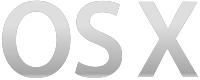
2012년 OS X 10.8 마운틴 라이온이 출시되면서 시스템 이름이 맥 OS X에서 OS X로 공식적으로 단축되었습니다. 그 해에 애플은 OS X 개발 책임자인 Scott Forstall을 제거했고 디자인은 더 최소한의 방향으로 변경되었습니다.[42] 애플의 새로운 사용자 인터페이스 디자인은 깊은 색상 포화, 텍스트 전용 버튼, 최소한의 '평탄한' 인터페이스를 사용하여 2013년 iOS 7로 첫 선을 보였습니다. OS X 엔지니어들이 iOS 7을 작업하고 있는 것으로 알려진 가운데, 2013년에 출시된 OS X 10.9 매버릭스의 버전은 일부 스키오모픽 디자인이 제거된 과도기적인 릴리스였으며, 매버릭스의 일반적인 인터페이스는 대부분 변경되지 않았습니다.[43] 다음 버전인 OS X 10.[44]10 요세미티는 iOS 7과 유사한 디자인을 채택했지만 마우스로 제어되는 인터페이스에 적합합니다.
2012년부터 이 시스템은 10.4 타이거[citation needed] 이전의 iOS 및 Mac OS X 출시와 유사한 연간 출시 일정으로 전환되었습니다. 또한 OS X 매버릭스에서 업그레이드 비용을 완전히 제거하기 전에 Snow Leopard에서 업데이트 비용을 꾸준히 절감했습니다.[45] 일부 언론인들과 타사 소프트웨어 개발자들은 이러한 결정이 보다 신속한 기능 릴리스를 허용하면서도 새로운 기능 이상의 안정성과 성능을 요구하는 사용자에게 추천할 만한 OS X 버전이 없는 안정성에 초점을 맞추는 기회를 줄였다고 제안했습니다.[46] 애플의 2015년 업데이트인 OS X 10.11 El Capitan은 특히 안정성과 성능 향상에 초점을 맞춘 것으로 발표되었습니다.[47]
macOS

2016년 macOS 10.12 시에라의 출시와 함께 애플의 다른 주요 운영 체제인 iOS, watchOS 및 tvOS의 브랜드와 일치시키기 위해 이름이 OS X에서 macOS로 변경되었습니다.[48][49] macOS 시에라는 Siri, iCloud Drive, Picture-in-Picture 지원, 밤에 디스플레이를 더 따뜻한 색상으로 전환하는 Night Shift 모드를 추가했습니다. 그리고 두 가지 연속성 기능: 사용자의 클립보드를 여러 애플 기기에 걸쳐 동기화하는 범용 클립보드(Universal Clipboard)와 애플워치로 사용자의 맥을 잠금 해제할 수 있는 자동 잠금 해제(Auto Unlock)가 있습니다. macOS 시에라는 또한 오래된 HFS+ 파일 시스템을 계승한 애플 파일 시스템(APFS)에 대한 지원을 추가했습니다.[50][51][52] 2017년에 출시된 macOS 10.13 High 시에라는 성능 향상을 포함했습니다. Metal 2와 HEVC를 지원하며, APFS를 SSD 부팅 드라이브의 기본 파일 시스템으로 만들었습니다.[53]
후속작인 macOS 10.14 모하비는 2018년에 출시되었으며, 다크 모드 옵션과 동적 배경화면 설정을 추가했습니다.[54] 2019년 macOS 10.15 Catalina의 뒤를 이었는데, iTunes를 다른 종류의 미디어를 위한 별도의 앱으로 대체하고 iOS 앱을 포팅하기 위한 Catalyst 시스템을 도입했습니다.[55]
2020년, 애플은 WWDC 2020에서 macOS 11 Big Sur를 선보였습니다. 이것은 2000년 Mac OS X Public Beta가 출시된 이후 처음으로 macOS의 기본 버전 번호가 증가한 것입니다. macOS 11에 대한 업데이트는 애플의 다른 운영 체제에서 사용된 버전 번호 체계와 일치하는 11.x 번호가 부여되었습니다. Big Sur는 UI에 큰 변화를 가져왔고 Arm 명령어 세트에서 실행된 첫 번째 버전이었습니다.[56] 새로운 넘버링 시스템은 2021년 macOS 12 몬테레이, 2022년 macOS 13 벤츄라, 2023년 macOS 14 소노마로 계속되었습니다.
발매 연표
| 버전 | 릴리스 이름 | 다윈 버전 | 프로세서 지지하다 | 어플 지지하다 | 커널 | 날짜. 발표된 | 풀어주다 날짜. | 가장 최근 버전 | |
|---|---|---|---|---|---|---|---|---|---|
| 랩소디 개발자 릴리즈 | Grail1Z4/Titan1U (내부코드명) | 알 수 없는 | 32비트 파워PC 그리고 인텔 | 32비트 파워PC 그리고 인텔 | 32비트 | 1997년1월7일[57] | 1997년8월31일 | DR2 (1998년 5월 14일) | |
| Mac OS X Server 1.0 | 헤라 (내부코드명) | 32비트 파워PC | 32비트 파워PC | 알 수 없는 | 1999년3월16일 | 1.2v3 (2000년 10월 27일) | |||
| Mac OS X 개발자 미리보기 | 알 수 없는 | 1998년5월11일[58] | 1999년3월16일 | DP4 (2000년 4월 5일) | |||||
| Mac OS X 공개 베타 | 코디악[59] (내부코드명) | 2000년5월15일[60] | 2000년9월13일 | — | |||||
| Mac OS X 10.0 | 치타 (내부코드명) | 1.3.1 | 2001년1월9일[61] | 2001년3월24일 | 10.0.4 (4Q12) (2001년 6월 22일) | ||||
| Mac OS X 10.1 | 푸마 (내부코드명) | 1.4.1/5 | 2001년7월18일[62] | 2001년9월25일 | 10.1.5(5S60) (2002년 6월 6일) | ||||
| Mac OS X 10.2 | 재규어 | 6 | 32/64비트 파워PC[Note 1] | 2002년5월6일[63] | 2002년8월24일 | 10.2.8 (2003년 10월 3일) | |||
| Mac OS X 10.3 | 팬서 | 7 | 2003년6월23일[64] | 2003년10월24일 | 10.3.9(7W98) (2005년 4월 15일) | ||||
| Mac OS X 10.4 | 호랑이 | 8 | 32/64비트 파워PC 그리고 인텔 | 32/64비트 파워PC 그리고 인텔 | 2004년5월4일[65] | 2005년4월29일 | 10.4.11 (2007.11.14) | ||
| Mac OS X 10.5 | 표범 | 9 | 2006년6월26일[66] | 2007년10월26일 | 10.5.8 (9L31a) (2009년 8월 13일) | ||||
| Mac OS X 10.6 | 눈표범 | 10 | 32/64비트 인텔 | 32/64비트 인텔 32비트 파워PC[Note 3] | 32/64비트[67] | 2008년6월9일[68] | 2009년8월28일 | 10.6.8 (10K549) (2011년 7월 25일) | |
| Mac OS X 10.7 | 사자 | 11 | 64비트 인텔 | 32/64비트 인텔 | 2010년10월20일[69] | 2011년7월20일 | 10.7.5 (11G63) (2012년 10월 4일) | ||
| OS X 10.8 | 마운틴 라이온 | 12 | 64비트[70] | 2012년2월16일[71] | 2012년7월25일[72] | 10.8.5 (12F2560) (2015년 8월 13일) | |||
| OS X 10.9 | 매버릭스 | 13 | 2013년6월10일[73] | 2013년10월22일 | 10.9.5 (13F1911) (2016년 7월 18일) | ||||
| OS X 10.10 | 요세미티 | 14 | 2014년6월2일[74] | 2014년10월16일 | 10.10.5 (14F2511) (2017년 7월 19일) | ||||
| OS X 10.11 | 엘 캐피탄 | 15 | 2015년6월8일[75] | 2015년9월30일 | 10.11.6 (15G22010) (2018년 7월 9일) | ||||
| macOS 10.12 | 시에라 | 16 | 2016년6월13일[76] | 2016년9월20일 | 10.12.6 (16G2136) (2019년 9월 26일) | ||||
| macOS 10.13 | 하이 시에라 | 17 | 2017년6월5일 | 2017년9월25일 | 10.13.6 (17G14042) (2020년 11월 12일) | ||||
| macOS 10.14 | 모하비 | 18 | 2018년6월4일 | 2018년9월24일 | 10.14.6 (18G9323) (2021년 7월 21일) | ||||
| macOS 10.15 | 카탈리나 | 19 | 64비트 인텔 | 2019년6월3일 | 2019년10월7일 | 10.15.7 (19H2026) (2022년 7월 20일) | |||
| macOS 11 | 빅 수르 | 20 | 64비트 Intel 및 ARM[Note 4] | 2020년6월22일 | 2020년11월12일 | 11.7.10 (20G1427) (2023년 9월 11일) | |||
| macOS 12 | 몬테레이 | 21 | 2021년 6월 7일 | 2021년10월25일 | 12.7.3 (23H1015) (2024년 1월 22일) | ||||
| macOS 13 | 벤츄라 | 22 | 2022년 6월 6일 | 2022년10월24일 | 13.6.4 (22G513) (2024년 1월 22일) | ||||
| macOS 14 | 소노마 | 23 | 2023년6월5일 | 2023년9월26일 | 14.3(23D56) (2024년 1월 22일) | ||||
범례: 구 버전 이전 버전, 여전히 유지 관리됨 최신버전 | |||||||||
- 1.↑ 파워 맥 G5는 재규어의 특별한 빌드를 가지고 있었습니다.
- 2.Tiger는↑ 64비트 GUI 응용 프로그램을 지원하지 않았고, 64비트 CLI 응용 프로그램만 지원했습니다.[77][78]
- 3.32비트12(64비트는 아님) PowerPC 응용프로그램은 Rosetta를 사용한 Intel 프로세서에서 지원되었습니다.
- 4.64비트↑ 인텔 애플리케이션은 로제타 2가 탑재된 애플 실리콘 맥에서 지원됩니다. 그러나 인텔 기반의 맥은 iOS 및 아이패드OS 앱과 같은 ARM 기반의 애플리케이션을 실행할 수 없습니다.
건축
macOS의 핵심에는 XNU 커널 위에 구축된 POSIX 호환 운영 체제([79]FreeB의 상당 부분을 통합함)가 있습니다.SD 커널[13]) 및 FreeB명령줄 인터페이스에서 사용할 수 있는 표준 유닉스 시설용 SD 사용자랜드[13]. 애플은 다윈(Darwin)이라는 이름의 자유 오픈 소스 운영 체제로 이 소프트웨어 제품군을 출시했습니다. Darwin 외에도, 애플은 Aqua 인터페이스와 Finder를 포함한 여러 구성 요소를 계층화하여 GUI 기반의 운영 체제인 macOS를 완성했습니다.[80]
원래 Mac OS X로 도입된 이 시스템은 이전의 Mac OS보다 더 안정적이고 안정적인 플랫폼을 제공하기 위해 여러 가지 새로운 기능을 제공했습니다. 예를 들어, 선제적 멀티태스킹 및 메모리 보호 기능을 통해 여러 응용프로그램을 서로 중단하거나 손상시키지 않고 동시에 실행할 수 있는 시스템 기능이 향상되었습니다. macOS의 아키텍처의 많은 측면은 한 플랫폼에서 다른 플랫폼으로의 전환을 용이하게 하기 위해 휴대용으로 설계된 오픈스텝(OPENSTEP)에서 파생되었습니다. 예를 들어, 넥스트스텝은 원래 68k 기반의 넥스트 워크스테이션에서 x86 및 기타 아키텍처로 이식되었으며,[81] 오픈스텝은 나중에 랩소디 프로젝트의 일환으로 PowerPC 아키텍처로 이식되었습니다.
macOS High Sierra 이전 버전과 솔리드 스테이트 드라이브(SSD) 이외의 드라이브에서는 기본 파일 시스템이 HFS+이며, 이는 기존 Mac OS에서 상속된 것입니다. 운영 체제 설계자인 Linus Torvalds는 HFS+가 "사용자 데이터를 적극적으로 손상시키고 있는" 최악의 파일 시스템이라고 비판했습니다. 그는 애플이 유니코드를 지원하기 위해 파일 시스템을 확장하면서 더 악화된 설계인 파일 이름의 경우를 비판했습니다.[82][83]
macOS의 Darwin 하위 시스템은 유닉스 권한 계층을 포함하는 파일 시스템을 관리합니다. 2003년과 2005년, 두 명의 맥월드 편집자들은 권한 계획에 대해 비판을 표명했습니다. 테드 랜도는 macOS에서 잘못된 권한을 "가장 흔한 좌절"이라고 말한 반면, 롭 그리피스는 일부 사용자들이 매일 권한을 재설정해야 할 수도 있다고 제안했습니다. 이 과정은 최대 15분이 걸릴 수 있습니다.[84] 보다 최근에 맥월드의 또 다른 편집자 댄 프레이크는 권한을 대폭 남용하여 복구하는 절차를 언급했습니다.[85] 그는 macOS가 일반적으로 사용자의 간섭 없이 권한을 적절하게 처리하며, 문제가 발생했을 때에만 권한 재설정을 시도해야 한다고 주장합니다.[86]
macOS의 아키텍처는 계층화된 설계를 포함합니다.[87] 계층화된 프레임워크는 공통 작업에 대한 기존 코드를 제공함으로써 애플리케이션의 신속한 개발을 지원합니다.[88] Apple은 자체 소프트웨어 개발 도구를 제공하며, 가장 대표적으로 Xcode라는 통합 개발 환경을 제공합니다. Xcode는 C, C+, Objective-C, Swift 등 여러 프로그래밍 언어를 지원하는 컴파일러들에게 인터페이스를 제공합니다. 인텔 프로세서로의 맥 전환을 위해 개발자들이 범용 바이너리로 애플리케이션을 구축할 수 있도록 수정되었으며, 이는 인텔 기반 및 파워PC 기반의 매킨토시 라인과의 호환성을 제공합니다.[89] AppleScript 프레임워크를 [90]사용하거나 기존 Mac OS에서 유지하거나 [91]프로그래밍 지식이 필요 없는 미리 작성된 작업을 제공하는 새로운 Automator 응용 프로그램을 사용하여 첫 번째 및 서드 파티 응용 프로그램을 프로그래밍 방식으로 제어할 수 있습니다.[92]
소프트웨어 호환성
| 운영체제 | 사파리 | 메일 | 퀵타임 | 아이튠즈 | 메시지/아이챗 | 일해요 |
|---|---|---|---|---|---|---|
| 10.0[주1] | — | 1.x | 5.0 | 2.0.4 | — | — |
| 10.1 | 6.3.1 | 4.7.1 | ||||
| 10.2 "Jaguar"[주 2] | 1.0.3 | 6.5.3 | 6.0.5 | 2.0 | 키노트 | |
| 10.3 "Panther" | 1.3.2 | 7.5 | 7.7.1[93] | 2.1[94] | '05 | |
| 10.4 "호랑이" | 4.1.3 | 2.1.3 | 7.6.4 | 9.2.1[95] | 3.0 | '09 |
| 10.5 "표범" | 5.0.6 | 3.6 | 7.7 | 10.6.3[96] | 4.0 | |
| 10.6 "눈표범" | 5.1.10[97] | 4.5[98] | 10.1 | 11.4[99] | 5.0 | |
| 10.7 "라이언"[주3] | 6.1.6 | 알 수 없는 | 12.2.2[100] | 8.0b or 6.0.1 | ||
| 10.8 "마운틴 라이온" | 6.2.8 | 10.2 | 12.4.3[101] | 8.0 | ||
| 10.9 "매버릭스" | 9.1.3 | 7.3 | 10.3 | 12.6.2 | 2013 | |
| 10.10 "Yosemite" | 10.1.2 | 9.3 | 10.4 | 12.8.2 | 2014 | |
| 10.11 "엘 캐피탄" | 11.1.2 | 9.3 | ||||
| 10.12 "Sierra" | 12.1.2 | 11.0 | 10.0 | 2018 | ||
| 10.13 "하이 시에라" | 13.1.2 | 11.0 | 2019 | |||
| 10.14 "Mojave" | 14.1.2 | 12.0 | 10.5 | 12.9.5 | 12.0 | 2020 |
| 10.15 "카탈리나" | 15.4 | 13.0 | — | 13.0 | 2021년 부분, 2020년 | |
| 11 "Big Sur" | 16.0 | 14.0 | 14.0 | 2022 (12.0) | ||
| 12 몽테리 | 16.0 | |||||
| 13 벤츄라 | ||||||
| 14 소노마 | 17.0 | 16.0 | 13.0 |
- ^ 아이튠즈 2.0.4는 클래식이 설치된 경우에만 실행할 수 있습니다. 그렇지 않으면 Mac OS X 10.0은 기본적으로 iTunes 1.1.1만 실행할 수 있습니다.
- ^ 키노트 1.0은 맥 OS X 10.2 "재규어"와 호환되는 유일한 아이라이프 프로그램입니다. 이 버전에는 1.1 및 1.1.1의 두 가지 마이너 업데이트를 적용할 수 있습니다.
- ^ Messages 8.0b 2017년 4월 17일 Wayback Machine에서 아카이브된 것은 2012년 2월 16일부터 12월 12일까지만 작동하는 베타 릴리스였습니다. 그 후 사용자는 iChat으로 되돌아가거나 OS X의 새로운 버전(US$19.99에 10.8 "Mountain Lion", 무료로 10.9 "Mavericks" 이상)으로 업그레이드하여 메시지를 계속 사용할 수 있습니다.
애플은 macOS용 소프트웨어를 개발하기 위해 코코아와 카본이라는 두 가지 주요 API를 제공했습니다. 코코아는 오픈스텝(OPENSTEP)에서 계승된 API의 후손이며, 반면 카본(Carbon)은 클래식 맥 OS API를 채택하여 맥 OS X에서 기본적으로 실행할 수 있도록 최소한으로 다시 작성할 수 있습니다.[18]
코코아 API는 1993년 NeXT Computer와 Sun Microsystems가 협력하여 개발되었습니다. 이 유산은 "NS" 접두사가 프레임워크에 어디에나 있기 때문에 NextSTEP 또는 Next/Sun을 다양하게 나타내기 때문에 코코아 개발자들에게 매우 잘 보입니다. 1994년 9월에 발표된 공식 오픈스텝 API는 최초로 Foundation과 ApplicationKit 사이에 API를 분할하고 "NS" 접두사를 사용한 최초의 API였습니다.[81] 전통적으로 코코아 프로그램은 대부분 목표-C로 작성되었으며 자바가 대안입니다. 그러나 2005년 7월 11일, 애플은 "10.4 이후 버전의 코코아에 추가된 기능은 코코아-자바 프로그래밍 인터페이스에 추가되지 않을 것"이라고 발표했습니다."[102]macOS는[102] 자바 플랫폼을 "선호하는 소프트웨어 패키지"로 지원하기도 했습니다. 이는 실제로 자바로 작성된 애플리케이션이 플랫폼 간 호환성을 유지하면서 운영 체제에 최대한 깔끔하게 적합하다는 것을 의미하며, 스윙으로 작성된 그래픽 사용자 인터페이스는 네이티브 코코아 인터페이스와 거의 흡사합니다. 2014년부터 애플은 새로운 프로그래밍 언어 스위프트를 애플 플랫폼의 소프트웨어 개발에 선호되는 언어로 홍보해 왔습니다.
macOS를 사용한 애플의 원래 계획은 모든 개발자들이 그들의 소프트웨어를 코코아 API로 다시 쓰도록 요구하는 것이었습니다. 이로 인해 기존 Mac 개발자들은 비용이 많이 드는 재작성에 투자하기보다는 플랫폼을 포기하겠다고 위협하여 아이디어를 보류했습니다.[18][103] Mac OS 9에서 Mac OS X로 원활하게 전환할 수 있도록 탄소 응용 프로그램 프로그래밍 인터페이스(API)를 개발했습니다.[18] 카본으로 작성된 애플리케이션은 처음에는 클래식 맥 OS와 맥 OS X 모두에서 기본적으로 실행될 수 있었지만, 맥 OS X가 개발됨에 따라 이 기능은 중단되었습니다. 맥 OS X로 판매된 첫 번째 제품에는 카본이 포함되지 않았습니다.[104] 맥 OS X 서버 1.0의 원래 릴리스에는 거의 사용되지 않았습니다. 애플은 레오파드 출시 이후 카본의 추가 개발을 제한하고 카본 애플리케이션은 64비트에서 실행되지 않을 것이라고 발표했습니다.[103][18] 많은 macOS 애플리케이션이 이후에도 한동안 계속해서 Carbon을 사용했습니다. 특히 기존 Mac OS로 거슬러 올라가며 업데이트가 어렵거나 비경제적이거나 필요하지 않은 애플리케이션을 사용했습니다. 여기에는 Microsoft Office to Office 2016, 포토샵은 CS5까지 포함되었습니다.[105][103] 초기 버전의 macOS는 성능 제한이 있는 클래식 환경을 통해 일부 클래식 맥 OS 응용 프로그램을 실행할 수 있었습니다. 이 기능은 10.5 이후부터 제거되었으며 인텔 프로세서를 사용하는 모든 맥에서 제거되었습니다.
macOS는 POSIX 호환성이 있기 때문에 리눅스를 포함한 다른 유닉스 계열 시스템을 위해 작성된 많은 소프트웨어 패키지를 재컴파일할 수 있으며, 여기에는 많은 과학적, 기술적 소프트웨어가 포함됩니다.[106] 홈브루, 핑크, 맥포트 및 pkgsrc와 같은 타사 프로젝트는 미리 컴파일된 또는 미리 포맷된 패키지를 제공합니다. 애플과 다른 회사들은 이러한 응용 프로그램들이 macOS의 외관과 느낌의 근사치를 가지고 실행될 수 있도록 하는 X 윈도우 시스템 그래픽 인터페이스 버전을 제공했습니다.[107][108][109] 현재 애플이 보증하는 방식은 오픈 소스 XQuartz 프로젝트입니다. 이전 버전은 애플이 제공한 X11 애플리케이션을 사용하거나 XDarwin 프로젝트 이전에 사용할 수 있습니다.[110]
애플리케이션은 모든 소스에서 Mac으로 배포되고 사용자가 설치할 수 있으며(코드 서명 여부에 관계없이, Apple 개발자 계정을 통해 사용 가능) 또는 회사의 승인이 필요한 프로세스를 통해 Apple이 유지 관리하는 소프트웨어 시장인 Mac App Store를 통해 다운로드하는 것과 같은 모든 방법으로 설치할 수 있습니다. Mac App Store를 통해 설치된 앱은 샌드박스 내에서 실행되므로 다른 애플리케이션과 정보를 교환하거나 핵심 운영 체제 및 기능을 수정할 수 없습니다. 이는 사용자가 자신의 시스템을 손상시킬 수 없다는 확신을 가지고 앱을 설치할 수 있도록 함으로써 장점으로 꼽혔지만, 권한 상승이 필요한 전문 애플리케이션에 대한 Mac App Store의 사용을 차단함으로써 단점으로 꼽혔습니다.[111][112] 코드 서명이 없는 응용프로그램은 컴퓨터의 관리자 계정을 제외하고는 기본적으로 실행할 수 없습니다.[113][114]
애플은 macOS 애플리케이션을 생산합니다. 일부는 macOS에 포함되어 있고 일부는 별도로 판매됩니다. 여기에는 iWork, Final Cut Pro, Logic Pro, iLife 및 데이터베이스 애플리케이션 FileMaker가 포함됩니다. 많은 다른 개발자들도 macOS용 소프트웨어를 제공합니다.
2018년, 애플은 iOS 앱들을 macOS로 이식하기 위해 코드네임 마지판(Marzipan)이라는 애플리케이션 계층을 도입했습니다.[115][116] macOS 모하비는 홈(Home)과 뉴스(News)를 포함한 4개의 타사 iOS 앱의 포트를 포함했으며, 2019년부터 타사 개발자들이 사용할 수 있도록 API를 제공할 것이라고 발표했습니다.[117][118][119] 2019년 macOS Catalina에서는 애플리케이션 계층을 Mac Catalyst로 타사 개발자가 사용할 수 있도록 했습니다.[120]
하드웨어 호환성
macOS 버전, 해당 버전이 실행되는 지원되는 시스템 및 해당 RAM 요구 사항 목록
| 운영체제 | 출고년도 | 지원되는 시스템[121] | RAM요구사항 |
|---|---|---|---|
| 10.0 – 10.2 | 2001 – 2002 | G3, G4 및 G5 iBook 및 PowerBook, PowerMac 및 iMac (PowerBook G3 "Kanga" 제외) | 128MB |
| 10.3 | 2003 | 신세계 ROM을[122] 탑재한 Mac | |
| 10.4 | 2004 | FireWire가 내장된 Mac과 New World ROM 또는 Intel 프로세서 | 256MB |
| 10.5 | 2006 | 867MHz 이상에서 G4, G5 및 Intel Mac(32비트 또는 64비트) 선택 고전적인 지원은 10.5 이상에서 떨어졌습니다. | 512MB |
| 10.6 | 2008 | Intel Mac(32비트 또는 64비트)[123] | 1GB |
| 10.7 | 2010 | 인텔 맥(64비트)[123] 로제타 지지율은 10.7 이상에서 하락했습니다. | 2GB |
| 10.8 – 10.11 | 2012 – 2015 |
| |
| 10.12 – 10.13 | 2016 – 2017 |
| |
| 10.14 | 2018 |
| |
| 10.15 | 2019 |
| 4GB |
| 11 | 2020 |
| |
| 12 | 2021 |
| |
| 13 | 2022 | 8GB | |
| 14 | 2023 |
XPostFacto와 설치 미디어에 적용된 패치와 같은 도구는 Apple이 공식적으로 지원하지 않는 시스템에 새로운 버전의 macOS를 설치할 수 있도록 타사에서 개발했습니다. 여기에는 Mac OS X 10.2 Jaguar까지 실행할 수 있고 Tiger까지 실행할 수 있는 G3 기반의 모든 Mac, 그리고 Mac OS X 10.2 Jaguar까지 실행할 수 있는 수많은 사전 G3 파워 매킨토시 시스템이 포함됩니다. 그리고 867MHz 이하의 G4Mac은 설치 DVD에서 제한을 제거하거나 Mac의 Open Firmware 인터페이스에서 명령을 입력하여 Leopard Installer에 867MHz 이상의 클럭 속도를 가지고 있음을 알려주는 방식으로 Leopard를 실행할 수 있습니다. 그래픽 가속이나 DVD 쓰기와 같은 특정 하드웨어가 필요한 기능을 제외하고는 모든 지원 하드웨어에서 동일한 기능을 제공합니다.
대부분의 Mac 하드웨어 구성 요소 또는 이와 유사한 구성 요소를 구입할 수 있기 때문에 [125]일부 기술 지원 그룹은 애플이 아닌 컴퓨터에 macOS를 설치하는 소프트웨어를 개발했습니다. 이것들은 "핵"과 "매킨토시"의 합성어인 "해킨토시"라고 불립니다. 이는 Apple의 EULA를 위반하는 것이지만(따라서 Apple의 기술 지원, 보증 등에 의해 지원되지 않습니다), 재판매 및 이윤을 위해 설치되지 않는 개인 사용자를 수용하는 커뮤니티는 일반적으로 Apple에 의해 무시되었습니다.[126][127][128] 이러한 자체 제작 컴퓨터는 하드웨어의 유연성과 사용자 정의를 향상시킬 수 있지만, 데이터 무결성이나 보안과 같은 자체 시스템에 대한 책임을 사용자에게 지우는 대가를 [129]치르게 됩니다. 애플이 인증하지 않은 하드웨어에서 macOS를 판매하여 이익을 얻으려 했던 회사인 싸이스타는 2008년 애플로부터 고소를 당했습니다.[130]
PowerPC –인텔 트랜지션

2002년 4월, eWeek은 애플이 인텔 x86 프로세서에서 실행되는 Mac OS X 코드 이름의 Marklar 버전을 가지고 있다는 소문을 발표했습니다. Marklar의 아이디어는 Apple이 PowerPC 플랫폼의 진행에 불만을 가질 경우 Mac OS X를 대체 플랫폼에서 계속 실행하는 것이었습니다.[131] 이러한 소문은 2005년 5월 말 월스트리트저널과[132] 씨넷 등 다양한 매체가 [133]애플이 앞으로 몇 달 안에 마클라를 공개할 것이라고 발표할 때까지 가라앉았습니다.[134][135][136]
2005년 6월 6일, 스티브 잡스는 WWDC에서 기조연설을 통해 애플이 파워에서 전환할 것이라고 발표했습니다.이후 2년 동안 PC에서 인텔 프로세서로, 맥 OS X는 전환하는 동안 두 플랫폼을 모두 지원할 것입니다. 잡스는 애플이 개발 기간의 대부분을 인텔 프로세서에서 실행하는 맥 OS X 버전을 보유하고 있다는 소문도 확인했습니다. 인텔 기반의 맥은 새로운 OS X 재컴파일 버전을 Rosetta와 함께 실행할 것입니다. Rosetta는 2진 번역 계층으로, PowerPC 맥 OS X용으로 컴파일된 소프트웨어를 인텔 맥 OS X 머신에서 실행할 수 있게 해줍니다.[137] 이 시스템은 버전 10.6.8까지 Mac OS X 버전과 함께 포함되었습니다.[138] 애플은 새로운 인텔 맥에서 클래식 모드 지원을 중단했습니다. Mini vMac, Basilisk II, SheepShaver와 같은 타사 에뮬레이션 소프트웨어는 일부 초기 버전의 Mac OS를 지원했습니다. 새로운 버전의 Xcode와 기본 명령줄 컴파일러는 두 아키텍처에서 실행되는 범용 바이너리를 구축하는 것을 지원했습니다.[139]
PowerPC 전용 소프트웨어는 애플의 공식 바이너리 번역 소프트웨어인 Rosetta와 함께 지원되지만, 인텔 프로세서용으로 출시된 최신 버전에서 제대로 실행되기 위해서는 결국 응용 프로그램을 다시 작성해야 했습니다. 애플은 처음에 개발자들에게 파워PC와 인텔을 모두 지원하는 범용 바이너리를 제작하도록 권장했습니다.[140] PowerPC 바이너리는 Rosetta를 통해 Intel Mac에서 실행될 때 성능 저하 문제가 발생합니다. 게다가, 어떤 힘은커널 확장 및 시스템 기본 설정 플러그인과 같은 PC 소프트웨어는 Intel Mac에서 전혀 지원되지 않습니다. Safari용 플러그인은 Safari와 동일한 플랫폼용으로 컴파일해야 하므로, Intel에서 Safari를 실행하는 경우 Intel 전용 또는 범용 바이너리로 컴파일된 플러그인이 필요하므로 PowerPC 전용 플러그인이 작동하지 않습니다.[141] Intel Mac은 PowerPC, Intel 및 범용 바이너리를 실행할 수 있지만 PowerPC Mac은 범용 및 PowerPC 빌드만 지원합니다.
전환 이후 PowerPC 플랫폼에 대한 지원이 중단되었습니다. 2009년, 애플은 WWDC에서 Mac OS X 10.6 Snow Leopard가 PowerPC 프로세서에 대한 지원을 중단하고 인텔 전용이 될 것이라고 발표했습니다.[142] Rosetta는 Mac OS X 10.7 Lion과 함께 단종되기 전까지 Snow Leopard에서 다운로드 또는 설치 옵션으로 계속 제공되었습니다.[143] 또한 새로운 버전의 Mac OS X 제1 및 제3자 소프트웨어에는 iLife, iWork, Aperture 및 Logic Pro를 포함한 Intel 프로세서가 점점 더 필요하게 되었습니다.
Intel-Apple 실리콘 전환

애플이 iOS 기기에 사용되는 Arm 프로세서로 맥을 옮긴다는 소문은 2011년부터 돌기 시작했고,[144] 2010년대 내내 가라앉고 흘러갔습니다.[145] 2020년 수많은 보고서가 WWDC에서 맞춤형 프로세서로의 전환을 발표할 것이라고 발표하면서 소문은 더욱 거세졌습니다.[146]
애플은 2020년 6월 22일 WWDC 2020에서 내부 설계 프로세서로의 전환을 공식 발표했으며, 전환은 2년 동안 지속될 계획입니다.[147] Arm을 지원하는 macOS의 첫 번째 출시는 macOS Big Sur입니다. Big Sur 이상 버전은 Intel(x86-64)과 Apple Silicon(AArch64) 바이너리로 구성된 응용 프로그램인 Universal 2 바이너리를 지원합니다. 실행되면 적절한 바이너리만 실행됩니다. 또한 Rosetta 2 바이너리 번역 소프트웨어를 사용하여 Apple 실리콘 기반 Mac에서 Intel 바이너리를 실행할 수 있습니다.
프로세서 아키텍처의 변화로 Arm 프로세서를 탑재한 Mac은 iOS 및 iPadOS 앱을 기본적으로 실행할 수 있게 되었습니다.[148]
특징들
아쿠아 사용자 인터페이스

고전적인 맥 OS와 현재의 맥 OS 사이의 주요 차이점 중 하나는 맥 OS X의 첫 번째 주요 출시에서 물과 같은 요소를 가진 그래픽 사용자 인터페이스인 아쿠아를 추가했다는 것입니다. 모든 창 요소, 텍스트, 그래픽 또는 위젯은 공간 안티 앨리어싱 기술을 사용하여 화면에 그려집니다.[149] 수년 전에 도입된 기술인 ColorSync는 인쇄 및 멀티미디어 전문가를 위한 컬러 매칭을 제공하기 위해 코어 드로잉 엔진에 개선 및 내장되었습니다.[150] 또한 창문 주변에 드롭 섀도우를 추가하고 분리된 텍스트 요소를 추가하여 깊이감을 제공했습니다. 시트(특정 창에 부착된 대화 상자)와 서랍을 포함한 새로운 인터페이스 요소가 통합되어 미끄러져 나와 옵션을 제공했습니다.
맥 OS 9와 맥 OS X 서버 1.0의 "플래티넘" 외관과 비교했을 때, 소프트 엣지, 반투명 색상, 핀 스트라이프를 사용하여 사용자 인터페이스에 더 많은 질감과 색상을 제공했습니다. 시라쿠사에 따르면, 아쿠아의 도입과 당시의 전통적인 모습으로부터의 이탈은 "1톤의 벽돌처럼 타격"됩니다.[151] 오리지널 Apple Human Interface Group을 설립한 Bruce Tognazzini(브루스 토그나치니)는 Mac OS X 10.0의 Aqua 인터페이스는 원래 Mac OS 인터페이스에 비해 사용성이 한 단계 후퇴했다고 말했습니다.[152][153] 타사 개발자들은 Aqua 외관을 모방한 맞춤형 애플리케이션 및 기타 운영 체제용 스킨을 생산하기 시작했습니다. 어느 정도 애플은 이 새로운 디자인으로의 성공적인 전환을 지렛대로 삼아, 자사가 저작권이 있는 디자인에서 파생된 인터페이스를 가진 소프트웨어를 만들거나 배포하는 사람들에 대한 법적 조치를 위협하기도 했습니다.[154]
애플은 macOS의 외관과 디자인을 계속해서 변화시켜 왔으며, 특히 창과 메뉴 바의 외관을 수정했습니다. 2012년부터 애플은 고해상도 Retina 디스플레이를 탑재한 Mac 모델을 많이 판매하고 있으며, macOS와 API는 고해상도 디스플레이를 지원하는 해상도 독립 개발을 위한 광범위한 지원을 제공하고 있습니다. 리뷰어들은 이 기술에 대한 애플의 지원이 윈도우의 지원보다 더 뛰어나다고 설명했습니다.[155][156][157]
애플이 macOS용으로 발표한 휴먼 인터페이스 가이드라인은 많은 응용 프로그램들이 따르고 있으며, 이들은 일관된 사용자 인터페이스와 키보드 단축키를 제공합니다.[158] 또한 철자 및 문법 검사기, 특수 문자 팔레트, 색 선택기, 글꼴 선택기 및 사전을 포함하는 응용 프로그램에 대한 새로운 서비스가 포함되어 있으며, 이러한 글로벌 기능은 모든 코코아 응용 프로그램에 존재하여 일관성을 더합니다. 그래픽 시스템 OpenGL은 화면에 창을 합성하여 하드웨어 가속 드로잉을 가능하게 합니다. 버전 10.2에 도입된 이 기술은 쿼츠의 구성 요소인 쿼츠 익스트림(Quartz Extreme)이라고 불립니다. Quartz의 내부 이미징 모델은 휴대용 문서 형식(PDF) 이미징 모델과 잘 상관되어 PDF를 여러 장치에 쉽게 출력할 수 있습니다.[150] 그 결과, 모든 애플리케이션에서 PDF 문서를 보고 작성하는 기능이 내장되어 있습니다.[159] macOS는 디자인 사용자들에게 인기가 있음을 반영하여 다양한 전문 비디오 및 이미지 형식에 대한 시스템 지원을 제공하며, 많은 저명한 브랜드 이름 디자인을 특징으로 하는 광범위한 사전 설치 글꼴 라이브러리를 포함하고 있습니다.[160]
구성 요소들
파인더는 macOS의 후속 릴리스를 통해 수정된 컴퓨터의 모든 영역에 빠르게 액세스할 수 있는 파일 브라우저입니다.[161][162] Quick Look은 버전 10.5부터 Finder의 일부입니다. 다른 응용 프로그램을 열지 않고도 비디오 및 여러 페이지 문서를 포함한 파일을 동적으로 미리 볼 수 있습니다. 10.4 버전부터 파인더에 통합된 파일 검색 기술인 Spotlight는 항목 속성(메타데이터)이나 내용을 기반으로 데이터 파일, 메일 메시지, 사진 및 기타 정보를 실시간으로 빠르게 검색할 수 있습니다.[163][164] macOS는 파일 및 폴더 바로가기는 물론 창을 최소화하는 Dock을 사용합니다.
애플은 윈도우와 데스크톱 사이의 접근을 돕기 위한 3가지 기능을 포함하는 버전 10.3(버전 10.7부터 미션 컨트롤이라고 불림)에 익스포저를 추가했습니다. 열려 있는 모든 창을 다른 작업으로 쉽게 이동할 수 있도록 섬네일로 즉시 표시하고, 열려 있는 모든 창을 현재 응용프로그램의 섬네일로 표시하고, 모든 창을 숨겨 바탕 화면에 액세스하는 기능이 있습니다.[165] FileVault는 128비트 고급 암호화 표준(AES-128)을 사용하여 사용자의 파일을 선택적으로 암호화합니다.[166]
버전 10.4에 도입된 기능에는 서로 다른 작업에 대한 자동 워크플로우를 생성하도록 설계된 애플리케이션인 Automator,[167] 한 번의 키 입력으로 호출 및 해제할 수 있는 데스크톱 위젯이라고 하는 전체 화면의 애플리케이션 그룹인 대시보드,[168] Apple Remote에 의해 액세스되는 미디어 뷰어 인터페이스인 Front Row가 포함됩니다.[169] 동기화 서비스를 사용하면 응용프로그램에서 일정관리 및 연락처 항목을 포함한 사용자 데이터의 다양한 요소에 대한 중앙 집중식 확장 가능 데이터베이스에 액세스할 수 있습니다. 그런 다음 운영 체제는 상충되는 편집과 데이터 일관성을 관리했습니다.[170]
모든 시스템 아이콘은 버전 10.5를 기준으로 최대 512×512 픽셀까지 확장 가능하며, 예를 들어 커버 플로우 보기, iTunes에 포함된 3차원 그래픽 사용자 인터페이스, 파인더, 그리고 커버 아트워크를 통해 파일과 디지털 미디어 라이브러리를 시각적으로 훑어보는 애플의 다른 제품들. 또한 이 버전에는 Spaces라는 가상 데스크톱 구현이 도입되어 사용자가 둘 이상의 데스크톱을 가지고 이를 엑스포세와 같은 인터페이스에 표시할 수 있습니다.[171] Time Machine이라는 자동 백업 기술, 이를 통해 사용자는 이전 버전의 파일과 응용프로그램 데이터를 보고 복원할 수 있으며,[172] 화면 공유 기능이 처음으로 내장되었습니다.[173]
보다 최근의 릴리스에서 애플은 독점적인 애플 컬러 이모지 폰트를 포함함으로써 이모지 캐릭터에 대한 지원을 개발했습니다.[174][175] 애플은 사진, 텍스트 등 콘텐츠 공유 버튼 추가를 통해 맥OS를 트위터, 페이스북 등 소셜 네트워크와 연결하기도 했습니다.[176] 애플은 맥OS 버전 10.12에 도입된 지능형 개인 비서 Siri를 비롯하여 모바일 운영 체제인 iOS에서 처음 선보였던 여러 애플리케이션과 기능을 최근 출시에서 맥OS에 도입했습니다.[177][178]
다국어 지원
macOS에서 사용할 수 있는 시스템 언어는 설치 시점에 39개이며, 시스템 언어는 전체 운영 체제 환경에서 사용됩니다.[179] 수십 개의 스크립트로 입력하는 입력 방법은 시스템 언어와 독립적으로 선택할 수 있습니다.[180] 최근 업데이트로 중국에서 인기 있는 소셜 네트워크와의 상호 연결 및 한자에 대한 지원이 증가했습니다.[181][182][183][184]
업데이트 방법
macOS는 시스템 설정의 소프트웨어 업데이트 설정 창 또는 softwareupdate 명령줄 유틸리티입니다. OS X 10.8 Mountain Lion까지는 별도의 소프트웨어 업데이트 애플리케이션이 이 기능을 수행했습니다. Mountain Lion 이후에는 기본 업데이트 메커니즘이 변경되지 않고 앱스토어 애플리케이션을 구매할 때 사용되는 다운로드 메커니즘과 근본적으로 다르지만 Mac App Store 애플리케이션에 통합되었습니다. macOS 10.14 모하비에서는 업데이트 기능이 소프트웨어 업데이트 설정 창으로 다시 이동되었습니다.
대부분의 맥은 6년 또는 7년의 맥OS 업데이트를 받습니다. macOS의 새로운 주요 릴리스 이후에도 이전 두 릴리스는 여전히 가끔 업데이트를 받지만 많은 보안 취약점은 최신 macOS 릴리스에서만 패치됩니다.[185]
출고이력

맥 OS X 버전은 맥 OS X 서버 1.0과 원래 공개 베타를 제외하고, 맥 OS X 10.0부터 맥 OS X 10.9 매버릭스까지 큰 고양이의 이름을 따서 명명되었습니다. 출시 이전 버전 10.0은 애플에서 내부적으로 "치타", 맥 OS X 10.1은 내부적으로 "푸마"로 코드명이 붙여졌습니다. "재규어"라는 코드명을 가진 맥 OS X 10.2를 둘러싼 엄청난 화제 이후, 애플의 제품 마케팅은 운영 체제를 홍보하기 위해 공개적으로 코드명을 사용하기 시작했습니다. 맥 OS X 10.3은 팬더, 맥 OS X 10.4는 타이거, 맥 OS X 10.5는 레오파드, 맥 OS X 10.6은 스노우 레오파드, 맥 OS X 10.7은 라이온, OS X 10.8은 마운틴 라이온, OS X 10.9는 매버릭스로 판매되었습니다.
'팬터', '타이거', '레오파드'는 애플의 상표로 등록돼 [186][187][188]있지만 '치타', '푸마', '재규어'는 등록된 적이 없습니다. 애플은 또한 "링스"와 "쿠거"를 상표로 등록했지만, 이것들은 소멸이 허용되었습니다.[189][190] 컴퓨터 소매업체 타이거 다이렉트는 애플이 "타이거"라는 이름을 사용한 것에 대해 고소했습니다. 2005년 5월 16일 플로리다 남부 지방의 미국 연방 법원은 애플의 사용이 타이거 다이렉트의 상표를 침해하지 않았다고 판결했습니다.[191]
Mac OS X 공개 베타
2000년 9월 13일, 애플은 사용자들의 피드백을 얻기 위해 내부적으로 코드명인 코디악(Kodiak)이라는 29.95달러의[192] 맥 OS X "미리보기" 버전을 출시했습니다.
알려진 바와 같이 "PB"는 Aqua 인터페이스의 첫 번째 공개적인 이용 가능성을 기록했고 애플은 고객의 피드백을 기반으로 UI에 많은 변화를 주었습니다. Mac OS X Public Beta는 2001년 봄에 만료되어 작동하지 않게 되었습니다.[193]
Mac OS X 10.0

2001년 3월 24일, 애플은 맥 OS X 10.0(내부 코드명 치타)을 출시했습니다.[194] 초기 버전은 [195]느리고 불완전하며 [196]출시 당시 사용할 수 있는 애플리케이션이 거의 없었으며, 대부분 독립 개발자의 애플리케이션이 거의 없었습니다.[197] 많은 비평가들은 운영 체제가 주류를 채택할 준비가 되지 않았다고 제안했지만, 개선해야 할 기반으로서 초기 출시의 중요성을 인식했습니다.[196] Mac OS X를 단순히 출시한 것은 Macintosh 커뮤니티에서 1996년부터 Mac OS를 개편하려는 시도가 진행되어 왔고, 수많은 좌절로 인해 지연되어 큰 성과로 받아들여졌습니다.[196]
Mac OS X 10.1
그 해 후반인 2001년 9월 25일, 맥 OS X 10.1(내부 코드명 푸마)이 출시되었습니다. 성능을 높이고 DVD 재생과 같은 누락된 기능을 제공했습니다. 애플은 맥 OS 9를 실행하는 사람들을 위해 미화 129달러의 박스 버전과 더불어 10.0 사용자들을 위한 무료 업그레이드 CD로 10.1을 출시했습니다. 업그레이드 CD는 특정 파일을 제거하여 Mac OS 9 시스템에서 사용할 수 있는 전체 설치 CD라는 것이 밝혀졌습니다. 애플은 나중에 이러한 시스템에 설치를 용이하게 하지 않는 실제 스트립다운 형식으로 CD를 재발매했습니다.[198] 2002년 1월 7일, 애플은 맥 OS X가 그 달 말까지 모든 매킨토시 제품의 기본 운영 체제가 될 것이라고 발표했습니다.[199]
맥 OS X 10.2 재규어
2002년 8월 23일,[200] 애플은 맥 OS X 10.2 재규어의 후속으로 출시되었으며, 브랜드의 일부로 코드명을 사용한 첫 번째 출시입니다.[201] ATI Radeon 또는 Nvidia GeForce2 MX AGP 기반 비디오 카드에 그래픽을 직접 합성하기 위한 Quartz Extreme을 포함하여 원시 성능이 크게 향상되었으며, 더욱 날렵해진 외관과 많은 강력한 사용자 인터페이스 향상(Apple에[202] 따르면 150 이상)을 가져왔습니다. 새 주소록의 연락처 정보를 위한 시스템 전체 저장소와 iChat이라는 인스턴트 메시징 클라이언트.[203] 거의 18년 동안 맥 OS 시작 과정에서 등장했던 해피맥은 맥 OS X v10.2의 도입과 함께 커다란 회색 애플 로고로 대체되었습니다.[204]
맥 OS X 10.3 팬서
맥 OS X v10.3 팬서는 2003년 10월 24일에 출시되었습니다. 성능이 크게 향상되었으며 사용자 인터페이스에 가장 광범위한 업데이트를 통합했습니다. 팬서는 Finder 업데이트, 브러시드 메탈 인터페이스를 포함한 Finder, Fast User Switching, Exposé(윈도우 매니저), FileVault, Safari, iChat AV(iChat에 화상 회의 기능을 추가함), 향상된 휴대용 문서 포맷(PDF) 렌더링과 훨씬 뛰어난 Microsoft Windows 상호 운용성.[205] "베이지" 파워 맥과 "월스트리트" 파워북과 같은 일부 초기 G3 컴퓨터에 대한 지원이 중단되었습니다.[206]
맥 OS X 10.4 타이거

맥 OS X 10.4 타이거는 2005년 4월 29일에 출시되었습니다. 애플은 타이거가 200개 이상의 새로운 기능을 포함하고 있다고 말했습니다.[207] 팬서와 마찬가지로 오래된 일부 기계는 더 이상 지원되지 않았습니다. 타이거는 256MB의 맥과 내장된 FireWire 포트가 필요합니다.[122] Tiger는 새로운 기능 중 Spotlight, Dashboard, Smart Folders, 스마트 메일박스, QuickTime 7, Safari 2, Automator, VoiceOver, Core Image 및 Core Video와 함께 업데이트된 메일 프로그램을 소개했습니다. 애플 TV의 초기 출시는 그래픽 인터페이스가 다르고 애플리케이션과 서비스가 적은 타이거의 수정된 버전을 사용했습니다.[208] 2006년 1월 10일, 애플은 타이거에 10.4.4 업데이트와 함께 최초의 인텔 기반 맥을 출시했습니다. 이 운영 체제는 클래식 환경에 대한 지원이 부족한 인텔 릴리스를 제외하고 PowerPC 기반 Mac과 새로운 인텔 기반 머신에서 동일하게 작동했습니다.[209]
맥 OS X 10.5 레오파드
맥 OS X 10.5 레오파드는 2007년 10월 26일에 출시되었습니다. 이는 애플에 의해 "맥 OS X의 가장 큰 업데이트"라고 불렸습니다. 300개 이상의 새로운 기능을 제공했습니다.[210] 레오파드는 파워PC와 인텔 x86 기반의 매킨토시 컴퓨터를 모두 지원합니다. G3 프로세서에 대한 지원이 중단되었고, G4 프로세서는 최소 867 MHz의 클럭 속도와 최소 512 MB의 RAM을 설치해야 했습니다. 단일 DVD는 지원되는 모든 Mac(64비트 시스템 포함)에서 작동합니다. 새로운 기능에는 새로운 모양, 업데이트된 파인더, 타임머신, 스페이스, 부트캠프 사전 설치,[211] 64비트 응용 프로그램(그래픽 응용 프로그램 포함)에 대한 완벽한 지원, 메일 및 iChat의 새로운 기능 및 여러 가지 새로운 보안 기능이 포함됩니다. Leopard는 Intel 플랫폼에서 Open Brand UNIX 03 등록 제품입니다. 또한 BSD 기반 OS로는 최초로 UNIX 03 인증을 받았습니다.[212][213] Leopard는 Classic Environment와 모든 Classic 애플리케이션에 대한 지원을 중단했습니다.[214] 이것은 PowerPC 아키텍처를 지원하는 Mac OS X의 최종 버전이었습니다.[215]
맥 OS X 10.6 눈표범
Mac OS X 10.6 Snow Leopard는 2009년 8월 28일에 출시되었습니다. 스노우 레오파드는 이전 출시된 맥 OS X처럼 외형과 최종 사용자 기능에 큰 변화를 주기보다는 '후드 아래' 변화에 초점을 맞춰 운영체제의 성능과 효율성, 안정성을 높였습니다. 대부분의 사용자에게 가장 눈에 띄는 변화는 Mac OS X 10.5 Leopard와 비교하여 깨끗한 설치 후 운영 체제가 확보하는 디스크 공간, 코코아로 다시 작성된 응답성이 더 높은 Finder, 더 빠른 Time Machine 백업, 더 안정적이고 사용자 친화적인 디스크 배출, 더 강력한 버전의 Preview 애플리케이션, 더 빠른 Safari 웹 브라우저 뿐만 아니라. Snow Leopard는 Intel CPU가 탑재된 시스템만 지원하고 최소 1GB의 RAM이 필요하며 PowerPC 아키텍처용으로 구축된 애플리케이션에 대한 기본 지원을 중단했습니다(Rosetta는 PowerPC 전용 애플리케이션에 대한 지원을 유지하기 위해 추가 구성 요소로 설치될 수 있음).[216]
Snow Leopard는 또한 더 많은 양의 RAM을 지원할 수 있는 새로운 64비트 기술, Grand Central Dispatch를 통한 멀티 코어 프로세서 지원 향상, OpenCL을 통한 고급 GPU 성능을 제공했습니다.[217]
10.6.6 업데이트에서는 맥OS 애플리케이션을 위한 애플의 디지털 배포 플랫폼인 맥 앱 스토어에 대한 지원이 도입되었습니다.[218]

OS X 10.7 라이온
OS X 10.7 라이온은 2011년 7월 20일에 출시되었습니다. 그것은 Launchpad라고 불리는 설치된 애플리케이션의 쉽게 탐색할 수 있는 디스플레이와 멀티 터치 제스처를 더 많이 사용하는 것과 같은 애플의 iOS에서 이루어진 발전을 맥으로 가져왔습니다. 이 릴리스에서는 로제타를 제거하여 PowerPC 애플리케이션과 호환되지 않습니다.[143]
GUI의 변경 사항에는 사용할 때만 나타나는 자동 숨김 스크롤바와 노출, 공간, 대시보드 및 전체 화면 애플리케이션을 단일 인터페이스로 통합하는 Mission Control이 포함됩니다.[219] 애플은 또한 iOS와 유사하게 폐쇄되기 전과 동일한 상태에서 애플리케이션을 재개하는 등 애플리케이션에 변경을 가했습니다. 문서는 기본적으로 자동 저장됩니다.[220]
OS X 10.8 마운틴 라이온
OS X 10.8 마운틴 라이온은 2012년 7월 25일에 출시되었습니다.[72] 작년에 Lion을 출시한 후, 이것은 OS X(및 그 이후의 macOS)에 대한 2년 주기의 업데이트가 아닌 연례의 첫 번째 업데이트였으며, 이는 또한 연간 iOS 운영 체제 업데이트와 밀접하게 일치했습니다. iOS 5에서 볼 수 있는 일부 기능을 통합하고 있으며, 여기에는 게임 센터, 새 메시지 메시지 응용 프로그램의 iMessage 지원, 그리고 iCal(iOS 앱처럼 캘린더로 이름 변경)과는 별도의 할일 목록 앱으로 리마인더가 포함되어 있습니다. 또한 iCloud에 iWork 문서를 저장할 수 있는 지원도 포함되어 있습니다.[221] 마운틴 라이언에서 첫 선을 보이는 알림 센터는 iOS 5.0 이상의 데스크톱 버전과 유사합니다. 이제 애플리케이션 팝업이 화면 모서리에 집중되고 화면 오른쪽에서 중앙 자체가 당겨집니다. Mountain Lion은 또한 Safari 검색 엔진에 대한 옵션으로 Baidu를 지원하는 것을 포함한 더 많은 중국어 기능을 포함하고 있으며, QQ, 163.com 및 126.com 의 Mail, Contacts and Calendar, Youku, Tudou 및 Sina Weibo 서비스는 Share Sheet에 통합되어 있습니다.
Mountain Lion을 시작으로 애플 소프트웨어 업데이트(OS 포함)는 앱스토어를 통해 배포됩니다.[222] 이 업데이트 메커니즘은 Apple Software Update 유틸리티를 대체했습니다.[223]

OS X 10.9 매버릭스
OS X 10.9 매버릭스는 2013년 10월 22일에 출시되었습니다. 64비트 인텔 프로세서로 Snow Leopard 이상을 실행하는 모든 사용자에게 무료 업그레이드였습니다.[224] 변경 사항으로는 이전 iOS 전용 지도 및 iBook 응용 프로그램의 추가, Notification Center의 개선, 여러 응용 프로그램의 개선, 많은 Under-Hood 개선이 있습니다.[225]
OS X 10.10 Yosemite
OS X 10.10 요세미티는 2014년 10월 16일에 출시되었습니다. iOS 7과 유사한 재설계된 사용자 인터페이스가 특징이며, 투명도 효과와 강렬한 포화 색상을 사용하여 보다 최소화된 텍스트 기반의 '평탄한' 디자인이 특징입니다.[226] 애플이 요세미티에서 선보이는 새로운 기능은 핸드오프로, iOS 8.1 이상을 실행하는 아이폰을 가진 사용자들이 전화를 받고 SMS 메시지를 받고 보낼 수 있으며, 맥에서 완성되지 않은 아이폰 이메일을 완성할 수 있습니다. OS X 10.10.3부터는 사진이 iPhoto와 Aperture를 대체했습니다.[227]
OS X 10.11 엘 캐피탄

OS X 10.11 El Capitan은 2015년 9월 30일에 출시되었습니다. Mac OS X 10.6 Snow Leopard와 유사하게, 애플은 이 릴리스를 "Mac 경험에 대한 개선"과 "시스템 성능에 대한 개선"을 강조한다고 설명했습니다.[228] 개선 사항으로는 지도 응용 프로그램에 내장된 대중 교통 수단, Notes 응용 프로그램의 GUI 개선, San Francisco를 시스템 글꼴로 채택하여 가독성을 더욱 명확하게 하고 시스템 무결성 보호를 도입하는 것 등이 있습니다.
iOS 8에서 처음 소개된 메탈 API는 "2012년 이후 모든 맥"을 위한 운영 체제에 포함되었습니다.[229] Apple에 따르면, Metal은 시스템 수준의 렌더링을 최대 50%까지 가속화하여 일상적인 앱의 그래픽 성능을 향상시킵니다. 또한 메탈은 최대 10배 더 빠른 드로우콜 성능을 제공하여 게임 및 프로 앱에서 보다 유동적인 경험을 제공합니다.[230]
macOS 10.12 시에라
macOS 10.12 시에라는 2016년 9월 20일에 대중에게 공개되었습니다. 새로운 기능에는 Siri, Optimized Storage 및 사진, 메시지 및 iTunes 업데이트가 추가되었습니다.[231][232]
macOS 10.13 하이 시에라
macOS 10.13 하이 시에라는 2017년 9월 25일에 대중에게 공개되었습니다.[233] OS X El Capitan 및 OS X Mountain Lion과 마찬가지로, High Sierra는 Safari, Photo 및 Mail에 대한 업데이트를 포함하여 사용자가 볼 수 있는 거의 새로운 기능이 없는 개선 기반 업데이트입니다.[234]
후드 아래의 주요 변화는 애플 파일 시스템으로 전환한 것으로, 대부분의 새로운 Mac 컴퓨터에 사용되는 솔리드 스테이트 스토리지에 최적화된 것입니다.[235]
macOS 10.14 Mojave
macOS 10.14 모하비는 2018년 9월 24일에 출시되었습니다.[54] 이번 업데이트로 시스템 전체에 다크 모드가 도입됐고, 애플 뉴스와 같은 iOS에서 해제된 몇 가지 새로운 앱이 등장했습니다. 메탈을 지원하는 GPU가 필요한 최초의 버전이었습니다. Mojave는 또한 시스템 소프트웨어 업데이트 메커니즘을 App Store(OS X Mountain Lion 때부터 존재했던)에서 System Preferences(시스템 기본 설정)의 새로운 패널로 변경했습니다. 앱 업데이트는 앱스토어에 남아 있습니다.
macOS 10.15 카탈리나
macOS 10.15 Catalina는 2019년 10월 7일에 출시되었습니다.[236] 업데이트에는 향상된 음성 제어 기능과 iTunes의 기능을 함께 대체하는 음악, 비디오 및 팟캐스트용 번들 앱, iPad를 외부 모니터로 사용할 수 있는 기능이 포함되었습니다. Catalina는 공식적으로 32비트 애플리케이션에 대한 지원을 중단했습니다.[237]
macOS 11 빅수르
macOS Big Sur는 2020년 6월 22일 WWDC 기조연설 중 발표되었으며,[238] 2020년 11월 12일 일반인에게 공개되었습니다. 2000년 Mac OS X Public Beta 이후 운영체제의 주요 버전 번호가 증가한 것은 이번이 처음입니다. Arm 지원,[239] 새로운 아이콘, 미적 사용자 인터페이스 변경을 시스템에 제공합니다.[240]
macOS 12 몬테레이
macOS Monterey는 2021년 6월 7일 WWDC 기조연설에서 발표되었으며, 2021년 10월 25일에 공개되었으며, Universal Control(입력 장치를 여러 장치와 동시에 사용할 수 있는 Universal Control), Focus(사용자 정의 사용자/작업 모드에 따라 알림 및 경고를 선택적으로 제한할 수 있는), 단축키(이전에는 자동화 기능을 대체할 것으로 예상되는 iOS 및 iPadOS에서만 사용 가능한 작업 자동화 프레임워크), 재설계된 Safari 웹 브라우저, 페이스타임 업데이트 및 개선 사항.[241]
macOS 13 벤츄라
macOS Ventura는 2022년[242] 6월 6일 WWDC 기조연설에서 발표되었으며 2022년 10월 24일에 출시되었습니다.[243] 새로 설계된 시스템 기본 설정에서 더 iOS와 같은 설정으로 제공되었으며, 이제 Mac용 날씨 및 시계 앱으로 제공됩니다. 사용자는 화상 회의용 웹캠으로 아이폰을 사용할 수 있습니다.
macOS 14 소노마
macOS Sonoma는 2023년 6월 5일 WWDC 기조연설에서 발표되었습니다. 2023년 9월 26일에 출시되었습니다.[244]
보안.
Apple은 MacOS 및 Mac 하드웨어에 내장된 보안 보호 기능을 제공하기 위해 Apple Platform Security 문서를 게시합니다.[245]
macOS는 Apple Silicon Mac에서 추가적인 하드웨어 기반 보안 기능을 지원합니다.[246]
- 쓰기 x 또는 실행은 메모리 페이지를 쓰기 가능하거나 실행 가능하게 만들어 일부 보안 취약성을 방지합니다.[246]
- PCIe 또는 Thunderbolt 장치는 IOMMU에서 Intel 기반 Mac과 달리 시스템 메모리에 명시적으로 매핑되지 않은 메모리를 읽을 수 없습니다.[246][247]
macOS의 옵션인 잠금 모드는 Safari의 JavaScript 엔진에 대해 Just-in-Time 컴파일을 비활성화하는 등의 추가 보호 기능을 사용하여 일부 취약성을 방지합니다.[248]
macOS(현재 macOS Sonoma)의 최신 주요 릴리스만 알려진 모든 보안 취약점에 대한 패치를 받습니다. 이전 두 릴리스는 일부 보안 업데이트를 받지만 Apple에 알려진 모든 취약성에 대해서는 그렇지 않습니다. 2021년 애플은 macOS Big Sur의 중요 권한 상승 취약성을 수정했지만, 애플이 이 취약성이 홍콩 민주화 웹사이트를 방문한 사람들의 컴퓨터를 감염시키는 데 사용되고 있다는 정보를 받을 때까지 234일 동안 이전 릴리스인 macOS Catalina에 대한 수정을 사용할 수 없었습니다.[249][250]
macOS Ventura는 RSR(Rapid Security Response) 업데이트 지원을 추가했습니다. 이러한 소규모 업데이트는 재부팅이 필요할 수 있지만 설치하는 데 1분 미만이 소요됩니다.[251][252] Hackintosh 개발자 Mykola Grymalyuk은 분석에서 RSR 업데이트는 사용자 및 취약성만 고칠 수 있을 뿐 macOS 커널을 패치할 수 없다고 지적했습니다.[253]
악성 프로그램 및 스파이웨어
맥 OS X는 초기 몇 년 동안 마이크로소프트 윈도우 사용자들에게 영향을 미친 악성 소프트웨어와 스파이웨어의 종류가 거의 없었습니다.[254][255][256] 맥 OS는 윈도우에 비해 사용 점유율이 작았습니다.[257] 웜(Worms)은 물론 잠재적인 취약점이 2006년에 언급되었으며, 이로 인해 일부 업계 분석가들과 안티바이러스 회사들은 애플의 맥 OS X가 악성코드로부터 면역되지 않는다는 경고를 발표했습니다.[258] 시장 점유율 증가는 다양한 공격에 대한 추가 보고와 동시에 발생했습니다.[259] 2011년 초, Mac OS X는 맬웨어 공격이 크게 증가했고,[260] Mac Defender, MacProtector 및 MacGuard와 같은 맬웨어는 Mac 사용자에게 점점 더 문제가 되고 있는 것으로 여겨졌습니다. 처음에는 멀웨어 설치 관리자가 관리 암호를 입력하도록 요구했지만 이후 버전에서는 사용자 입력 없이 설치되었습니다.[261] 당초 애플 지원 담당자는 악성코드 제거를 돕거나 악성코드 문제의 존재를 인정하지 말라는 지시를 받았지만 악성코드가 확산되면서 지원 문서가 발급됐습니다. 애플은 이 문제를 해결하기 위해 OS X 업데이트를 발표했습니다. 약 100,000명의 사용자가 영향을 받았습니다.[262][263] Apple은 MacOS X Snow Leopard 이후 존재하는 파일 검역(File Quarantine)의 안티 멀웨어 기능 부분인 Xprotect에 대한 멀웨어 서명이 포함된 서명 파일뿐만 아니라 [264]macOS에 대한 보안 업데이트를 정기적으로 공개합니다.[265]
접수처
2023년[update] 1월 기준으로 macOS는 마이크로소프트 윈도우에 이어 월드 와이드 웹에서 두 번째로 널리 사용되는 범용 데스크톱 운영 체제로, Statcounter GlobalStats가 집계한 통계에 따르면 15.33%의 사용 점유율을 기록하고 있습니다.[266]
승진
장치 회사로서, Apple은 기존 사용자에 초점을 맞춘 macOS 업데이트 홍보, Apple Store 및 기타 소매 파트너에서의 홍보 또는 개발자를 위한 이벤트를 통해 macOS를 판매하기 위해 대부분의 홍보를 해왔습니다. 더 큰 규모의 광고 캠페인에서 애플은 미디어 및 기타 가정용 응용 프로그램을 처리하고 맥 OS X(특히 타이거 및 레오파드 버전)를 오랫동안 기다려온 윈도우 비스타 운영 체제에 대해 마이크로소프트가 받은 심한 비판과 비교하기 위해 특별히 macOS를 더 낫다고 홍보했습니다.[267][268]
참고 항목
- 도크(macOS)
- 클래식 맥 OS (1984–2001)
- BSD 운영체제 비교
- 운영체제 비교
- 운영 체제 목록
- 맥 소프트웨어 목록
- 맥 운영 체제
참고문헌
- ^ "What Is the I/O Kit?". IOKit Fundamentals. Archived from the original on January 22, 2021. Retrieved September 4, 2018.
Apple considered several programming languages for the I/O Kit and chose a restricted subset of C++.
- ^ "What's New in Swift". Apple Developer (Video). June 14, 2016. At 2:40. Archived from the original on August 4, 2016. Retrieved June 16, 2016.
- ^ Clover, Juli (January 22, 2024). "Apple Releases macOS Sonoma 14.3 With Collaborative Apple Music Playlists". MacRumors. Retrieved January 22, 2024.
- ^ "macOS 14.3 (23D56) - Releases - Apple Developer". Apple Developer. January 22, 2024. Retrieved January 22, 2024.
- ^ Clover, Juli (January 17, 2024). "Apple Seeds Release Candidate Version of macOS Sonoma 14.3". MacRumors. Retrieved January 17, 2024.
- ^ "macOS 14.3 Release Candidate (23D56) – Releases". Apple Developer. Apple Inc. January 17, 2024. Retrieved January 17, 2024.
- ^ Apple Events – WWDC Keynote June 2016. Event occurs at 36:28. Archived from the original on September 11, 2017. 유튜브 거울. 2021년 10월 28일 웨이백 머신에 보관되었습니다. Ghostarchive and Wayback Machine에 보관된 유튜브 동영상
- ^
- "Mac OS X Version 10.6 on Intel-based Macintosh computers". The Open Group. Archived from the original on November 16, 2014. Retrieved December 4, 2014.
- "Apple technology brief on UNIX" (PDF). Apple. Archived (PDF) from the original on July 10, 2012. Retrieved November 5, 2008.
- "Mac OS X Version 10.8 on Intel-based Macintosh computers". The Open Group. Archived from the original on November 16, 2014. Retrieved December 4, 2014.
- "OS X Version 10.9 on Intel-based Macintosh computers". The Open Group. Archived from the original on November 4, 2013. Retrieved December 4, 2014.
- "OS X version 10.10 Yosemite on Intel-based Mac computers". The Open Group. Archived from the original on November 10, 2014. Retrieved December 4, 2014.
- "OS X version 10.11 El Capitan on Intel-based Mac computers". The Open Group. Archived from the original on October 15, 2015. Retrieved October 23, 2015.
- "macOS version 10.12 Sierra on Intel-based Mac computers". The Open Group. Archived from the original on October 2, 2016. Retrieved September 29, 2016.
- "macOS version 10.13 High Sierra on Intel-based Mac computers". The Open Group. Archived from the original on September 28, 2017. Retrieved November 19, 2017.
- "macOS version 10.14 Mojave on Intel-based Mac computers". The Open Group. Archived from the original on May 7, 2021. Retrieved September 24, 2018.
- "macOS version 10.15 Catalina on Intel-based Mac computers". The Open Group. Archived from the original on April 10, 2021. Retrieved November 19, 2018.
- "macOS version 11.0 Big Sur on Intel-based Mac computers". The Open Group. Archived from the original on October 20, 2021. Retrieved November 19, 2020.
- "macOS version 11.0 Big Sur on Apple silicon-based Mac computers". The Open Group. Archived from the original on April 17, 2021. Retrieved November 19, 2020.
- "macOS version 12.0 Monterey on Intel-based Mac computers". The Open Group. Archived from the original on November 5, 2021.
- "macOS version 12.0 Monterey on Apple silicon-based Mac computers". The Open Group. Archived from the original on November 8, 2021.
- "macOS version 13.0 Ventura on Apple Intel-based Mac computers". The Open Group. Archived from the original on December 31, 2022.
- "macOS version 13.0 Ventura on Apple silicon-based Mac computers". The Open Group. Archived from the original on December 31, 2022.
- "macOS version 14.0 Sonoma on Apple Intel-based Mac computers". The Open Group.
- "macOS version 14.0 Sonoma on Apple silicon-based Mac computers". The Open Group.
- ^ "Re: was OS X version 10.7 Lion UNIX 03 certified?". austin-group-l (Mailing list). Archived from the original on April 29, 2020. Retrieved July 22, 2021.
- ^ Ha, Anthony (June 10, 2013). "Apple Has A New, California-Based Naming Scheme For OS X, Starting With OS X Mavericks". TechCrunch. Archived from the original on July 9, 2017. Retrieved June 10, 2013.
- ^ Mastroianni, Brian (June 13, 2016). "Apple unveils iOS 10, macOS, and more at WWDC 2016". CBS News.
Perhaps one of the announcements that stood out the most was a slight name change. The desktop operating system Mac OS X will now be called macOS to better match with the way the company's other operating systems are named.
- ^ Evans, Jonny (June 22, 2020). "WWDC 2020: Yes, Apple is dumping Intel, gently". Computerworld.
- ^ a b c "Apple BSD Overview". Apple. 2002. Retrieved January 1, 2002.
- ^ "1. System Overview". NeXTstep Concepts. NeXT. Archived from the original on November 21, 2021. Retrieved March 26, 2021.
- ^ "Apple Facts". The Apple Museum. Archived from the original on December 21, 2008. Retrieved December 15, 2008.
a joint venture with IBM, called Taligent, but was discontinued soon thereafter
- ^ Markoff, John (December 23, 1996). "Why Apple Sees Next as a Match Made in Heaven". The New York Times. p. D1. Archived from the original on May 31, 2008.
- ^ Fawcett, Neil (February 12, 1998). "Rhapsody suffers an identity crisis". Computer Weekly. Reed Business Information. Archived from the original on May 2, 2013. Retrieved April 19, 2012.(구독 필수)
- ^ a b c d e Siracusa, John (April 3, 2008). "Rhapsody and Blues". Ars Technica. Archived from the original on November 4, 2015. Retrieved November 30, 2015.
- ^ a b Siracusa, John (March 24, 2006). "Five years of Mac OS X". Ars Technica. Condé Nast Digital. Archived from the original on June 25, 2009. Retrieved April 15, 2009.
Even Steve Jobs still says "ecks" instead of "ten" sometimes.
- ^ Kelly, Spencer (February 26, 2011). Click – BBC TV programme. BBC. Archived from the original on March 18, 2011. Retrieved March 20, 2011.
Of course X ("ex") does mean 10, but anyone who used to poke around on Unix systems will know that in those days anything Unix had an X ("ex") in it, and OS Ten is written OS X ("ex") in honour of the fact that it is based on UNIX, unlike its predecessors. So, hey, you can say it any way you want; me, I'm showing my age and sticking with X (ex).
- ^ "What is an operating system (OS)?". Apple. July 15, 2004. Archived from the original on February 26, 2009. Retrieved December 20, 2006.
The current version of Mac OS is Mac OS X (pronounced "Mac O-S ten").
- ^ a b Siracusa, John (May 13, 2011). "Here's to the crazy ones: a decade of Mac OS X reviews". Ars Technica. Archived from the original on December 8, 2015. Retrieved November 30, 2015.
- ^ Dalrymple, Jim (March 23, 2004). "Adobe discontinues FrameMaker for Macintosh". Macworld. Archived from the original on December 8, 2015. Retrieved November 30, 2015.
- ^ a b Siracusa, John (July 20, 2011). "Lion review". Ars Technica. Archived from the original on December 14, 2015.
- ^ Rubenstein, John (July 1, 2011). "Jon Rubinstein sends message to HP staff; Addresses TouchPad reviews". WebOS Nation. Archived from the original on December 8, 2015. Retrieved November 30, 2015.
- ^ Spolsky, Joel (June 13, 2004). "How Microsoft Lost the API War". Archived from the original on April 26, 2009. Retrieved April 15, 2009.
The developers of the Macintosh OS at Apple have always been in this camp [i.e. not trying to be backwards compatible no matter what]. It's why so few applications from the early days of the Macintosh still work...
- ^ Siracusa, John (November 9, 2003). "OS X Panther review". Ars Technica. Archived from the original on November 26, 2015. Retrieved November 30, 2015.
- ^ Gregg Keizer (January 29, 2007). "Microsoft's Vista Had Major Mac Envy, Company E-Mails Reveal". Information Week. Archived from the original on July 11, 2021. Retrieved July 10, 2021.
- ^ Orlowski, Andrew. "The Jagwyre Review". The Register. Archived from the original on September 20, 2017. Retrieved September 19, 2017.
Using Mac OS X is like touring a land of fabulous ancient treasures – with a tourist authority that's still busy renovating them, and that hasn't quite completed the infrastructure. The sights can be breathtaking, but the roads are potholed and incomplete, and sometimes you have to get out and push. There are a few magnificent modern additions – Rendezvous, AppleScript Studio, for example – but in places the modern Apple archaeologists seem to have forgotten their ancestors techniques, and have resorted to inferior contemporary methods such as the Windows bodge of using three letter extensions for identifying the file type.
- ^ Thompson, Ben (August 2, 2017). "Apple and the Oak Tree". Stratechery. Archived from the original on September 20, 2017. Retrieved September 19, 2017.
- ^ Rizzo, John (November 12, 2003). "Mac OS X 10.3 Panther". Archived from the original on December 8, 2008. Retrieved April 15, 2009.
Once you reboot, you'll notice that Apple has abandoned the light and airy Aqua interface for the darker, heavier brushed-metal look of iTunes.
- ^ W., Jeff (May 27, 2008). "Mac OS X (10.5) – User Interface Changes". University of Wisconsin. Archived from the original on July 20, 2011. Retrieved April 15, 2009.
- ^ Siracusa, John (October 29, 2007). "OS X Leopard review". Ars Technica. Archived from the original on November 25, 2015. Retrieved November 30, 2015.
- ^ "Mac OS X versions (builds) for computers – Apple Support". support.apple.com. Archived from the original on May 14, 2015. Retrieved May 24, 2015.
- ^ Chartier, David (April 12, 2007). "Apple announces Leopard delays due to the iPhone". Engadget. Archived from the original on December 8, 2015. Retrieved November 30, 2015.
- ^ Gruber, John. "WWDC 2009 Wrap-Up". Daring Fireball. Archived from the original on December 8, 2015. Retrieved November 30, 2015.
- ^ "Apple to Ship Mac OS X Leopard on October 26". apple.com (Press release). Archived from the original on January 28, 2018. Retrieved January 2, 2018.
- ^ "Mac OS X 10.6 Snow Leopard". Apple Store (U.S.). Archived from the original on May 25, 2015. Retrieved May 24, 2015.
- ^ Turner, Dan. "Apple's Snow Leopard—an OS without new features". Macworld. Archived from the original on January 9, 2018. Retrieved January 8, 2018.
- ^ Brand, Thomas (July 24, 2012). "Apple's History of Skeuomorphism". Egg Freckles. Archived from the original on August 3, 2020. Retrieved March 21, 2020.
- ^ Cunningham, Andrew (July 29, 2012). "Server, simplified: A power user's guide to OS X Server". Ars Technica. Archived from the original on December 8, 2015. Retrieved December 2, 2015.
- ^ Arthur, Charles (October 30, 2012). "Apple's Tim Cook shows ruthless streak in firing maps and retail executives Technology guardian.co.uk". Guardian. London. Archived from the original on October 24, 2017. Retrieved December 6, 2012.
- ^ Siracusa, John (October 22, 2013). "OS X Mavericks review". Ars Technica. Archived from the original on November 22, 2015. Retrieved November 30, 2015.
- ^ Siracusa, John (October 16, 2014). "OS X Yosemite review". Ars Technica. Archived from the original on November 24, 2015. Retrieved November 30, 2015.
- ^ Gruber, John. "Mountain Lion". Daring Fireball. Archived from the original on August 11, 2015. Retrieved August 15, 2015.
- ^ Arment, Marco. "Apple has lost the functional high ground". Archived from the original on October 31, 2021. Retrieved August 15, 2015.
- ^ Hattersley, Lucy. "Mac OS X El Capitan review: The best (and worst) new features". Macworld UK. Archived from the original on May 11, 2017. Retrieved May 19, 2017.
- ^ "Apple just renamed one of its oldest and most important products". Business Insider. June 13, 2016. Archived from the original on November 11, 2016. Retrieved November 11, 2016.
- ^ Apple – WWDC 2016 Keynote. June 15, 2016. Event occurs at 2:02:50.
- ^ Siracusa, John (July 20, 2011). "Mac OS X 10.7 Lion: the Ars Technica review". Ars Technica. Archived from the original on May 4, 2012. Retrieved October 7, 2022.
- ^ Bhartiya, Swapnil (January 13, 2015). "Linus Torvalds: Apple's HFS+ is probably the worst file system ever". CIO. Archived from the original on October 3, 2022. Retrieved October 7, 2022.
- ^ Oakley, Howard (May 16, 2022). "Should you continue using HFS+?". The Eclectic Light Company. Archived from the original on June 19, 2022. Retrieved October 7, 2022.
- ^ Swain, Chris. "APFS in macOS High Sierra". Macs in Chemistry. Archived from the original on October 26, 2022. Retrieved October 7, 2022.
- ^ a b Juli Clover (September 24, 2018). "Apple Releases macOS Mojave With Dark Mode, Stacks, Dynamic Desktop and More". MacRumors. Archived from the original on September 21, 2022. Retrieved September 24, 2018.
- ^ Cunningham, Andrew (October 7, 2019). "macOS 10.15 Catalina: The Ars Technica review". Ars Technica. Archived from the original on September 22, 2022. Retrieved October 7, 2019.
- ^ Tung, Liam (June 23, 2020). "Apple Big Sur: Here's what makes new macOS 'biggest update to design in over a decade'". ZDNet. Archived from the original on April 5, 2022. Retrieved June 23, 2020.
- ^ "Apple Announces Future Macintosh Operating System (OS) Strategy and Road Map". Apple.com. Apple Computer, Inc. January 7, 1997. Archived from the original on January 16, 1999. Retrieved September 18, 2018.
- ^ Davis, Jim (May 11, 1998). "OS X is the future for Apple". CNET. Archived from the original on September 13, 2014. Retrieved July 17, 2013.
- ^ Steven Borden-Weill (April 15, 2011). "Kodiak to Lion: 10 years of Mac OS X". Network World. Archived from the original on June 17, 2016.
- ^ "Apple Releases Mac OS X Developer Preview 4 with Final API Specs". Apple Newsroom. Retrieved September 18, 2018.
- ^ "Apple's Mac OS X to Ship on March 24". Apple Newsroom. Retrieved September 17, 2018.
- ^ "Apple Previews Next Version of Mac OS X" (Press release). Apple. July 18, 2001. Archived from the original on January 3, 2018. Retrieved January 2, 2018.
- ^ "Apple Previews "Jaguar", the Next Major Release of Mac OS X" (Press release). Apple. May 6, 2002. Archived from the original on January 3, 2018. Retrieved January 2, 2018.
- ^ "Apple Previews Mac OS X "Panther"" (Press release). Apple. June 23, 2003. Archived from the original on January 3, 2018. Retrieved January 2, 2018.
- ^ "Steve Jobs to Kick Off Apple's Worldwide Developers Conference 2004 with Preview of Mac OS X "Tiger"" (Press release). Apple. Archived from the original on January 3, 2018. Retrieved January 2, 2018.
- ^ "Apple Executives to Preview Mac OS X "Leopard" at WWDC 2006 Keynote" (Press release). Apple. Archived from the original on January 3, 2018. Retrieved January 2, 2018.
- ^ "Road to Mac OS X Snow Leopard: 64-bit to the Kernel". AppleInsider. October 28, 2008. Archived from the original on September 28, 2015. Retrieved September 28, 2015.
- ^ "Apple Previews Mac OS X Snow Leopard to Developers" (Press release). Apple. June 9, 2008. Archived from the original on November 1, 2017. Retrieved January 2, 2018.
- ^ "Apple Gives Sneak Peek of Mac OS X Lion" (Press release). Apple. October 20, 2010. Archived from the original on January 3, 2018. Retrieved January 2, 2018.
- ^ "Older 64-bit Macs out of the picture for Mountain Lion". CNET. July 11, 2012. Archived from the original on October 1, 2015. Retrieved September 28, 2015.
- ^ "Apple Releases OS X Mountain Lion Developer Preview with Over 100 New Features" (Press release). Apple. February 16, 2012. Archived from the original on November 23, 2017. Retrieved January 2, 2018.
- ^ a b "Mountain Lion Available Today From the Mac App Store" (Press release). Apple. July 25, 2012. Archived from the original on October 10, 2017. Retrieved January 2, 2018.
- ^ "Apple Releases Developer Preview of OS X Mavericks With More Than 200 New Features" (Press release). Apple. June 10, 2013. Archived from the original on February 13, 2018. Retrieved January 2, 2018.
- ^ "Apple Announces OS X Yosemite" (Press release). Apple. June 2, 2014. Archived from the original on October 9, 2017. Retrieved January 2, 2018.
- ^ "Apple Announces OS X El Capitan with Refined Experience & Improved Performance" (Press release). Apple. June 8, 2015. Archived from the original on October 8, 2017. Retrieved January 2, 2018.
- ^ "Apple previews major update with macOS Sierra" (Press release). Apple. June 13, 2016. Archived from the original on January 3, 2018. Retrieved January 2, 2018.
- ^ John Siracusa (April 28, 2005). "Mac OS X 10.4 Tiger". ArsTechnica.com. p. 4. Retrieved February 25, 2007.
- ^ Apple (March 6, 2006). "Developing 64-bit applications". Apple Developer Connection. Archived from the original on September 25, 2007. Retrieved March 5, 2007.
- ^ Lucy (2007). "Inside the Mac OS X Kernel" (PDF). 24th Chaos Communication Congress 24C3. Archived (PDF) from the original on August 29, 2017. Retrieved June 13, 2012.
- ^ Grothaus, Michael (April 12, 2011). "Mac OS X Lion to tone down the Aqua". The Unofficial Apple Weblog. AOL. Archived from the original on August 28, 2011. Retrieved April 9, 2012.
- ^ a b "Cocoa Fundamentals Guide: A Bit of History". ADC Reference Library. Apple Developer Connection. Archived from the original on March 7, 2016. Retrieved January 18, 2018.
- ^ Bhartiya, Swapnil (January 13, 2015). "Linus Torvalds: Apple's HFS+ is probably the worst file system ever". ITworld. Archived from the original on May 25, 2015.
- ^ Junio C Hamano (Gitster) (December 22, 2014). "CVE-2014-9390 aka "Git on case-insensitive filesystems"". Google+. Archived from the original on May 14, 2015.
- ^ Griffiths, Rob (January 23, 2005). "Prevent Mac Disasters". Macworld. IDG. Retrieved December 31, 2023.
- ^ Frakes, Dan (August 5, 2006). "Repairing permissions: what you need to know". Macworld. IDG. Archived from the original on February 19, 2009. Retrieved February 8, 2009.
- ^ Frakes, Dan (June 2, 2008). "Five Mac maintenance myths". Macworld. IDG. Archived from the original on January 23, 2009. Retrieved February 8, 2009.
- ^ "About Developing for Mac". Apple. Archived from the original on June 2, 2012. Retrieved April 4, 2012.
- ^ Zepko, Tom (November 6, 2003). "Why Cocoa?". Archived from the original on August 4, 2009. Retrieved April 15, 2009.
- ^ "Adopting Universal Binaries on Mac OS X". Apple. February 22, 2007. Archived from the original on December 20, 2008. Retrieved December 15, 2008.
- ^ Productions, Nyhthawk. "AppleScript: Graphic User Interface (GUI) Scripting". www.macosxautomation.com. Archived from the original on November 21, 2016. Retrieved January 3, 2017.
- ^ "AppleScript Introduction". whitefiles.org. Archived from the original on January 31, 2016. Retrieved January 3, 2017.
- ^ "The really simple guide to Automator in OS X on the Mac RAW Mac". www.rawinfopages.com. Archived from the original on January 3, 2017. Retrieved January 3, 2017.
- ^ "iTunes 7.7.1 for Panther". Official Apple Support Communities. August 25, 2012. Archived from the original on April 17, 2017. Retrieved April 16, 2017.
- ^ "iChat AV 2.1". Apple. March 23, 2004. Archived from the original on April 29, 2007. Retrieved March 16, 2017.
- ^ "iTunes 9.2.1". Apple. July 19, 2010. Archived from the original on February 26, 2015. Retrieved April 16, 2017.
- ^ "iTunes 10.6.3". Apple. June 11, 2012. Archived from the original on February 16, 2015. Retrieved April 16, 2017.
- ^ "Safari 5.1.10 for Snow Leopard". Apple. September 12, 2013. Archived from the original on February 22, 2015. Retrieved April 16, 2017.
- ^ "Mac OS X v10.6: "You can't use this version of Mail…" alert after installing Security Update 2012-004". Apple. March 23, 2016. Archived from the original on April 17, 2017. Retrieved April 16, 2017.
- ^ "iTunes 11.4 for OS X 10.6". Apple. September 9, 2014. Archived from the original on February 11, 2015. Retrieved April 16, 2017.
- ^ "iTunes – Download iTunes Now". Apple. September 16, 2015. Archived from the original on September 16, 2015. Retrieved April 16, 2017.
- ^ "iTunes – Download iTunes Now". Apple. June 1, 2016. Archived from the original on September 5, 2016. Retrieved September 16, 2017.
- ^ "Introduction to Cocoa-Java Integration Guide". ADC Reference Library. Apple Developer Connection. Archived from the original on August 31, 2009. Retrieved April 8, 2006.
- ^ a b c Nack, John. "Photoshop, Lightroom, and Adobe's 64-bit roadmap". Adobe Systems. Archived from the original on April 14, 2015. Retrieved March 30, 2016.
- ^ "Looking back at OS X's origins". Macworld. Archived from the original on January 3, 2012. Retrieved September 25, 2020.
- ^ Hall, Zac (March 5, 2015). "Back to the Mac: Microsoft releases redesigned Office for Mac 2016 Preview w/ Retina support, collaboration, more". 9to5 Mac. Archived from the original on December 28, 2017. Retrieved December 27, 2017.
- ^ Steele, Billy (May 24, 2013). "NASA WISE Deputy Project Scientist Amy Mainzer". Engadget. Archived from the original on June 25, 2017.
As an astrophysicist, having the Unix core underlying the OS is key, since virtually all of our software is Unix-based in some sense
- ^ "X11 for Mac OS X 1.0". Apple. October 28, 2003. Archived from the original on December 24, 2008. Retrieved December 15, 2008.
- ^ Ben Byer (October 27, 2007). "Re: X11 in Leopard: xterm on start-up". Apple's x11-users mailing list. Archived from the original on February 10, 2008. Retrieved January 18, 2008.
- ^ Michael Larabel (May 28, 2011). "X.Org Server 1.10.2 Brings A Bunch Of Bug-Fixes". phoronix. Archived from the original on June 3, 2011. Retrieved May 29, 2011.
- ^ Slivka, Eric (February 17, 2012). "Apple Removes X11 in OS X Mountain Lion, Shifts Support to Open Source XQuartz". MacRumors. Archived from the original on February 22, 2012. Retrieved February 23, 2012.
- ^ Counsell, Dan (November 16, 2015). "Not on the Mac App Store". Archived from the original on December 8, 2015.
- ^ "Distributing Apps Outside the Mac App Store". Apple Developer. Apple. Archived from the original on December 8, 2015. Retrieved December 1, 2015.
- ^ Kazmucha, Allyson (October 4, 2019). "How to open apps from an unidentified developer in OS X Mountain Lion". IMore. Archived from the original on December 31, 2021. Retrieved September 25, 2020.
- ^ "About Gatekeeper". Apple. Archived from the original on December 4, 2015. Retrieved December 1, 2015.
- ^ Gurman, Masrk (December 20, 2017). "Apple Plans Combined iPhone, iPad & Mac Apps to Create One User Experience". Bloomberg.com. Archived from the original on November 23, 2021. Retrieved February 2, 2019.
- ^ Steinberger, Peter. "Marzipan: Porting iOS Apps to the Mac". PSPDFKit. Archived from the original on August 26, 2022. Retrieved February 2, 2019.
- ^ Gartenberg, Chaim; Bohn, Dieter (June 7, 2018). "The future of the Mac comes from iOS apps". The Verge. Archived from the original on November 11, 2021. Retrieved January 29, 2019.
- ^ Ritchie, Rene (June 4, 2018). "Marzipan: What you need to know about iOS apps on the Mac". iMore. Archived from the original on August 18, 2021. Retrieved January 29, 2019.
- ^ Mayo, Benjamin (September 25, 2018). "Marzipan". benjaminmayo.co.uk. Archived from the original on April 14, 2019. Retrieved January 29, 2019.
- ^ "Mac Catalyst". Apple Developer. Archived from the original on September 22, 2022. Retrieved October 6, 2022.
- ^ macOS – Wayback Machine의 Mac 하드웨어 요구 사항(아카이브 인덱스)
- ^ a b "Mac OS X: System Requirements". Apple. April 28, 2005. Archived from the original on August 9, 2007. Retrieved December 20, 2006.
- ^ a b "System requirements for OS X Lion and Mac OS X v10.6". Archived from the original on September 23, 2016. Retrieved September 22, 2016.
- ^ "Install macOS 10.14 Mojave on Mac Pro (Mid 2010) and Mac Pro (Mid 2012)". Apple Support. Archived from the original on November 12, 2020. Retrieved March 3, 2021.
- ^ "iMac – Tech Specs – Apple". Apple Inc. Archived from the original on July 28, 2015. Retrieved July 28, 2015.
- ^ "Home page – footer". tonymacx86.com. Archived from the original on July 28, 2015. Retrieved July 28, 2015.
- ^ K, M. "Is installing Mavericks on Hackintosh legal?". apple.stackexchange.com. Archived from the original on August 23, 2015. Retrieved July 28, 2015.
- ^ "Choosing the right CPU for your hackintosh". www.macbreaker.com. Archived from the original on July 11, 2015. Retrieved July 28, 2015.
- ^ Arment, Marco. "Far Too Much Analysis Of The Alleged New Mac Pro Geekbench Score". Marco.org. Archived from the original on April 5, 2015. Retrieved August 14, 2015.
- ^ Taub, Eric (July 16, 2008). "Apple sues Psystar to block Macintosh clones". The New York Times. Archived from the original on October 20, 2021. Retrieved August 1, 2015.
- ^ Rothenbourg, Matthew; dePlume, Nick (August 30, 2002). "Apple Keeps x86 Torch Lit with 'Marklar'". eWeek.com. Archived from the original on September 27, 2022. Retrieved June 8, 2013.
- ^ Clark, Don; Wingfield, Nick (May 23, 2005). "Apple Explores Use Of Chips From Intel For Macintosh Line". The Wall Street Journal. Dow Jones & Company. Archived from the original on January 15, 2015. Retrieved February 8, 2009.
- ^ Kanellos, Michael (May 24, 2005). "Apple to Intel: Some advantage, lots of risk". CNET. CBS Interactive. Archived from the original on January 22, 2022. Retrieved January 22, 2022.
- ^ Gruber, John. "I'll See You Intel". Daring Fireball. Archived from the original on March 13, 2016. Retrieved March 31, 2016.
- ^ Gruber, John. "Intel-Apple Odds and Ends". Daring Fireball. Archived from the original on June 8, 2005. Retrieved March 31, 2016.
- ^ Gruber, John. "Bombs Away". Daring Fireball. Archived from the original on April 11, 2016. Retrieved March 31, 2016.
- ^ Siracusa, John (June 7, 2005). "Picking up the pieces: John Siracusa mourns the Power PC". Ars Technica. Archived from the original on March 29, 2016. Retrieved March 31, 2016.
- ^ AppleInsider Staff (February 26, 2011). "Mac OS X Lion drops Front Row, Java runtime, Rosetta". AppleInsider. AppleInsider, Inc. Archived from the original on March 1, 2011. Retrieved February 27, 2011.
- ^ "Apple to Use Intel Microprocessors Beginning in 2006" (Press release). Apple. June 6, 2005. Archived from the original on January 30, 2018. Retrieved January 2, 2018.
- ^ "Adopting Universal Binaries". Apple. January 2006. Archived from the original on October 17, 2006. Retrieved December 20, 2006.
- ^ Landau, Ted (May 2006). "OS X First Aid". Macworld. IDG. Archived from the original on January 9, 2009. Retrieved February 8, 2009.
- ^ Stevens, Tim (June 10, 2009). "Snow Leopard officially puts PowerPC Macs on endangered species list". Engadget. AOL. Archived from the original on March 23, 2010. Retrieved June 15, 2009.
- ^ a b Arnold Kim (February 27, 2011). "Mac OS X Lion: Drops PowerPC Emulation, Adds QuickTime Pro Features, Much More". MacRumors. Archived from the original on February 27, 2011. Retrieved February 27, 2011.
- ^ Demerjian, Charlie (May 5, 2011). "Apple dumps Intel from laptop lines". SemiAccurate. Stone Arch Networking Services, Inc. Archived from the original on May 17, 2022. Retrieved June 25, 2020.
- ^ "Apple Testing ARM Based Mac Prototypes with Large Magic Trackpad?". MacRumors. May 25, 2014. Archived from the original on September 15, 2022. Retrieved June 22, 2020.
- ^ "ARM Macs: Expected at WWDC 2020, What We Know". MacRumors. Archived from the original on June 25, 2020. Retrieved June 22, 2020.
- ^ "Apple announces Mac transition to Apple silicon" (Press release). Apple Inc. Archived from the original on June 22, 2020. Retrieved June 22, 2020.
- ^ Lee, Nicole (June 22, 2020). "iOS apps will run natively on ARM-powered Macs". Engadget. Archived from the original on December 8, 2020. Retrieved June 23, 2020.
- ^ "The Aqua Interface". Apple Human Interface Guidelines. Apple. June 9, 2008. Archived from the original on December 9, 2008. Retrieved December 16, 2008.
- ^ a b Davidson, James Duncan (2002). Learning Cocoa With Objective-C. O'Reilly. p. 6. ISBN 0-596-00301-3.
- ^ Siracusa, John (October 28, 2007). "Mac OS X 10.5 Leopard: the Ars Technica review". Ars Technica. Condé Nast Digital. Archived from the original on December 16, 2008. Retrieved December 16, 2008.
- ^ Tognazzini, Bruce (February 2000). "OS X: A First Look". Archived from the original on September 27, 2008. Retrieved November 5, 2008.
- ^ Thomas, Matthew Paul (February 16, 2004). "My first 48 hours enduring Mac OS X". Archived from the original on October 14, 2008. Retrieved November 5, 2008.
- ^ "Apple lowers boom on Aqua 'skins'". ZDNet. CBS Interactive. February 2, 2001. Archived from the original on January 11, 2023. Retrieved January 11, 2023.
- ^ Castle, Alex (February 19, 2014). "How to make the Windows desktop look good on high-DPI displays". PC World. Archived from the original on August 14, 2021. Retrieved September 25, 2020.
- ^ Cunningham, Andrew (April 13, 2015). "Using the Retina MacBook as a Windows PC". Ars Technica. Archived from the original on July 9, 2015. Retrieved July 9, 2015.
- ^ Hutchinson, Lee (October 28, 2014). "The Retina iMac and its 5K display… as a gaming machine? [Updated]". Ars Technica. Archived from the original on July 10, 2015. Retrieved July 9, 2015.
- ^ O'Malley, Kevin (2003). Programming Mac OS X: A Guide for Unix Developers. Manning. p. 7. ISBN 1-930110-85-5.
- ^ "Mac OS X. It's what makes a Mac a Mac". Apple. Archived from the original on February 22, 2011. Retrieved March 2, 2011.
- ^ Girard, Dave (September 9, 2013). "Making the ultimate creative content OS from bits of Windows, Mac, and Linux". Ars Technica. Archived from the original on August 19, 2015. Retrieved August 14, 2015.
- ^ Holwerda, Thom (December 6, 2007). "Review: Mac OS X 10.5 Leopard". OS News. Archived from the original on May 15, 2009. Retrieved April 15, 2009.
The next area where Apple claims to have made major improvements is the Finder.
- ^ Siracusa, John (January 26, 2006). "Finding Leopard". Ars Technica. Condé Nast Digital. Archived from the original on February 4, 2009. Retrieved April 15, 2009.
Unsurprisingly, each new Mac OS X release has been the vehicle for a parade of Finder fantasies.
- ^ Siracusa, John (April 28, 2005). "Mac OS X 10.4 Tiger". Ars Technica. Condé Nast Digital. Archived from the original on April 2, 2009. Retrieved April 15, 2009.
- ^ "Mac 101: Spotlight". Apple. November 6, 2008. Archived from the original on January 19, 2009. Retrieved April 15, 2009.
- ^ "Mac 101: Exposé". Apple. October 31, 2008. Archived from the original on December 16, 2008. Retrieved December 16, 2008.
- ^ "About FileVault". Mac OS X 10.5 Help. Apple. Archived from the original on January 13, 2009. Retrieved December 16, 2008.
- ^ "Mac 101: Automator". Apple. November 6, 2008. Archived from the original on December 21, 2008. Retrieved December 16, 2008.
- ^ "Mac 101: Dashboard". Apple. November 11, 2008. Archived from the original on December 10, 2008. Retrieved December 16, 2008.
- ^ "Front Row". Apple. Archived from the original on December 15, 2008. Retrieved December 16, 2008.
- ^ "Why Use Sync Services?". Apple. October 31, 2007. Archived from the original on October 12, 2008. Retrieved December 16, 2008.
- ^ "Spaces. Room for everything". Apple. Archived from the original on December 15, 2008. Retrieved December 16, 2008.
- ^ "Time Machine. A giant leap backward". Apple. Archived from the original on December 15, 2008. Retrieved December 16, 2008.
- ^ "Finder". Apple. Archived from the original on December 15, 2008. Retrieved December 16, 2008.
- ^ Jeff Blagdon (March 4, 2013). "How emoji conquered the world". The Verge. Archived from the original on March 6, 2013. Retrieved July 28, 2014.
- ^ Sternbergh, Adam (November 17, 2014). "Smile, You're Speaking EMOJI: the rapid evolution of a wordless tongue". New York magazine. Archived from the original on March 26, 2017. Retrieved August 15, 2015.
- ^ "OS X Mountain Lion: Share with iCloud, Facebook, Twitter, and other services". Apple. Archived from the original on April 19, 2016. Retrieved August 14, 2015.
- ^ "13 Things You Can Do with macOS Sierra You Couldn't Before". Gizmodo. September 27, 2016. Archived from the original on September 27, 2016. Retrieved September 28, 2016.
- ^ "How to use Siri in macOS Sierra: A look at using the Apple's virtual assistant on the Mac". Macworld. Archived from the original on February 4, 2017. Retrieved September 28, 2016.
- ^ "macOS – How to Upgrade – Apple". Apple. Archived from the original on September 27, 2016. Retrieved September 28, 2016.
- ^ "System – New system languages". Apple. Archived from the original on June 23, 2011. Retrieved June 6, 2011.
- ^ Cheng, Jacqui (January 10, 2013). "Apple's Tim Cook visits China to talk expansion, expansion, expansion". Ars Technica. Archived from the original on September 18, 2015. Retrieved August 14, 2015.
- ^ Foresman, Chris (February 16, 2012). "Next version of OS X to be more iOS-like than ever with Mountain Lion". Ars Technica. Conde Nast. Archived from the original on August 20, 2015. Retrieved August 14, 2015.
- ^ Campbell, Mikey (June 8, 2015). "Apple targets China, Japan with new OS X El Capitan system fonts and input". Apple Insider. Archived from the original on September 6, 2015. Retrieved August 14, 2015.
- ^ a b Panzarino, Matthew (February 16, 2012). "Apple courts China with Sina Weibo, Baidu, Youku and more integrated in Mountain Lion". The Next Web. Archived from the original on March 21, 2012. Retrieved March 15, 2012.
- ^ Cunningham, Andrew (October 27, 2022). "Apple clarifies security update policy: Only the latest OSes are fully patched". Ars Technica. Archived from the original on February 12, 2023. Retrieved February 12, 2023.
- ^ 미국 상표 78,257,226
- ^ 미국 상표 78,269,988
- ^ 미국 상표 78,270,003
- ^ 미국 상표 78,271,630
- ^ 미국 상표 78,271,639
- ^ Kasper, Jade (May 13, 2005). "Court sides with Apple over "Tiger" trademark dispute". AppleInsider. Archived from the original on September 27, 2007. Retrieved April 25, 2006.
- ^ John Siracusa. "Mac OS X Beta – Page 1 – (10/2000)". Ars Technica. Condé Nast Digital. Archived from the original on October 30, 2009. Retrieved March 11, 2010.
- ^ "Mac OS X Public Beta Expires Today News". The Mac Observer. Archived from the original on June 8, 2011. Retrieved March 11, 2010.
- ^ 비록 이 버전이 현재 사용자들에 의해 치타라고 불리지만, 내부적으로 이 버전이 그렇게 불렸음을 증명하는 드문 증거들을 발견할 수 있습니다. 예를 들어, 2005년에 이에 대해 언급하는 질의응답이 만들어졌습니다."Technical Q&A". Apple. October 4, 2005. Archived from the original on May 18, 2008. Retrieved December 20, 2006.
- ^ "Mac OS X 10.0". Ars Technica. Archived from the original on April 17, 2017. Retrieved April 17, 2017.
- ^ a b c "Mac OS X 10.0 – Page 17 – (03/2001)". archive.arstechnica.com. Archived from the original on August 17, 2016. Retrieved April 29, 2017.
- ^ Williams, Justin (March 11, 2008). Getting StartED with Mac OS X Leopard. Apress. ISBN 978-1-4302-0519-7. Archived from the original on January 11, 2023. Retrieved October 19, 2020.
- ^ "Apple Cease-And-Desists Stupidity Leak". Slashdot. 2001. Archived from the original on March 25, 2021. Retrieved July 10, 2021.
- ^ "Apple Makes Mac OS X the Default Operating System on All Macs" (Press release). Apple. January 7, 2002. Archived from the original on October 10, 2017. Retrieved January 2, 2018.
- ^ "Jaguar "Unleashed" at 10:20 pm Tonight" (Press release). Apple. August 23, 2002. Archived from the original on January 3, 2018. Retrieved January 2, 2018.
- ^ 보도 자료의 헤드라인에는 "Jaguar"가 언급되어 있고, 코드명은 이전 버전에서는 언급되지 않았습니다. Apple의 "Jaguar" 보도 자료 참조: 2018년 1월 3일 Wayback Machine에서 보관된 맥 OS X v10.0 보도 자료와 비교하여 2018년 1월 3일 Wayback Machine에서 보관된 맥 OS X v10.1 보도 자료 2018년 1월 3일 Wayback Machine에서 보관된 맥 OS X v10.1 보도 자료 참조
- ^ "Mac OS X 10.2 Product Information Page". Apple. August 29, 2002. Archived from the original on August 29, 2002. Retrieved June 12, 2008.
- ^ "Apple Previews "Jaguar," the Next Major Release of Mac OS X" (Press release). Apple. May 6, 2002. Archived from the original on January 3, 2018. Retrieved January 2, 2018.
- ^ Thomas, Tommy. "Murder on Macintosh Row: Happy Mac, 1984–2002". lowendmac.com. Archived from the original on January 3, 2018. Retrieved April 29, 2017.
- ^ "Apple Announces Mac OS X "Panther"" (Press release). Apple. October 8, 2003. Archived from the original on January 3, 2018. Retrieved January 2, 2018.
- ^ "Mac OS X 10.3 Panther". Low End Mac. October 24, 2003. Archived from the original on December 30, 2016. Retrieved December 31, 2016.
- ^ "Apple Unleashes "Tiger" Friday at 6:00 p.m." (Press release). Apple. April 28, 2005. Archived from the original on March 22, 2018. Retrieved January 2, 2018.
- ^ Mossberg, Walter S. (March 21, 2007). "From PC to TV – via Apple". All Things Digital. Dow Jones & Company. Archived from the original on May 20, 2008. Retrieved May 18, 2008.
- ^ "Apple unveils Intel iMacs". AppleInsider. January 2006. Archived from the original on January 13, 2009. Retrieved December 15, 2008.
- ^ "Apple – Mac OS X Leopard – Features – 300+ New Features". Apple. 2008. Archived from the original on May 1, 2008. Retrieved June 13, 2008.
- ^ "Apple – BootCamp". Apple. 2006. Archived from the original on June 2, 2006. Retrieved June 5, 2006.
- ^ "Mac OS X Version 10.5 on Intel-based Macintosh computers". The Open Group. Archived from the original on May 11, 2008. Retrieved December 4, 2014.
- ^ "Mac OS X Leopard – Technology – UNIX". Leopard Technology Overview. Apple. Archived from the original on June 9, 2011. Retrieved October 26, 2007.
Leopard is now an Open Brand UNIX 03 Registered Product, conforming to the SUSv3 and POSIX 1003.1 specifications for the C API, Shell Utilities, and Threads.
- ^ "Do Classic applications work with Mac OS X 10.5 or Intel-based Macs?". Knowledge Base. Apple. January 13, 2006. Archived from the original on October 25, 2007. Retrieved October 25, 2007.
- ^ Cheeseman, Bill (April 26, 2010). Cocoa Recipes for Mac OS X. Pearson Education. ISBN 978-0-321-70288-3. Archived from the original on January 11, 2023. Retrieved October 19, 2020.
- ^ Lynch, Steven (June 12, 2008). "Mac OS X Snow Leopard Drops PowerPC Support". HardOCP. Archived from the original on September 27, 2011. Retrieved October 20, 2010.
- ^ "The 64-Bitness of Mac OS X 10.6 Snow Leopard". Low End Mac. August 19, 2009. Archived from the original on December 27, 2016. Retrieved December 31, 2016.
- ^ Reisinger, Don (January 6, 2011). "Mac App Store launches on Snow Leopard". CNET. CBS Interactive. Archived from the original on August 10, 2012.
- ^ "Apple – OS X Lion – The world's most advanced desktop operating system". Apple. October 20, 2010. Archived from the original on May 23, 2011. Retrieved October 20, 2010.
- ^ "Mac OS X 10.7 Lion Review – Document Model". Ars Technica. July 20, 2011. Archived from the original on December 20, 2016. Retrieved December 11, 2016.
- ^ "Apple – OS X Mountain Lion – The world's most advanced desktop operating system". Apple. February 16, 2012. Archived from the original on February 16, 2012. Retrieved February 16, 2012.
- ^ "Inside OS X 10.8 Mountain Lion: Apple overhauls software updates, App Store". AppleInsider. February 22, 2012. Archived from the original on July 6, 2016. Retrieved April 29, 2017.
- ^ Slivka, Eric (February 16, 2012). "Software Update to Move Inside Mac App Store in OS X Mountain Lion". Archived from the original on July 1, 2016. Retrieved April 29, 2017.
- ^ Gupta, Poornima; Chan, Edwin (October 22, 2013). "Apple gives away Mac software, unveils iPad Air". Reuters. Archived from the original on February 4, 2017.
- ^ "OS X Mavericks Available Today Free from the Mac App Store" (Press release). Apple Inc. October 22, 2013. Archived from the original on October 10, 2017.
- ^ Siracusa, John (October 16, 2014). "Yosemite review". Ars Technica. Archived from the original on July 20, 2017.
- ^ Gibbs, Samuel (April 16, 2015). "Upgrading from iPhoto or Aperture to Apple's Photos? Read this". The Guardian. London. Archived from the original on May 27, 2018. Retrieved July 27, 2017.
- ^ "Apple Announces OS X El Capitan with Refined Experience & Improved Performance". Apple Inc. June 8, 2015. Archived from the original on September 22, 2022. Retrieved August 6, 2020.
- ^ Dhiraj, Rav (June 2015). "What's New in Metal, Part 1" (PDF). Apple Developer. Apple. p. 84. Archived from the original (PDF) on June 17, 2015. Retrieved June 17, 2015.
- ^ "Apple – Press Info – Apple Announces OS X El Capitan with Refined Experience & Improved Performance" (Press release). Apple Inc. Archived from the original on June 8, 2015.
- ^ "macOS". Archived from the original on September 26, 2016. Retrieved September 26, 2016.
- ^ "Siri for Mac: How it works in Apple's macOS Sierra and what it's capable of". AppleInsider. June 14, 2016. Archived from the original on October 1, 2016. Retrieved September 28, 2016.
- ^ Dillet, Romain. "Apple is releasing macOS High Sierra on September 25". TechCrunch. Archived from the original on October 13, 2017. Retrieved October 12, 2017.
- ^ "macOS 10.13 High Sierra Release Date Set for Fall". OS X Daily. June 5, 2017. Archived from the original on June 27, 2017. Retrieved October 12, 2017.
- ^ "Apple macOS High Sierra preview: the biggest Mac update you'll never see". The Verge. Archived from the original on October 13, 2017. Retrieved October 13, 2017.
- ^ "macOS Catalina". Apple Inc. Archived from the original on November 10, 2020. Retrieved October 7, 2019.
- ^ Nield, David (October 7, 2019). "12 Things You Can Do in macOS Catalina That You Couldn't Before". Gizmodo. G/O Media Group. Archived from the original on August 15, 2021. Retrieved October 7, 2019.
- ^ "Apple introduces macOS Big Sur with a beautiful new design" (Press release). Apple Inc. June 22, 2020. Archived from the original on September 25, 2022. Retrieved June 22, 2020.
- ^ "Apple debuts macOS Big Sur with all-new design, Arm support". VentureBeat. June 22, 2020. Archived from the original on July 9, 2022. Retrieved June 22, 2020.
- ^ "Apple unveils macOS 11.0 Big Sur, featuring a new aesthetic and redesigned apps". TechCrunch. June 22, 2020. Archived from the original on September 27, 2022. Retrieved June 22, 2020.
- ^ Apple Inc. (June 7, 2021). "Apple WWDC 2021 Keynote". apple.com. Apple Inc. Archived from the original on February 22, 2022. Retrieved June 7, 2021.
- ^ "macOS Ventura adds powerful productivity tools and new Continuity features that make the Mac experience better than ever". Apple Inc. June 6, 2022. Archived from the original on November 3, 2022. Retrieved November 3, 2022.
- ^ "macOS Ventura is now available". Apple Inc. October 24, 2022. Archived from the original on October 24, 2022. Retrieved November 3, 2022.
- ^ "macOS Sonoma comes out on September 26th". The Verge. September 12, 2023. Retrieved September 13, 2023.
- ^ "Apple Platform Security". Apple Support. Archived from the original on February 12, 2023. Retrieved February 12, 2023.
- ^ a b c "Explore the new system architecture of Apple silicon Macs - WWDC20 - Videos". Apple Developer. Archived from the original on February 12, 2023. Retrieved February 12, 2023.
- ^ "Direct memory access protections for Mac computers". Apple Support. Archived from the original on February 12, 2023. Retrieved February 12, 2023.
- ^ "Apple's Lockdown Mode offers extreme security for iPhone, iPad, and Mac". Macworld. Archived from the original on February 12, 2023. Retrieved February 12, 2023.
- ^ Cunningham, Andrew (November 12, 2021). "PSA: Apple isn't actually patching all the security holes in older versions of macOS". Ars Technica. Archived from the original on January 1, 2023. Retrieved February 12, 2023.
- ^ Schneier, Bruce (October 31, 2022). "Apple Only Commits to Patching Latest OS Version". Schneier on Security. Retrieved September 28, 2023.
- ^ Lawler, Richard (May 1, 2023). "Apple's first iPhone Rapid Security Response patch had a problem, but it's fine now". The Verge. Retrieved May 2, 2023.
- ^ Cunningham, Andrew (May 1, 2023). "Apple uses iOS and macOS Rapid Security Response feature for the first time". Ars Technica. Retrieved September 28, 2023.
- ^ Grymalyuk, Mykola (April 18, 2023). "macOS' Rapid Security Response: Designed into a Corner". Mykola's blog. Retrieved May 2, 2023.
- ^ Welch, John (January 6, 2007). "Review: Mac OS X Shines In Comparison With Windows Vista". Information Week. Archived from the original on February 9, 2007. Retrieved February 5, 2007.
- ^ Granneman, Scott (October 6, 2003). "Linux vs. Windows Viruses". The Register. Archived from the original on September 7, 2015. Retrieved February 5, 2007.
- ^ Gruber, John (June 4, 2004). "Broken Windows". Daring Fireball. Archived from the original on September 4, 2011. Retrieved April 24, 2006.
- ^ "Operating System Market Share". September 2009. Archived from the original on January 25, 2010. Retrieved April 10, 2009.
- ^ Roberts, Paul (February 21, 2006). "New Safari Flaw, Worms Turn Spotlight on Apple Security". eWeek. Archived from the original on September 27, 2022. Retrieved January 22, 2022.
- ^ Conneally, Tim (August 28, 2009). "'Macs don't get viruses' myth dissolves before public's eyes". BetaNews. Archived from the original on August 30, 2009.
- ^ Grimes, Roger A. (May 23, 2011). "7 questions about the Mac malware scare Security". InfoWorld. Archived from the original on June 7, 2011. Retrieved July 5, 2011.
- ^ "Mac Security Boasts Threatened by Malware Surge – International Business Times". Ibtimes.com. May 26, 2011. Archived from the original on August 8, 2011. Retrieved July 5, 2011.
- ^ Trenholm, Rich (May 20, 2011). "Apple tells support staff not to confirm Mac Defender infections". CNET. Archived from the original on June 22, 2021. Retrieved March 21, 2020.
- ^ Seltzer, Larry (May 25, 2011). "Mac Defender 2.0 Released – Security Watch". PC Mag. Archived from the original on July 17, 2011. Retrieved July 5, 2011.
- ^ "Apple security updates". Apple. January 21, 2009. Archived from the original on February 5, 2009. Retrieved January 29, 2009.
- ^ "XProtect Explained: How Your Mac's Built-in Anti-malware Software Works". How-To Geek. May 18, 2015. Archived from the original on March 23, 2018.
- ^ "Desktop Operating System Market Share Worldwide". StatCounter Global Stats. Retrieved February 26, 2023.
- ^ Nudd, Tim (April 13, 2011). "Apple's Get a Mac campaign". AdWeek. Archived from the original on October 5, 2011. Retrieved December 2, 2015.
- ^ Arthur, Charles (October 23, 2008). "Apple tweaks Microsoft over Vista ad spending". The Guardian. Archived from the original on December 8, 2015. Retrieved December 2, 2015.


