Microsoft PowerPoint
Microsoft PowerPoint | |
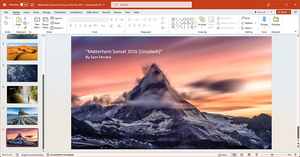 Windows 10에서 실행되는 PowerPoint에서 작성 및 편집 중인 사진 프레젠테이션 | |
| 개발자 | 마이크로소프트 |
|---|---|
| 초기 릴리즈 | 1990년 5월 22일, 전( |
| 안정된 릴리스 | |
| 운영 체제 | Microsoft Windows |
| 이용가능기간: | 102개[2] 언어 |
언어 목록 아프리칸스, 알바니아어, 암하라어, 아랍어, 아르메니아어, 아사메어, 아제르바이잔어(라틴어), 방글라(방글라시), 방글라(벵골인도), 바스크어, 벨라루스어, 보스니아어(라틴어), 불가리아어, 카탈로니아어, 중국어(간체), 중국어(번체), 크로아티아어, 덴마크어, 다리아어, 덴마크어ati, Hausa, 히브리어, 힌디어, 헝가리어, 아이슬란드어, 이그보, 인도네시아어, 아일랜드어, isiXhosa, isiZulu, 이탈리아어, 스페인어, 칸나다, 카자흐스탄어, 크메르어, 킨야르완다, 키스와힐리, Konkani, 한국어, 라트비아어, 리투아니아어, 룩셈부르크어, 룩셈부르크어, 룩셈부르크어지안(니노르스크), 오디아, 파슈토, 페르시아(파르시), 폴란드, 포르투갈어(포르투갈), 포르투갈어(브라질), 펀자비(인도), 케추아, 루마니아어, 로만시, 러시아어, 스코틀랜드 게일어(키릴어, 세르비아어), 세르비아어(라틴어, 세르비아어)웨디시어, 타밀어, 타타르어(키릴어), 텔루구어, 태국어, 터키어, 투르크멘어(라틴어), 우크라이나어, 우르두어, 위구르어, 우즈베키스탄어(라틴어), 발렌치아어, 베트남어, 웨일스어, 월로프, 요루바어 | |
| 유형 | 프레젠테이션 프로그램 |
| 면허증. | 트라이얼웨어 |
| 웹 사이트 | https://products.office.com/en-us/powerpoint |
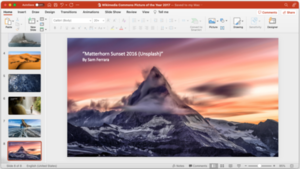 PowerPoint for Mac (버전 16.43) (MacOS Mojave (10.14.6) 상에서 동작) | |
| 개발자 | 마이크로소프트 |
|---|---|
| 초기 릴리즈 | 1987년 4월 20일, 전( |
| 안정된 릴리스 | 16.56 (빌드 21121100) / 2021년 12월 , 전 ([3] |
| 운영 체제 | MacOS |
| 유형 | 프레젠테이션 프로그램 |
| 면허증. | 독자 사양 상용 소프트웨어 |
| 개발자 | 마이크로소프트 코퍼레이션 |
|---|---|
| 안정된 릴리스 | 2014년 16.0.14729.20146 / 2021년 12월 , 전([4] |
| 운영 체제 | Android Oreo 이후 |
| 유형 | 프레젠테이션 프로그램 |
| 면허증. | 독자 사양 상용 소프트웨어 |
| 웹 사이트 | products |
| 개발자 | 마이크로소프트 코퍼레이션 |
|---|---|
| 안정된 릴리스 | 2.56 / 2021년 12월 , 전([5] |
| 운영 체제 | iOS 14 이후 IPadOS 14 이후 |
| 유형 | 프레젠테이션 프로그램 |
| 면허증. | 독자 사양 상용 소프트웨어 |
| 웹 사이트 | products |
| 개발자 | 마이크로소프트 |
|---|---|
| 최종 릴리즈 | 16002.12325.232.0 / 2019년 12월 10일, 전( |
| 운영 체제 | Windows 10, Windows 10 Mobile |
| 유형 | 프레젠테이션 프로그램 |
| 면허증. | 트라이얼웨어 |
| 웹 사이트 | www |
Microsoft PowerPoint는 Forethink, Inc.[6]라는 이름의 소프트웨어 회사에서 Robert Gaskins와 Dennis[6] Austin에 의해 개발된 [6]프레젠테이션 프로그램입니다.1987년 [7]4월 20일에 출시되었으며 처음에는 Macintosh 컴퓨터 [6]전용이었습니다.마이크로소프트는 파워포인트가 [8]등장한 지 3개월 만에 약 1400만 달러에 인수했다.이것은 마이크로소프트의 첫 번째 중요한 [9]인수였고, 마이크로소프트는 포레사상이 [9]있던 실리콘 밸리에 PowerPoint를 위한 새로운 사업부를 설립했습니다.
PowerPoint는 1989년 Macintosh용과[10] 1990년 [11]Windows용에 처음 제공된 Microsoft Office 스위트의 컴포넌트가 되었습니다.이 제품에는 여러 개의 Microsoft 어플리케이션이 번들되어 있습니다.PowerPoint 4.0(1994년) 이후 PowerPoint는 Microsoft Office 개발에 통합되어 공유 공통 컴포넌트와 통합 사용자 인터페이스를 [12]채택했습니다.
PowerPoint의 시장점유율은 Microsoft Windows용 버전을 도입하기 전에는 매우 낮았지만 Windows와 [13]: 402–404 Office의 성장과 함께 급속히 성장했습니다.1990년대 후반 이후 프레젠테이션 소프트웨어의 전 세계 시장 점유율은 95%로 [14]추정되고 있습니다.
PowerPoint는 원래 비즈니스 조직 내에서 그룹 프레젠테이션을 위한 비주얼을 제공하도록 설계되었지만, 비즈니스 및 [15]그 밖의 많은 커뮤니케이션 상황에서 매우 널리 사용되고 있습니다.파워포인트의 훨씬 더 넓은 [16]사용의 영향은 사회 전반에 걸쳐 강력한 변화로서 경험되어 왔으며,[17] 파워포인트는 적게 사용되어야 [18]하거나 다르게 사용되어야 하거나 더 [19]잘 사용되어야 한다고 조언하는 등 강한 반응을 보이고 있다.
첫 번째 PowerPoint 버전(Macintosh 1987)은 오버헤드 [20]투명도를 생성하는 데 사용되었고, 두 번째 버전(Macintosh 1988, Windows 1990)은 컬러 35mm [20]슬라이드를 생성할 수 있었습니다.세 번째 버전(Windows 및 Macintosh 1992)에서는 디지털 프로젝터에 가상 슬라이드 [20]쇼의 비디오 출력이 도입되어 시간이 지남에 따라 물리적 투명도 및 슬라이드가 완전히 대체되었습니다.이후 12개의 주요 버전에서는 많은 기능 및 동작[12] 모드가 추가되어 Apple Macintosh 및 Microsoft Windows를 넘어 iOS, Android 및 [citation needed]Web 액세스용 버전이 추가되어 PowerPoint를 사용할 수 있게 되었습니다.
역사
선견지명이 있는 창조(1984~1987년)
PowerPoint는 Robert Gaskins와 Dennis Austin이 실리콘 밸리의 소프트웨어 스타트업인 Foreshink, Inc.[21]에서 개발한 것입니다.President는 1983년에 그래피컬 사용자 인터페이스를 제공하는 미래의 개인용 컴퓨터를 위한 통합 환경과 애플리케이션을 만들기 위해 설립되었지만, "재시작"과 새로운 계획이 필요한 어려움에 직면했습니다.[22]
1984년 7월 5일, Foreshough는 제품 개발[23]: 51 담당 부사장으로 Robert Gaskins를 고용하여 Microsoft Windows 및 Apple [24]Macintosh와 같은 새로운 그래픽 퍼스널 컴퓨터에 특히 적합한 새로운 애플리케이션을 개발했습니다.Gaskins는 약 한 달 후(1984년 8월 14일) PowerPoint에 대한 초기 설명을 "Presentation Graphics for Overhead Projection"[25]이라는 제목의 2페이지 분량의 문서 형식으로 작성했습니다.1984년 10월 Gaskins는 Dennis Austin을 PowerPoint [26]개발자로 선정하였습니다.Gaskins와 Austin은 거의 1년 동안 신제품의 정의와 설계에 협력하여 1985년 [27]8월 21일자 최초의 사양서를 작성했습니다.이 최초의 설계 문서에서는,[29] Microsoft Windows 1.0 [28]에서의 외관 그대로의 제품을 나타내고 있습니다.이 제품은 당시 출시되지 않았습니다.
이 사양의 개발은 1985년 11월 오스틴에 의해 Macintosh용으로 [23]: 104 최초로 시작되었습니다.약 6개월 후인 1986년 5월 1일, Gaskins와 Austin은 프로젝트에 참여할 두 번째 개발자인 Thomas [23]: 149 Rudkin을 선택했습니다.Gaskins는 1986년 6월에 2개의 최종 제품 사양 마케팅 문서를 준비했습니다.이 문서에는 Macintosh와 [30][31]Windows용 제품이 기재되어 있습니다.동시에 Austin, Rudkin 및 Gaskins는 두 번째이자 마지막 메이저 설계 사양 문서를 작성했으며, 이번에는 Macintosh [32]룩을 보여줍니다.
이 개발 기간 동안 이 제품은 "프레젠터"라고 불렸다.그 후, 발매 직전에, Foreshought의 변호사와 상표 등록을 위한 막바지 확인이 있었고, "Present"는 이미 다른 사람이 사용했다는 이유로 예기치 않게 거절당했다.Gaskins는 발표자 개개인에게 힘을 실어준다는 제품의 목표에 따라 PowerPoint를 생각해 냈고, 승인을 받기 위해 변호사들에게 그 이름을 보냈으며, 모든 서류는 서둘러 [33]수정되었다고 말합니다.
1987년 1월 중순, 애플의 전략적 투자 [34]그룹이라고 불리는 새로운 애플 컴퓨터 벤처 캐피털 펀드가 파워포인트를 [23]: 169–171 첫 투자로 선택했을 때, 파워포인트 개발을 완료하기 위한 자금이 보장되었다.한 달 뒤인 1987년 2월 22일, Foreshought는 Phoenix에서 열린 퍼스널 컴퓨터 포럼에서 PowerPoint를 발표했다.애플의 CEO인 John Sculley는 발표에 나타나 "우리는 데스크톱 프레젠테이션이 데스크톱 [35]출판보다 잠재적으로 애플에게 더 큰 시장으로 보고 있다"고 말했다.
1987년 4월 20일에 출하된 Macintosh용 PowerPoint 1.0은 10,000대의 첫 생산 물량이 [36]매진되었습니다.
마이크로소프트에 의한 인수(1987~1992년)
1987년 초, Microsoft는, 애플리케이션 부문의 [37]마케팅 책임자, Jeff Raikes가 주도한 프레젠테이션의 작성을 위한 새로운 애플리케이션을 계획하기 시작했습니다.마이크로소프트는 새로운 프레젠테이션 제품의 사양서와 계획을 [38]작성하기 위해 내부 그룹을 할당했습니다.그들은 개발을 가속화하기 위해 인수를 고려했고, 1987년 초에 마이크로소프트는 MORE라고 불리는 Dave Winer의 제품을 인수하기 위한 의향서를 보냈습니다. 이 프로그램은 개요 도표로 [39]출력할 수 있는 개요 프로그램입니다.이 준비 활동 중에 Raikes는 오버헤드 프레젠테이션을 하기 위한 프로그램이 이미 Foreshink, Inc.에 의해 개발되고 있으며 거의 [37]완료되었음을 알게 되었습니다.레이크스와 다른 사람들은 1987년 2월 6일 기밀 [23]: 173 시연을 위해 포레사상을 방문했다.
Raikes는 나중에 PowerPoint에 대한 자신의 반응과 그에 대한 보고서를 [37]Bill Gates에게 말했다.
"오버헤드를 처리하는 소프트웨어, 정말 좋은 생각이야."라고 생각했습니다.나는 빌을 만나러 돌아왔다."빌, 정말 이렇게 해야 할 것 같아요."라고 말하자 빌은 "아뇨, 그건 Microsoft Word의 기능일 뿐이에요.그냥 Word에 넣으세요."라고 말했습니다.그리고 저는 계속 말했습니다. "빌, 아니요. 이것은 마이크로소프트 워드의 기능뿐만 아니라 사람들이 프레젠테이션을 하는 방법에 대한 전체 장르입니다."그리고 칭찬할 만한 것은 그가 제 말을 들어주었고 결국 제가 실리콘밸리에 있는 포레사고라는 회사를 파워포인트라는 이름으로 사들일 수 있게 해주었습니다.
PowerPoint가 Foreshoud에 의해 출시되었을 때, 초기 언론은 호의적이었다.월스트리트 저널은 초기 반응에 대해 다음과 같이 보도했습니다.'이렇게 흥분하는 제품이 1년에 1개 정도 있습니다.'라고 펜실베이니아주 발라 신위드의 컨설턴트인 Amy Wohl은 말합니다.'사람들은 이 제품에 접근하기 위해 Macintosh를 구입할 것입니다."[40]
출하 일주일 후인 1987년 4월 28일, 마이크로소프트의 고위 경영진은 Foreshould에서 Macintosh에서의 PowerPoint 초기 판매와 [23]: 191 Windows용 계획에 대해 들었습니다.다음 날 마이크로소프트는 데이브 위너에게 회사를 [41]인수하겠다는 이전의 의향서를 철회하는 서한을 보냈고, 1987년 5월 중순 마이크로소프트는 포레사고 인수를 [42]위한 의향서를 보냈습니다.인수의향서에서 요청한 대로, 1987년 [23]: 197 6월 초 포레사고의 로버트 개스킨스가 빌 게이츠와 일대일 미팅을 위해 레드먼드로 갔고, 7월 말에는 인수를 위한 계약이 체결되었습니다.뉴욕타임스는 다음과 같이 보도했다.[43]
1987년 7월 30일 - Microsoft Corporation은 캘리포니아 서니베일의 Forechide Inc.에 1400만달러(현재로[44] 환산하면 3340만달러)의 대규모 소프트웨어 인수를 발표했습니다.President는 Apple Macintosh 컴퓨터 사용자가 오버헤드 투명도나 플립차트를 만들 수 있는 PowerPoint라는 프로그램을 만듭니다.[T]Washer Redmond에 거점을 둔 Microsoft에 있어서 Forethink의 인수는 첫 번째 중요한 것입니다.Sunnyvale에 남아 마이크로소프트에 실리콘 밸리의 존재감을 심어줄 것입니다.이 사업부는 포레사고의 제품 개발 담당 부사장인 로버트 가스킨스가 이끌게 된다.
Microsoft의 사장 Jon Shirley는 Microsoft의 인수 동기를 다음과 같이 제시했습니다.「이 거래는, 주로 데스크탑 프레젠테이션을 제품 카테고리로 하는 신념에 근거해 행해졌습니다.이 카테고리의 제품을 최초로 시장에 투입한 것은, 「예상」"[45]
마이크로소프트는 애플리케이션 부문 내에 독립된 "그래픽 비즈니스 유닛"을 설립하여 Redmond의 주요 [45]거점에서 떨어진 최초의 마이크로소프트 애플리케이션 그룹인 PowerPoint를 개발 및 판매하고 있습니다.Foreshought의 PowerPoint 담당자는 모두 Microsoft에 입사했으며, 새로운 거점은 Robert Gaskins가 맡았으며,[46] Dennis Austin과 Thomas Rudkin이 개발을 주도했습니다.PowerPoint 1.0 for Macintosh는 Microsoft의 새로운 소유권을 나타내도록 수정되어 계속 [46]판매되고 있습니다.
새로운 매킨토시용 PowerPoint 2.0은 컬러 35mm 슬라이드를 추가하여 1988년 [46]중반에 등장하여 다시 좋은 [47]평가를 받았습니다.Windows용으로 재구축된 동일한 PowerPoint 2.0 제품은 2년 후인 1990년 중반에 Windows 3.[48]0과 동시에 출하되었습니다.컬러 테크놀로지의 대부분은 당시 주요 프레젠테이션 서비스 [49]업체였던 Genigraphics와의 공동 개발 파트너십의 산물이었다.
1992년에 Windows와 Mac용으로 출하된 PowerPoint 3.0은 프로젝터와 모니터용 라이브 비디오를 추가했습니다.그 결과 PowerPoint는 프레젠테이션 및 준비에 사용되었습니다.처음에는 오버헤드 투명도와 35mm 슬라이드를 대체하는 것이었지만, 시간이 지남에 따라 이를 [50]대체하게 될 것입니다.
Microsoft Office의 일부(1993년 이후)
PowerPoint는 처음부터 Microsoft Office에 포함되어 있었습니다.PowerPoint 2.0 for Macintosh는 1989년 [51]중반에 출시된 Macintosh용 최초의 Office 번들의 일부입니다.1년 후 Windows용 PowerPoint 2.0이 등장했을 때는 1990년 [52]후반에 출시된 Windows용 Office 번들의 일부였습니다.두 가지 모두 번들 프로모션으로, 독립 애플리케이션을 함께 패키지화하여 총 가격을 [51][52]낮춥니다.
PowerPoint 3.0(1992)은 다시 별도로 지정 및 [12]개발되어 [53]Office와는 별도로 광고 및 판매되었습니다.이전과 마찬가지로 Windows용과 Macintosh용 버전 [54]모두 Microsoft Office 3.0에 포함되어 있습니다.
애플리케이션 자체를 보다 긴밀하게 통합하기 위한 계획은 1991년 2월 PowerPoint 3.0 개발 종료 시점에 Bill [55]Gates의 내부 메모에서 제시되었습니다.
또 하나의 중요한 문제는 장기간에 걸친 애플리케이션 매출 중 어느 부분이 단일 제품과 비교하여 애플리케이션 집합이 될 것인가 하는 것입니다.향후 전략을 평가할 때 가족을 통합하는 데 있어 우리가 앞서 있다고 가정해 주십시오. 제품 팀이 이에 대해 제공할 것입니다. ...저는 "Office"를 가장 중요한 애플리케이션으로 포지셔닝해야 한다고 생각합니다.
개별 제품의 번들에서 통합 개발로의 이행은 Redmond의 [56]새로운 관리 하에 1993~1994년에 개발된 PowerPoint 4.0에서 시작되었습니다.실리콘밸리의 PowerPoint 그룹은 독립된 "Graphics Business Unit"(GBU)에서 "Graphics Product Unit"(GPU)로 재편성되었으며 PowerPoint 4.0은 [12]Office의 다른 앱과 공유되는 통합 사용자 인터페이스 및 기타 컴포넌트를 채택하도록 변경되었습니다.
이 제품이 출시되었을 때 컴퓨터 언론은 다음과 같이 변경에 대해 승인적으로 보도했습니다.PowerPoint 4.0은 Office의 최신 애플리케이션과 유사하고 작동하도록 처음부터 다시 설계되었습니다.Word 6.0, Excel 5.0 및 Access 2.0.통합이 매우 우수하기 때문에 Word나 [57]Excel이 아닌 PowerPoint를 실행하고 있는지 확인하기 위해 두 번 확인해야 합니다."Office의 모든 컴포넌트가 동일한 메이저 버전 번호를 [58]공유하도록 PowerPoint 7.0(5.0 및 6.0 건너뛰기)이라는 다음 버전에서 Office 통합이 더욱 강조되었습니다.
이 시점까지 PowerPoint는 Microsoft Office 통합 제품의 일부가 되었지만, 그 개발은 실리콘 밸리에서 계속되었습니다.PowerPoint의 후속 버전에서는 중요한 변경이 이루어졌습니다.특히 버전 12.0(2007)에서는 매우 다른 공유 Office "ribbon" 사용자 인터페이스와 새로운 공유 Office XML 기반 파일 [59]형식이 적용되었습니다.이는 파워포인트 창립 20주년을 기념해 마이크로소프트(MS)는 실리콘밸리 캠퍼스에서 파워포인트 팀을 위한 기념행사를 열었다.특별 게스트는 Robert Gaskins, Dennis Austin, Thomas Rudkin이었고, 특집 [60]연사는 20년 전 PowerPoint에서 온 Jeff Raikes였습니다.
이후 Office의 일부로서 PowerPoint의 주요 개발은 계속되고 있습니다.PowerPoint 2016을 위한 새로운 개발 기법(Office 전체에서 공유)을 통해 Windows, Mac, iOS, Android 및 웹 액세스용 PowerPoint 2016 버전을 [citation needed]거의 동시에 출하하고 거의 매달 [61]새로운 기능을 출시할 수 있게 되었습니다.2017년 [62]현재[update] 실리콘밸리에서 파워포인트 개발이 진행되고 있다.
2010년에 마이크로소프트의 비즈니스 부문 사장(오피스 [63]담당 포함)을 지낸 Jeff Raikes는 다음과 같이 말했습니다.「물론, 오늘날 PowerPoint가 [37]Office의 애플리케이션 중 2위(또는 경우에 따라서는 1위)인 것을 알고 있습니다.
PowerPoint의 초기 판매량은 1987년(9개월) 약 40,000부, 1988년 약 85,000부, 1989년 약 10만부가 판매되었으며 모두 [64]Macintosh용이었다.PC상의 [65]MS-DOS 어플리케이션의 점유율이 매우 높은 전체 프레젠테이션 시장에서 PowerPoint의 점유율은 매우 작은 부분이었다.1988-1989년[66] MS-DOS 시장의 선두 주자는 Harvard Graphics(1986년 소프트웨어[67] 퍼블리싱 도입)와 Lotus Freelance Plus(1986년 도입[68])였습니다.[69]MS-DOS용 파워포인트 버전은 마이크로소프트가 [71]개발하지 않은 채 10여 개의 다른 MS-DOS 프레젠테이션 [70]제품과 경쟁하고 있었습니다. 3년 후 파워포인트 판매는 실망스러웠습니다.Microsoft용으로 PowerPoint를 구입한 Jeff Raikes는 나중에 다음과 같이 회상했습니다."1990년에는 PowerPoint를 사용하는 사람이 많지 않았기 때문에 (Microsoft가) PowerPoint를 [37]인수하는 것은 그다지 현명한 생각이 아닌 것 같습니다."
이는 Windows용 첫 버전인 PowerPoint 2.0이 1990년에 약 20만 카피, 1991년에 약 375,000 카피까지 판매되면서 Windows [64]: 403 유닛이 Macintosh를 앞질렀을 때 바뀌기 시작했습니다.PowerPoint는 1992년에 약 100만부를 판매했는데, 그 중 약 80%, [64]: 403 Macintosh는 약 20%를 판매했으며, 1992년에는 프레젠테이션 그래픽 소프트웨어 판매에서 PowerPoint의 시장 점유율이 63%[64]: 404 로 보고되었다.1992년 마지막 6개월까지 PowerPoint 수익은 연간 1억달러(현재는[44] [64]: 405 [72]2억3900만달러) 이상의 비율로 운영되고 있었습니다.
1993년 PowerPoint 3.0의 판매량은 약 2배인 약 200만 부로 증가했습니다.이 중 약 90%, [64]: 403 Macintosh는 약 10%, 1993년에는 전 세계 프레젠테이션 그래픽 소프트웨어 판매에서 PowerPoint의 시장점유율은 78%[64]: 404 로 보고되었습니다.두 해 모두, 총 수익의 약 절반이 [64]: 404 미국 이외의 지역에서 판매되었습니다.
1997년까지 PowerPoint 판매량은 다시 두 배로 증가하여 연간 400만 부 이상 판매되며 세계 시장의 [73]85%를 차지하고 있습니다.또한 1997년 PowerPoint 그룹의 내부 출판물에 따르면 PowerPoint는 그때까지 2000만 부 이상이 사용되었으며, PowerPoint의 첫 10년(1987~1996년) 동안의 총 수익은 이미 [74]10억 달러를 넘어섰다고 합니다.
1990년대 후반 이후 PowerPoint의 세계 전체 프레젠테이션 소프트웨어 시장 점유율은 업계 [75]및 학계 모두에서 95%로 추정되고 있습니다.
작동
PowerPoint의 초기 버전(1987년 Macintosh용)은 오버헤드 프로젝터에서 투사하는 투명 필름 시트에 복사하는 흑백 페이지 인쇄 및 스피커 메모 및 청중 유인물 인쇄에 사용할 수 있습니다.다음 버전(1988년 Macintosh용, 1990년 Windows용)은 35mm의 컬러 슬라이드도 만들기 위해 확장되었습니다.모뎀을 통해 Genigraphics 이미징 센터에 파일을 전달하고 밤새 슬라이드 프로젝터에서 프로젝터용으로 슬라이드를 반송합니다.PowerPoint는 프레젠테이션을 계획하고 준비하는 데 사용되었지만 프레젠테이션을 제공하는 데는 사용되지 않았습니다(컴퓨터 화면에서 미리 보거나 인쇄된 [76]종이를 배포하는 것 이외).PowerPoint의 동작은 세 번째 버전(1992년 Windows 및 Macintosh의 경우)에서 크게 변경되었습니다.이때 PowerPoint는 디지털 프로젝터 또는 대형 [76]모니터에 직접 비디오 출력을 생성하여 프레젠테이션을 제공하도록 확장되었습니다.1992년에는 프레젠테이션 비디오 투영이 드물고 비용이 많이 들어 노트북에서는 거의 볼 수 없었습니다.PowerPoint의 제작자 중 한 명인 Robert Gaskins는 1992년 2월 25일 파리에서 열린 대규모 마이크로소프트 회의에서 파워포인트 3.0의 미공개 개발 빌드를 사용하여 강력한 새로운 컬러 노트북의 초기 제작 샘플로 실행되며 프로페셔널한 강당 비디오를 제공함으로써 이 사용을 처음으로 공개 시연했다고 말했습니다. 프로젝터[77]: 373–375
약 10년이 지난 2003년에는 디지털 프로젝터가 투명재, 35mm 슬라이드 [77]: 410–414 [78]및 프로젝터를 대체하여 주요 사용 방식이 되었습니다.그 결과, "PowerPoint 프레젠테이션"의 의미는 디지털 [79]투영으로 좁혀졌습니다.
비즈니스 용어집에서는 "PowerPoint 프레젠테이션"은 컴퓨터에서 투영된 PowerPoint 슬라이드 쇼를 사용하여 작성된 프레젠테이션을 의미합니다.PowerPoint 소프트웨어는 10년 이상 투과성을 생성하기 위해 사용되어 왔지만, 일반적으로 이 용어에 대한 공통적인 이해에는 포함되지 않았습니다.
현재 운영에서 PowerPoint는 일련의 페이지(앱에서는 '슬라이드'라고 함)를 포함하는 파일('프레젠테이션' 또는 '덱'이라고 함)을 작성하기 위해 사용됩니다.이 파일에는 보통 일관된 스타일(템플릿 마스터에서)이 포함되어 있습니다.또한 다른 앱에서 Import되거나 PowerPoint에서 작성된 정보(텍스트, 글머리 기호 목록, 테이블, 차트 등)가 포함될 수 있습니다.s, 그려진 도형, 이미지, 오디오 클립, 비디오 클립, 요소의 애니메이션, 슬라이드 간의 애니메이션 전환 및 각 [80]슬라이드에 대한 첨부 노트.
이러한 파일이 생성된 후 일반적으로는 노트북 컴퓨터를 사용하여 슬라이드 쇼로 표시하는 작업입니다.이 경우 프레젠테이션 파일은 컴퓨터에 저장되거나 네트워크에서 사용할 수 있으며 컴퓨터 화면에는 현재 슬라이드, 다음 슬라이드, 현재 슬라이드에 대한 스피커 메모 및 [81]기타 정보가 포함된 "프레젠터 뷰"가 표시됩니다.비디오는 컴퓨터에서 1개 이상의 외부 디지털 프로젝터 또는 모니터로 전송되며, 현재 슬라이드만 시청자에게 보여주고 시퀀스는 컴퓨터 스피커에 의해 제어됩니다.PowerPoint for iOS 및 Android(옵션으로[83] Apple [82]Watch에서 제어)에 내장된 스마트폰 리모컨을 통해 발표자는 방 안의 다른 곳에서 쇼를 제어할 수 있습니다.
PowerPoint는 스피커에 의해 라이브로 청중에게 투영되는 컴퓨터 슬라이드 쇼 외에 다양한 방법으로 프레젠테이션을 진행할 수 있습니다.
- 프레젠테이션 컴퓨터 또는 태블릿 화면에 표시됨(소수 [84]그룹용)
- 종이 문서로 배포하기 위해 인쇄(여러 가지 [85]형식)
- PowerPoint가 없는[86] 컴퓨터에서도 개인 열람을 위한 파일로 배포
- 링크된 데이터나 임베디드 데이터를[87] 포함한 CD 또는 네트워크에 배포하기 위해 패키지화
- 웹을[88] 통해 라이브 브로드캐스트 프레젠테이션으로 전송
- 웹 페이지 또는[89] 블로그에 삽입
- Facebook이나[90] Twitter 등의 소셜 네트워크에서 공유
- 자동[91] 실행 무인 디스플레이로 설정
- 비디오/오디오(H.264/AAC)로 녹화되어 다른[92] 비디오와 마찬가지로 배포됩니다.
PowerPoint를 사용하는 방법 중 일부는 MIT Sloan [79]경영대학의 JoAnne Yates와 Wanda Orlikowski에 의해 연구되었습니다.
이러한 프레젠테이션의 표준 형식에는 한 사람이 그룹 앞에 서서 이야기를 나누고 PowerPoint 슬라이드 쇼를 사용하여 화면에 시각 자료를 투영하는 것이 포함됩니다.그러나 실제로는 프레젠테이션이 항상 이 모드로 제공되는 것은 아닙니다.연구 결과 발표자가 소규모 그룹과 테이블에 앉아 슬라이드의 종이 복사본으로 구성된 "데크"를 통해 안내하는 경우가 종종 있었습니다.경우에 따라서는 현장 조사나 논의조차 없이 갑판이 개인에게 배포되기도 했습니다.그 밖에 PowerPoint 파일을 다른 사이트로 전자적으로 전송하거나 오디오 또는 비디오 채널(전화 또는 화상 회의 등)을 통해 슬라이드를 통해 대화하는 방식도 양자가 슬라이드를 볼 때 변형되었습니다.또 다른 일반적인 변형으로는 웹 사이트에 PowerPoint 파일을 배치하여 사람들이 다른 시간에 볼 수 있도록 하는 방법이 있습니다.
이러한 PowerPoint 사용방법 중 일부는 프레젠테이션 내용에 영향을 미칠 수 있음을 알게 되었습니다.예를 들어, "슬라이드 자체가 프레젠테이션의 내용을 더 많이 전달해야 하기 때문에 발표자가 추가 설명을 할 경우보다 훨씬 더 많은 콘텐츠를 필요로 합니다.콘텐츠와 [79]컨텍스트에 대한 ls와 뉘앙스.
기타 플랫폼
모바일용 PowerPoint
PowerPoint Mobile은 Windows Mobile 5.0에 포함되어 있습니다.Microsoft PowerPoint 프레젠테이션을 읽고 편집할 수 있는 프레젠테이션 프로그램입니다.단, 오서링 기능은 메모 추가, 텍스트 편집, 슬라이드 정렬에 한정되어 있습니다.새로운 [93][94]프레젠테이션을 작성할 수 없습니다.PowerPoint Mobile for Windows Phone 7 버전에서는 인터넷에서 [95]스트리밍된 프레젠테이션 브로드캐스트도 시청할 수 있습니다.2015년 마이크로소프트는 Windows 10용 PowerPoint Mobile을 범용 앱으로 출시했습니다.이 버전의 PowerPoint에서는 새로운 프레젠테이션 작성 및 편집, 프레젠테이션 및 공유가 가능합니다.[96]
웹용 PowerPoint
웹용 PowerPoint는 웹 상에서 Office의 일부로 제공되는 Microsoft PowerPoint의 무료 경량 버전으로 Microsoft Excel 및 Microsoft Word 웹 버전도 포함되어 있습니다.
웹용 PowerPoint는 PC에 저장된 차트, 방정식 또는 오디오 또는 비디오를 삽입하거나 편집할 수 없지만 데스크톱 응용 프로그램을 사용하여 추가한 경우에는 모두 프레젠테이션에 표시됩니다.WordArt 효과나 고급 애니메이션 및 전환과 같은 일부 요소는 문서에 보존되어 있지만 전혀 표시되지 않습니다.웹용 PowerPoint에는 데스크톱 앱에 표시되는 개요, 마스터, 슬라이드 정렬기 및 발표자 뷰가 없으며 인쇄 [97]옵션도 한정되어 있습니다.
문화적 영향
비즈니스 용도
PowerPoint는 원래 비즈니스 프레젠테이션만을 대상으로 하고 있었습니다.디자인을 담당한 Robert Gaskins는 자신의 고객들에 대해 다음과 같이 쓰고 있습니다.나는 학교 선생님이나 군 장교와 같은 기존의 대규모 프레젠테이션 사용자를 대상으로 하지 않았다.또, 프레젠테이션의 기존 유저가 아닌 유저를 타겟으로 할 생각은 없었습니다.성직자나 학생 등...우리는 소규모 및 대기업의 비즈니스 유저에게만 [98]: 76–77 초점을 맞췄습니다.한 명에서 최대 다국적 기업에 이르기까지.비즈니스 담당자는 오랫동안 영업 상담 및 사내 커뮤니케이션에 대해 프레젠테이션을 해 왔습니다.PowerPoint는 동일한 스타일과 목적을 [98]: 420 위해 동일한 포맷을 제작했습니다.
비즈니스에서의 PowerPoint 사용은 첫 5년(1987~1992년) 동안 증가하여 연간 약 100만 부가 판매되어 63%[64]의 세계 시장 점유율을 달성했습니다.이후 5년(1992~1997년) 동안 PowerPoint 판매량은 연간 약 400만 부로 증가하여 전 세계 시장 점유율 85%[99]를 기록했습니다.비즈니스 이용 증가는 "네트워크 효과"에 기인하고 있으며, 기업 또는 업계에서 PowerPoint를 사용하는 사용자가 늘어나면서 다른 사용자에 대한 [100]사용 편의성과 가치가 높아졌습니다.
모든 사람이 프레젠테이션에 PowerPoint를 더 많이 사용하는 것에 대해 비즈니스에서조차 즉각적으로 동의한 것은 아닙니다.사내 비즈니스 미팅에서 PowerPoint 프레젠테이션을 방해하거나 금지한 CEO로는 Lou Gerstner(1993년 [101]IBM), Scott McNealy(1996년 [102]Sun Microsystems), Steve Jobs(1997년 Apple) [103]등이 있습니다.그럼에도 불구하고 Xerox PARC에서 기업 프레젠테이션 사용을 공부한 Rich Gold 학자는 1999년에 다음과 같이 쓸 수 있습니다. "오늘날의 기업 내에서 아이디어를 전달하고 싶다면...PowerPoint를 [104]사용합니다.
비즈니스 이외의 용도
PowerPoint가 비즈니스 환경에서 우세해지면서 비즈니스 이외의 용도로도 채택되고 있습니다.개인 컴퓨팅은 프레젠테이션 제작을 확대했습니다.그 결과 프레젠테이션 문화가 생겨났다.정보화 사회에서는 거의 모든 사람이 [105]발표합니다.
1998년에 Gold가 PowerPoint의 비즈니스 유비쿼터스화를 선언했을 때, 영향력 있는 Bell Labs 엔지니어인 Robert W. Lucky는 이미 광범위한 용도에 대해 글을 [106]쓸 수 있었습니다.
프레젠테이션 그래픽의 현기증 나는 힘으로 세상이 미쳐가고 있다.새로운 언어가 출시되어 PowerPoint에 코드화되어 있습니다.예를 들어, 저녁에 무엇을 해야 하는지에 대한 가족 토론에서는 노트북을 꺼내서 Vugraph 프레젠테이션을 하고 싶습니다.교회에서는 목사님들이 아직 이해를 못하셨다는 게 놀랍습니다.PowerPoint 없이 어떻게 그렇게 오래 버텨왔지?
10년 정도에 걸쳐, 1990년대 중반에 시작하여, 파워 포인트 많은 통신 상황에서 원래 사업 설명회 용도를 넘어서, schools[107]과 과학 meetings[109](준비를 하고 그들과 관련된 포스터 sessions[110])에 universities,[108]강의 churches,[111]maki에서 숭배에 가르침을 포함하도록 사용되기 시작했다.cou에Ng 법적인 공방.Rtrooms,[112]theaters,[113]에 우주복을 입고 NASAastronauts,[114]을 위해 군 briefings,[115]정부 reports,[116]사업 외교 negotiations,[117][118]novels,[119]웹 사이트 건축 demonstrations,[120]프로토 타입 designs,[121]항문을 만들어 주는 것 쓰기 발행을 주고부터 헬멧 착용 표시 장치 운전 supertitles 전시되어 있다.Mated 비디오 games,[122]예술 projects,[123]고 심지어를 만든다.엔지니어링 기술 [124]보고서 작성 및 일반 비즈니스 [125]문서 작성을 위한 조직 도구로서 사용됩니다.
2003년에는 모든 곳에서 PowerPoint가 사용되고 있는 것처럼 보였다.줄리아 켈러는 시카고 [126]트리뷴에 다음과 같이 보도했습니다.
PowerPoint...지금까지 만들어진 것 중 가장 널리 보급된 유비쿼터스 기술 도구 중 하나입니다.10년도 채 안 되어, 비즈니스, 교육, 과학, 통신의 세계에 혁명을 가져왔고, 다른 누구에게도 무엇이든 설명하고자 하는 사람들의 표준이 되었습니다.생산 목표를 보고하는 기업 중간 관리자부터 프랑스와 인디언 전쟁에 대한 쇼앤텔을 하는 4학년 학생, 7대 죄악을 설명하는 교회 목사까지...파워포인트는 세계 지배에 나설 태세다.
문화적 반응
사용이 확대되면서 파워포인트에 대한 문화적 인식이 높아졌고 이에 대한 해설도 등장하기 시작했다.「PowerPoint의 보급에 수반해, 불평이 쏟아졌습니다.대부분의 경우는, 현대 미디어나 커뮤니케이션의 관행이나 조직 [127]문화의 기능 불량에 대한 불만을 반영한 매우 일반적인 발언입니다.」이러한 징후들 파워 포인트 사용의 게티즈버그 연설 PowerPoint[129][130]에 또는 요약 셰익스피어의 햄릿과 나보 코프의 롤리타 PowerPoint,[131]에 속에 관한 간행물. 방대한 숫자의 같은 혹은 부적절한 가난한 사용의 스코트 Adams,[128]코믹 패러디의 딜버트 연재 만화에 언급 크게 늘리는 개혁이다.PowerP의 나는 과목특히 [132][133]사용법에 대해서요.
파워 포인트의 4반 세기에 대한 모든 분석의 중에서 최소한 세개의 일반적인 주제는 좀 더 광범위한 사용:(1)"덜 사용합니다":대안에 찬성하거나 아무것도 사용하여 more-complex 그래픽과 쓰여진 산문을 사용하는 것과 파워 포인트를 피하;[17](2)" 다르게 그것을 사용하라.":PowerPoin에 큰 변화를 할 반응의 범주로 부상했다.t스톤심플하고 그림적으로 프레젠테이션을 퍼포먼스로 전환하여 Steve Jobs의 [18]키노트에 가깝습니다.그리고 (3) "더 잘 사용하세요" : 종래의 PowerPoint 스타일은 대부분 유지하지만 커뮤니케이션을 [19]방해할 수 있는 많은 종류의 실수는 피해야 합니다.
사용을 줄이다
초기 반응은 파워포인트의 광범위한 사용은 실수이며, 이를 뒤집어야 한다는 것이었다.프린스턴대와 예일대에서 정치학 통계학 컴퓨터공학 교수로 재직했지만 2014년 [134]현재 200만 부 가까이 팔린 데이터 시각화 관련 자작 도서로 가장 잘 알려진 정보설계 권위자 에드워드 터프테가 그 대표적인 사례다.
2003년,[17] 그는 2006년에 개정된 "파워포인트의 인지 스타일"이라는 제목의 널리 읽힌 소책자를 출판했다.Tufte는 PowerPoint의 "인식 스타일"에서 많은 문제를 발견했으며, 그 중 많은 부분을 표준 기본 스타일 [17]템플릿에 기인했습니다.
일부 발표자에게 PowerPoint의 편리성은 콘텐츠와 시청자에게 비용이 많이 듭니다.이러한 비용은 표준 디폴트 PP 프레젠테이션의 인지 스타일 특성에서 발생한다. 근거와 사고의 단축, 낮은 공간 분해능, 모든 유형의 콘텐츠를 구성하기 위한 모델로서 매우 계층적인 단일 경로 구조, 내러티브와 데이터를 슬라이드와 최소 조각으로 분할, 신속한 시간적 시퀀스를 제공한다.집중적인 공간 분석보다는 얇은 정보를 주입하는 것, 눈에 띄는 chartjunk와 PP Phluff, 로그 타입으로 슬라이드를 브랜딩하는 것, 콘텐츠가 아닌 형식에 집착하는 것, 데이터 그래픽과 테이블에 대한 무능한 디자인, 그리고 정보를 판매 피치로, 발표자를 마케팅 담당자로 바꾸는 웃지 않는 상업주의(원래의 이탤릭).
터프테는 특히 발사 시 사고로 손상된 후 우주왕복선 컬럼비아호의 비행 중 만든 슬라이드를 극적인 예로 들며 과학 분석을 위해 파워포인트를 사용하지 말 것을 권고했다. 이 슬라이드는 엔지니어들이 무슨 [17]: 8–14 일이 일어났는지에 대한 제한된 이해를 제대로 전달하지 못했다.Tufte는 이러한 기술 프레젠테이션과 영업 프레젠테이션의 초기 영역을 제외하고 대부분의 경우 PowerPoint를 사용하지 말 것을 권장합니다.Tufte에 따르면 많은 경우 고해상도 그래픽스 또는 간결한 산문 문서를 독자가 학습하고 토론할 수 있도록 유인물로 사용하는 것이 좋습니다.좀 [17]더 자세히 설명해 주세요.
많은 논평가들이 파워포인트 사용에 [135]대한 Tufte의 생생한 비판에 열광했고, 2013년(Tufte의 책자가 나온 지 10년 후) 열린 컨퍼런스에서 한 논문은 "그의 작품에 대한 모든 비판에도 불구하고, Tufte는 파워포인트 담론에서 가장 영향력 있는 저자로 여겨질 수 있다..."고 주장했다.그의 접근방식은 연구 관점에서 엄격하지 않았지만,[136] 그의 기사는 대중에게 큰 반향을 불러일으켰습니다." PowerPoint 프로그램이 발표자의 생각을 떨어뜨린다는 Tufte의 주장에 동의하지 않는 사람들도 있었습니다.MIT와 이후 하버드의 심리학 교수 스티븐 핑커는 "만약 있다면, 파워포인트는 우리가 생각하는 방식을 [137]이상적으로 반영할 것이다."라고 앞서 주장했습니다. 핑커는 나중에 이 의견을 강화했습니다. "파워포인트에 대한 어떤 일반적인 반대도 그저 바보일 뿐입니다.이는 마치 강의를 비난하는 것과 같습니다. PowerPoint 프레젠테이션을 하기 전에는 대본이 없는 강의, 대본이 없는 강의, 슬라이드 쇼, 초크 토크 [138]등이 있었습니다."
초기 논평의 대부분은 경험적 연구가 [139]제한적이었기 때문에 모든 면에서 "비공식적"이었고 "비실용적"이었다.
다른 방법으로 사용
PowerPoint 사용에 대한 두 번째 반응은 PowerPoint를 잘 사용할 수 있지만 사용 스타일을 대폭 변경해야만 사용할 수 있다는 것입니다.이 반응은 Richard E에 의해 예시된다. Santa Barbara 캘리포니아 대학의 심리학과 교수인 Mayer는 인지 및 학습, 특히 교육용 멀티미디어 디자인을 공부했으며 30권 이상의 [140]책을 포함하여 500권 이상의 출판물을 출판했습니다.메이어의 주제는 다음과 같습니다. "과학에 비추어 볼 때, 우리의 생각을 근본적으로 바꾸는 것은 우리에게 달려 있습니다. 우리는 더 이상 사람들이 우리의 파워포인트 습관에 적응하려고 애쓸 것이라고 기대할 수 없습니다.대신 PowerPoint의 습관을 사람들의 [18]학습 방식에 맞게 바꿔야 합니다."
[141]마이어는 그의 경험 연구 정반대를 보였다, 텍스트의 파워 포인트 슬라이드 위에 양은 보통 너무, 알고, 심지어 미만 40자를 높은 것이라고 대답했다 터프, 그의 판단은 텍스트의 파워 포인트 슬라이드 위에 정보를 밀도도, 미끄럼틀 위에서 아마도 단지 40자를, 지나치게 메시지에 선도적인 낮았다 주장했다.에서슬라이드로 인해 "PowerPoint 과부하"가 발생하여 프레젠테이션 [142]중 이해를 방해했습니다.
Mayer는 기존의 PowerPoint [18]형식에서 몇 가지 중요한 변화를 제안했습니다.
- 간단한 슬라이드 제목을 완전한 아이디어를 나타내는 긴 "구체적"으로 대체한다.
- 더 많은 슬라이드를 보여주지만 더 간단한 슬라이드를 보여준다.
- 거의 모든 글머리 기호 목록을 포함한 거의 모든 텍스트를 삭제한다(말한 내레이션을 위해 텍스트를 예약한다).
- 보다 크고 고품질이며 중요한 그래픽과 사진을 사용한다.
- 불필요한 장식, 배경, 로고, 신분증, 본질적인 메시지를 제외한 모든 것을 지웁니다.
메이어의 아이디어는 스티브 잡스의 발표에 반영되었다고 카마인 갤로가 주장했습니다: "메이어는 인지 기능에 대해 과학자들이 알고 있는 것에 기초해 멀티미디어 디자인의 기본 원리를 개략적으로 설명했습니다.스티브 잡스의 슬라이드는 메이어의 각각의 원칙을 따르고 있다." [143]: 92 잡스만의 독특한 것은 아니지만, 많은 사람들은 잡스의 유명한 제품 소개에서 [144]그 스타일을 처음 보았다.스티브 잡스는 잡스의 자신의 슬라이드 쇼 2003년에 시작하여 설계되었다 하지만 갤로 한다는 잡스처럼...모든 기술은 똑같이 파워 포인트나 키노트에 적용한다 프레젠테이션 소프트웨어의(파워 포인트, Keynote,etc.)사용하는 형식으로 이렇게 말했습니다 애플의 키노트를 사용해 왔을 것이다."[143]:14일 46갈로를"Microsoft의 파워 포인트.애플의 키노트 프레젠테이션 소프트웨어보다 한 가지 큰 이점이 있습니다.그것은 어디에나 있습니다.키노트 발표 횟수는 PowerPoint에 비해 미미한 수준이라고 해도 과언이 아니다.두 가지 형식을 모두 잘 아는 대부분의 프레젠테이션 디자이너는 보다 우아한 키노트 시스템으로 작업하는 것을 선호하지만, 이 디자이너들은 클라이언트 작업의 대부분이 PowerPoint에서 [143]: 44 수행된다는 것을 알려줍니다."
스티브 잡스의 키노트와의 관련성과 일관되게, 이 스타일에 대한 반응은 유명하고 숙련된 연사가 수동적인 청중에게 연설하지만 "회의실식 프레젠테이션"에는 적합하지 않은 "볼룸식 프레젠테이션"에 특히 효과적이라는 것입니다.동기부여를 받은 비즈니스 [145]담당자와 심도 있는 논의를 하기 위한 정기적인 사내 비즈니스 미팅인 경우가 많습니다.
보다 효율적으로 사용
PowerPoint 사용에 대한 세 번째 반응은 표준 스타일을 잘 사용할 수 있지만 이해를 방해하지 않기 위해 많은 작은 점들을 신중하게 실행해야 한다는 결론을 내린 것입니다.이런 분석은 특히 학습심리학과 시각소통학을 전공한 인지신경과학자인 스티븐 코슬린 하버드대 심리학과장이며 스탠퍼드대 행동과학 고등연구센터 소장을 맡아 300여 권을 발표했다.종이와 14권의 [146]책입니다.
코슬린은 [147]"연구자들 사이의 주요 합의점을 포착하는 것처럼 보이는" "인간의 지각, 기억, 이해"의 심리학적 원리를 제시했다.그는 자신의 실험은 합의된 원칙에 부합하는 효과적인 PowerPoint 프레젠테이션을 작성하는 방법이 직관적이거나 명확하지 않다는 생각을 뒷받침하고 있으며 발표자에게 중요하지 않은 사소한 차이도 독자의 이해에 매우 다른 결과를 가져올 수 있다고 보고했습니다.이 때문에, 유저는 「날개와 실패」[147]를 회피하는 최선의 방법을 특정할 수 있도록, 특정의 교육이 필요하다고 코슬린씨는 말합니다.
구체적으로는 여러 분야의 PowerPoint 슬라이드 쇼에서 심리학적 원칙이 자주 위반된다는 가설과 프레젠테이션의 일부 결함이 눈에 띄고 청중에게 불쾌감을 준다는 것, 관찰자가 개별 슬라이드의 그래픽 디스플레이에 대한 많은 위반을 식별하기 어렵다는 것을 발견했습니다.이 연구들은 다음 그림을 그리는 데 집중된다.PowerPoint 프레젠테이션은 일반적으로 결함이 있습니다.어떤 종류의 결함은 다른 유형의 결함보다 더 흔합니다.또한 하나의 도메인이나 컨텍스트에만 국한된 것이 아닙니다.또한 일부 유형의 결함은 청중을 짜증나게 하지만 슬라이드 설계 수준의 결함이 훈련받지 않은 관찰자에게 항상 명백한 것은 아닙니다.
확인된 많은 "날개와 실패"는 "소재의 이해나 기억을 방해할 가능성이 높다"였다.가장 흔한 예로는 '글머리표 항목은 개별적으로 제시하지 않고 위에서 아래로 목록을 늘린다', '글머리표 문장에 4개 이상의 글머리표 항목이 나타난다', '글머리표 문장당 2줄 이상 사용된다', '글머리표 문장이 잘 보이지 않을 정도로 글머리표 항목이 많다(20점 이상)' 등이 꼽혔다.청중들의 일반적인 문제로는 "스피커들은 노트나 슬라이드에서 한 글자 한 글자씩 읽는다", "다음 슬라이드가 발표되기 전에 흡수해야 할 자료가 너무 많다", "주제가 관련이 없는 세부 사항들로 인해 모호해졌다" 등이 있었다."[147]
Kosslyn은 "많은 사람들이 '좋은 디자인'이 직관적으로 [147]명확하다고 느낄 수 있기 때문에 관찰되지 않은 여러 연구에서 테스트된 프레젠테이션의 품질에 차이가 있다면 이러한 연구 결과가 PowerPoint의 교육 효율에 대한 많은 연구가 왜 결론적이지 않고 상충되는지를 설명하는 데 도움이 될 수 있다고 말합니다.
2007년에 Kosslyn은 PowerPoint에 관한 책을 집필했습니다.이 책에서 PowerPoint 스타일에 상당한 변화를 제안하고 권장되는 PowerPoint [19]사용 방법에 대해 조언했습니다.PowerPoint에 대한 두 번째 책에서 그는 150페이지 [148]미만의 명확한 스타일 변경을 제안했습니다.Kosslyn은 [19]: 2–3, 200 다음과 같이 요약합니다.
미디어로서의 PowerPoint 프로그램에는 근본적으로 문제가 없습니다.문제는 사용방법에 있다고 생각합니다.실제로 이 미디어는 매우 다용도적인 툴로 매우 효과적입니다.PowerPoint 프레젠테이션은 여러 면에서 뛰어난 커뮤니케이션 수단이기 때문에 많은 분야에서 표준이 되고 있습니다.
2017년 영국의 소셜 미디어 사용자들을 대상으로 한 온라인 여론조사에서 파워포인트는 "베이비붐 세대만큼 젊은 기술에 정통한 사용자들에게 인기가 있다"고 보고되었으며, 5명 중 4명은 "파워포인트는 프레젠테이션에 훌륭한 도구였다"고 답했는데, 그 이유 중 일부는 "파워포인트는 시각적으로 볼 수 있는 능력을 갖추고 있다"는 것이다."어제의 언어적인 세계와 [149]내일의 시각적인 미래"
또한 2017년 MIT Sloan School of Management의 Management Communication Group이 신입 MBA 학생들을 대상으로 설문조사를 실시한 결과 "이 세대가 나이든 [150]근로자들과 얼마나 다른 커뮤니케이션을 하는지 알 수 있습니다."직장에서 의미 있고 긴 형식의 글을 쓴다고 응답한 응답자는 절반도 되지 않았고 심지어 소수자들도 거의 그렇게 하지 않았다고 답했지만, "85%의 학생들이 프레젠테이션 제작을 업무 책임의 의미 있는 부분으로 꼽았다.3분의 2가 매일 또는 매주 발표한다고 답했습니다.그래서 [150]직접 프레젠테이션이 그들이 향상시키고 싶어하는 최고의 기술인 것은 놀랄 일이 아닙니다."연구자 중 한 명은 이렇게 결론지었다. "우리는 장문의 글을 쓰는 미래 직장을 볼 수 없을 것 같다.프레젠테이션과 슬라이드가 트렌드를 이루고 있으며,[150] 그 속도가 느려질 조짐은 보이지 않습니다."
미군의 과잉.
PowerPoint는 [151]메인프레임 컴퓨터, MS-DOS PC 및 특수 군사 사양 그래픽 출력 장치에 투자되었기 때문에 미군의 PowerPoint 사용은 더디게 시작되었습니다.하지만 브리핑을 하는 강한 군사적 전통 때문에, 그들이 브리핑을 실행하는 데 필요한 컴퓨터를 얻자마자, 파워포인트는 미군의 [152]일부가 되었다.
윈도용 파워포인트가 등장한 지 10년이 지난 2000년쯤에는 이미 월스트리트저널의 [153]1면 기사에서 미국 군대 문화의 중요한 특징으로 확인되었습니다.
군대 이동에 대한 장군들의 최신 정보를 제공하기 위해 고안된 구식 슬라이드 브리핑은 2차 세계대전 이후 군대의 주요 품목이었다.하지만 불과 몇 년 사이에 PowerPoint는 판도를 바꿨습니다.워드프로세싱이 길고 굽이치는 메모의 작성을 용이하게 한 것처럼 PowerPoint의 확산은 재치있지만 종종 일관성이 없는 비주얼을 쏟아냈다.법무용 패드에 수십 개의 슬라이드를 그려 그래픽 부서로 넘기는 대신 캡틴과 캡틴은 책상을 떠나지 않고 몇 시간 안에 수백 개의 슬라이드를 만들 수 있습니다.영혼이 움직이면 지뢰처럼 폭발하는 총성 효과와 이미지를 만들 수 있다...파워포인트는 국방 문화의 뿌리 깊은 부분이 되어 군사 용어집에도 스며들었다."파워포인트 레인저"는 책상에 앉아있는 관료들이 수류탄을 던지는 것보다 슬라이드를 더 잘 만드는 것을 경멸하는 용어이다.
미군의 파워포인트 사용은 다른 나라 군대의 사용에 영향을 미쳤을 수 있다: "외국 군대도 이 활동에 참여하기 시작했다."파워포인트를 모르면 미군과 대화할 수 없습니다."라고 중남미 군 장교들에게 소프트웨어 [153]사용법을 가르치는 워싱턴 D.C.의 국방대학 강사 마가렛 헤이스는 말합니다.
이후 10년이 지난 2010년(그리고 다시 1면) 뉴욕타임스는 군대에서의 파워포인트 사용은 당시 "[154]통제할 수 없는 군사적 도구"라고 보도했다.
파워포인트는 폭동처럼 군 지휘관들의 일상에 슬금슬금 들어가 강박관념에 가까운 수준에 이르렀다.마이크로소프트의 컴퓨터 생성 차트, 그래프, 글머리 기호 프레젠테이션 프로그램인 파워포인트에 소비된 시간은 펜타곤과 이라크, 아프가니스탄을 웃음거리로 만들었다.지휘관들은 모든 파워포인트 농담의 이면에는 이 프로그램이 토론, 비판적 사고, 사려 깊은 의사결정을 억압한다는 심각한 우려가 있다고 말한다.하급 장교들을 묶는 것도...워싱턴에서 합동참모회의를 하거나 아프가니스탄의 외딴 곳에서 소대장의 임무 전 전투 브리핑을 위해 매일 슬라이드를 준비한다.
NYT는 그 결과 일부 미군 장성들이 작전 수행 [154]시 파워포인트 사용을 금지했다고 전했다.
"파워포인트는 우리를 바보로 만듭니다,"라고 합동군 사령관인 제임스 매티스 해병대 장군은 이번 달 노스캐롤라이나에서 열린 군사 회의에서 말했다.(PowerPoint 없이 얘기했습니다.)2005년 이라크 북부 도시 탈 아파르의 안전 확보에 앞장섰을 때 파워포인트 발표를 금지했던 맥마스터 준장은 같은 회의에서 파워포인트를 내부 위협에 비유했다.맥마스터 장군은 그 후 전화 인터뷰에서 "이것이 이해의 환상과 지배의 환상을 만들어 낼 수 있기 때문에 위험하다"고 말했다."세상의 어떤 문제들은 총알이 발사될 수 없습니다."
비슷한 시기에 여러 사건들이 과도한 파워포인트 사용과 그것을 [155][156][157]장려한 조직 문화를 묘사하는 군 장교들을 섬김으로써 논의에 널리 알려지게 되었다.뉴욕타임스의 기사에 대해 피터 노비그와 스티븐 코슬린은 편집자에게 "많은 군인들은 파워포인트의 남용을 한탄하고 있다...문제는 도구 자체에 있는 것이 아니라 사람들이 도구를 사용하는 방식에 있습니다. 이는 부분적으로 기관이 [158]오용을 조장하는 방식에 기인합니다.
2010년 과도한 파워포인트 사용에 반대하는 것으로 거론됐던 두 장군은 2017년 제임스 매티스 [159]국방장관과 H R 맥마스터가 국가안보보좌관에 [160]임명되면서 다시 화제가 됐다.
예술 매체
뮤지션 데이비드 번은 수년간 파워포인트를 예술 매체로 사용해 왔으며, 책과 DVD를 제작하고, 그의 파워포인트를 기반으로 [123]한 작품을 갤러리에서 전시하고 있다.Byrne씨는 다음과 같이 쓰고 있습니다.저는 유비쿼터스 프레젠테이션 소프트웨어인 PowerPoint를 아트 미디어로서 수년간 사용해 왔습니다.처음에는 우스갯소리로 시작했지만(이 소프트웨어는 기업의 세일즈맨십, 혹은 그 결여의 상징이다), 미디어의 한계에도 불구하고 움직이는 작품을 만들 수 있다는 것을 깨달았기 때문에 작업은 스스로 목숨을 끊었습니다."[161]
2005년에 Byrne은 PowerPoint 프레젠테이션으로 스타일링된 극장 작품을 가지고 순회공연을 했습니다.2005년 3월 8일 버클리 대학 뉴스 서비스에서는 다음과 같이 보도했습니다. "Byrne은 또한 [PowerPoint]의 매력을 단순한 비즈니스 툴이 아니라 예술과 연극을 위한 매체로서 옹호했습니다.그의 이야기 내 ♥ 파워 포인트'.... 버클리 alumnus 밥 개스와 데니스는 오스틴...시청자들이 있던데.Brechtian 드라마와 아시아 인형 극장에서 뿌리를 두고'presentational theater,'결국, 번, 말했다 파워 포인트가 될 수가 있는 재단라는 제목의 책이었습니다.는 Pow"[162]그 공연이 끝난 후에, 번 그의 독자적인 온라인 저널에 말했다:"Did.erPoint는 버클리에서의 IT의 전설과 학문의 독자를 대상으로 강연합니다.나는 겁먹었다.원래 파워포인트를 프로그램으로 만든 사람들이 거기 있었는데, 그들은 어떻게 생각했을까요? ...[Gaskins]가 그 후에 그는 극장 아이디어로서 파워포인트를 좋아한다고 말해줘서 다행이었습니다."[163]
"PowerPoint Art" 또는 "pptArt"라는 표현은 기업 세계가 [164][165]아티스트에게 독특하고 특별한 영감의 원천이 될 수 있다고 믿는 현대의 이탈리아 예술 운동을 정의하기 위해 사용됩니다.그들은 "pptArt라는 이름은 [166]문화나 국경을 넘어 보편적이고 매우 상징적인 커뮤니케이션 시스템이 된 기업 세계에 의해 개발된 상징적이고 추상적인 언어인 PowerPoint를 가리킨다"고 말한다.
PowerPoint의 폭넓은 활용은 2010년까지 PowerPoint 애호가들의 하위문화가 생겨났다.이러한 문화는 오래된 어플리케이션의 새로운 기술을 가르치고, 심지어 무미건조한 프레젠테이션 형식을 본격적인 예술 [167]매체로 만들 수도 있다."[168]
PowerPoint 뷰어
PowerPoint Viewer는 PowerPoint가 설치되지 않은 컴퓨터에서 프리젠테이션을 [169]표시, 투영 또는 인쇄(작성 또는 편집은 제외)하기 위해 사용되는 일련의 무료 응용 프로그램 이름입니다.
첫 번째 버전은 회의실 컴퓨터를 사용하여 전자 프레젠테이션을 투사하고 자유롭게 배포할 수 있도록 하기 위해 1992년에 PowerPoint 3.0에서 도입되었습니다.Windows에서는 이러한 배포를 쉽게 [170]하기 위해 PowerPoint 프레젠테이션 파일에 TrueType 글꼴을 내장하는 새로운 기능을 이용했습니다.같은 [171]종류의 뷰어 앱은 1992년에 Macintosh용 PowerPoint 3.0과 함께 출하되었습니다.
2003년, 기능을 파워 포인트로 시작하여"CD패키지"자동으로 더할 때 디스크나 플래시 드라이브 또는 네트워크 location,[172]에 가서 그 결과 다른 PC에 있는 세세한 사항 없이 표시할 수 있도록 또한 개정된 파워 포인트 뷰어 응용 프로그램의 복사본을 포함한 발표 수출하는 글꼴을 필요한 모든 연결되어 비디오와 오디오 파일 관리했다.talli무엇이든 [173]할 수 있습니다.
Windows 상에서 실행되는 최신 버전은 PowerPoint 2010과 함께 작성되었지만 PowerPoint 2013 및 PowerPoint 2016에서 작성된 새로운 프레젠테이션을 보기 위해 사용할 수도 있습니다.모든 전환, 비디오 및 효과는 PowerPoint Viewer를 사용하여 표시했을 때와 PowerPoint 2010에서 표시되었을 때와 동일하게 동작합니다.PowerPoint 97 [169]이후를 사용하여 작성된 프레젠테이션을 지원합니다.Macintosh에서 실행되는 최신 버전은 System 7.5 to Mac OS X Tiger(10.4)[174]를 지원하는 Mac용 PowerPoint 98 Viewer for the Classic Mac OS 및 Classic Environment입니다.프레젠테이션은 PowerPoint 3.0, 4.0 및 8.0(PowerPoint 98)에서만 열 수 있지만 Mac에서 작성된 프레젠테이션은 Windows의 [175]PowerPoint Viewer에서 열 수 있습니다.
2018년 5월[update] 현재 모든 플랫폼의 PowerPoint Viewer의 마지막 버전은 Microsoft에 의해 폐기되었습니다.이러한 버전은 다운로드 할 수 없게 되어 보안 업데이트를 [176]받을 수 없게 되었습니다.Windows용 최종 PowerPoint Viewer(2010)[177]와 Classic Mac OS용 최종 PowerPoint Viewer(1998)[178][179]는 아카이브에서만 구할 수 있습니다.PowerPoint Viewer 권장 대체품: "Windows 10 PC에서는 무료 다운로드...PowerPoint [176]Mobile 어플리케이션은 Windows Store에서 제공되며, "Windows 7 또는 Windows 8/8.1 PC에서는 파일을 OneDrive에 업로드하고 다음을 사용하여 무료로 볼 수 있습니다.PowerPoint Online.[176]
버전
| 범례: | 이전 버전, 유지 관리 안 함 | 이전 버전, 아직 유지 관리됨 | 현재 안정된 버전 | 최신 프리뷰 버전 |
|---|
| 날짜. | 이름. | 버전 | 시스템. | 평. |
|---|---|---|---|---|
| 1987년 4월[180] | PowerPoint | 버전더 이상 보수되지 않음 | 매킨토시 | Foreshould, Inc.에서 출하. |
| 1987년 10월[181] | PowerPoint | 버전더 이상 되지 않음: | 매킨토시 | Microsoft에 의해 라벨이 변경되어 있습니다. |
| 1988년 5월[182] | PowerPoint | 버전, 보수 2.0 | 매킨토시 | |
| 1988년 12월[183] | PowerPoint | 버전, 보수 2.01 | 매킨토시 | Genigraphics 소프트웨어 및 서비스 추가 |
| 1990년 5월[184] | PowerPoint | 버전, 보수 2.0 | 창문들 | Windows 3.0과 함께 발표되며, 최신 Macintosh 버전에 맞는 번호가 부여됩니다. |
| 1992년 5월[185] | PowerPoint | 버전, 보수 3.0 | 창문들 | Windows 3.1에서 발표 |
| 1992년 9월[186] | PowerPoint | 버전, 보수 3.0 | 매킨토시 | |
| 1994년 2월[187] | PowerPoint | 버전, 보수 4.0 | 창문들 | |
| 1994년 10월[188] | PowerPoint | 버전, 보수 4.0 | 매킨토시 | Power Mac 네이티브 |
| 1995년 7월[189] | PowerPoint 95 | 버전, 보수 7.0 | 창문들 | 버전 5.0 및 6.0은 Windows에서 건너뛰기 때문에 Office 95의 모든 앱은 7.0입니다[190]. |
| 1997년 1월[191] | PowerPoint 97 | 버전, 보수 8.0 | 창문들 | |
| 1998년 3월[192] | PowerPoint 98 | 버전, 보수 8.0 | 매킨토시 | Windows와[193] 일치하도록 Macintosh에서 버전 5.0, 6.0 및 7.0을 건너뛰었습니다. |
| 1999년 6월[194] | PowerPoint 2000 | 버전, 보수 9.0 | 창문들 | |
| 2000년 8월[195] | PowerPoint 2001 | 버전, 보수 9.0 | 매킨토시 | |
| 2001년 5월[196] | PowerPoint XP | 버전, 보수 10.0 | 창문들 | |
| 2001년 11월[197] | PowerPoint 대 X | 버전, 보수 10.0 | 매킨토시 | |
| 2003년 10월[198][199] | PowerPoint 2003 | 버전, 보수 11.0 | 창문들 | |
| 2004년 6월[200] | PowerPoint 2004 | 버전, 보수 11.0 | 매킨토시 | |
| 2005년 5월[201] | PowerPoint 모바일 | 버전, 보수 11.0 | Windows Mobile 5 | |
| 2007년 1월[202] | PowerPoint 2007 | 버전, 보수 12.0 | 창문들 | 2017년 10월 10일 지원[203] 종료 |
| 2007년 9월[204] | PowerPoint 모바일 | 버전, 보수 12.0 | Windows Mobile 6 | |
| 2008년 1월[205] | PowerPoint 2008 | 버전, 보수 12.0 | 매킨토시 | |
| 2010년 6월[206] | PowerPoint 2010 | 버전더 이상 보수되지 않음: | 창문들 | 버전 13.0은 트리스카이데카포비아[207] 우려로 건너뛰었습니다. |
| 2010년 6월[208] | PowerPoint 2010 웹 애플리케이션 | 버전더 이상 보수되지 않음: | 웹 | |
| 2010년 6월[209] | PowerPoint Mobile 2010 | 버전더 이상 보수되지 않음: | Windows Phone 7 | |
| 2010년 11월[210] | PowerPoint 2011 | 버전더 이상 보수되지 않음: | 매킨토시 | 버전 13.0은 트리스카이데카포비아[207] 우려로 생략되었습니다.지원 종료는[211] 2017년 10월 10일 |
| 2012년 4월[212] | PowerPoint Mobile 2010 | 버전더 이상 보수되지 않음: | 노키아 심비안 | |
| 2012년 10월[213] | PowerPoint Web App 2013 | 버전, 보수: 15.0 | 웹 | |
| 2012년 11월[214] | PowerPoint Mobile 2013 | 버전더 이상 보수되지 않음: | Windows Phone 8 | |
| 2012년 11월[215] | PowerPoint RT 2013 | 버전, 보수: 15.0 | Windows RT | |
| 2013년 1월[216] | PowerPoint 2013 | 버전, 보수: 15.0 | 창문들 | |
| 2013년 6월[217] | 아이폰용 PowerPoint Mobile 2013 | 버전, 보수: 15.0 | 아이폰 | |
| 2013년 7월[218] | Android용 PowerPoint Mobile 2013 | 버전, 보수: 15.0 | 안드로이드 | |
| 2014년 2월[219] | PowerPoint 2013 온라인 | 버전, 보수: 15.0 | 웹 | |
| 2014년 3월[220] | iPad용 PowerPoint 2013 | 버전, 보수: 15.0 | 아이패드 | |
| 2014년 11월[221] | iOS용 PowerPoint Mobile 2013 | 버전, 보수: 15.0 | iOS | |
| 2015년 6월[222] | Android용 PowerPoint Mobile 2016 | 16.0 | 안드로이드 | |
| 2015년 7월[223] | Macintosh용 PowerPoint 2016 | 16.0 | 매킨토시 | Mac용 PowerPoint 2013은 없었습니다.[224]2015년 7월부터 2018년 [225]1월까지 버전 15.0이었다. |
| 2015년 7월[226] | PowerPoint Mobile 2016 | 16.0 | Windows 10 모바일 | |
| 2015년 7월[227] | iOS용 PowerPoint Mobile 2016 | 16.0 | iOS | |
| 2015년 9월[228] | Windows용 PowerPoint 2016 | 16.0 | 창문들 | |
| 2018년 1월[229] | Windows Store용 PowerPoint 2016 | 16.0 | 창문들 | |
| 2018 | PowerPoint 2019 | 17.0 | Windows 및 기타 OS | |
| 날짜. | 이름. | 버전 | 시스템. | 평. |
- PowerPoint 1.0
- Macintosh의 경우: 1987년 4월[180]
- 기술 혁신: 1개의 파일로 여러 슬라이드를 정리하는 것, 슬라이드 소터 뷰와 타이틀 뷰(개요 뷰의 앞부분), 각 슬라이드에 부착된 스피커 노트 페이지, 1페이지에 여러 슬라이드를 사용한 청중 유인물 인쇄, 아웃라인 스타일과 완전한 워드프로세서 서식을 사용한 텍스트, 텍스트가 첨부된 그래픽 모양.또는 도표나 [230]표를 그립니다.또, 하드 제본의 [231]책도 메뉴얼로 동봉되어 있습니다.
- 레이저 인쇄용 흑백 매킨토시 위에 오버헤드 투명도를 만들었습니다.발표자가 직접 자신의 오버헤드를 관리할 수 있게 되어, 타이프라이터 담당자를 통해 작업할 필요가 없어졌습니다.PowerPoint는 모든 오버헤드를 동일하게 보이게 하는 작업을 처리했습니다.한 번의 변경으로 모든 오버헤드가 재구성되었습니다.활자 글꼴은 웅변가 타입볼보다 더 좋았고, 새로운 Mac [232]클립보드 덕분에 MacDraw, MacPaint, Excel에서 차트와 다이어그램을 가져올 수 있었습니다."
- 시스템 요건: (Mac) 오리지널 Macintosh 이상, System 1.0 이상, 512K RAM.[233]
- PowerPoint 2.0
- Macintosh의 경우:1988년 [182]5월, Windows의 경우:1990년 5월[184]
- Microsoft Office for Mac 및 Microsoft Office for Windows의 일부입니다.혁신적인 기능: 색상, 워드 프로세싱 기능 추가, 검색 및 치환, 맞춤법 검사, 프레젠테이션용 색상표, 색상 선택 가이드, 색상표 소급 변경 기능, [230]채우기용 음영 색상.
- "컬러 35mm 슬라이드를 추가하여 모뎀을 통해 Genigraphics에 파일을 전송하여 Genigraphics의 필름 레코더에 이미징하고 Genigraphics의 연구실에서 밤새 사진 처리를 수행했습니다.Genigraphics는 Digital Equipment Corp. PDP-11 기반 컴퓨터 시스템을 아티스트를 위해 자체 개발한 선도적인 전문 서비스 부서였습니다.하지만 얼마 지나지 않아 Genigraphics 자체가 [232]PowerPoint로 전환되었습니다."
- 시스템 요건: (Mac) 오리지널 Macintosh 이상, System 4.1 이상, 1MB RAM. (Windows) 286 PC 이상, Windows 3.0, 1MB RAM.[233]
- PowerPoint 3.0
- Windows의 경우 1992년 [185]5월, Mac의 경우 1992년 9월[186]
- Microsoft Office 3.0 for Windows 및 Microsoft Office 3.0 for Mac의 일부입니다.새로운 Windows 3.1 플랫폼 전용으로 설계된 최초의 애플리케이션, TrueType 글꼴(Windows 3.1의 새로운 기능), 프레젠테이션 템플릿, 개요 뷰 편집, 새로운 도면(자유형 도구, 자동 테이프, 플립, 회전, 축척, 정렬, Import한 그림을 도면 프리미티브로 변환)a 편집 가능, 슬라이드 쇼의 슬라이드 간 전환, 점진적 빌드, 사운드 및 [230]비디오 통합.애니메이션에는 글머리 글머리 글머리 글머리 글머리 글머리 글머리 글머리 글머리 글머리 글머리 글머리 글머리 글머리 글머리 글머리 글머리 글머리 글머리 글머리 글머리 글머리 글머리 글머리 글머리 글머리 글머리 글머리 글머리 글머리 [231]글머리
- "새로운 비디오 프로젝터에 비디오 출력을 추가하여 동기화된 슬라이드 프로젝터를 대체할 수 있는 효과를 얻을 수 있었습니다.이 버전에서는 페이드, 용해 및 기타 전환과 텍스트 및 사진의 애니메이션을 추가했으며 오디오가 [232]동기화된 비디오 클립을 포함할 수 있었습니다."
- 시스템 요건: (Windows) 286 PC 이상, Windows 3.1, 2 MB RAM. (Mac) Macintosh Plus 이상, System 7 이상, 4 MB RAM.[233]
- PowerPoint 4.0
- Windows 의 경우:1994년 [187]2월, Mac용: 1994년 10월[188]
- Microsoft Office 4.0 for Windows 및 Microsoft Office 4.2 for Mac의 일부입니다.혁신적인 기능: 자동 레이아웃, Word 테이블, 리허설 모드, 숨겨진 슬라이드 및 "AutoContent Wizard"[231]
- 표준적인 「Microsoft Office」룩&필(Word 및 Excel과 공유), 상태바, 툴바, 툴팁을 도입.내부 [230]활성화가 포함된 전체 OLE 2.0.
- 시스템 요건: (Windows) 386 PC 이상, Windows 3.1, 8 MB RAM. (Mac) 68020 Mac 이상, System 7 이상, 8 MB RAM.[233]
- PowerPoint 7.0
- Windows 의 경우:1995년 7월[189]
- Microsoft Office for Windows 95의 일부입니다.새로운 애니메이션 효과, 실제 곡선과 텍스처, 흑백 뷰, 자동 수정, 심볼 삽입, 미팅 [231]지원 기능 등의 혁신이 포함되어 있습니다.
- "내부 VBA 프로그래밍 [230]기능을 갖춘 C++ 풀 오브젝트 모델로 제품을 처음부터 다시 씁니다."
- 시스템 요건: (Windows) 386 DX PC 이상, Windows 95, 6 MB RAM.[233]
- PowerPoint 8.0
- Windows의 경우:[191] 1997년 1월, Mac의 경우: 1998년 3월[192]
- Microsoft Office for Windows 97 및 Microsoft Office 98 Macintosh Edition의 일부입니다.혁신적인 기능: "Office Assistant", 파일 압축, HTML 저장, "Pack and Go", "AutoClipArt",[231] 투명 GIF.
- 시스템 요건: (Windows) 486 PC 이상, 8 MB RAM, (Mac) PowerPC Mac 이상, 16 MB [233]RAM
- PowerPoint 9.0
- Windows의 경우:[194] 1999년6월, Mac의 경우: 2000년8월[195]
- Microsoft Office for Windows 2000 및 Microsoft Office for Mac 2001의 일부입니다.혁신적인 기능: 3개의 페인으로 구성된 "브라우저" 뷰(슬라이드 미니어처 또는 타이틀의 선택 가능한 목록, 대형 싱글 슬라이드, 노트), 자동 입력 텍스트, 실제 테이블, 프레젠테이션 회의, 웹에 저장, 그림 글머리 기호, 애니메이션 GIF, 별칭 글꼴.[231]
- 시스템 요건: (Windows) Pentium 75MHz+, Windows 95 이상, 20MB RAM. (Mac) PowerPC Mac 120MHz+ 이상, MacOS 8.5 이상, 48MB 이상의 RAM.[233]
- PowerPoint 10.0
- Windows 의 경우:2001년 [196]5월, Mac용: 2001년 11월[197]
- Windows XP 용 Microsoft Office 및 Mac 용 Microsoft Office v.X 용 Microsoft Office 의 일부입니다.기술 혁신: 웹에서 설치, 웹에서 대부분의 클립아트, 스토리지 및 [196]협업을 위한 Exchange 및 SharePoint 사용.
- 시스템 요건: (Windows) Pentium III, Windows 98 이상, 40 MB RAM.[233] (Mac) OS X 10.1 ('Puma') 이후 (OS [234]9에서는 동작하지 않음)
- PowerPoint 11.0
- Windows 의 경우:2003년 [198]10월, Mac용: 2004년 [200]6월, 모바일용:2005년 5월[201]
- Microsoft Office for Windows 2003 및 Microsoft Office for Mac 2004의 일부입니다.혁신적인 기능: 슬라이드 쇼에서 발표자가 볼 수 있는 도구(노트, 섬네일, 타임 클럭, 순서 변경 및 편집 슬라이드), 프레젠테이션 및 뷰어 [200]앱을 CD에 쓰기 위한 "Package for CD"입니다.Microsoft Producer for PowerPoint 2003은 Microsoft가 제공하는 무료 플러그인입니다.비디오 카메라를 사용하여 웹 [235]페이지 프레젠테이션을 작성하고 기존 PowerPoint 프레젠테이션을 조정하여 시간을 설정합니다.35mm 슬라이드로 이미징용 프레젠테이션을 전송하는 Genigraphics 소프트웨어는 이 [236]버전에서 제거되었습니다.
- 시스템 요건: (Windows) Pentium 233Mhz+, Windows 2000 SP3 이후, 128 MB RAM.[237] (Mac) Power Mac G3 이후, OS X 10.2.8 이후, 256 MB RAM.[200]
- PowerPoint 12.0
- Windows의 경우:[202] 2007년1월, 모바일의 경우:2007년 [204]9월, Mac용: 2008년1월[205]
- Microsoft Office for Windows 2007 및 Microsoft Office for Mac 2008의 일부입니다.새로운 사용자 인터페이스(「Office Fluent」)는, 메뉴나 툴바를 대체하기 위해서 상부에 걸쳐 변경 가능한 툴의 「리본」을 채용하고 있습니다.Smart Art 그래픽스, 텍스트나 도면의 그래픽스 기능이 많이 향상되어 있습니다.「프레젠터 뷰」(2003년부터는 와이드 스크린 슬라이드 형식도 개선되었습니다."AutoContent Wizard"가 [238]이 버전에서 제거되었습니다.
- PowerPoint 2007의 큰 변화는 1997년부터 2003년까지 사용된 바이너리 파일 형식에서 이후 버전에서 발전한 새로운 XML 파일 형식입니다.
- 시스템 요건: (Windows) 500MHz 프로세서 이상, SP2 이상, 256MB RAM. [239](Mac) 500MHz 프로세서 이상, MacOS X 10.4.9 이상, 512MB RAM.[240]
- PowerPoint 14.0[207]
- Windows의 경우:[206] 2010년6월, Web의 경우:[208] 2010년6월, 모바일의 경우:2010년 [209]6월, Mac용:[210] 2010년 11월, Symbian용:2012년 4월[212]
- Microsoft Office for Windows 2010 및 Microsoft Office for Mac 2011의 일부입니다.혁신 내용:싱글 문서 인터페이스(SDI), 프레젠테이션 섹션, 읽기 뷰, "백스테이지" 기능 재설계([파일]메뉴 아래), 비디오 저장, 웹에서 비디오 삽입, 비디오 및 오디오 삽입, 비디오 및 사진 편집 기능 강화, 슬라이드 [241]쇼 브로드캐스트.
- 시스템 요건: (Windows) 500MHz 프로세서 이상, SP3 이후 Windows XP, 256MB RAM, [242]512MB RAM을 비디오용으로 권장.(Mac) 인텔 프로세서, Mac OS X 10.5.8 이후, 1 GB RAM.[243]
- PowerPoint 15.0
- 웹용:[213] 2012년 10월, 모바일용:2012년 [214]11월, Windows RT:[215] 2012년 11월, Windows: 2013년 [216]1월, iPhone: 2013년 [217]6월, Android:2013년 [218]7월, 웹: 2014년 [219]2월, iPad: 2014년 [220]3월, iOS: [221]2014년 11월, Mac: 2015년 7월[223]
- Microsoft Office for Windows 2013 및 Microsoft Office for Mac 2016의 일부입니다.혁신 내용:기본 슬라이드 모양을 16:9의 석면비로 변경, 여러 작성자의 온라인 콜라보레이션, 멀티 터치 스크린용으로 재설계된 사용자 인터페이스, 개선된 오디오, 비디오, 애니메이션 및 전환 기능, Present View 추가 변경.클립아트 컬렉션(및 삽입 도구)이 제거되었지만 온라인에서 [244]사용할 수 있습니다. [245]
- 시스템 요건: (Windows) 1GHz 이상의 프로세서, x86 또는 x64비트 프로세서(SSE2 명령 세트 포함), Windows 7 이후, 1GB RAM(32비트), 2GB RAM(64비트)[246](Mac) 인텔 프로세서, Mac OS X 10.10 이후, 4 GB RAM.[247]
- PowerPoint 16.0
- Android의 경우:2015년 [222]6월, 모바일용:2015년 [226]7월, iOS용: 2015년 [227]7월, Windows용:2015년 [228]9월, Windows Store: 2018년 1월[229]
- Microsoft Office for Windows 2016의 일부입니다.혁신:" 말해 줘"프로그램 컨트롤을 검색하려면"파워 포인트 디자이너"창, Morph 전환하는 실시간 협력, 미끄럼틀 또는 섹션에"프레젠테이션 번역기"slideshow,[248]에서 발표자의 말로 하는 60+ 언어들이 사용되면 시스템은 텍스트 분석과 캡션 돌리는 것 보다 화면상의 실시간 번역하는데"확대/축소"을 포함했다.의번역의 [249]정확성과 관련성을 높이기 위해 PowerPoint 프레젠테이션을 컨텍스트로 사용합니다. [250]
- 시스템 요건: (Windows) 1GHz 프로세서 이상, SSE2 명령어 세트 탑재 x86 또는 x64비트 프로세서, SP1 이후 탑재 Windows 7, 2GB RAM.[251]
파일 형식
| 파일 이름 확장자 | .sysx, .sysx[252], .syslog |
|---|---|
| 인터넷 미디어 유형 | application/vnd.openxmlformats-officeduation.presentationml.프레젠테이션, application/vnd[253].ms-powerpoint |
| Uniform Type Identifier(UTI; 균일 유형 식별자) | com.disc.powerpoint[254].disc.disc |
| 개발자 | 마이크로소프트 |
| 포맷의 종류 | 발표 |
바이너리(1987~2007)
1987년부터 1995년까지의 초기 버전의 PowerPoint(버전 1.0~7.0)는 기능이 [255]추가됨에 따라 버전별로 다른 일련의 바이너리 파일 형식을 통해 발전했습니다.이 포맷 세트는 문서화되어 있지 않지만 오픈소스 libmwaw(LibreOffice에서 사용)가 있어 [256]읽을 수 있습니다.
안정적인 바이너리 형식(이전 바이너리 형식과 마찬가지로 .ppt 파일이라고도 함)이 최종적으로 작성되었습니다.이 파일은 PowerPoint 97에서 PowerPoint 2003(Windows용), PowerPoint 98에서 PowerPoint 2004(PowerPoint 버전 8.0에서 11.0까지)의 디폴트로 공유되었습니다.복합 파일 바이너리 [257][258]형식을 기반으로 했습니다.현재 PowerPoint [252]2016을 비롯한 일부 최신 버전의 PowerPoint에서 바이너리 형식을 읽고 쓸 수 있기 때문에 사양 문서는 현재 유지 관리되고 있으며 무료로 다운로드할 [257]수 있습니다.안정된 바이너리 포맷이 채택된 후 PowerPoint 버전은 이전 [255]버전과 다른 파일 포맷을 읽고 쓸 수 있게 되었습니다.그러나 PowerPoint 2007 및 PowerPoint 2008 for Mac(PowerPoint 버전 12.0) 이후로는 저장할 수 있는 바이너리 포맷이 이것뿐이었습니다.PowerPoint 2007(버전 12.0)에서는 10년 전 PowerPoint 97([259]버전 8.0)보다 이전 버전의 바이너리 파일 포맷으로의 저장을 지원하지 않게 되었습니다.
.[260]pps 및 .ppsx 파일 확장자는 기본적으로 편집이 아닌 프레젠테이션으로 실행된다는 점을 제외하고는 기술적으로 ".ppt" 및 ".pptx"와 동일합니다.
- .ppt, PowerPoint 97–2003 바이너리 프레젠테이션
- .pps, PowerPoint 97–2003 바이너리 슬라이드 쇼
- .pot, PowerPoint 97–2003 바이너리 템플릿
- .flash, 어플리케이션/vnd.ms-powerpoint
- .pps, 어플리케이션/vnd.ms-powerpoint
- .pot, 어플리케이션/vnd.ms-powerpoint
Office Open XML (2007년 이후)
PowerPoint 2007 및 PowerPoint 2008 for Mac(PowerPoint 버전 12.0)의 큰 변화는 97~2003의 안정적인 바이너리 파일 형식이 새로운 압축 XML 기반의 Office Open XML 형식(.pptx 파일)[261]으로 대체되었다는 것입니다.변경의 장점에 대해 마이크로소프트는 다음과 같이 설명했습니다.파일 사이즈가 작아서 동등한 바이너리 문서보다 최대 75 % 작습니다.실행 가능한 매크로와 개인 데이터를 식별 및 제외할 수 있는 보안, 바이너리 형식보다 손상 가능성이 낮습니다.또, Microsoft 와 그 외의 사이에서의 데이터 교환이 용이하게 됩니다.하위 [262]호환성을 유지하면서 비즈니스 애플리케이션을 모두 지원합니다.
- .pptx, PowerPoint 2007 XML 프레젠테이션
- .pptm, PowerPoint 2007 XML 매크로 대응 프레젠테이션
- .ppsx, PowerPoint 2007 XML 슬라이드 쇼
- .ppsm, PowerPoint 2007 XML 매크로 지원 슬라이드 쇼
- .ppam, PowerPoint 2007 XML 애드인
- .potx, PowerPoint 2007 XML 템플릿
- .potm, PowerPoint 2007 XML 매크로 지원 템플릿
- .sqx, application/vnd.openxml formats-officeduation.presentationml.presentation
- .capm, application/vnd.ms-powerpoint.presentation.macroEnabled.12
- .ppsx, application/vnd.openxml formats-officedument.presentationml.슬라이드 쇼
- .ppsm, application/vnd.ms-powerpoint.slidesshow.macro Enabled.12
- .ppam, application/vnd.ms-powerpoint.addin.macroEnabled.12
- .potx, application/vnd.openxml formats-officedocument.presentationml.displays
- .potm, application/vnd.ms-powerpoint.template.macroEnabled.12
새로운 포맷의 사양은 Ecma International Technical Committee 45(TC45)[264]를 통해 공개 표준 ECMA-376으로 [263]발표되었습니다.Ecma 376 표준은 2006년 12월에 승인되었으며, 2007년 초에 ISO/IEC JTC 1/SC 34 WG4를 통해 표준화를 위해 제출되었습니다.표준화 과정은 [265]논쟁의 여지가 있었다.2008년 [266]초에 ISO/IEC 29500으로 승인되었습니다.ISO/IEC 표준 사양의 복사본은 두 [267][268]부분으로 나누어 자유롭게 이용할 수 있습니다.이들은 '과도적'과 '엄격적'으로 알려진 두 가지 관련 표준을 정의합니다.PowerPoint에서는 두 가지 표준이 점진적으로 채택되었습니다.PowerPoint 버전 12.0 (Mac의 경우 2007, 2008)은 Transitional 포맷을 읽고 쓸 수 있지만 Strict 포맷은 읽을 수도 쓸 수도 없습니다.PowerPoint 버전 14.0 (Mac의 경우 2010, 2011)은 Transitional을 읽고 쓸 수 있으며 Strict도 읽을 수 있지만 쓸 수 없습니다.PowerPoint 버전 15.0 이후 (Mac용 2013년, 2016년 이후)는 Transitional 형식과 Strict 형식을 모두 읽고 쓸 수 있습니다.이 두 가지 변종의 이유는 Microsoft에 [269]의해 설명되었습니다.
ISO/IEC 표준화 프로세스의 참가자는, 경쟁하는 요건을 가지는 2개의 목표를 인식하고 있었습니다.첫 번째 목표는 Open XML 표준이 기능, 내용, 텍스트, 레이아웃 또는 임베디드 데이터를 포함한 기타 정보의 손실 없이 수십억 개의 기존 Office 문서 변환을 완전히 지원할 수 있는 XML 기반 파일 형식을 제공하는 것이었습니다.두 번째는 마이크로소프트 고유의 데이터 유형에 의존하지 않는 파일 형식을 지정하는 것이었습니다.이들은 이미 정의된 Microsoft 고유의 데이터 유형을 지원하는 Transitional과 이러한 데이터 유형에 의존하지 않는 Strict의 두 가지 Open XML 변형을 만들었습니다.이전 버전의 Office [즉 2007]에서는 Transitional Open XML 읽기 및 쓰기가 지원되었으며 Office 2010에서는 Strict Open XML 문서를 읽을 수 있습니다.Office 2013은 Strict Open XML에 대한 쓰기 지원을 추가하여 두 가지 Open XML 버전을 모두 지원합니다.
PowerPoint .pptx 파일 형식(Presentation Markup Language에서는 "PresentationML"이라고 부릅니다)에는 PowerPoint 프레젠테이션의 [270][271]모든 복잡한 부분에 대한 개별 구조가 포함되어 있습니다.사양서는 6,000페이지 [272]이상에 달합니다.미국 [273]의회도서관에 따르면 PowerPoint의 광범위한 사용으로 인해 표준화된 파일 형식은 라이브러리 컬렉션 및 아카이브에서 디지털 문서에 장기간 액세스하기 위해 중요하다고 합니다.
PowerPoint 2013 및 PowerPoint 2016은 기본 저장을 ISO/IEC 29500 Strict 형식으로 설정하는 옵션을 제공합니다.단, 초기 기본 설정은 Transitional 그대로이므로 기존 [274]문서에 바이너리 데이터를 포함하는 레거시 기능과 호환됩니다.PowerPoint 2013 또는 PowerPoint 2016은 이전 버전의 프로그램(PowerPoint [252][275]97 이전 버전은 아님)과의 호환성을 위해 이전 버전의 바이너리 형식(.ppt)으로 파일을 열고 저장합니다.이러한 버전의 PowerPoint는 이전 포맷에 저장할 때 프레젠테이션에 [261]이전 포맷과 호환되지 않는 기능이 도입되지 않았는지 확인합니다.
또한 PowerPoint 2013 및 2016에서는 프레젠테이션이 PDF 형식, MPEG-4 또는 WMV 비디오 등 다양한 파일 형식으로 저장되며, 일련의 싱글 픽처 파일(GIF, JPEG, PNG, TIFF 등의 이미지 형식 사용) 및 모든 슬라이드가 그림으로 대체되는 단일 프레젠테이션 파일로 저장됩니다.PowerPoint는 호환성을 [252]위해 OpenDocument Presentation Format(ODP)으로 파일을 열고 저장합니다.
「 」를 참조해 주세요.
레퍼런스
- ^ Warren, Tom. "Microsoft Office 2021 will launch on October 5th". The Verge. Retrieved October 5, 2021.
- ^ Microsoft Corp. (2017). "Language Accessory Pack for Office". Archived from the original on August 28, 2017. Retrieved August 28, 2017.
- ^ "Update history for Office for Mac". Microsoft Docs.
- ^ "Microsoft PowerPoint: Slideshows and Presentations APKs". APKMirror.
- ^ "Microsoft PowerPoint". App Store.
- ^ a b c d "Microsoft PowerPoint". Encyclopaedia Britannica. November 25, 2013. Archived from the original on October 8, 2015. Retrieved August 25, 2017.
Microsoft PowerPoint, virtual presentation software developed by Robert Gaskins and Dennis Austin for the American computer software company Forethought, Inc. The program, initially named Presenter, was released for the Apple Macintosh in 1987.
- ^ Mace, Scott (March 2, 1969). "Presentation Package Lets Users Control Look". InfoWorld. Vol. 9, no. 9. p. 5. ISSN 0199-6649. Archived from the original on May 24, 2015. Retrieved August 25, 2017.
The $395 program will be shipped to dealers on April 20, Forethought said.
- ^ "Microsoft PowerPoint". Encyclopaedia Britannica. November 25, 2013. Archived from the original on October 8, 2015. Retrieved August 25, 2017.
... in 1987 ... [i]n July of that year, the Microsoft Corporation, in its first significant software acquisition, purchased the rights to PowerPoint for $14 million.
- ^ a b "Microsoft Buys Software Unit". Company News. New York Times. Vol. CXXXV, no. 46, 717. July 31, 1987. ISSN 0362-4331. Archived from the original on May 24, 2015. Retrieved August 25, 2017.
... the acquisition of Forethought is the first significant one for Microsoft, which is based in Redmond, Wash. Forethought would remain in Sunnyvale, giving Microsoft a Silicon Valley presence.
- ^ Flynn, Laurie (June 19, 1989). "The Microsoft Office Bundles 4 Programs". InfoWorld. Vol. 11, no. 25. p. 37. ISSN 0199-6649. Archived from the original on May 24, 2015. Retrieved August 25, 2017.
- ^ Johnston, Stuart J. (October 1, 1990). "Office for Windows Bundles Popular Microsoft Applications". InfoWorld. Vol. 12, no. 40. p. 16. ISSN 0199-6649. Archived from the original on May 24, 2015. Retrieved August 25, 2017.
- ^ a b c d Austin, Dennis (2001). "PowerPoint Version Timeline (to PowerPoint 7.0, 1995)" (PDF). GBU Wizards of Menlo Park. Archived from the original on August 6, 2017. Retrieved August 24, 2017.
- ^ Gaskins, Robert (2012). Sweating Bullets: Notes about Inventing PowerPoint. Vinland Books. ISBN 978-0-9851424-0-7. Archived (PDF) from the original on June 24, 2017. Retrieved August 12, 2017.
- ^ Thielsch, Meinald T.; Perabo, Isabel (May 2012). "Use and Evaluation of Presentation Software" (PDF). Technical Communication. 59 (2): 112–123. ISSN 0049-3155. Archived (PDF) from the original on August 9, 2016. Retrieved August 24, 2017.
For many years, Microsoft has led the market with its program PowerPoint. Zongker and Salesin (2003) estimated a market share of 95% in 2003, and a Forrester study (Montalbano, 2009) widely confirmed this number, stating that only 8% of enterprise customers use alternative products.
- ^ "Microsoft PowerPoint". Encyclopaedia Britannica. November 25, 2013. Archived from the original on August 28, 2017. Retrieved August 24, 2017.
PowerPoint was developed for business use but has wide applications elsewhere such as for schools and community organizations
- ^ Davies, Russell (May 26, 2016). "29 Reasons to Love PowerPoint". Wired UK. ISSN 1758-8332. Archived from the original on August 15, 2017. Retrieved September 6, 2017. 기타 아카이브:2017년 9월 11일
- ^ a b c d e f Tufte, Edward (2006) [1st ed. 2003, 24 pg.]. The Cognitive Style of PowerPoint: Pitching Out Corrupts Within (2nd ed.). Cheshire, Connecticut: Graphics Press LLC. p. 32. ISBN 978-0-9613921-6-1.
- ^ a b c d Atkinson, Cliff; Mayer, Richard E. (April 23, 2004). "Five ways to reduce PowerPoint overload" (PDF). ResearchGate. Revision 1.1. Archived from the original on June 17, 2015. Retrieved September 23, 2017.
- ^ a b c d Kosslyn, Stephen M. (2007). Clear and to the Point: Eight Psychological Principles for Compelling PowerPoint Presentations. Oxford University Press. p. 222. ISBN 978-0-19-532069-5.
- ^ a b c Gaskins, Robert (December 2007). "PowerPoint at 20: Back to Basics". Viewpoint. Communications of the ACM. 50 (12): 17. doi:10.1145/1323688.1323710. ISSN 0001-0782. S2CID 48306. Archived (PDF) from the original on January 7, 2016. Retrieved May 27, 2015.
- ^ Gomes, Lee (June 20, 2007). "PowerPoint Turns 20, As Its Creators Ponder A Dark Side to Success". Portals. Wall Street Journal. Vol. CCXLIX, no. 143 (US ed.). p. B1. ISSN 0099-9660. Archived from the original on August 22, 2017. Retrieved August 22, 2017.
PowerPoint's two creators ... Robert Gaskins was the visionary entrepreneur ... with major programming done by Dennis Austin, an old chum ... .
- ^ Brock, David C. (October 31, 2017). "The Improbable Origins of PowerPoint". History. IEEE Spectrum (published November 2, 2017). 54 (11): 42–49. doi:10.1109/MSPEC.2017.8093800. ISSN 0018-9235. S2CID 27013411. Archived from the original on November 2, 2017. Retrieved November 2, 2017.
PowerPoint was not at all in their original plan. ... [the founders] Pohlman and Campbell's idea was to bring a graphical-software environment like the Xerox Alto's to the hugely popular but graphically challenged [IBM] PC. ... Rather than liquidate the firm, management and investors decided to "restart" Forethought ... .
- ^ a b c d e f g Gaskins, Robert (2012). Sweating Bullets: Notes about Inventing PowerPoint. Vinland Books. ISBN 978-0-9851424-0-7. Archived (PDF) from the original on June 24, 2017. Retrieved August 12, 2017.
- ^ Brock, David C. (October 31, 2017). "The Improbable Origins of PowerPoint". History. IEEE Spectrum (published November 2, 2017). 54 (11): 42–49. doi:10.1109/MSPEC.2017.8093800. ISSN 0018-9235. S2CID 27013411. Archived from the original on November 2, 2017. Retrieved November 2, 2017.
... Forethought began to develop a software product of its own. This new effort was the brainchild of Robert Gaskins, an accomplished computer scientist who'd been hired to lead Forethought's product development.
- ^ Gaskins, Robert (August 14, 1984). "Presentation Graphics for Overhead Projection" (PDF). PowerPoint History Documents. Archived (PDF) from the original on November 6, 2015. Retrieved August 21, 2017.
- ^ Austin, Dennis (2009). "Beginnings of PowerPoint: A Personal Technical Story" (PDF). Computer History Museum, Archive. Archived from the original (PDF) on November 12, 2014. Retrieved August 21, 2017.
In October ...I joined Forethought ... .
- ^ Austin, Dennis; Gaskins, Robert (August 21, 1985). "Presenter [PowerPoint] Design" (PDF). PowerPoint History Documents. Archived (PDF) from the original on January 7, 2016. Retrieved April 22, 2015.
- ^ Foster, Edward (July 1, 1985). "Microsoft Ships Windows: Once Written Off Because of Delays, Windows Now Seen as a Contender Against Topview". News, Software. InfoWorld. Vol. 7, no. 26. p. 17. ISSN 0199-6649. Archived from the original on August 24, 2017. Retrieved August 24, 2017.
'We're quite happy to have people know our plan is to leverage our Mac experience with Microsoft Windows,' says Robert Gaskins, vice president of development.
- ^ Trower, Tandy (November 20, 2010). "The Secret Origin of Windows". Technologizer. Archived from the original on January 23, 2011. Retrieved August 23, 2017.
Windows 1.0 shipped on November 20th, 1985
- ^ Gaskins, Robert (June 27, 1986). "Presenter [PowerPoint] Product Marketing Analysis" (PDF). PowerPoint History Documents. Archived (PDF) from the original on January 7, 2016. Retrieved August 24, 2017.
- ^ Gaskins, Robert (July 15, 1986). "Presenter [PowerPoint] New Product Summary and Review" (PDF). PowerPoint History Documents. Archived (PDF) from the original on January 7, 2016. Retrieved August 24, 2017.
- ^ Austin, Dennis; Rudkin, Thomas; Gaskins, Robert (May 22, 1986). "Presenter [PowerPoint] Specification" (PDF). PowerPoint History Documents. Archived (PDF) from the original on January 7, 2016. Retrieved August 24, 2017.
- ^ Gaskins, Robert (August 13, 2012). "PowerPoint at 25: Conversation with Robert Gaskins" (Interview). Interviewed by Geetesh Bajaj. Archived from the original on April 4, 2015. Retrieved August 21, 2017.
- ^ Ranney, Elizabeth (May 5, 1986). "Apple Proceeding With Strategic Investment Plans". "Just Heard" column. InfoWorld. Vol. 8, no. 18. p. 3. ISSN 0199-6649. Archived from the original on May 24, 2015. Retrieved August 24, 2017.
[Strategic Investment Group head Dan] Eilers stressed ... 'we are going to make minority investments in companies that add value to Apple computers and thereby increase the sales of Apple computers over time.'
- ^ Mace, Scott (March 2, 1987). "Presentation Package Lets Users Control Look". InfoWorld. Vol. 9, no. 9. p. 5. ISSN 0199-6649. Archived from the original on May 24, 2015. Retrieved August 24, 2017.
- ^ Gaskins, Robert (May 25, 1987). "Forethought Restart Completed (A Brief History)" (PDF). PowerPoint History Documents. p. 9. Archived (PDF) from the original on January 7, 2016. Retrieved August 24, 2017.
We completed PowerPoint so as to ship it on schedule on April 20. By early May, we had shipped about $1,000,000 worth of PowerPoint and exhausted the first printing of 10,000 copies.
- ^ a b c d e 마이크로 소프트사는(4월 8일 2010년)."그 역사에 대해 마이크로 소프트사—The 제프 레이크스 스토리, PartTwo".Channel9 비디오, 마이크로 소프트 개발자 네트워크.05:42에 07:18.8월 24일 2017년에 원래에서 Archived.Retrieved 8월 24일 2017년.Forethought 제품 파워 포인트라고 불리는 폐사하기 전에 1987년에서 발표 제품을 위한 아이디어를 갖는 것에 대해 제프 레이크스 회담....의 관련 부분의 사본도 가능하다.
- ^ May, Trish (January 17, 2010). "The Road to the Cure". New York Times (New York ed.). p. BU7. ISSN 0362-4331. Archived from the original on June 20, 2022. Retrieved August 24, 2017.
I wrote and presented a proposal to Bill Gates for a new piece of software for the personal computer, specifically to help people create presentations ... .
- ^ Swaine, Michael (September 1, 1991). "Calling Apple's Bluff". Dr. Dobb's Journal. Archived from the original on June 27, 2015. Retrieved August 24, 2017.
I [Dave Winer] had a meeting with Bill Gates in, I guess it was February of '87 ... We worked out a letter of intent.
- ^ Carroll, Paul B. (March 6, 1987). "New Software Simplifies Show and Tell". Technology. Wall Street Journal. p. 33. ISSN 0099-9660. Archived from the original on August 21, 2017. Retrieved August 21, 2017.
- ^ Winer, Dave (April 10, 2010). "Microsoft rejection letter, 1987". Scripting News. Archived from the original on September 7, 2015. Retrieved August 21, 2017.
- ^ Shirley, Jon (May 13, 1987). "[Microsoft] Letter of Intent [to acquire Forethought]" (PDF). PowerPoint History Documents. Archived (PDF) from the original on May 17, 2014. Retrieved August 21, 2017.
- ^ "Microsoft Buys Software Unit". Company News. New York Times. Vol. CXXXV, no. 46, 717. July 31, 1987. ISSN 0362-4331. Archived from the original on May 24, 2015. Retrieved August 21, 2017.
- ^ a b 1634–1699:McCusker, J.J.(1997년).얼마나 리얼 머니에 그렇죠?역사적 가격 지수를 사용하여 경제 미국의 안의 돈 가치에 관한 Deflator로:.부칙 et Corrigenda(PDF).미국 골동품 협회입니다.1700–1799:McCusker, J.J.(1992년).얼마나 리얼 머니에 그렇죠?역사적 가격 지수 이용 돈은 가치관의 경제 미국(PDF)의 Deflator로.미국 골동품 협회입니다.1800–present:연방 준비 은행이 미니애 폴리스의."소비자 물가 지수(추정)1800–".4월 16일 2022년 Retrieved.
- ^ a b Parker, Rachel (August 3, 1987). "Microsoft Acquires Forethought, Publisher of PowerPoint Package". News. InfoWorld. Vol. 9, no. 31. p. 8. ISSN 0199-6649. Archived from the original on June 23, 2015. Retrieved August 22, 2017.
The Forethought group will become Microsoft's Graphics Business Unit, forming a permanent Microsoft development and marketing facility in Sunnyvale, California. With a site in California, Microsoft hopes to recruit programmers who might not want to relocate to Washington, [Microsoft president Jon] Shirley said.
- ^ a b c Gaskins, Robert (August 8, 1988). "Results of Microsoft's Graphics Business Unit after Our First Year" (PDF). PowerPoint History Documents (Microsoft Memo). Archived (PDF) from the original on January 7, 2016. Retrieved August 23, 2017.
- ^ Pournelle, Jerry (January 1989). "To the Stars". BYTE. Vol. 14, no. 1. p. 120. ISSN 0360-5280. Archived from the original on September 30, 2017. Retrieved September 30, 2017.
I'll just say that if you're in the business of putting on briefings and otherwise making presentations, you might want to seriously contemplate getting a Mac II just so you can use this program; it's that good. Highly recommended.
- ^ Borzo, Jeanette (May 18, 1992). "PowerPoint users pleased by changes". InfoWorld. Vol. 14, no. 20. IDG. p. 15. ISSN 0199-6649. Archived from the original on May 25, 2015. Retrieved August 4, 2017.
- ^ Gaskins, Robert (August 8, 1988). "Results of Microsoft's Graphics Business Unit after Our First Year" (PDF). PowerPoint History Documents (Microsoft Memo). Archived (PDF) from the original on January 7, 2016. Retrieved August 23, 2017.
We have learned a tremendous number of technical insights through working with the Genigraphics engineering group ... .
- ^ 개스, 로버트(2007년 12월)."20분에 파워 포인트: 지난 기본기에".관점.ACM의 Communications 지다. 50(12)의 통신:15–17. doi:10.1145/1323688.1323710.ISSN 0001-0782.S2CID 48306.1월 7일 2016년에 원래에서Archived(PDF).Retrieved 8월 24일 2017년.처음 세 버전은 사이드 바,"프레젠테이션과 파워 포인트,"페이지의 주 17에 기술되어 있다.
- ^ a b Flynn, Laurie (June 19, 1989). "The Microsoft Office Bundles 4 Programs". InfoWorld. Vol. 11, no. 25. p. 37. ISSN 0199-6649. Archived from the original on May 24, 2015. Retrieved August 24, 2017.
A special promotion announced last week by Microsoft Corp. enables Macintosh customers to buy four of the company's business applications at a 35 percent discount. The special edition, called The Microsoft Office, includes Word 4.0, Excel 2.2, PowerPoint 2.01, and Mail 1.37. The package sells for $849; if purchased separately, the programs would cost $1,310, the company said. The promotion is available until the end of the year.
- ^ a b Johnston, Stuart J. (October 1, 1990). "Office for Windows Bundles Popular Microsoft Applications". InfoWorld. Vol. 12, no. 40. p. 16. ISSN 0199-6649. Archived from the original on May 24, 2015. Retrieved August 24, 2017.
Microsoft last week announced the release of The Microsoft Office for Windows, which bundles three of the company's popular Windows applications—Word, Excel, and PowerPoint—for significantly less than they would cost separately. The product brings to the Windows environment basically the equivalent of The Microsoft Office for Macintosh, which was announced a year ago.
- ^ Microsoft Corporation (March 1993). "New PowerPoint 3.0. Because powerful tools make powerful presentations". MacWorld (advertisement). Vol. 10, no. 3. pp. BA1–BA2 (inside front cover spread). ISSN 0741-8647. Archived from the original on August 24, 2017. Retrieved August 24, 2017.
- ^ "Microsoft Office now has Mail, PowerPoint". Pipeline. InfoWorld. Vol. 14, no. 35. August 31, 1992. p. 15. ISSN 0199-6649. Archived from the original on December 21, 2016. Retrieved August 23, 2017.
- ^ Gates, Bill (February 19, 1991). "Market Share of Applications in the United States" (PDF). Slated Antitrust (scanned court evidence files) (Microsoft Memo). Archived (PDF) from the original on August 28, 2017. Retrieved August 22, 2017.
- ^ S&P Global Market Intelligence (2017). "Executive Profile: Vijay R. Vashee". Bloomberg.com. Archived from the original on August 22, 2017. Retrieved August 22, 2017.
From 1982 ... Mr. Vashee served in various senior marketing, product management and executive positions at Microsoft. ... and as the General Manager for PowerPoint from 1992 to 1997 ... played a key role in the integration of PowerPoint into the Microsoft Office suite.
- ^ Fridlund, Alan (June 6, 1994). "PowerPoint 4.0 makes it into the big time". Reviews. InfoWorld. Vol. 16, no. 23. pp. 95–98. ISSN 0199-6649. Archived from the original on May 24, 2015. Retrieved August 24, 2017.
- ^ Lassesen, Ken (October 17, 1995). "Using Microsoft OLE Automation Servers to Develop Solutions" (PDF). Archive of Articles from MSDN Technology Group. Archived (PDF) from the original on August 7, 2017. Retrieved August 24, 2017.
Note that version 7.0 of a product is the same as a '95' designation, for example, Microsoft Excel 95 is the same as Microsoft Excel version 7.0.
- ^ Microsoft (May 2006). "Developer Overview of the User Interface for the 2007 Microsoft Office System". Microsoft Developer Network. Archived from the original on July 7, 2017. Retrieved August 24, 2017.
- ^ Gaskins, Robert (August 17, 2007). "Microsoft's 20-year PPT party". Robert Gaskins Home Page. Archived from the original on August 24, 2017. Retrieved August 24, 2017.
- ^ Microsoft (2017). "What's New in PowerPoint 2016 for Windows". Microsoft Support. Archived from the original on July 31, 2017. Retrieved August 26, 2017.
- ^ "Microsoft Careers: Senior Software Engineer (Job #1064262)". Microsoft Silicon Valley. August 17, 2017. Archived from the original on August 21, 2017. Retrieved August 21, 2017.
Come join the PowerPoint team ... in the heart of the Silicon Valley in Mountain View, CA. The PowerPoint team has the responsibility for the design, implementation, and testing ... .
- ^ Microsoft Corp. (January 10, 2008). "Microsoft Announces Retirement and Transition Plan for Jeff Raikes, President of the Microsoft Business Division". Microsoft News Center. Archived from the original on November 28, 2014. Retrieved August 25, 2017.
MBD has grown to include ... the Microsoft Office system ... .
- ^ a b c d e f g h i Gaskins, Robert (2012). Sweating Bullets: Notes about Inventing PowerPoint. Vinland Books. ISBN 978-0-9851424-0-7. Archived (PDF) from the original on June 24, 2017. Retrieved August 12, 2017. 반올림 단위 판매 수치는 이전 가격(p.182)을 기준으로 역년(p.170)으로 조정된 수익표(p.403)에서 나온 것이다.
- ^ "Egghead Software Sales: ... Graphics/DOS". InfoWorld. Vol. 11, no. 1. January 2, 1989. p. 32. ISSN 0199-6649. Retrieved September 9, 2017.
Graphics/DOS ... 1 Harvard Graphics (Software Publishing), 2 Freelance + (Lotus) ... .
Alt URL - ^ Watt, Peggy (January 27, 1986). "Software Publishing adds graphic package to Harvard line". Computerworld. Vol. XX, no. 4. IDG Communications. p. 10. ISSN 0010-4841. Archived from the original on September 9, 2017. Retrieved September 9, 2017.
... graphics presentation program, Harvard Presentation Graphics, introduced last week. ... will be available in March ... .
- ^ Schemenaur, PJ (October 27, 1986). "Lotus to Unveil Revision of Freelance". InfoWorld. Vol. 8, no. 43. p. 3. ISSN 0199-6649. Retrieved September 9, 2017.
... Freelance Plus, the first new release of Freelance since Lotus acquired the graphics package from Graphics Communications Inc. in June.
Alt URL - ^ Howard, Bill; Kunkel, Gerard (September 27, 1988). "More Than Meets the Eye: Designing Great Graphics". PC Magazine. Vol. 7, no. 16. Ziff Davis. p. 95. ISSN 0888-8507. Retrieved September 8, 2017.
Harvard Graphics gained the top spot this year, and now outsells Freelance Plus by a three-to-two margin.
Alt URL - ^ "Designing Great Graphics: Desktop Solutions". PC Magazine. Vol. 7, no. 16. Ziff Davis. September 27, 1988. pp. 109–179. ISSN 0888-8507. Retrieved September 8, 2017.
18 ... software packages reviewed ... .
Alt URL - ^ Parker, Rachel (August 3, 1987). "Microsoft Acquires Forethought, Publisher of PowerPoint Package". News. InfoWorld. Vol. 9, no. 31. p. 8. ISSN 0199-6649. Archived from the original on June 23, 2015. Retrieved August 25, 2017.
[Microsoft president Jon] Shirley ... said that Microsoft has no firm plans currently to develop an MS-DOS version of PowerPoint.
- ^ Gates, Bill (August 16, 1993). "Free market economics—not intervention—drives innovation". Letters to the Editor. InfoWorld. Vol. 15, no. 33. p. 44. ISSN 0199-6649. Archived from the original on May 25, 2015. Retrieved August 26, 2017.
Data from the Software Publishers Association and other sources show that in 1992, while overall sales of application products grew only 12 percent, sales of Windows-based applications grew by nearly 100 percent. At least a dozen companies besides Microsoft have sold more than 1 million units of Windows applications.
- ^ Ziff 데이비스 시장 정보(1998년 9월)."그800-Pound은 '고릴라 인 더 프레젠테이션 시장".모바일 컴퓨팅 통신[나중에, 모바일 사무소].9(9):95ISSN 1047-1952.10월 1일 2015년에 원래. Archived...1997년에, 잠자코 그 시장 지도자는 마이크로 소프트의 파워 포인트와 시장의 85%를 차지하고 4이상 1천만장이 팔렸다.추가 기록 보관소:2017년 8월 26일
- ^ Belleville, Catherine; Peterson, Lucy; Somogyi, Aniko (April 1997). "PowerPoint: The First Ten Years" (PDF). PowerPoint History Documents. pp. 2, 8. Archived (PDF) from the original on January 7, 2016. Retrieved August 25, 2017.
- ^ Thielsch, Meinald T.;페라보, 이사벨(도 될까 2012년)."프레젠테이션 소프트웨어의 사용 및 평가"(PDF).기술 통신. 59(2):112–123.ISSN 0049-3155.9월 22일 2015년에 원래에서Archived(PDF).Retrieved 8월 24일 2017년.수년 동안 마이크로 소프트사는 프로그램 파워 포인트로 그 시장을 주도하고 있다.Zongker과 Salesin(2003년)2003년, 포레스터 연구 결과는 이미 널리 알려져확인은 기업 고객들의 단지 8%대체 제품을 사용하는 진술하고 이 번호(Montalbano, 2009년)....우리는 사전 추정치 확인합니다.. 95%의 시장 점유율 임베디드 인용:(1)Zongker, DouglasE.;Salesin, 데이비드 H.(2003년)으로 추산했다." 의한 애니메이션 Presentations일"(PDF).몇 '03 심포지엄 컴퓨터 애니메이션은 2003년도에.Eurographics/SIGGRAPH 심포지엄 컴퓨터 애니메이션에, 샌 디에이고, CA, 7월 26–27, 2003년.Aire-la-Ville, 스위스:Eurographics 협회를 대신하여 서명함. 298–308.아이 에스비엔 978-1-58113-659-3.9월 22일 2015년에 원래에서Archived(PDF).Retrieved 8월 24일 2017년.(2)Montalbano, 엘리자베스(6월 4일 2009년)."포레스터:마이크로 소프트 오피스 아니 위험 Competitors"부터.PC월드.ISSN 0737-8939.8월 16일, 2016년에 원래에서 Archived.Retrieved 8월 24일 2017년.
- ^ a b 개스, 로버트(2007년 12월)."20분에 파워 포인트: 지난 기본기에".관점.ACM의 Communications 지다. 50(12)의 통신:15–17. doi:10.1145/1323688.1323710.ISSN 0001-0782.S2CID 48306.1월 7일 2016년에 원래에서Archived(PDF).Retrieved 8월 12일 2017년.처음 세 버전은 사이드 바,"프레젠테이션과 파워 포인트,"페이지의 주 17에 기술되어 있다.
- ^ a b Gaskins, Robert (2012). Sweating Bullets: Notes about Inventing PowerPoint. Vinland Books. ISBN 978-0-9851424-0-7. Archived (PDF) from the original on June 24, 2017. Retrieved August 12, 2017.
- ^ "The End of the Carousel Slide Projector?". Edward Tufte Forum. July 14, 2003. Archived from the original on November 3, 2011. Retrieved August 20, 2017.
Eastman Kodak Company has confirmed plans to discontinue the manufacture and sales of slide projection products and accessories in June of 2004.
- ^ a b c Yates, JoAnne; Orlikowski, Wanda (2007). "Chapter 4: The PowerPoint Presentation and Its Corollaries: How Genres Shape Communicative Action in Organizations" (PDF). In Zachry, Mark; Thralls, Charlotte (eds.). Communicative Practices in Workplaces and the Professions: Cultural Perspectives on the Regulation of Discourse and Organizations. Amityville, N.Y.: Baywood Publishing Co. pp. 67–91. ISBN 978-0-89503-372-7. Archived (PDF) from the original on May 5, 2015. Retrieved August 19, 2017.
- ^ Microsoft Corporation (2017). "Basic tasks for creating a PowerPoint presentation". Microsoft Office Support. Archived from the original on July 9, 2017. Retrieved August 18, 2017.
- ^ Microsoft Corporation (2017). "Start the presentation and see your notes in Presenter view". Microsoft Office Support. Archived from the original on August 18, 2017. Retrieved August 18, 2017.
- ^ "Microsoft PowerPoint, Version 2.4". Apple iTunes Store. August 14, 2017. Archived from the original on August 18, 2017. Retrieved August 18, 2017.
Start the slide show with your Apple Watch and easily navigate to the next and previous slides.
- ^ "Microsoft PowerPoint". Google Play Store. August 14, 2017. Archived from the original on August 18, 2017. Retrieved August 18, 2017.
- ^ Microsoft Corporation (2017). "Choose the right view for the task in PowerPoint". Microsoft Office Support. Archived from the original on August 18, 2017. Retrieved August 18, 2017. (이 모드는 버전 1.0부터 사용 가능)
- ^ Microsoft Corporation (2017). "Print your handouts, notes, or slides". Microsoft Office Support. Archived from the original on August 18, 2017. Retrieved August 18, 2017. (이 모드는 버전 1.0부터 사용 가능)
- ^ Microsoft Corporation (2017). "View a presentation without PowerPoint". Microsoft Office Support. Archived from the original on August 18, 2017. Retrieved August 18, 2017.
- ^ Microsoft Corporation (2017). "Package a presentation for CD". Microsoft Office Support. Archived from the original on August 18, 2017. Retrieved August 18, 2017.
- ^ Microsoft Corporation (2017). "Present online using the Office Presentation Service". Microsoft Office Support. Archived from the original on August 18, 2017. Retrieved August 18, 2017.
This feature was known as the 'presentation broadcast service' in previous versions of PowerPoint.
- ^ Microsoft Corporation (2017). "Embed a presentation in a web page or blog". Microsoft Office Support. Archived from the original on August 18, 2017. Retrieved August 18, 2017.
- ^ Microsoft Corporation (2017). "Post a presentation to Facebook, Twitter, or other social network". Microsoft Office Support. Archived from the original on August 18, 2017. Retrieved August 18, 2017.
- ^ Microsoft Corporation (2017). "Create a self-running presentation". Microsoft Office Support. Archived from the original on August 18, 2017. Retrieved August 18, 2017.
- ^ Microsoft Corporation (2017). "Turn your presentation into a video". Microsoft Office Support. Archived from the original on August 18, 2017. Retrieved August 18, 2017.
- ^ Ralph, Nate. "Office for Windows Phone 8: Your handy starter guide". TechHive. Retrieved August 30, 2014.
- ^ PowerPoint Mobile을 사용합니다.마이크로소프트(MS.2007년 9월 14일 취득.
- ^ "Use Microsoft PowerPoint Mobile". Windows Phone How-to (United States). Microsoft. Retrieved April 28, 2014.
- ^ "PowerPoint Mobile". Windows Store. Microsoft. Retrieved June 26, 2016.
- ^ "How certain features behave in web-based PowerPoint". Office Support. Microsoft. Retrieved 31 October 2019.
- ^ a b Gaskins, Robert (2012). Sweating Bullets: Notes about Inventing PowerPoint. Vinland Books. ISBN 978-0-9851424-0-7. Archived (PDF) from the original on June 24, 2017. Retrieved September 5, 2017.
- ^ Ziff 데이비스 시장 정보(1998년 9월)."그800-Pound은 '고릴라 인 더 프레젠테이션 시장".모바일 컴퓨팅 통신[나중에, 모바일 사무소].9(9):95ISSN 1047-1952.10월 1일 2015년에 원래에서 Archived.Retrieved 9월 29일 2017년....1997년에, 잠자코 그 시장 지도자는 마이크로 소프트의 파워 포인트와 시장의 85%를 차지하고 4이상 1천만장이 팔렸다.추가 기록 보관소:2017년 8월 26일
- ^ Gaskins, Robert (October 2016). "The Man Who Invented PowerPoint". Bento (Interview) (7). Interviewed by Clay Chandler. Hult International Business School. Archived from the original on September 22, 2017. Retrieved September 22, 2017.
PowerPoint succeeded so quickly because it spread rapidly by viral transmission from user to user ... every time early adopters used our product effectively, they demonstrated its value to other potential customers. PowerPoint made it especially easy for colleagues within the same company to share materials and incorporate one another's slides into their presentations with automatic formatting. This created networks of cooperation that benefited everyone.
- ^ Gerstner, Louis V., Jr. (2002). Who Says Elephants Can't Dance? Inside IBM's Historic Turnaround. HarperCollins. p. 43. ISBN 978-0060523794.
[Gerstner:] By that afternoon an email about my hitting the Off button on the overhead projector was crisscrossing the world. Talk about consternation! It was as if the President of the United States had banned the use of English at White House meetings.
- ^ Rae-Dupree, 자넷,(1월 27일 1997년)."SunMicrosystems의 촌장님:A미션 DarkSide의 상대로(Q&A-Stream스콧 McNealy)".사업은 월요일입니다.산호세 머큐리 뉴스(모닝 파이널,). p. 8E.ISSN 0747-2099.9월 23일 2017년에 원래에서 Archived.Retrieved 9월 23일 2017년.우리가 파워 포인트를 금지했다[McNealy:]'...우리가 3 믿을 수 없는 기록적인 재정 분기 먹었어요.이제는 그들은 파워 포인트를 전면 금지할 것이라고는 세계에서 모든 회사와, 그들의 수입을 뛰다 볼 수 있다고 주장할 것이다.직원들은 주위를,"내가 어떻게 해 견딜 것?나는 일하러 가야 해 봐"의 추가 기록 보관소:2017년 9월 23일
- ^ Isaacson, Walter (2011). Steve Jobs. Simon and Schuster. p. 337. ISBN 978-1-4516-4853-9.
[Jobs:] 'People would confront a problem by creating a presentation. I wanted them to engage, to hash things out at the table, rather than show a bunch of slides. People who know what they're talking about don't need PowerPoint.'
- ^ Gold, Rich (2002) [Syposium paper 1999]. "Chapter 14: Reading PowerPoint" (PDF). In Allen, Nancy (ed.). Working with Words and Images: New Steps in an Old Dance. New Directions in Computers and Composition Studies. Westport, Conn.: Ablex Publishing. pp. 256–270. ISBN 978-1-56750-608-2. Archived (PDF) from the original on September 23, 2017. Retrieved September 23, 2017.
- ^ Robles-Anderson, Erica; Svensson, Patrik (January 15, 2016). "'One Damn Slide After Another': PowerPoint at Every Occasion for Speech". Computational Culture. 1 (5). ISSN 2047-2390. Archived from the original on September 6, 2017. Retrieved September 6, 2017.
- ^ Lucky, Robert W. (January 1998). "The World According to PowerPoint". Reflections. IEEE Spectrum. 35 (1): 17. doi:10.1109/MSPEC.1998.646010. ISSN 0018-9235.
- ^ Guernsey, Lisa (May 31, 2001). "PowerPoint Invades the Classroom". Technology. New York Times. ISSN 0362-4331. Archived from the original on June 6, 2017. Retrieved September 23, 2017.
PowerPoint—the must-have presentation software of the corporate world—has infiltrated the schoolhouse. In the coming weeks, students from 12th grade to, yes, kindergarten will finish science projects and polish end-of-the-year presentations on computerized slide shows ... . Software designed for business people has found an audience among the spiral notebook set.
- ^ Levasseur, David G.; Sawyer, J. Kanan (August 19, 2006). "Pedagogy Meets PowerPoint: A Research Review of the Effects of Computer-Generated Slides in the Classroom". Review of Communication. 6 (1–2): 101–123. doi:10.1080/15358590600763383. ISSN 1535-8593. S2CID 144022054.
Higher education has certainly not been immune from the growing influence of presentation software. ... Five years ago, none of our department's classrooms were equipped to show multimedia slides. At present, all of our classrooms have been upgraded with such technology, and faculty are actively encouraged to incorporate slides into their lectures. Our institution is certainly not alone in this trend. A large number of educators in the United States use PowerPoint in their classrooms ... [with 84 references to earlier studies].
- ^ Pinker, Steven (June 10, 2010). "Mind Over Mass Media". Opinion Pages. New York Times (New York ed.). p. A31. ISSN 0362-4331. Archived from the original on September 10, 2017. Retrieved September 23, 2017.
These days scientists ... cannot lecture without PowerPoint.
- ^ "Making a Large Format Scientific Poster Using PowerPoint" (PDF). University of Montana. February 1, 2001. Archived (PDF) from the original on December 31, 2013. Retrieved September 23, 2017.
PowerPoint ... can do all the basics [using PowerPoint 2000].
- ^ Watson, Jeremy (August 12, 2005). "Presentation software—worship at the click of a mouse". BRNow.org. Archived from the original on September 23, 2017. Retrieved September 23, 2017.
According to LifeWay, 'Statistics show that around 90 percent of churches that show multimedia during worship use Microsoft PowerPoint.'
- ^ Armstrong, Ken (December 23, 2014). "The Sneakiest Way Prosecutors Get a Guilty Verdict: PowerPoint". Wired. ISSN 1059-1028. Archived from the original on December 23, 2014. Retrieved September 23, 2017.
The use of sophisticated visuals in the courtroom has boomed in recent years, thanks to research on the power of show-and-tell. ... In one civil case in Los Angeles County, a plaintiff spent $60,000 on a PowerPoint slide show.
- ^ Gordon, David (2015). "David Gordon Choral Supertitles". David Gordon Supertitles. Archived from the original on October 23, 2016. Retrieved September 23, 2017.
... supertitles are simple PowerPoint presentations, completely compatible with PCs or Macs.
- ^ Bortman, Henry (October 13, 2005). "Making a List, Checking It Twice". Astrobiology Magazine. NASA. ISSN 2152-1239. Archived from the original on September 23, 2017. Retrieved September 23, 2017.
... They're mounted in the helmet so that when you turn and look, there's this little screen that shows the checklist. Now in this case, I've written the checklists and put them in PowerPoint, so we just launch a PowerPoint slide show. ... It's a real treat to use.
- ^ Jaffe, Greg (April 26, 2000). "What's Your Point, Lieutenant? Please, Just Cut to the Pie Charts". A-Hed. Wall Street Journal (US ed.). p. A1. ISSN 0099-9660. Archived from the original on September 18, 2017. Retrieved September 18, 2017.
Old-fashioned slide briefings, designed to update generals on troop movements, have been a staple of the military since World War II. But in only a few short years PowerPoint has altered the landscape.
- ^ Pece, Gregory S. (May 10, 2005). The PowerPoint Society: The Influence of PowerPoint in the U.S. Government and Bureaucracy (M.A. Thesis). Blacksburg, Virginia: Virginia Polytechnic Institute and State University. hdl:10919/33029. Archived (PDF) from the original on October 25, 2015. Retrieved September 23, 2017.
The standard method for presenting information in the military and political establishments of the US government is through the projection of data in bullet style and/or graphical formats onto an illuminated screen, using some sort of first analogue, or now, digital media. Since the late 1990s, the most common and expected form of presentation is via the most commonly pre-installed software of presentation genre: Microsoft PowerPoint. This style of presentation has become the norm of communication ... .
- ^ Powell, Colin (February 5, 2003). "Iraq: Failing to Disarm (U.S. Secretary of State Powell's Presentation to the UN Security Council)" (PDF). The National Security Archive (George Washington University). Archived (PDF) from the original on May 5, 2015. Retrieved September 23, 2017.
- ^ Peterson, Scott (July 9, 2012). "Iran makes its nuclear case—with PowerPoint". Christian Science Monitor. ISSN 0882-7729. Archived from the original on September 23, 2017. Retrieved September 23, 2017.
The complete set of PowerPoint slides that Iran used during a meeting with world powers are now public.
- ^ Egan, Jennifer (2010). A Visit from the Goon Squad. Alfred A. Knopf. pp. 176–251. ISBN 978-0-307-59283-5.
- ^ Stark, David; Paravel, Verena (February 2007). PowerPoint Demonstrations: Digital Technologies of Persuasion (Working Paper 07-04) (Report). Institute for Social and Economic Research and Policy, Columbia University. Archived from the original on September 28, 2015. Retrieved September 23, 2017.
- ^ Kelly, Maureen (August 7, 2007). "Interactive Prototypes with PowerPoint". Boxes and Arrows. Archived from the original on September 5, 2015. Retrieved September 23, 2017.
... many designers ... use PowerPoint for blocking out screens without ever discovering the interactive features for creating hyperlinks, buttons, and dynamic mouseover effects. Yes, PowerPoint can do all that.
- ^ Greenberg, Andy (May 11, 2010). "The Underground Art Of PowerPoint". Forbes. ISSN 0015-6914. Archived from the original on June 30, 2017. Retrieved September 15, 2017.
... a subculture of PowerPoint enthusiasts is teaching the old application new tricks, and may even be turning a dry presentation format into a full-fledged artistic medium.
- ^ a b Vienne, Veronique (August 17, 2003). "David Byrne's Alternate PowerPoint Universe". Art/Architecture. New York Times. ISSN 0362-4331. Archived from the original on November 14, 2012. Retrieved September 15, 2017.
With his newest project, David Byrne has tried not only to see it [PowerPoint] anew, but also to use it in the least likely of all applications: a medium for creative expression.
- ^ Columbia Accident Investigation Board; National Aeronautics and Space Administration (2003). "7. The Accident's Organizational Causes" (PDF). Report Volume I. p. 191. ISBN 978-0-16-067904-9. Archived (PDF) from the original on December 2, 2016. Retrieved September 23, 2017.
At many points during its investigation, the Board was surprised to receive similar presentation slides from NASA officials in place of technical reports. The Board views the endemic use of PowerPoint briefing slides instead of technical papers as an illustration of the problematic methods of technical communication at NASA.
- ^ Duarte, Nancy (July 27, 2015). "Why I Write in PowerPoint". Harvard Business Review. Archived from the original on March 5, 2016. Retrieved September 21, 2017.
Because PowerPoint is so modular, it allows me to block out major themes (potential sections or chapters) and quickly see if I can generate ample ideas to support them. ... Working in slides, as opposed to one long document, helps me focus on organizing before I really begin writing. I think of the slides as index cards or sticky notes that can be arranged and rearranged until I'm sure my thoughts are in the right order. As I write, I can easily toggle back and forth from 'Slide View' to 'Slide Sorter' to get a sense of the whole and the parts.
- ^ Keller, Julia (January 22, 2003). "Is PowerPoint the Devil?" (PDF). Chicago Tribune. ISSN 1085-6706. Archived (PDF) from the original on September 4, 2017. Retrieved September 6, 2017.
- ^ Farkas, David K. (2006). "Toward a better understanding of PowerPoint deck design" (PDF). Information Design Journal. 14 (2): 162–171. doi:10.1075/idj.14.2.08far. ISSN 0142-5471. Archived (PDF) from the original on August 30, 2013. Retrieved September 23, 2017.
- ^ Gaskins, Robert (April 20, 2012). "Comments on Dilbert's History of PowerPoint" (PDF). PowerPoint History Documents (Draft). p. 59. Archived (PDF) from the original on May 17, 2014. Retrieved September 23, 2017.
It took ten to fifteen years for PowerPoint to become an everyday topic of popular discourse.
- ^ Norvig, Peter (January 2000). "The Gettysburg PowerPoint Presentation". Peter Norvig personal website. Archived from the original on November 9, 2000. Retrieved September 22, 2017.
- ^ Norvig, Peter (2008). "The Making of the Gettysburg PowerPoint Presentation". Peter Norvig personal website. Archived from the original on December 30, 2008. Retrieved September 22, 2017.
- ^ Radosh, Daniel (2003). "The PowerPoint Anthology of Literature". Daniel Radosh personal website. Archived from the original on July 10, 2006. Retrieved September 22, 2017.
- ^ "Search Results for 'kw:powerpoint' > '1987..2017' [WorldCat.org]". OCLC WorldCat Global Catalog. September 29, 2017. Archived from the original on September 29, 2017. Retrieved September 29, 2017.
All Formats (66,169) ... Print book (23,696), eBook (3,475), Thesis/dissertation (1,078) ... Article (18,085) ... Video (3,537) ...
- ^ Kaplan, Sarah (2011). "Strategy and PowerPoint: An Inquiry into the Epistemic Culture and Machinery of Strategy Making". Organization Science. 22 (2): 320–346. doi:10.1287/orsc.1100.0531. ISSN 1047-7039.
- ^ Tufte, Edward (December 2014). "Edward R. Tufte, Resume" (PDF). Edward Tufte personal website. Archived (PDF) from the original on October 9, 2016. Retrieved September 20, 2017.
1.9 million copies of 4 books and 422,000 copies of 4 booklets printed from 1983–2014, and continuing.
- ^ Parks, Bob (August 30, 2012). "Death to PowerPoint!". Bloomberg Businessweek. ISSN 0007-7135. Archived from the original on March 12, 2015. Retrieved September 23, 2017.
- ^ Kernbach, Sebastian; Bresciani, Sabrina (July 16–18, 2013). "10 Years after Tufte's "Cognitive Style of Power Point": Synthesizing its Constraining Qualities". 10 Years after Tufte's "Cognitive Style of PowerPoint": Synthesizing its Constraining Qualities. Information Visualisation (IV), 2013 17th International Conference. London: IEEE. pp. 345–350. doi:10.1109/IV.2013.44. ISBN 978-1-4799-0834-9. Archived from the original on April 28, 2015.
- ^ Zuckerman, Laurence (April 17, 1999). "Words Go Right to the Brain, But Can They Stir the Heart?; Some Say Popular Software Debases Public Speaking". New York Times. ISSN 0362-4331. Retrieved September 23, 2017.
- ^ Feith, David (July 31, 2009). "Speaking Truth to PowerPoint". Wall Street Journal. ISSN 0099-9660. Archived from the original on June 21, 2015. Retrieved September 23, 2017.
- ^ Kernbach, Sebastian; Bresciani, Sabrina (July 16–18, 2013). "10 Years after Tufte's "Cognitive Style of Power Point": Synthesizing its Constraining Qualities". 10 Years after Tufte's "Cognitive Style of PowerPoint": Synthesizing its Constraining Qualities. Information Visualisation (IV), 2013 17th International Conference. London: IEEE. pp. 345–350. doi:10.1109/IV.2013.44. ISBN 978-1-4799-0834-9. Archived from the original on April 28, 2015.
Because every day a huge number of people meet to exchange ideas and make decisions with PowerPoint slides being displayed on the wall, investigating the tool is enormously important ... . Despite the pervasiveness of PowerPoint in our culture there have been few empirical studies and most of the non-empirical work is based on casual essays and informal anecdotal reviews which very often take a polemic and overall negative position on PowerPoint, rather than conducting formal scholarship. This lack of rigorous studies and empirical research is surprising given the enormous complexity and importance of the PowerPoint tool.
- ^ "Richard Mayer". Department of Psychological & Brain Sciences, University of California at Santa Barbara, faculty directory. 2017. Archived from the original on June 17, 2017. Retrieved September 23, 2017.
Dr. Mayer is concerned with how to present information in ways that help people understand, including how to use words and pictures to explain scientific and mathematical concepts.
- ^ Tufte, Edward (2006) [1st ed. 2003, 24 pg.]. The Cognitive Style of PowerPoint: Pitching Out Corrupts Within (2nd ed.). Cheshire, Connecticut: Graphics Press LLC. pp. 4, 15. ISBN 978-0-9613921-6-1.
very little information per slide ... the text is grossly impoverished .. the PowerPoint slide typically shows 40 words ... .
- ^ Atkinson, Cliff; Mayer, Richard E. (April 23, 2004). "Five ways to reduce PowerPoint overload" (PDF). ResearchGate. Revision 1.1. Archived from the original on June 17, 2015. Retrieved September 23, 2017.
... it is conventional wisdom to put no more than six lines of text on a PowerPoint slide, six words per line. But that convention is no longer wise in the light of research that shows that even that amount of text on a slide can be a recipe for information overload.
- ^ a b c Gallo, Carmine (2009). The Presentation Secrets of Steve Jobs. McGraw-Hill. ISBN 978-0-07-163608-7.
- ^ Gallo, Carmine (September 7, 2012). "Jeff Bezos and The End of PowerPoint As We Know It". Forbes. ISSN 0015-6914. Archived from the original on March 25, 2015. Retrieved September 24, 2017.
And no, Steve Jobs did not invent the style. He just happened to use it very effectively.
- ^ Gabrielle, Bruce R. (2010). Speaking PowerPoint: The New Language of Business. Insights Publishing. pp. 16–17. ISBN 978-0-9842360-4-6.
- ^ "Stephen M. Kosslyn, Ph.D., Dean of Arts and Sciences". Minerva Schools at Keck Graduate Institute (Claremont Colleges). 2017. Archived from the original on March 1, 2016. Retrieved September 24, 2017.
- ^ a b c d Kosslyn, Stephen M.; Kievit, Rogier A.; Russell, Alexandra G.; Shephard, Jennifer M. (July 17, 2012). "PowerPoint Presentation Flaws and Failures: A Psychological Analysis". Frontiers in Psychology. 3 (230): 230. doi:10.3389/fpsyg.2012.00230. ISSN 1664-1078. PMC 3398435. PMID 22822402.
- ^ Kosslyn, Stephen M. (2010). Better PowerPoint: Quick Fixes Based on How Your Audience Thinks. Oxford University Press. ISBN 978-0-19-537675-3.
- ^ Burn-Callander, Rebecca (April 24, 2017). "Your attention, please, for the software we love to hate: PowerPoint celebrates its 30th birthday". Business. The Daily Telegraph. ISSN 0307-1235. Archived from the original on July 10, 2017. Retrieved July 10, 2017.
... with new research showing that it remains as popular with young tech-savvy users as it is with the Baby Boomers. An online poll by YouGov showed that 81 per cent of UK Snapchat users agreed that PowerPoint was a great tool for making presentations. ... long -form prose has become increasingly unpopular with modern users. PowerPoint, with its capacity to be highly visual, bridges the wordy world of yesterday with the visual future of tomorrow.
- ^ a b c Baskin, Kara (October 4, 2017). "How millennials approach writing, giving presentations, and data visualization diverges from previous generations". MIT Sloan School of Management. Archived from the original on October 4, 2017. Retrieved October 7, 2017.
"Communication is part of everyone's job, but millennials do it differently," said MIT Sloan lecturer Miro Kazakoff, who co-authored the study with MIT Sloan senior lecturer Kara Blackburn.
- ^ Gaskins, Robert (2012). Sweating Bullets: Notes about Inventing PowerPoint. Vinland Books. pp. 428–433. ISBN 978-0-9851424-0-7. Archived (PDF) from the original on June 24, 2017. Retrieved September 5, 2017.
PowerPoint got off to a very slow start in infiltrating the military forces of the world ... .
- ^ Gole, Henry G. (1999). "Leadership in Literature". Parameters. 29 (3): 134–150. ISSN 0031-1723. Archived from the original on September 18, 2017. Retrieved September 18, 2017.
In the 1990s, the outward signs of form over substance are field grade officers grinding out slick PowerPoint briefing charts ... .
- ^ a b Jaffe, Greg (April 26, 2000). "What's Your Point, Lieutenant? Please, Just Cut to the Pie Charts". A-Hed. Wall Street Journal (US ed.). p. A1. ISSN 0099-9660. Archived from the original on September 18, 2017. Retrieved September 18, 2017.
- ^ a b Bumiller, Elisabeth (April 27, 2010). "We Have Met the Enemy and He Is PowerPoint". New York Times. p. A1. ISSN 0362-4331. Archived from the original on April 27, 2010. Retrieved September 19, 2017.
- ^ Hammes, Thomas X. (July 1, 2009). "Dumb-dumb Bullets". Armed Forces Journal. ISSN 0196-3597. Archived from the original on May 24, 2015. Retrieved September 18, 2017.
- ^ Burke, Crispin (July 24, 2009). "The T. X. Hammes PowerPoint Challenge". Small Wars Journal. ISSN 2156-227X. Archived from the original on May 24, 2015. Retrieved September 19, 2017.
- ^ Sellin, Lawrence (September 2, 2010). "The PowerPoint rant that got a colonel fired". Army Times. ISSN 0004-2595. Archived from the original on January 17, 2013. Retrieved September 19, 2017. 기타 아카이브:2015년 5월 24일
- ^ Norvig, Peter; Kosslyn, Stephen M. (April 29, 2010). "A Tool Only as Good as the User". Letters to the Editor. New York Times (New York ed.). p. A24. ISSN 0362-4331. Archived from the original on May 3, 2010. Retrieved September 19, 2017.
- ^ Sisk, Richard (January 20, 2017). "Senate Confirms Mattis as Secretary of Defense". Military.com. Archived from the original on January 22, 2017. Retrieved September 18, 2017.
- ^ McGarry, Brendan (February 20, 2017). "Trump Picks Army Lt. Gen. McMaster as National Security Adviser". Military.com. Archived from the original on February 22, 2017. Retrieved September 18, 2017.
- ^ Byrne, David (2003). "Envisioning Emotional Epistemological Information". David Byrne Archive. Archived from the original on September 16, 2017. Retrieved September 16, 2017.
- ^ Powell, Bonnie Azab (March 8, 2005). "David Byrne really does ♥ PowerPoint, Berkeley presentation shows". UC Berkeley News Center. Archived from the original on March 11, 2005. Retrieved September 15, 2017.
- ^ Byrne, David (2005). "Journal: 3.8.05: San Francisco". David Byrne Journal. Archived from the original on September 16, 2017. Retrieved September 16, 2017.
- ^ Nastro, Santa (November 21, 2016). "Arte e aziende. Nasce il Manifesto della Corporate Art: lo firmano Ugo Nespolo, Alexander Ponomarev e Fernando De Filippi". Artribune. Rome. ISSN 2280-8817. Archived from the original on September 16, 2017. Retrieved September 16, 2017.
[Trans.] The corporate world can be an art object.
- ^ pptArt (2014). "pptArt Manifesto". pptArt.net. Archived from the original on May 23, 2015. Retrieved September 15, 2017.
- ^ pptArt (2014). "Our Services for Corporate Clients". pptArt.net. Archived from the original on May 23, 2015. Retrieved September 15, 2017.
- ^ Greenberg, Andy (May 11, 2010). "The Underground Art Of PowerPoint". Forbes. ISSN 0015-6914. Archived from the original on June 30, 2017. Retrieved September 15, 2017.
- ^ Toh, Shawn (2014). "PowerPoint Heaven: The Power to Animate". PowerPoint Heaven. Archived from the original on June 6, 2017. Retrieved September 15, 2017.
Our goal is to show users that PowerPoint is not simply a presentation tool, but is also capable on leveraging into other areas such as creating games, artworks and animations.
- ^ a b Microsoft Corporation (2017). "View a presentation without PowerPoint". Microsoft Office Support. Archived from the original on September 1, 2017. Retrieved September 1, 2017.
If you do not have PowerPoint installed on your computer, you can still open and view PowerPoint presentations by using PowerPoint Viewer, PowerPoint Mobile, or PowerPoint Online.
- ^ Fridlund, Alan (August 24, 1992). "PowerPoint 3.0 catches up with the best". Reviews. InfoWorld. Vol. 14, no. 34. pp. 61–63. ISSN 0199-6649. Archived from the original on May 25, 2015. Retrieved September 1, 2017.
Version 3.0 now includes a PowerPoint Viewer that runs on any Windows 3.1 machine and can be distributed freely with your presentation files. ... A major advance ... is the use of embedded TrueType fonts ... ensuring that the appearance of your presentation is completely repeatable on any machine equipped with the viewer.
- ^ "Microsoft PowerPoint 3.0 for Macintosh". eBay. April 22, 2017. Archived from the original on September 2, 2017. Retrieved September 2, 2017.
Includes ... 1 PowerPoint Viewer disk.
- ^ Microsoft Corporation (September 12, 2011). "Description of how to use the Package for CD feature in PowerPoint 2003 and in PowerPoint 2007". Microsoft Office Support. Archived from the original on September 1, 2017. Retrieved September 1, 2017.
- ^ Kao, Wayne (April 1, 2004). "New PowerPoint Viewer". Wayne's Microsoft Blog. Archived from the original on May 16, 2014. Retrieved September 3, 2017.
... 2003 ... a brand new PowerPoint Viewer. The previous viewer had been written for the PowerPoint 97 release ... can be run without any installation or setup, which means it can be run directly off your USB keychain or even off write-protected media like a CD orDVD.
- ^ Microsoft Corporation (1998). "PowerPoint 98 Viewer". Microsoft Mac Office. Archived from the original on December 17, 2000. Retrieved September 3, 2017.
- ^ "PowerPoint FAQ: Versions". A Bit Better Corporation. May 10, 2013. Archived from the original on May 10, 2013. Retrieved August 4, 2017. 그림은 Windows용 버전 9.0(이하 "PowerPoint 2000")까지 "열어서 저장할 수 있는 다른 버전의 PowerPoint"를 보여줍니다.
- ^ a b c Microsoft Corporation (November 16, 2017). "End of support for the Excel and PowerPoint viewers and the Office Compatibility Pack". Microsoft Office Sustained Engineering Team Blog. Archived from the original on November 18, 2017. Retrieved January 25, 2018.
- ^ Microsoft Corporation (October 25, 2011). "PowerPoint Viewer". Microsoft Download Center. Archived from the original on July 12, 2012. Retrieved January 25, 2018.
- ^ Microsoft Corporation (1998). "Microsoft PowerPoint 98 Viewer [Documentation]". Microsoft MacTopia. Archived from the original on August 16, 2000. Retrieved January 25, 2018.
- ^ Microsoft Corporation (2017). "Download Mac PowerPoint 98 Viewer [Code]". Microsoft Download Center. Archived from the original on February 2, 2017. Retrieved January 25, 2018.
- ^ a b Mace, Scott (March 2, 1987). "Presentation Package Lets Users Control Look". InfoWorld. Vol. 9, no. 9. IDG. p. 5. ISSN 0199-6649. Archived from the original on May 24, 2015. Retrieved August 4, 2017.
- ^ Flynn, Laurie (September 14, 1987). "Apple Sets Its Sights on Desktop Presentations". InfoWorld. Vol. 9, no. 37. IDG. p. 35. ISSN 0199-6649. Archived from the original on May 25, 2015. Retrieved August 4, 2017. 1987년 9월 하순에 개최된 Seybold 회의의 리포트.Microsoft는 PowerPoint의 라벨을 다시 붙였습니다.맥 월드 잡지인 초기subhead"마이크로 소프트 파워 포인트를 소개합니다."과 파워 포인트에 대한 1987년 11월 문제의 MS의 첫 광고 실시했다.마이크로 소프트사는(1987년 11월)."당신은 멋진 발표를 하는 필요하는 모든 것들, 물을 타는".MacWorld(광고).Vol4, 안돼.11.IDG.를 대신하여 서명함. 40–41.ISSN 0741-8647.7월 16일 2017년에 원래에서 Archived.Retrieved 8월 4일 2017년.
- ^ a b Flynn, Laurie (May 2, 1988). "Updated PowerPoint Supports Mac II Colors". InfoWorld. Vol. 10, no. 18. IDG. p. 27. ISSN 0199-6649. Archived from the original on May 25, 2015. Retrieved August 4, 2017.
- ^ Flynn, Laurie (December 12, 1988). "Driver Sends PowerPoint Files Out for Conversion". InfoWorld. Vol. 10, no. 50. IDG. p. 33. ISSN 0199-6649. Archived from the original on May 25, 2015. Retrieved August 4, 2017.
- ^ a b Coale, Kristi (May 28, 1990). "PowerPoint to Challenge PC Presentation Market". InfoWorld. Vol. 12, no. 22. IDG. p. 13. ISSN 0199-6649. Archived from the original on May 25, 2015. Retrieved August 4, 2017.
- ^ a b Borzo, Jeanette (May 18, 1992). "PowerPoint users pleased by changes". InfoWorld. Vol. 14, no. 20. IDG. p. 15. ISSN 0199-6649. Archived from the original on May 25, 2015. Retrieved August 4, 2017.
- ^ a b Damore, Kelley (October 12, 1992). "PowerPoint 3.0 for the Mac mirrors version for Windows". InfoWorld. Vol. 14, no. 41. IDG. p. 151. ISSN 0199-6649. Archived from the original on May 25, 2015. Retrieved August 4, 2017.
- ^ a b "Microsoft Corp. will start shipping PowerPoint 4.0". InfoWorld. Vol. 16, no. 7. IDG. February 14, 1994. p. 19. ISSN 0199-6649. Archived from the original on May 25, 2015. Retrieved August 4, 2017.
- ^ a b Halper, Mark (August 1, 1994). "Native Microsoft suite coming for Power Mac". Computerworld. Vol. 28, no. 31. IDG. p. 15. ISSN 0010-4841. Archived from the original on May 24, 2015. Retrieved August 4, 2017.
... the forthcoming version of PowerPoint 4.0, which is part of Office 4.2. ... Microsoft said it is packaging separate ... versions for 68000-based Macintoshes and for newer PowerPC-based Power Macintoshes, all in one shrink-wrapped box.
- ^ a b Grace, Rich (July 24, 1995). "PowerPoint gains multimedia strength". InfoWorld. Vol. 17, no. 30. IDG. p. 98. ISSN 0199-6649. Archived from the original on May 25, 2015. Retrieved August 4, 2017.
- ^ Lassesen, Ken (October 17, 1995). "Using Microsoft OLE Automation Servers to Develop Solutions" (PDF). Archive of Articles from MSDN Technology Group. Archived (PDF) from the original on August 7, 2017. Retrieved August 4, 2017.
Note that version 7.0 of a product is the same as a '95' designation ... .
- ^ a b Vadlamudi, Pardhu (January 20, 1997). "Office 97 now open for business". InfoWorld. Vol. 19, no. 3. IDG. p. 6. ISSN 0199-6649. Archived from the original on May 25, 2015. Retrieved August 4, 2017.
- ^ a b Senna, Jeff (March 2, 1998). "Office 98 boasts cross-platform parity". InfoWorld. Vol. 20, no. 9. IDG. p. 113. ISSN 0199-6649. Archived from the original on May 25, 2015. Retrieved August 4, 2017.
- ^ "PowerPoint FAQ: Unsolved Mysteries". A Bit Better Corporation. May 10, 2013. Archived from the original on May 10, 2013. Retrieved August 4, 2017.
- ^ a b Railsback, Kevin (April 12, 1999). "Office 2000: making life easier for IT and end-users alike". InfoWorld. Vol. 21, no. 15. IDG. p. 10. ISSN 0199-6649. Archived from the original on May 25, 2015. Retrieved August 4, 2017.
- ^ a b Steinberg, Gene (September 14, 2000). "Microsoft Office 2001: MacOS review". CNET Review. Archived from the original on September 25, 2014. Retrieved August 4, 2017.
- ^ a b c Yager, Tom (March 19, 2001). "Office spruced with surprising subtlety". InfoWorld. Vol. 23, no. 12. IDG. p. 53. ISSN 0199-6649. Archived from the original on May 25, 2015. Retrieved August 4, 2017.
- ^ a b Dalrymple, Jim (October 24, 2001). "Microsoft sets date for Office v. X release". Macworld. IDG. ISSN 0741-8647. Archived from the original on July 18, 2017. Retrieved August 4, 2017.
Microsoft's Macintosh Business Unit (MacBU) today announced that Office v. X would be available to the public on November 19. ... Office v. X runs natively on OS X -- it will not run under OS 9.
- ^ a b Cosgrove-Mather, Bootie (October 22, 2003). "Microsoft Revamps Office Software". CBSNews.com. Archived from the original on August 6, 2017. Retrieved August 6, 2017.
... Bill Gates introduces Microsoft Office 2003 in New York Tuesday, Oct. 21, 2003.
- ^ "Microsft Issues Critical Office Patch [for Office 2003]". InfoWorld. Vol. 25, no. 44. IDG. November 10, 2003. p. 18. ISSN 0199-6649. Archived from the original on May 25, 2015. Retrieved August 4, 2017.
... less than a month after the software officially launched.
- ^ a b c d Dreier, Troy (July 2004). "Office 2004 for Mac: An Essential Upgrade". PC Magazine. Vol. 23, no. 12. Ziff Davis. p. 53. ISSN 0888-8507. Archived from the original on May 24, 2015. Retrieved August 4, 2017.
- ^ a b "Windows Mobile 5.0 Comes to PDAs and Smartphones". Maximum PC. August 2005. p. 16. ISSN 1522-4279. Archived from the original on July 6, 2015. Retrieved August 4, 2017.
PowerPoint Mobile—a new addition to the suite—doubles as a powerful sleep-aid.
- ^ a b "Microsoft Office 2007: Worth the Wait". PC Magazine. Vol. 26, no. 1/2. Ziff Davis. January 2007. p. 48. ISSN 0888-8507. Archived from the original on May 25, 2015. Retrieved August 4, 2017.
- ^ "Office 2007 approaching end of extended support". Microsoft Support. February 6, 2017. Archived from the original on October 15, 2017. Retrieved October 14, 2017.
Microsoft Office PowerPoint 2007 ... PowerPoint 2007 (Home and Student version) ... no new security updates, non-security updates, free or paid assisted support options, or online technical content updates ... 10/10/2017
- ^ a b "WindowsMobile6:당신의 스마트 폰 더 똑똑해 지다".PCMagazine.Vol26, 안돼.12.Ziff 데이비스.2007년 6월 5일. 페이지의 주 44.ISSN 0888-8507.5월 24일 2015년에 원래에서 Archived.Retrieved 8월 4일 2017년.파워 포인트 2007년 11월:Microsoft(11월 28일 2007년)업데이트되었습니다."마이크로 소프트 오피스 모바일 6.1:마이크로 소프트 오피스 2007파일 포맷을 업그레이드".Microsoft다운로드 센터.4월 27일 2012년에 원래에서 Archived.Retrieved 8월 4일 2017년.
- ^ a b Tessler, Franklin N. (January 18, 2008). "Microsoft PowerPoint 2008 At a Glance". Macworld. IDG. ISSN 0741-8647. Archived from the original on July 6, 2015. Retrieved August 4, 2017.
- ^ a b Microsoft Corporation (June 15, 2010). "Microsoft Office 2010 Now Available for Consumers Worldwide". Microsoft News Center. Archived from the original on June 29, 2016. Retrieved August 4, 2017.
- ^ a b c Microsoft Corporation (February 25, 2010). "There is no Office 13, but why?". Channel9 videos, Microsoft Developer Network. Archived from the original on August 7, 2014. Retrieved August 4, 2017.
- ^ a b Mendelson, Edward (June 14, 2010). "Microsoft Office Web Apps". PC Magazine. Ziff Davis. ISSN 0888-8507. Archived from the original on May 10, 2015. Retrieved August 4, 2017.
- ^ a b Lendino, Jamie (June 4, 2010). "Microsoft Office Mobile 2010 (Windows Phone)". PC Magazine. Ziff Davis. ISSN 0888-8507. Archived from the original on May 10, 2015. Retrieved August 4, 2017.
- ^ a b Microsoft Corporation (October 26, 2010). "Mac Meets PC with New Office Release". Microsoft News Center. Archived from the original on August 7, 2017. Retrieved August 4, 2017.
- ^ "Products Reaching End of Support for 2017". Microsoft Support. September 7, 2017. Archived from the original on October 15, 2017. Retrieved October 14, 2017.
Microsoft PowerPoint for Mac 2011 ... no new security updates, non-security updates, free or paid assisted support options or online technical content updates ... October 10, 2017
- ^ a b Foley, Mary Jo (April 10, 2012). "Full Microsoft Office Mobile now available on select Nokia Symbian phones". ZDnet.com. Archived from the original on July 15, 2015. Retrieved August 4, 2017.
- ^ a b Foley, Mary Jo (October 10, 2012). "Microsoft's new Office Web Apps to roll out to Office 365 users in late October". ZDnet.com. Archived from the original on September 21, 2015. Retrieved August 4, 2017.
- ^ a b Mackie, Kurt (October 31, 2012). "Windows Phone 8 to Include 'New Office' Version for Mobile". Redmond Channel Partner Magazine. Archived from the original on April 25, 2015. Retrieved August 4, 2017.
- ^ a b Foley, Mary Jo (September 14, 2012). "Microsoft to deliver final version of Office 2013 RT starting in early November". ZDnet.com. Archived from the original on January 23, 2015. Retrieved August 4, 2017.
- ^ a b Graziano, Dan (January 28, 2013). "Microsoft Office 2013 set for January 29th debut". BGR.com. Archived from the original on April 27, 2015. Retrieved August 4, 2017.
- ^ a b O'Donald, Andy (June 14, 2013). "Office Mobile for iPhone". Microsoft Office Blogs. Archived from the original on April 24, 2015. Retrieved August 4, 2017.
- ^ a b Office 365 Team (July 31, 2013). "Office Mobile for Android phones". Microsoft Office Blogs. Archived from the original on May 10, 2015. Retrieved August 4, 2017.
- ^ a b Paul, Ian (February 20, 2014). "Meet Office Online, Microsoft's slightly tweaked Office Web Apps replacement". PCWorld. IDG. Archived from the original on June 22, 2015. Retrieved August 4, 2017.
- ^ a b Case, John (March 27, 2014). "Announcing the Office you love, now on the iPad". Microsoft Office Blogs. Archived from the original on May 10, 2015. Retrieved August 4, 2017.
- ^ a b Mackie, Kurt (November 6, 2014). "Office iPad and iPhone Users Can Now Create and Edit Docs for Free". Redmond Magazine. Archived from the original on August 7, 2017. Retrieved August 4, 2017.
- ^ a b Thurrott, Paul (June 24, 2015). "Office Apps for Android Handsets Exit Preview". Thurrott.com. Archived from the original on June 26, 2015. Retrieved August 4, 2017.
- ^ a b Koenigsbauer, Kirk (July 9, 2015). "Office 2016 for Mac is here!". Microsoft Office Blogs. Archived from the original on September 26, 2015. Retrieved August 4, 2017.
Office 2016 for Mac is now available in 139 countries and 16 languages.
- ^ Bell, Killian (July 18, 2012). "Microsoft Won't Bring Office 2013 To Mac ..." Cult of Mac. Archived from the original on August 7, 2017. Retrieved August 4, 2017.
Microsoft confirmed to us that there is no Office for Mac 2013 release planned.
- ^ Microsoft Corp. (January 18, 2018). "Update history for Office 2016 for Mac". Microsoft Office Support. Archived from the original on January 19, 2018. Retrieved January 18, 2018.
PowerPoint 16.9.0 (18011602).
- ^ a b Thurrott, Paul (July 16, 2015). "Office Mobile Apps for Windows 10 are Now Generally Available". Thurrott.com. Archived from the original on July 17, 2015. Retrieved August 4, 2017.
Microsoft noted that it has added 'Mobile' to the app names on PCs and big tablets to help distinguish them from the desktop-based Office application suite ... . On phones and small tablets—i.e. on Windows 10 Mobile—these apps will simply retain their normal names (Word, Excel and PowerPoint), with no Mobile added.
- ^ a b Gupta, Nakul (July 27, 2015). "News: Microsoft updates Office apps for iPhone and iPad". TechView. Archived from the original on August 7, 2017. Retrieved August 4, 2017.
- ^ a b Koenigsbauer, Kirk (September 22, 2015). "The new Office is here". Microsoft Office Blogs. Archived from the original on September 23, 2015. Retrieved August 4, 2017.
Today is the worldwide release of Office 2016 for Windows.
- ^ a b Foley, Mary Jo (January 24, 2018). "Microsoft brings its core Office apps to the Microsoft Store". ZDnet.com. Archived from the original on January 25, 2018. Retrieved January 25, 2018.
Microsoft made these Desktop Bridge apps—which company officials previously referred to as the "Office in the Windows Store apps"—available to Windows 10 S users in preview form last Summer.
- ^ a b c d e Austin, Dennis (2001). "PowerPoint Version Timeline (to PowerPoint 7.0, 1995)" (PDF). GBU Wizards of Menlo Park. Archived from the original on August 6, 2017. Retrieved August 6, 2017.
- ^ a b c d e f Belleville, Cathleen (August 24, 2000). "PowerPoint Historical Review". A Bit Better Corporation. Archived from the original on August 4, 2017. Retrieved August 4, 2017.추가 아카이브 : 2016년 3월 24일
- ^ a b c 개스, 로버트(2007년 12월)."20분에 파워 포인트: 지난 기본기에"(PDF).관점.ACM의 Communications 지다. 50(12)의 통신:15–17. doi:10.1145/1323688.1323710.ISSN 0001-0782.S2CID 48306.1월 7일 2016년에 원래에서Archived(PDF).Retrieved 8월 4일 2017년.이 버전은 사이드 바,"프레젠테이션과 파워 포인트,"페이지의 주 17에 기술되어 있다.
- ^ a b c d e f g h "PowerPoint Tips & Tricks: PowerPoint System Requirements". A Bit Better Corporation. April 24, 2013. Archived from the original on April 24, 2013. Retrieved August 4, 2017. 시스템 요건은 이 문서의 맨 끝에 있는 표에 기재되어 있습니다.
- ^ Negrino, Tom (February 1, 2002). "Capsule Review: Microsoft Office v. X". Macworld. IDG. ISSN 0741-8647. Archived from the original on December 10, 2012. Retrieved September 29, 2017.
Office v. X requires OS X 10.1 ['Puma']or later to run ... PowerPoint X ... benefit[s] from OS X technologies ... .
- ^ Muratore, Stephen (March 1, 2004). "Microsoft Producer for PowerPoint 2003 Review". Videomaker Magazine. York Publishing. ISSN 0889-4973. Archived from the original on July 29, 2017. Retrieved August 4, 2017.
- ^ Microsoft (August 13, 2007). "Differences between Office XP and Office 2003". Microsoft TechNet. Archived from the original on August 7, 2017. Retrieved August 4, 2017.
- ^ Microsoft (March 29, 2017). "List of system requirements for Microsoft Office 2003". Microsoft Support. Archived from the original on July 30, 2017. Retrieved August 4, 2017.
- ^ Swinford, Echo (January 1, 2009). "PPT 2007". Echo's Voice. Archived from the original on August 13, 2014. Retrieved August 4, 2017.
- ^ Microsoft (April 28, 2009). "Getting started with the 2007 Office system". Microsoft TechNet. Archived from the original on July 30, 2017. Retrieved August 4, 2017.
- ^ "Microsoft Office 2008 for Mac, Specifications". CNET. January 15, 2008. Archived from the original on May 29, 2015. Retrieved August 4, 2017.
- ^ Swinford, Echo (March 26, 2011). "PPT 2010 new stuff". Echo's Voice. Archived from the original on August 13, 2014. Retrieved August 4, 2017.
- ^ Microsoft (February 15, 2013). "System requirements for Office 2010: Microsoft PowerPoint 2010". Microsoft TechNet. Archived from the original on March 25, 2012. Retrieved August 4, 2017.
- ^ Microsoft (June 16, 2017). "Microsoft Office for Mac 2011 system requirements". Microsoft Support. Archived from the original on July 31, 2017. Retrieved August 4, 2017.
- ^ Microsoft. "What's New in PowerPoint 2013". Microsoft Support. Archived from the original on December 9, 2014. Retrieved August 4, 2017.
- ^ Swinford, Echo (November 5, 2012). "Big list o' new features in powerpoint 2013". Echo's Voice. Archived from the original on November 8, 2012. Retrieved August 4, 2017.
- ^ Microsoft (December 16, 2016). "System requirements for Office 2013". Microsoft TechNet. Archived from the original on January 19, 2013. Retrieved August 4, 2017.
- ^ Microsoft. "System requirements for Office". Microsoft Office. Archived from the original on September 25, 2015. Retrieved August 4, 2017.
- ^ Microsoft. "What's New in PowerPoint 2016 for Windows". Microsoft Support. Archived from the original on July 31, 2017. Retrieved August 4, 2017. 이 웹 페이지에는 원래 릴리스 이후 거의 매달 업데이트될 때마다 개별적으로 날짜별 업데이트 목록이 있습니다.
- ^ Foley, Mary Jo (July 12, 2017). "Microsoft delivers 'AI-powered' Presentation Translator add-in for PowerPoint". ZDnet.com. Archived from the original on July 20, 2017. Retrieved August 4, 2017.
- ^ Microsoft. "Presentation Translator: an Office add-in for PowerPoint". Microsoft Garage. Archived from the original on August 1, 2017. Retrieved August 4, 2017.
- ^ Microsoft. "System requirements for Office". Microsoft Office. Archived from the original on September 25, 2015. Retrieved August 4, 2017.
- ^ a b c d e f Microsoft Corporation (2016). "File formats that are supported in PowerPoint". Microsoft Support. Archived from the original on August 7, 2017. Retrieved August 7, 2017.
- ^ a b c Microsoft Corporation (February 22, 2014). "MimeMapping.cs". Microsoft Reference Source. Archived from the original on May 24, 2015. Retrieved August 10, 2017.
This module maps document extensions to Content Mime Type.
- ^ "System-Declared Uniform Type Identifiers". developer.apple.com. Apple. November 17, 2009. Archived from the original on July 24, 2008.
- ^ a b "PowerPoint FAQ: Versions". A Bit Better Corporation. May 10, 2013. Archived from the original on May 10, 2013. Retrieved August 4, 2017. 그림은 Windows용 버전 9.0(이하 "PowerPoint 2000")까지 "열어서 저장할 수 있는 다른 버전의 PowerPoint"를 보여줍니다.
- ^ "libmwaw". SourceForge.
- ^ a b Microsoft Corporation (June 20, 2017). "[MS-PPT]: PowerPoint (.ppt) Binary File Format (Protocol Revision 4.1)". Microsoft Developer Network. Archived from the original on August 7, 2017. Retrieved August 7, 2017.
- ^ Library of Congress, National Digital Information Infrastructure and Preservation Program (March 2, 2017). "Specifications for Digital Formats: Microsoft Office Binary (doc, xls, ppt) File Formats". Digital Preservation, Library of Congress. Archived from the original on August 13, 2017. Retrieved August 13, 2017.
- ^ Microsoft Corporation (2015). "Use PowerPoint 2007 to open or save a presentation in another file format". Microsoft Office Support. Archived from the original on August 14, 2017. Retrieved May 23, 2015.
... PowerPoint 2007 does not support saving to PowerPoint 95 and earlier file formats.
- ^ "PPTX vs. PPSX (Or PPT vs. PPS)". Archived from the original on October 4, 2021.
- ^ a b Microsoft Corporation (2015). "Open XML Formats and file name extensions". Microsoft Office Support. Archived from the original on April 30, 2017. Retrieved August 11, 2017.
Starting with the 2007 Microsoft Office system, Microsoft Office uses the XML-based file formats, such as .docx, .xlsx, and .pptx. These formats and file name extensions apply to ... Microsoft PowerPoint.
- ^ Rice, Frank (May 2006). "Introducing the Office (2007) Open XML File Formats". Microsoft Developer Network. Archived from the original on December 28, 2016. Retrieved August 12, 2017.
- ^ Ecma Technical Committee 45 (2016). "Standard ECMA-376: Office Open XML File Formats". Ecma International. Archived from the original on July 14, 2017. Retrieved August 12, 2017.
- ^ Ecma Technical Committee 45 (2012). Ngo, Tom (ed.). "Office Open XML Overview" (PDF). Ecma International. Archived from the original (PDF) on April 12, 2015. Retrieved August 12, 2017.
OpenXML was designed from the start to be capable of faithfully representing the pre-existing corpus of word-processing documents, presentations, and spreadsheets that are encoded in binary formats defined by Microsoft Corporation. ... The original binary formats for these files were based on direct serialization of in-memory data structures ... . Technical Committee 45 (TC45) ... includes representatives from Apple, Barclays Capital, BP, The British Library, Essilor, Intel, Microsoft, NextPage, Novell, Statoil, Toshiba, and the United States Library of Congress.
- ^ Magee, Liam; Thom, James A. (2014). "What's in a Word™? When one electronic document format standard is not enough [pre-print]" (PDF). Information Technology & People. 27 (4): 482–511. doi:10.1108/ITP-09-2012-0096. ISSN 0959-3845. Archived (PDF) from the original on August 13, 2017. Retrieved August 13, 2017.
The case of the standardisation of two ISO electronic document formats, the OpenDocument Format (ODF) and Office Open XML (OOXML) ... In this case, the attempt to design a de jure standard in fact produced even greater entrenchment of the existing de facto standard it was designed to replace.
- ^ Library of Congress, National Digital Information Infrastructure and Preservation Program (February 21, 2017). "OOXML Format Family—ISO/IEC 29500 and ECMA 376". Digital Preservation, Library of Congress (Format Description ID:fdd000395). Archived from the original on August 11, 2017. Retrieved August 11, 2017.
- ^ ISO/IEC JTC 1 (2016). "ISO/IEC 29500-1:2016, Fundamentals and Markup Language Reference". International Organization for Standardization. Archived from the original on August 11, 2017. Retrieved August 9, 2017.
- ^ ISO/IEC JTC 1 (2016). "ISO/IEC 29500-4:2016, Transitional Migration Features". International Organization for Standardization. Archived from the original on August 11, 2017. Retrieved August 9, 2017.
- ^ Knowlton, Gray (August 13, 2012). "New file format options in the new Office". Microsoft Office Blogs. Archived from the original on May 12, 2015. Retrieved August 11, 2017.
- ^ Microsoft Corporation (July 27, 2012). "Structure of a PresentationML document (Open XML SDK)". Microsoft Developer Network, Office Dev Center. Archived from the original on August 14, 2017. Retrieved August 10, 2017.
- ^ Office Open XML Consortium (2012). "Presentation ML (pptx)". Office Open XML. Archived from the original on May 8, 2015. Retrieved August 10, 2017.
- ^ Library of Congress, National Digital Information Infrastructure and Preservation Program (January 1, 2017). "PPTX Transitional (Office Open XML), ISO 29500:2008–2016, ECMA-376, Editions 1-5". Digital Preservation, Library of Congress (Format Description ID: fdd000399). Archived from the original on August 11, 2017. Retrieved August 11, 2017.
The standards documents that specify this format run to over six thousand pages.
- ^ Library of Congress, National Digital Information Infrastructure and Preservation Program (2008). "Setting Standards (Office Open XML and PDF/A)". Digital Preservation, Library of Congress. Archived from the original on February 20, 2017. Retrieved August 13, 2017.
Library staff have participated in a technical committee working toward the standardization of the Office Open XML specifications, which ... will make it easier for libraries and archives to preserve a large body of digital material by ensuring that the content is generated in formats for which the specifications are published and will be maintained under the auspices of a standards organization. Specifically, this standard is based on the formats used by the latest version of Microsoft Office and supports all features in the various versions of Microsoft Office since 1997.
- ^ Meng, Max (May 20, 2013). "What is the default file format for saving in MS Office 2013?". Microsoft Technet Forums. Archived from the original on September 21, 2019. Retrieved August 10, 2017.
- ^ Zamzar (April 17, 2012). "Open Old Powerpoint Presentations in Office 2007 and Office 2010". Zamzar Blog. Archived from the original on June 6, 2017. Retrieved August 7, 2017.
추가 정보
- Reuss, Elke I.; Signer, Beat; Norrie, Moira C. (2008). "PowerPoint Multimedia Presentations in Computer Science Education: What do Users Need?". Proceedings of the 4th Symposium on Usability & HCI for Education and Work (USAB 2008). Graz, Austria. pp. 281–298.
- Lowenthal, Patrick R. (2009). "Improving the Design of PowerPoint Presentations" (PDF). In Lowenthal, Patrick R.; Thomas, David; Thai, Anna; Yuhnke, Brian (eds.). The CU Online Handbook 2009. University of Colorado Denver. pp. 61–66.
- Kalyuga, Slava; Chandler, Paul; Sweller, John (2004). "When Redundant On-Screen Text in Multimedia Technical Instruction Can Interfere With Learning". Human Factors: The Journal of the Human Factors and Ergonomics Society. 46 (3): 567–581. doi:10.1518/hfes.46.3.567.50405. PMID 15573552. S2CID 6992108.





