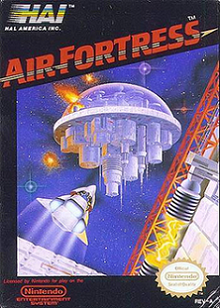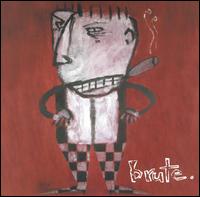Adobe Presenter 비디오 익스프레스
Adobe Presenter Video Express | |
 Adobe Presenter Video Express 11 | |
| 개발자 | 어도비 시스템즈 |
|---|---|
| 안정적 해제 | 12.0.2.170 / 2017년 11월 28일 ( |
| 운영 체제 | Windows, OS X[1] |
| 다음에서 사용 가능 | 8개 언어[2] |
언어 목록 영어, 프랑스어, 독일어, 일본어, 한국어, 포르투갈어(브라질어), 스페인어, 아랍어 | |
| 유형 | 스크린캐스트 및 비디오 편집 소프트웨어 |
| 면허증 | 서비스로서의 소프트웨어(SaaS) |
| 웹사이트 | www |
Adobe Presenter Video Express는 Adobe Systems에서 개발한 스크린캐스트 및 비디오 편집 소프트웨어 입니다.[3][4]
설명
Adobe Presenter Video Express는 주로 비디오 제작자들에 의해 웹캠과 스크린 비디오 피드를 녹음하고 혼합하는 소프트웨어로 사용된다.[5]사용자가 웹캠과 화면에서 동시에 영상을 녹화할 수 있고, 간단한 사용자 인터페이스로 2개의 트랙을 쉽게 혼합할 수 있다.[6]
사용자는 녹화된 비디오의 배경을 녹색 화면과 같은 장비가 필요 없이 변경할 수 있다.[7]이는 크로마 키잉 기술에 의존하고 녹색 또는 파란색 화면으로만 작동하는 다른 비디오 도구와는 다르다.[8][9]
그들은 또한 그들의 콘텐츠에 주석과 퀴즈를 추가하고 MP4나 HTML5 포맷에 비디오를 게시할 수 있다.[10]
주목할 만한 특징 목록
기록 및 혼합, 화면 및 웹캠
두 개의 비디오 스트림을 혼합할 수 있는 간단한 편집 인터페이스를 통해 화면과 웹캠 비디오 피드의 동시 녹화를 지원한다.이를 통해 저자는 신속하게 스크린캐스트, 소프트웨어 데모 등을 제작할 수 있다.[6]
내 배경을 멋있게 만들어라.
이 기능은 작가들이 자신들과 잘 대비되는 단색 배경을 사용한다면 그린 스크린이 필요 없이 웹캠 녹화 배경을 변경할 수 있게 해준다.작가들은 이미지, 비디오, 심지어 스크린 녹화까지도 그들의 배경으로 선택할 수 있다.[7]
비디오 내 퀴즈 맞추기
작가들은 비디오 콘텐츠 안에 퀴즈를 삽입할 수 있다.성공/실패 시도에 대해 작가는 어떤 메시지를 표시할 것인지 결정할 수 있으며, 비디오가 특정 지점으로 점프하여 재생하도록 구성할 수도 있다.퀴즈는 대화형 HTML 5 플레이어의 일부로 게재되는데, 유투브와 비메오에서는 호스팅할 수 없다.[6]
LMS 보고
저자는 퀴즈 보고를 위해 SCOMM 준수 LMS(Learning Management System) 또는 Adobe Captivate Prime에 게시할 수 있다.[11]
인앱 자산 및 브랜드
Adobe Presenter Video Express는 저자들이 스튜디오 품질의 비디오를 만들 수 있도록 많은 수의 브랜딩 비디오, 배경 및 비디오 필터를 제공한다.[6]
MP4 및 HTML5 출력
이 도구는 모든 비디오 콘텐츠를 포함하는 단일 MP4 비디오 파일을 대화형 플레이어가 포함된 HTML 5 래퍼 내에 게시한다.대화형 HTML 5 플레이어는 어느 웹사이트에서나 호스팅할 수 있다.[4]
공통 용법
스크린캐스팅
스크린캐스팅은 컴퓨터 화면을 비디오로 녹화하는 과정으로, 보통 오디오 음성이 오버된 상태에서 소프트웨어 데모, 튜토리얼, 프레젠테이션 등을 만드는 과정이다.Adobe Presenter Video Express는 스크린캐스트를 만들기 위해 전체 화면 비디오와 마이크 오디오의 동시 녹음을 지원한다.[12]
제품 마케팅 및 데모
어도비 프리젠저 비디오 익스프레스에서 화면에 보이는 모든 것 외에 웹캠 비디오를 녹화할 수 있는 기능을 통해 작가는 자신의 개성을 스크린캐스트에 추가할 수 있다.비디오 믹싱과 '내 배경을 멋지게 만들어'와 같은 기능들은 마케팅과 데모 비디오를 쉽게 만들 수 있도록 하면서 프레젠테이션을 더욱 강화시킨다.[4]
교육
Adobe Presenter Video Express는 비디오 내 퀴즈 및 LMS 보고와 함께 스크린캐스트 및 웹캠 녹화를 지원한다.이러한 특징들은 교육 콘텐츠를 만드는 강력한 도구로 만든다.[13]
Adobe Presenter 및 Adobe Captivate와의 차이점
Adobe Presenter는 PowerPoint 슬라이드를 대화형 온라인 학습 콘텐츠로 변환하기 위한 Microsoft PowerPoint 플러그인이며 Windows에서만 사용할 수 있다.Adobe Presenter 8을 시작으로, 비디오 생성 도구 Adobe Presenter Video Express가 Adobe Presenter를 구입할 때마다 번들로 제공되었다.2015년 9월부터 Adobe Presenter Video Express 11도 Windows와 Mac에서 독립 실행형 제품으로 출시되었다.Windows 및 Mac에서 유효한 Adobe Presenter Video Express의 구독 라이센스는 월 9.99달러에 구입할 수 있다.Adobe Presenter Video Express는 Windows에서도 Adobe Presenter 구매와 함께 계속해서 번들로 제공되고 있다.
Adobe Captivate는 다양한 형태의 인터랙티브 이러닝 콘텐츠를 만드는 저작 도구다.Adobe Presenter와는 달리 마이크로소프트 파워포인트 대신 독점 편집 인터페이스를 사용한다.Adobe Captivate로 화면 캡처를 만들 수는 있지만 웹캠 피드를 기록할 수는 없다.Adobe Captivate는 Adobe Presenter 또는 Adobe Presenter Video Express를 번들로 제공하지 않는다.
참고 항목
참조
- ^ "Adobe Presenter Video Express, System Requirements". adobe.com. Adobe Systems. Retrieved 28 November 2017.
- ^ "Language Versions; Adobe Presenter Video Express". Adobe Systems.
- ^ Damien Bruyndonckx (13 April 2015). Mastering Adobe Captivate 8. Packt Publishing Ltd. pp. 744–. ISBN 978-1-78439-562-9.
- ^ a b c "Adobe Presenter Video Express, Home Page". adobe.com. Adobe Systems. Retrieved 13 November 2015.
- ^ "Creating Software Demos, blog post by Jennie Ruby". blogs.com. Icon Logic. Retrieved 13 November 2015.
- ^ a b c d "A Personal Video Studio is at your Fingertips with Adobe Presenter Video Express, Adobe Blog". adobe.com. Adobe Systems. Retrieved 13 November 2015.
- ^ a b "Adobe Presenter Video Express: No More Green Screen, Review by Stephen Haskin". learningsolutionsmag.com. Learning Solutions Magazine. Archived from the original on 25 April 2016. Retrieved 18 April 2016.
- ^ "Background replacement …. without the green screen, Review by Damien Bruydonckx". didaxo.be. DiDaXo Belgium. Retrieved 13 November 2015.
- ^ "The New Adobe Presenter and Presenter Video Express 11, Review by eLearning Brothers". elearningbrothers.com. eLearning Brothers. Retrieved 13 November 2015.
- ^ "What's new—what blew me away, Review by Joe Ganci". learningsolutionsmag.com. Learning Solutions Magazine. Archived from the original on 25 February 2016. Retrieved 13 November 2015.
- ^ "Adobe Presenter Tutorials, Blog". adobe.com. Adobe Systems. Retrieved 13 November 2015.
- ^ "Adobe Presenter Video Express For Mac Lets You Capture, Combine & Upload Videos And Screencasts, Product Review". addictivetips.com. Addictive Tips. Retrieved 13 November 2015.
- ^ "Make Instructional Videos with Adobe Presenter Video Express, Adobe Education Exchange". adobe.com. Adobe Systems. Retrieved 13 November 2015.