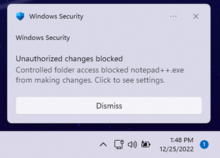마이크로소프트 디펜더
Microsoft Defender| 기타 이름 | Microsoft Defender, Windows Defender |
|---|---|
| 개발자 | 마이크로소프트 |
| 안정적 해제 | 4.18.2201.10 / 2022년 2월 9일; 전[1] |
| 운영 체제 | |
| 전임자 | Microsoft Security Essentials(마이크로소프트 시큐리티 이센셜) |
| 유형 | 안티바이러스 소프트웨어 |
Windows 보안(Windows 10 2020 업데이트 전 Windows Defender Antivirus, Windows 10 Creators Update 전 Windows Defender Antivirus 또는 Windows 11 전 Microsoft Defender Antivirus)은 Microsoft Windows의 안티 맬웨어 구성 요소다.윈도 XP를 위한 다운로드 가능한 무료 스파이웨어 방지 프로그램으로 처음 출시되었고, 이후 윈도 비스타와 윈도 7과 함께 출고되었다.Windows 8 이상 버전의 일부로 Microsoft Security Essentials(마이크로소프트 시큐리티 이센셜)를 대체하는 완전한 바이러스 백신 프로그램으로 진화했다.[3]
사업 고객들이 회사 네트워크에 대한 공격에서 그들의 Mac[4]장치를 보호하기 위해 3월 21일 2019년에 마이크로 소프트는 맥용, 그리고 일년 후에 모바일 기기에 대한 보호를 확장시키기 위해, Android[5]과 iOS[6]장치, MicrosoftSmartScreen, 방화벽, malw을 통합한 마이크로 소프트 DefenderATP이라고 발표했다 마이크로 소프트 DefenderATP이라고 발표했다.있scann마이크로소프트 Defender의 모바일 버전에는 악성 앱이 설치된 것을 탐지할 경우 기업 데이터에 대한 액세스를 차단하는 기능도 포함되어 있다.
기본 기능
Windows 8 이전에 Windows Defender는 스파이웨어로부터 사용자만 보호했다.[7]그것은 스파이웨어에 의해 야기되었을 수 있는 몇 가지 일반적인 Windows 영역을 모니터하는 많은 실시간 보안 에이전트를 포함한다.설치된 액티브X 소프트웨어를 제거하는 기능도 갖췄다.[8]Windows Defender는 사용자가 스파이웨어로[citation needed] 간주되는 사항과 시스템에 설치할 수 있도록 허용하는 애플리케이션 및 장치 드라이버를 Microsoft에 보고할 수 있는 Microsoft SpyNet에 대한 통합 지원을 제공했다.이후 MSE(Microsoft Security Essentials)와 유사한 Windows 8(윈도우 8)에서 바이러스에 대한 보호가 추가되었다.MSE의 동일한 맬웨어 방지 엔진과 바이러스 정의도 사용한다.
Windows 10에서 Windows Defender 설정은 Windows Defender 보안 센터에서 제어된다.윈도 10주년 업데이트에서는 바이러스가 발견되지 않더라도 새로운 로고가 도입되고 검색 결과를 알리는 팝업 알림이 뜬다.[9]
역사
Microsoft AntiSpyware(베타 1)

윈도 디펜더는 처음에 자이언트 컴퍼니 소프트웨어 주식회사가 이전에 개발한 자이언트 앤티스파이웨어를 기반으로 했다.[10]이 회사의 인수는 2004년 12월 16일 마이크로소프트에 의해 발표되었다.[11][12]원래 자이언트 AntiSpyware는 공식적으로 이전 버전의 Windows를 지원했지만, 이후 Microsoft는 Windows 9x 운영 체제 제품군을 지원하지 않았다.
2005년 1월 6일부터 마이크로소프트 AntiSpyware의 첫 베타 릴리스는 GIAND AntiSpyware의 리패키지 버전이었다.[11]2005년에는 더 많은 빌드가 출시되었고, 2005년 11월 21일에 마지막 베타 1 리프레쉬가 출시되었다.
2005년 RSA 보안 컨퍼런스에서 마이크로소프트의 최고 소프트웨어 설계자 겸 공동 설립자인 Bill Gates는 증가하는 악성 프로그램 위협으로부터 시스템을 보호하기 위해 마이크로소프트 AntiSpyware를 Windows 2000, Windows XP 및 Windows Server 2003 운영 체제를 사용하는 사용자에게 무료로 제공할 것이라고 발표했다.[13]
Windows Defender(베타 2)
2005년 11월 4일, 마이크로소프트 AntiSpyware가 윈도 Defender로 이름이 바뀌었다고 발표되었다.[14][15]윈도 디펜더(베타 2)는 2006년 2월 13일에 발매되었다.그것은 프로그램의 새 이름과 재설계된 사용자 인터페이스를 특징으로 했다.코어 엔진은 Visual Basic(비주얼 베이직)으로 표기된 기존의 자이언트(GIAND) 개발 AntiSpyware와는 달리 C++로 다시 작성됐다.[16]이것은 애플리케이션의 성능을 향상시켰다.또한 베타 2 이후 이 프로그램은 이전 버전과 달리 윈도 서비스로 작동하기 때문에 사용자가 로그온하지 않아도 애플리케이션을 통해 시스템을 보호할 수 있다.또한 베타 2에는 WGA(Windows General Advantage) 검증이 필요하다.그러나 Windows Defender(베타 2)에는 Microsoft AntiSpyware(베타 1)에서 발견된 일부 도구가 포함되어 있지 않았다.마이크로소프트는 MSAS(베타 1)에서 발견된 시스템 접종, Secure Shredder 및 시스템 탐색기 도구와 트랙 지우개 도구를 제거했는데, 이를 통해 사용자는 HTTP 쿠키, 웹 캐시, Windows Media Player 재생 기록 등 Internet Explorer 6과 관련된 다양한 유형의 임시 파일을 쉽게 삭제할 수 있었다.[11]독일과 일본 버전의 윈도우 디펜더(베타 2)는 후에 마이크로소프트에 의해 출시되었다.[17][18]
Windows Defender(최종)
2006년 10월 23일 마이크로소프트는 윈도 디펜더의 최종 버전을 출시했다.[19]윈도 XP와 윈도 서버 2003을 지원하지만 베타와는 달리 윈도 2000에서는 실행되지 않는다.[20]: qt 베타 버전과의 주요 차이점으로는 향상된 탐지, 재설계된 사용자 인터페이스, 자동 업데이트를 통한 정의 업데이트 제공 등이 있다.[21]
안티바이러스로의 변환
윈도우 디펜더는 윈도우 비스타와 윈도우 7과 함께 출시되어 그들의 내장된 스파이웨어 방지 컴포넌트 역할을 했다.Windows Vista 및 Windows 7에서 Windows Defender는 Microsoft의 바이러스 백신 제품인 Microsoft Security Essentials로 대체되었으며, 이 제품은 다양한 악성 프로그램으로부터 보호되었다.설치 시 Microsoft Security Essentials(마이크로소프트 시큐리티 이센셜)[22][23]가 Windows Defender(윈도우 디펜더)를 비활성화 및
Windows 8에서 Microsoft는 Windows Defender를 Microsoft Security Essentials for Windows 7과[3] 매우 유사하고 동일한 바이러스 정의 업데이트를 사용하는 바이러스 백신 프로그램으로 업그레이드했다.Microsoft Security Essentials 자체는 7 이상의 Windows 버전에서 실행되지 않는다.[22]Windows 8과 Windows 10에서는 Windows Defender가 기본적으로 켜져 있다.타사 안티바이러스 패키지를 설치하면 자동으로 꺼진다.[24][25]: 8
이름 변경
윈도우 10을 시작으로 마이크로소프트는 윈도우 디펜더에 대한 제어권을 원래 사용자 인터페이스에서 이전하기 시작했다.처음에, 그것의 "Settings" 대화상자는 Settings 앱의 전용 페이지로 대체되었다.그 후 1703년 업데이트에서 윈도 디펜더가 윈도 디펜더 안티바이러스(Windows[26]: qt Defender Antivirus)로 이름을 바꾸고 윈도 디펜더 보안 센터 앱의 일부가 되었지만,[27]: qt 원래의 사용자 인터페이스는 여전히 다른 방법으로 접근할 수 있었다.[28][29]1803년 업데이트에서 원래의 사용자 인터페이스는 더 이상 사용할 수 없게 되었다.[a]1809 업데이트에서 Windows Defender Security Center 앱의 이름이 Windows 보안 센터로 변경되었다.[35]: qt 2004년 업데이트에서 Windows Defender Antivirus는 Microsoft Defender Antivirus로 이름이 변경되었다.[36][37]: qt
고급 기능
실시간 보호
Windows Defender 옵션에서 사용자는 실시간 보호 옵션을 구성할 수 있다.Windows 10 기념일 업데이트는 다른 바이러스 백신 프로그램이 설치된 경우 Windows Defender가 시스템을 주기적으로 스캔할 수 있도록 하는 Limited Periodic Scanning을 도입했다.[9]머신러닝(machine learning)을 활용해 악성 여부를 예측하는 퍼스트 시어터블(block at first sight)도 선보였다.[38]
브라우저 통합
Internet Explorer(인터넷 익스플로러) 및 Microsoft Edge와의 통합을 통해 파일을 다운로드할 때 파일을 검색하여 실수로 다운로드한 악성 소프트웨어를 탐지할 수 있다.마이크로소프트 Defender는 2018년 4월 현재 확장을 통해 구글 크롬도 이용할 수 있으며, 구글 세이프 브라우징과 연동한다.
애플리케이션 가드
2018년 초에 출시된 Windows Defender Application Guard는 Microsoft Edge 전용 기능으로 시스템에서 현재 검색 세션을 샌드박스할 수 있다.이렇게 하면 악성 웹 사이트나 악성 프로그램이 시스템과 브라우저에 영향을 미치지 않게 된다.Application Guard는 Windows 10 Pro & Windows 10 Enterprise에서만 사용할 수 있는 기능이다.2019년 5월 마이크로소프트는 구글 크롬&모질라 파이어폭스를 위한 애플리케이션 가드를 발표했다.설치가 완료되면 Application Guard가 활성화된 Microsoft Edge의 현재 탭 웹 페이지가 열린다.
제어된 폴더 액세스
Windows 10의 Fall Creator 업데이트와 함께 출시되는 기능인 Controlled Folder Access는 점점 커지는 랜섬웨어 위협으로부터 사용자의 중요한 파일을 보호하기 위해 마이크로소프트가 출시한 기능이다.이 기능은 약 1년 뒤 페티아 랜섬웨어 계열이 처음 등장한 뒤 출시됐다.이 기능은 프로그램이 이러한 폴더에 대한 액세스를 시도할 때마다 사용자에게 통지하며 사용자를 통해 액세스 권한이 부여되지 않는 한 차단된다.Windows(윈도우)에서는 사용자에게 최종 경고로 사용자 계정 컨트롤 팝업을 사용하여 프로그램이 제어된 폴더를 "허용"하도록 선택할 경우 경고한다.
Windows Vista별 기능
Windows Defender는 후속 버전의 Windows에서 제거된 Windows Vista에서 추가 기능을 가지고 있었다.[39]
보안 에이전트
시스템에서 악의적인 활동을 모니터링하는 보안 에이전트:
- 자동 시작 – 사용자가 컴퓨터를 시작할 때 자동으로 실행할 수 있는 프로그램 목록 모니터링
- 시스템 구성(설정) – Windows에서 보안 관련 설정 모니터링
- Internet Explorer 추가 기능 – 사용자가 Internet Explorer를 시작할 때 자동으로 실행되는 프로그램 모니터링
- Internet Explorer 구성(설정) – 브라우저 보안 설정 모니터링
- Internet Explorer 다운로드 – Internet Explorer에서 작동하도록 설계된 파일 및 프로그램 모니터링
- 서비스 및 드라이버 – Windows 및 프로그램과 상호 작용하는 서비스 및 드라이버 모니터링
- 애플리케이션 실행 – 프로그램 시작 시간과 실행 중에 수행하는 모든 작업 모니터링
- Application Registration – 프로그램이 언제든지 실행되도록 등록할 수 있는 운영 체제의 도구 및 파일 모니터링
- Windows 추가 기능 – Windows용 추가 기능 프로그램 모니터링
소프트웨어 탐색기
Advanced Tools 섹션은 사용자가 일련의 소프트웨어 탐색기를 통해 잠재적 취약점을 발견할 수 있도록 한다.현재 실행 중인 소프트웨어, 네트워크로 연결된 애플리케이션, 윈소크(Winsock LSP) 제공업체(Winsock LSP)의 시작 프로그램 뷰를 제공한다.각 탐색기에서 모든 요소는 "알 수 없음", "알 수 없음" 또는 "잠재적으로 원하지 않음"으로 평가된다.첫 번째와 마지막 범주에는 특정 항목에 대해 자세히 알아볼 수 있는 링크가 있으며, 두 번째 범주는 사용자들을 Microsoft SpyNet에 프로그램 제출을 요청하여 커뮤니티 구성원의 분석을 받는다.[40][41]소프트웨어 탐색기 기능이 Windows 7(윈도우 7)의 Windows Defender에서 제거됨.[42]
관리자로 실행되는 시작 프로그램 알림
Windows Vista(윈도우 비스타)의 Windows Defender(윈도우 디펜더)는 관리자 권한이 필요한 모든 시작 항목을 자동으로 차단한다(이 작업은 시작 항목에 의심스러운 동작으로 간주됨).이 자동 차단은 Windows Vista(윈도우 비스타)의 사용자 계정 컨트롤 기능과 관련이 있으며, 사용자가 시작할 때 항목을 실행하기를 원할 경우 로그인할 때마다 이러한 각 시작 항목을 수동으로 실행해야 한다.[43]
사용자 인터페이스
Windows Vista에서는 스캔이 실행되는 동안 창을 닫고 시스템 트레이에서 프로그램을 실행할 수 있다.그러나 Windows 7(윈도우 7)에서는 이 기능이 제거되었으며 검색이 실행되는 동안 창이 열린 상태로 유지되어야 한다.
Windows Defender 오프라인
Windows Defender Offline(이전의 독립 실행형 시스템 스위퍼)[44]은 Windows 운영 체제가 오프라인인 동안 감염된 시스템을 검색하도록 설계된 이동식 부트 미디어(예: CD 또는 USB 플래시 드라이브)에서 실행되는 독립 실행형 악성 소프트웨어 프로그램이다.[45]2016년 윈도 10주년 업데이트 이후 윈도 자체 내에서 윈도 Defender 오프라인으로 부팅하는 옵션을 시작할 수 있어 별도의 부트 디스크가 필요하지 않다.
보안 취약성 완화
2017년 5월 5일 구글의 취약성 연구원인 타비스 오르망디는 마이크로소프트 Antimalware Engine(MSMpEngine)의 자바스크립트 분석 모듈(NSCript)에서 윈도 디펜더, 마이크로소프트 시큐리티 이센셜, 시스템 센터 Endpoint Protection에 영향을 준 보안 취약성을 발견했다.2017년 5월 8일까지 마이크로소프트는 영향을 받는 모든 시스템에 패치를 출시했다.아르스 테크니카는 마이크로소프트가 전례 없는 패치 속도를 냈다고 칭찬하며 재앙을 모면했다고 말했다.[46][47]
리뷰
Windows Defender는 Windows 10에서 AV-TEST가 수행한 각종 악성 프로그램 방지 소프트웨어 테스트에서 6점 만점에 6점을 획득해 'AV-TEST 인증' 도장을 획득했다.[48]
Windows Defender는 AV-Comparatics가 수행한 2018년 2월 '실제 세계 보호 테스트'에서 악의적인 URL 샘플의 100% 검출률과 함께 3가지 잘못된 양성 결과를 달성했다.[49]
2019년 10월 Windows Defender의 AV-TEST 테스트에서는 바이러스와 0일/맬웨어 공격으로부터 모두 뛰어난 보호 기능을 제공한다는 것이 입증되었다.[50]
2021년 12월 1일, AV-TEST는 실험실 테스트에서 10개의 랜섬웨어 샘플 중 10개를 검출하는 데 성공하여 Defender에게 최대 34점의 보호 점수를 주었다.[51]
참고 항목
메모들
참조
- ^ "KB4052623". catalog.update.microsoft.com. Retrieved 10 February 2022.
- ^ a b "Windows Defender". Download Center. Microsoft. 23 May 2007. Archived from the original on 29 April 2012.
- ^ a b Kingsley, Robert (18 January 2013). "Windows Defender in Windows 8 and Windows 7 – What's New & Different?". www.digitalcitizen.life. Archived from the original on 19 December 2020. Retrieved 4 March 2021.
- ^ "Announcing Microsoft Defender ATP for Mac". TECHCOMMUNITY.MICROSOFT.COM. 2019-03-21. Retrieved 2021-03-07.
- ^ "Announcing Microsoft Defender ATP for Android". TECHCOMMUNITY.MICROSOFT.COM. 2020-06-23. Retrieved 2021-03-07.
- ^ "Microsoft Defender for Endpoint on iOS is generally available". TECHCOMMUNITY.MICROSOFT.COM. 2020-12-07. Retrieved 2021-03-07.
- ^ Shultz, Greg. "Windows Defender: Past, present, and future". Retrieved 13 June 2017.
- ^ "How to Remove an Active-X Control in Windows". Microsoft. Retrieved 31 December 2017.
- ^ a b "What's new in Windows Defender for Windows 10 Anniversary Update". windowscentral.com. 26 July 2016. Retrieved 27 March 2018.
- ^ "Microsoft Acquires Anti-spyware Leader Giant Company Software Inc". www.giantcompany.com. December 2004. Archived from the original on 30 December 2004. Retrieved 21 December 2020.
- ^ a b c Thurrot, Paul (6 October 2010). "Microsoft Windows Anti-Spyware Preview: Paul Thurott's SuperSite for Windows". SuperSite for Windows. Archived from the original on 5 August 2016. Retrieved 21 December 2020.
- ^ "Microsoft Acquires Anti-Spyware Leader GIANT Company". PressPass. 16 December 2004. Archived from the original on 17 June 2005. Retrieved 21 December 2020.
- ^ "Gates Highlights Progress on Security, Outlines Next Steps for Continued Innovation". PressPass. 15 February 2005. Archived from the original on 6 June 2005. Retrieved 21 December 2020.
- ^ Garms, Jason (4 November 2005). "What's in a name?? A lot!! Announcing Windows Defender!". blogs.technet.com. Archived from the original on 23 November 2005. Retrieved 21 December 2020.
- ^ Dodson, Steve (4 November 2005). "Microsoft Windows AntiSpyware is now......"Windows Defender"". blogs.technet.com. Archived from the original on 24 November 2005. Retrieved 21 December 2020.
- ^ Thurrott, Paul (14 February 2006). "Windows Defender Beta 2 Review: Paul Thurrott's SuperSite for Windows". SuperSite for Windows. Archived from the original on 7 January 2015. Retrieved 21 December 2020.
- ^ "Windows Defender: Startseite" (in German). Microsoft Corporation. Archived from the original on 30 January 2009. Retrieved 21 December 2020.
- ^ "マイクロソフト セキュリティ At Home" (in Japanese). Microsoft Corporation. Archived from the original on 18 January 2010. Retrieved 21 December 2020.
- ^ "Windows Defender: Release notes". www.microsoft.com. 23 October 2006. Archived from the original on 30 October 2006. Retrieved 21 December 2020.
- ^ "Windows® Defender". www.microsoft.com. 8 November 2006. Archived from the original on 18 November 2006. Retrieved 21 December 2020.
- ^ "Frequently asked questions about Windows Defender". www.microsoft.com. 13 February 2006. Archived from the original on 30 October 2006. Retrieved 21 December 2020.
- ^ a b Hau, Kevin (23 June 2009). "Windows Defender and Microsoft Security Essentials". Microsoft Answers. Microsoft Corporation. Retrieved 19 December 2020.
- ^ Marius, Marius Oiaga (30 August 2010). "Microsoft Security Essentials 1.0 and 2.0 Disable Windows Defender". news.softpedia.com. Retrieved 19 December 2020.
- ^ "Microsoft Defender Antivirus compatibility". docs.microsoft.com. 17 December 2020. Retrieved 19 December 2020.
- ^ Bott, Ed (2013). Introducing Windows 8.1 for IT Professionals (PDF). Microsoft Press (published 15 October 2013). ISBN 978-0-7356-8427-0.
- ^ "What's new in Windows 10, version 1703 for IT Pros". docs.microsoft.com. 9 May 2017. Archived from the original on 2 June 2017. Retrieved 19 December 2020.
- ^ Lich, Brian (18 May 2017). "Windows Defender Antivirus in the Windows Defender Security Center app". docs.microsoft.com. Archived from the original on 3 August 2017. Retrieved 19 December 2020.
- ^ Popa, Bogdan (24 April 2017). "Quick Tip: Use the Old Windows Defender in Windows 10 Creators Update". www.softpedia.com. Archived from the original on 27 April 2017. Retrieved 5 March 2021.
- ^ Williams, Wayne (24 August 2017). "How to get the classic Windows Defender back on Windows 10 Creators Update". BetaNews. Archived from the original on 5 March 2021. Retrieved 5 March 2021.
- ^ "How to Get the Old Windows Defender in Windows 10 Back". social.microsoft.com.
There appears to be no way to access the "classic UI" in 1803.
- ^ "How to Get the Old Windows Defender in Windows 10 Back".
Since the new Windows 10 Update 1803, this no longer works. (Comments section)
- ^ "Get Classic Windows Defender in Windows 10 Creators Update". 18 April 2017.
Classic UI its gone on windows 10 enterprise 1803, try other way pls (Comments section)
- ^ "Version 1803 and Windows Defender".
In previous versions a link to [...] MSASCui.exe" opened the program in the "classic" user interface but no longer.
- ^ "Windows 10 & Windows Defender Interface".
the "Classic" Windows Defender interface has been removed in the 1803 version of Windows 10
- ^ "What's new in Windows 10, version 1809 for IT Pros". docs.microsoft.com. September 2018. Archived from the original on 11 November 2020. Retrieved 19 December 2020.
- ^ "Announcing Windows 10 Insider Preview Build 18945". Windows Experience Blog. 26 July 2019. Archived from the original on 26 July 2019. Retrieved 19 December 2020.
- ^ "Windows Security: Microsoft Defender Antivirus & More". www.microsoft.com. June 2020. Archived from the original on 30 June 2020. Retrieved 21 December 2020.
- ^ "How to enable Windows 10's Block at First Sight protection in Windows Defender". betanews.com. 18 November 2016. Retrieved 27 March 2018.
- ^ "Protect Your PC with New Security Features in Windows Vista". Microsoft. November 2006. Retrieved 12 April 2018.
- ^ "Using Software Explorer in Windows Defender". Support. Microsoft. Archived from the original on 14 October 2009. Retrieved 26 April 2017.
- ^ O'Reilly, Dennis (22 April 2008). "Software Explorer keeps unneeded apps from auto-starting". CNET. CBS Interactive. Retrieved 9 May 2015.
- ^ Thurrott, Paul (6 October 2010). "Windows 7 Annoyances". Supersite for Windows. Penton. Archived from the original on 1 July 2015. Retrieved 9 May 2015.
- ^ "Error message when you start a Windows Vista-based computer: 'Windows has blocked some startup programs'". Support. Microsoft. 23 September 2011. Archived from the original on 7 April 2015. Retrieved 26 April 2017.
- ^ Whitney, Lance. "Utility Spotlight: Repair Your PC Infection". technet.microsoft.com. Retrieved 16 April 2018.
- ^ "Help protect my PC with Windows Defender Offline". support.microsoft.com. Retrieved 16 April 2018.
- ^ Anthony, Sebastian (9 May 2017). "Massive vulnerability in Windows Defender leaves most Windows PCs vulnerable". Ars Technica. Condé Nast.
- ^ "Microsoft Security Advisory 4022344". TechNet. Microsoft. 8 May 2017.
- ^ "The best antivirus software for Windows Home User". AV-TEST.org. AV-TEST. 2018. Retrieved 12 April 2018.
- ^ "Real-World Protection Test" (PDF). AV-Comparatives.com. AV-Comparatives. 2018. Retrieved 12 April 2018.
- ^ "Test Microsoft Windows Defender 4.18 for Windows 10 (194015)". www.av-test.org. Retrieved 2020-09-04.
- ^ "9 Security Packages for Consumer Users in an Advanced Threat Protection Test against Ransomware". AV-TEST.org. AV-TEST. 2021. Retrieved 1 December 2021.