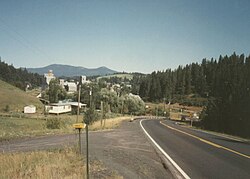IBMBIO.COM
IBMBIO.COMIBMBIO.COM은 많은 DOS 운영 체제의 시스템 파일입니다.여기에는 시스템 초기화 코드와 모든 내장 디바이스 드라이버가 포함되어 있습니다.또, DOS 커널(IBMDOS)도 로드합니다.COM) 및 옵션의 프리로드 가능한 시스템 컴포넌트(디스크 압축이나 보안 [1][2]등)는 부트 메뉴를 표시하고 구성 파일(CONFIG 등)을 처리합니다.SYS) 및 셸을 실행합니다(COMMAND 등).COM)
이 파일은 IBM의 PC DOS(모든 버전)와 DR DOS 5.0 이상(DR-DOS 7.06 [2][3]제외)의 일부입니다.파일 IO와 동일한 용도로 사용됩니다.MS-DOS 또는 DRBIOS의 SYS.DR DOS 3.31 ~3.[2][3]41의 SYS (일부 DOS 어플리케이션과의 호환성을 위해 IBMB)IO.COM 파일 이름은 OS/2 1.0의 IBM 버전에서도 잠깐 사용되었으며, OS2BIO와 비슷했습니다.Microsoft 가 사용하는 COM 파일).
이 파일은 부팅 가능한 FAT 포맷 드라이브/파티션(일반적으로 C:\)의 루트 디렉터리에 있으며 일반적으로 시스템,[4][5][6][2][3] 숨김 및 (DOS 2.0 이후) 읽기 전용 파일 속성이 설정되어 있습니다.DR-DOS 에서는,[3][nb 1] 옵션으로 패스워드로 보호되는 경우도 있습니다.PC DOS 에서는, DR-DOS [7][5][6][8][3]에서는 기술적으로 필요 없는 제한인 파일을 이동할 수 없는 것으로 표시하기 위해서, 시스템 속성이 설정됩니다.IBMB로서IO.COM은 진정한 COM 스타일의 프로그램이 아닌 실행 가능한 코드를 포함하는 이진 이미지이며 숨겨진 속성은 명령 프롬프트에서 파일이 잘못 호출되지 않도록 설정되며 [5]이로 인해 충돌이 발생합니다.DR-DOS 7.02 이후에서는 필요 없게 되었습니다.이러한 시스템에서는 파일에는 작은 COM 스타일의 스텁도 포함되어 있어 부트 [2][5][9]섹터에 의해 로드되지 않을 때 정상적으로 종료됩니다.
PC 부트업 시퀀스에서 부트 볼륨의 첫 번째 섹터는 볼륨 부트 레코드(VBR)라고 불리는 부트 로더를 포함하고 메모리에 로드되어 실행됩니다.
3.3 이전 PC DOS의 VBR인 경우 두 시스템 파일을 메모리에 [4][10]자동으로 로드합니다.PC DOS VBR은 FAT 파일시스템을 마운트할 수 없기 때문에 시스템파일은 디스크의 첫 번째 디렉토리 엔트리에 저장해야 하며 연속되는 섹터에 저장되는 디스크의 고정 물리 위치에 배치해야 합니다.이 [4][10]조건은 SYS 유틸리티가 처리해야 합니다.
로드된 부트 섹터가 PC DOS 3.3(또는 그 이후) VBR인 경우 요건은 약간 완화됩니다.시스템 파일은 디스크의 처음 2개의 루트 디렉토리 엔트리에 저장해야 하지만 VBR은 첫 번째 엔트리만 사용하여 IBMB의 처음 3개의 섹터를 로드합니다.IO.COM을 메모리에 저장하고 제어 [10][nb 2]권한을 전송합니다.IBMB의 이 부분IO.COM에는 다음과 같은 다소 큰 부트로더가 포함되어 있습니다.
- 나머지 부분을 메모리에 로드합니다.PC DOS 5.0 이전에는 시스템 파일을 디스크의 고정된 물리적 위치에 저장하고 연속되는 섹터에 저장해야 했습니다.PC DOS 5.0 이후에서는 이 요건이 IBMB의 첫 번째 3개 섹터로 축소되었습니다.IO.[10][nb 2]COM만
- DOS 커널을 로드합니다.커널은 IBMDOS에 저장됩니다.COM
- 각 디폴트 디바이스 드라이버(콘솔, 디스크, 시리얼 포트 등)를 차례로 초기화합니다.이 시점에서 기본 디바이스를 사용할 수 있습니다.
- DOS 커널의 초기화 루틴을 호출합니다.
DR DOS 5.0 이후에서는 첫 번째 스텝은 생략됩니다.DR-DOS VBR은 FAT 파일 시스템을 마운트할 수 있으므로 IBMB를 찾습니다.IO.COM(또는 DRBIOS)SYS) 파일을 루트디렉토리의 임의의 장소에 배치해,[7][2][5][11][8][3][nb 3][nb 4] 그 파일 자체를 메모리에 로드합니다.IBMB의 파일 이름부트 섹터에 의해 로드되는 IO.COM 파일은 IBMDOS의 파일 이름과 마찬가지로 첫 번째 루트 디렉토리 엔트리가 아닌 부트 섹터에 저장됩니다.IBMB에 의해 로드되는 COM 파일IO.COM은 IBMB에 저장됩니다.디스크상의 2번째 디렉토리 엔트리가 아닌 IO.COM 그 자체.[12][2][5][3]또한 IBMB와 비슷합니다.VBR의 IO.COM 로더, IBMDOS.COM 로더(IBMB)IO.COM은 파일 시스템을 기본적으로 마운트할 수도 있습니다.따라서 시스템파일을 처음 두 개의 디렉토리 엔트리에 저장하거나 고정된 물리 위치에 저장하거나 연속된 섹터에 저장할 필요가 없습니다.따라서 시스템 [7][5][6][8][3]속성을 설정할 필요도 없어집니다.대신 DR-DOS 부트 섹터가 이미 디스크에 [5][6][2][8][3]있는 경우 시스템 파일을 (SYS 없이) 디스크에 복사할 수 있습니다.
Microsoft 에서는 이 컴포넌트를 I/[4][13][14]O시스템이라고 부르기도 합니다만, 통상은 DOS BIOS(Basic Input/Output System의 DOS 관련 부분)라고 불립니다.BIOS라는 용어는 1975년 Gary Kildall이 CP/M을 [15][16][17][18][19][20]위해 만든 용어이지만 Digital Research, IBM, Microsoft 및 기타 많은 운영 체제에서 유사한 구성 요소 또는 계층을 설명하는 데에도 사용됩니다.
보다 일반적인 의미에서 일부 벤더는 이 부분을 DOS나 CP/M 등의 운영체제의 RAM BIOS라고 부르며 머신의 [21]빌트인 ROM BIOS와 대조합니다.
「 」를 참조해 주세요.
- DOS 시스템 파일 목록
- 하드웨어 추상화 레이어(HAL)
- 로더
메모들
- ^ 읽기 전용 속성을 설정할 수 있을 뿐만 아니라 DR-DOS에서 PASSWORD 명령 또는 다음 명령을 사용하여 시스템 파일을 선택적으로 암호로 보호할 수 있습니다.
/R[:password]SYS [a]명령어 일부 버전에서는 옵션을 사용할 수 있습니다.부트 로더는 파일을 로드하는 동안 설정된 파일의 패스워드를 무시하기만 하면 되지만, 시스템이 부팅되면 패스워드를 모르면 시스템파일에 접근할 수 없기 때문에 실수로 시스템파일을 삭제 또는 변경하려고 하는 것을 방지할 수 있습니다.(이 파일 패스워드 기능은 특정 구성의 DR-DOS에서 제공하는 볼륨 패스워드 또는 부트 패스워드와는 무관합니다). - ^ a b PC DOS 5.0 매뉴얼에는 시스템파일을 연속할 필요가 없다고 잘못 기재되어 있습니다.그러나 부팅 프로세스가 작동하려면 시스템 파일이 IBMB의 처음 2개의 디렉토리 엔트리와 처음 3개의 섹터를 점유해야 합니다.IO.COM은 아직 동시에 [b]저장해야 합니다.SYS는 이러한 요건을 계속 처리합니다.
- ^ DR-DOS VBR이 IBMB 전체를 로드하는 규칙에는 예외가 하나 있습니다.IO.COM 파일을 메모리에 저장: IBMB가IO.COM 파일이 29KB보다 크면 파일 전체를 메모리에 로드하려고 하면 부트 로더가 스택을 덮어쓰고 재배치된 Disk Parameter Table(DPT/FDPB)을 덮어씁니다.따라서 DR-DOS 7.07 VBR은 파일의 처음 29KB만 메모리에 로드하고 IBMB의 첫 부분에 내장된 다른 로더에 의존합니다.IO.COM: 이 상태를 확인하고 필요한 경우 나머지 파일을 메모리에 로드합니다.IBMB 내부 압축으로[c][d] 인한 호환성 문제는 발생하지 않습니다.IO.COM 의 사이즈는, 이 로더가 없는 이전 버전에서는, 이 제한을 초과한 적이 없습니다.듀얼 엔트리 구조와 조합하면 PC DOS VBR에 의해 시스템을 로드할 수 있습니다.이 VBR은 파일의 처음 3개의 섹터만 메모리에 로드합니다.
- ^ CHS를 통해 FAT12 및 FAT16 파일 시스템을 마운트하기 위한 DR-DOS 볼륨 부트 레코드의 확장 기능, 부트 파일 IBMB 검색IO.COM그리고 비록 고정된 장소와 연속 sectors,[e][f][g][h][나는][j]에서 저장되지 않는 전체적으로 기억 속에 로드도 단 8088/8086 프로세서 및 contin과 32KB메모리 시스템의 최소 요건을 유지하는 언어를 어셈블리에 연 7.05에 재래식 부호 최적화 기법을 이용해 포함될 수 있다.uing 라를 지원하기 위해rger 섹터 크기 및
SYS /DR:ext멀티 부트 [f]기능대체 부트 유닛, LBA, FAT32 및 DR-DOS 외에 PC DOS/MS-DOS를 부팅하는 옵션 기능을 추가하기 위해 7.07 섹터는 자체 수정 코드, 기계어로 opcode-level 프로그래밍, (문서화된) 부작용, 멀티 레벨 데이터/코드 중복 알고리즘의 사용 제어에 의존해야 했습니다.g 기술은 512바이트의 단일 물리 섹터에서 코드에 사용 가능한 423바이트로 모든 것을 압축하는 기술입니다.이는 멀티부트 및 체인 로드 시나리오에서 다른 운영 체제와의 역호환성 및 교차호환성이 필요하기 때문입니다.
레퍼런스
- ^ 슐먼 앤드류, 브라운, 랄프 D.;Maxey, 데이비드. 미헬스, 레이먼드 J., 카일, 짐(1994년)[1993년 11월].Undocumented 도스:예약된 MS-DOS를 사용하는 기능과 데이터 구조-MS-DOS6, 노벨 도스와 Windows3.1(2판)을 포함하도록 확장에 대한 프로그래머의 가이드입니다.메사추세츠는 책 읽기:애디슨 웨슬리.아이 에스비엔 0-201-63287-X.(xviii+856+vi 페이지,3.5"-floppy)Errata:[1][2].
- ^ a b c d e f g h Paul, Matthias R. (1997-10-02) [1997-09-29]. "Caldera OpenDOS 7.01/7.02 Update Alpha 3 IBMBIO.COM - README.TXT and BOOT.TXT - A short description of how OpenDOS is booted". Archived from the original on 2003-10-04. Retrieved 2009-03-29. [3]
- ^ a b c d e f g h i Paul, Matthias R. (2017-08-14) [2017-08-07]. "The continuing saga of Windows 3.1 in enhanced mode on OmniBook 300". MoHPC - the Museum of HP Calculators. Archived from the original on 2017-10-06. Retrieved 2017-10-06.
[…] the DR-DOS FDISK does not only partition a disk, but can also format the freshly created volumes and initialize their boot sectors in one go, so there's no risk to accidentally mess up the wrong volume and no need for FORMAT /S or SYS. Afterwards, you could just copy over the remaining DR-DOS files, including the system files. It is important to know that, in contrast to MS-DOS/PC DOS, DR-DOS has "smart" boot sectors which will actually "mount" the file-system to search for and load the system files in the root directory instead of expecting them to be placed at a certain location. Physically, the system files can be located anywhere and also can be fragmented. […]
- ^ a b c d Zbikowski, 마크, 앨런, 폴, 발머, 스티브, 보먼 판사, 르우벤, 보먼 판사, 롭, 버틀러, 존은 캐롤, 척이며, 마크, 첼, 데이비드. Colee, 마이크, 코트니, 마이크;Dryfoos, 마이크, 던컨, 레이첼, Eckhardt, 커트, 에번스, 에릭, 농부, 릭, 게이츠, 빌, 기어리, 마이클 그리핀, 밥. 호가스, 더그. 존슨, 제임스 W.;Kermaani, Kaamel, 왕, Adrian은;. 코흐, 리드, 란도브스키, 제임스 라슨, 크리스, 레넌, 토머스, Lipkie, 댄, 맥도날드, 마크, 맥키니, 브루스, 마틴, 파스칼, Mathers가, 에스텔. Matthews, 밥, Melin, 데이비드. Mergentime, Charles:네빈, 랜디, 뉴웰, 댄, 뉴웰, 타니, 노리스, 데이비드, 있을 때 오리어리, 마이크;O'Rear, 밥, 올손, 마이크;Osterman, 래리, Ostling, 리지, 빠이, 선일. 패터슨, 팀;P.에레즈, 게리, 피터스, 크리스, 페쫄트, Charles:폴록, 존은 레이놀즈, 아론, 루빈은 대릴, 라이언, 랠프, Schulmeisters, 칼, 샤, Rajen, 쇼, 배리, 쇼트, 앤서니, Slivka, 벤, Smirl, 존, Stillmaker, 베티, 스토다드, 존은 틸먼, 데니스..휘튼, 그렉, Yount, 나탈리. Zeck, 스티브(1988년)."기술 고문".그 MS-DOS백과 사전:버전 1.03.2를 통해.덩컨, 레이, 보츠윅, 스티브, 버고인, 키스, 바이어스, 로버트 A.;까지.호건, 톰, 카일, 짐,. Letwin, 고든, 페쫄트, Charles:라비, 칩, 톰린, 짐, 윌턴 양탄자, 리처드, 울버 턴, 반, 웡은 윌리엄;우드콕. 도요목 도요과의 조류., JoAnne(완전히 교육 reworked.).워싱턴 주, 미국:MicrosoftPress.아이 에스비엔 1-55615-049-0. LCCN 87-21452.OCLC 16581341.(xix+1570 페이지, 26))(NB다.이 판은 다른 저자 팀에 의해 철회된 1986년 초판을 광범위하게 수정한 후 1988년에 발행되었다[4].
- ^ a b c d e f g h Paul, Matthias R. (1997-07-30) [1994-05-01]. NWDOS-TIPs — Tips & Tricks rund um Novell DOS 7, mit Blick auf undokumentierte Details, Bugs und Workarounds. MPDOSTIP. Release 157 (in German) (3 ed.). Archived from the original on 2016-11-05. Retrieved 2012-01-11. (NB).
NWDOSTIP.TXT는 Novell DOS 7 및 OpenDOS 7.01에 관한 포괄적인 저작물이며 문서화되어 있지 않은 기능과 내부 기능에 대한 설명을 포함합니다.그것은 저자의 한층 더 큰 작품의 일부이다.MPDOSTIP.ZIP컬렉션은 2001년까지 유지되어 당시 많은 사이트에 배포되었습니다.제공된 링크는 HTML 변환된 이전 버전의 파일을 가리키고 있습니다.)[5] - ^ a b c d Paul, Matthias R. (2001-04-09). NWDOS-TIPs — Tips & Tricks rund um Novell DOS 7, mit Blick auf undokumentierte Details, Bugs und Workarounds. MPDOSTIP. Release 183 (in German) (3 ed.).
- ^ a b c Rosch, 윈. L.(1991-02-12)."DRDOS5.0-더 나은 운영 시스템일까요?".PCMagazine.Vol10, 번호 3.를 대신하여 서명함. 241–246, 257년, 264,266.그 2019-07-25에 원래에서 Archived.2019-07-26 Retrieved.[…]은 DRDOS5.0에 당신이 무료로 당신은 부팅 가능하도록 하기 원하는 디스크의 첫번째 클러스터를 옮기는 것에 관해 걱정할 필요가 없도록 개선하였다.DR은 도스 시스템 파일이 디스크에 충분한 자유 공간에 어떤 디스크 시스템 부팅하는 데 설정할 수 있으며 위치할 수 있다.[…](NB다.사실 약자 부문에서 부트 스트랩 로더의 비록 이것이 형상 소식통은 곧 또 보자 유틸리티에 이 특성을 가져옵니다.SYS는 이 섹터를 디스크에 심기만 하면 됩니다.)
- ^ a b c d Paul, Matthias R. (2002-02-20). "Can't copy". opendos@delorie. Archived from the original on 2017-10-06. Retrieved 2017-10-06.
[…] The DR-DOS boot sector loads the whole IBMBIO.COM file into memory before it executes it. It does not care at all about the IBMDOS.COM file, which is loaded by IBMBIO.COM. […] The DR-DOS boot sector […] will find the […] kernel files as long as they are logically stored in the root directory. Their physical location on the disk, and if they are fragmented or not, is don't care for the DR-DOS boot sector. Hence, you can just copy the kernel files to the disk (even with a simple COPY), and as soon as the boot sector is a DR-DOS sector, it will find and load them. Of course, it is difficult to put all this into just 512 bytes, the size of a single sector, but this is a major convenience improvement if you have to set up a DR-DOS system, and it is also the key for the DR-DOS multi-OS LOADER utility to work. The MS-DOS kernel files must reside on specific locations, but the DR-DOS files can be anywhere, so you don't have to physically swap them around each time you boot the other OS. Also, it allows to upgrade a DR-DOS system simply by copying the kernel files over the old ones, no need for SYS, no difficult setup procedures as required for MS-DOS/PC DOS. You can even have multiple DR-DOS kernel files under different file names stored on the same drive, and LOADER will switch between them according to the file names listed in the BOOT.LST file. […]
- ^ DR-DOS 7.03 WHATSNEW.TXT - Changes from DR-DOS 7.02 to DR-DOS 7.03. Caldera, Inc. 1998-12-24. Archived from the original on 2019-04-08. Retrieved 2019-04-08.
[…] Added a stub which displays the build info if COUNTRY.SYS was erroneously considered being an device driver (DEVICE=COUNTRY.SYS). Also displays the same info if started as .COM program. […] Added a second compression method to further decrease the size of IBMBIO.COM. […]
- ^ a b c d Chappell, Geoff (January 1994). "Chapter 2: The System Footprint". In Schulman, Andrew; Pedersen, Amorette (eds.). DOS Internals. The Andrew Schulman Programming Series (1st printing, 1st ed.). Addison Wesley Publishing Company. ISBN 978-0-201-60835-9. (xxvi+738+iv 페이지, 3.5" 플로피 [6][7]) 에라타: [8][9][10]
- ^ Paul, Matthias R. (2001-01-17). "FAT32 in DR-DOS". opendos@delorie. Archived from the original on 2017-10-06. Retrieved 2017-10-06.
[…] The DR-DOS boot sector […] searches for the IBMBIO.COM (DRBIOS.SYS) file and then loads the *whole* file into memory before it passes control to it. […]
- ^ Poarch, Mad (April 1993). "Booting Multiple Operating Systems with the DR Multiuser DOS LOADER Utility". Developer Support Bullets. Novell. 5 (4). Archived from the original on 2012-03-22. Retrieved 2013-06-28.
- ^ Paterson, Tim (1994-10-03). "The Origins of DOS: DOS Creator Gives His View of Relationship Between CP/M, MS-DOS" (PDF). Microprocessor Report. MicroDesign Resources (MDR). 8 (13). ISSN 0899-9341. Archived from the original (PDF) on 2012-05-31.
- ^ Paterson, Tim (2007-09-30). "Design of DOS". DosMan Drivel. Archived from the original on 2013-01-20. Retrieved 2011-07-04.
- ^ Kildall, Gary Arlen (June 1975). CP/M 1.1 or 1.2 BIOS and BDOS for Lawrence Livermore Laboratories.
An excerpt of the BDOS.PLM file header in the PL/M source code of CP/M 1.1 or CP/M 1.2 for Lawrence Livermore Laboratories (LLL)
[…] /* C P / M B A S I I / O S Y S T E M ( B I O S ) Copyright ( C ) Gary A . KILDALL June , 1975 * / [ ... ] / * B A S I C D I P S*/ […]
- ^ Kildall, Gary Arlen (January 1980). "The History of CP/M, The Evolution of an Industry: One Person's Viewpoint". Dr. Dobb's Journal of Computer Calisthenics & Orthodontia. 5 (1): 6–7. Archived from the original on 2016-11-24. Retrieved 2013-06-03.
[…] The first commercial licensing of CP/M took place in 1975 with contracts between Digital Systems and Omron of America for use in their intelligent terminal, and with Lawrence Livermore Laboratories where CP/M was used to monitor programs in the Octopus network. Little attention was paid to CP/M for about a year. In my spare time, I worked to improve overall facilities […] By this time, CP/M had been adapted for four different controllers. […] In 1976, Glenn Ewing approached me with a problem: Imsai, Incorporated, for whom Glenn consulted, had shipped a large number of disk subsystems with a promise that an operating system would follow. I was somewhat reluctant to adapt CP/M to yet another controller, and thus the notion of a separated Basic I/O System (BIOS) evolved. In principle, the hardware dependent portions of CP/M were concentrated in the BIOS, thus allowing Glenn, or anyone else, to adapt CP/M to the Imsai equipment. Imsai was subsequently licensed to distribute CP/M version 1.3, which eventually evolved into an operating system called IMDOS. […]
- ^ Shustek, Len (2016-08-02). "In His Own Words: Gary Kildall". Remarkable People. Computer History Museum. Archived from the original on 2020-03-24. Retrieved 2020-02-24.
- ^ Kildall, Gary Arlen (2016-08-02) [1993]. Kildall, Scott; Kildall, Kristin (eds.). Computer Connections: People, Places, and Events in the Evolution of the Personal Computer Industry (Manuscript, part 1). Kildall Family. Archived (PDF) from the original on 2016-11-17. Retrieved 2016-11-17.
- ^ Killian, A. Joseph "Joe" (2001). "Gary Kildall's CP/M: Some early CP/M history - 1976–1977". Thomas "Todd" Fischer, IMSAI. Archived from the original on 2020-03-24. Retrieved 2013-06-03.
[…] When we failed to produce an operating system in a timely manner, Glenn started talking with Gary about CPM […] It took several months of twisting Gary's arm to get Gary to port it to the 8080. The final success came when Glenn talked Gary into just separating the I/O from the rest of it, with Glenn promising to re-write the I/O module for the IMSAI 8080 (which he did). So CPM on the IMSAI was a joint effort between Glenn and Gary. […]
- ^ Fraley, Bob; Spicer, Dag (2007-01-26). "Oral History of Joseph Killian, Interviewed by: Bob Fraley, Edited by: Dag Spicer, Recorded: 2007-01-26" (PDF). Mountain View, California: Computer History Museum. CHM Reference number: X3879.2007. Archived from the original (PDF) on 2014-07-14. Retrieved 2013-06-03.
Killian: "[…] Glenn […] would be talking with Gary, and he started twisting Gary's arm. He said, "Hey Gary, why can't we run this in this IMSAI?" "The I/O's all different, won't run." But Glenn persists and finally makes a deal with Gary. He says, "Okay Gary, if you split out the I/O, I'll write the BIOS, basic I/O's system," and Glenn named it then. "We'll split it out separately. I'll write that part, as long as you can make a division in the program there." And he got Gary to do that and Glenn put those two pieces together and was running Gary's CP/M on an IMSAI. Glenn let us know that, and it wasn't too much later than Bill was down there making arrangements with Gary Kildall to license CP/M. […] Now that the BIOS is separated out, anybody could write a BIOS for their machine, if it was 8080-based, and run this, so he started selling that separately under the company Digital Research that he formed and did quite well."
- ^ Apricot Portable - Technical Reference Manual. Vol. Section 3: Software. ACT (International) Limited. 1984. Retrieved 2020-01-13. (228페이지)