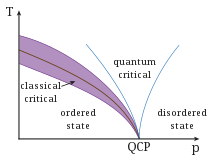Windows 10에서 삭제된 기능 목록
List of features removed in Windows 10| 에 관한 일련의 기사의 일부 |
| 윈도 10 |
|---|
| 기타 에디션 |
| 관련된 |
Windows 10은 Windows NT 버전이며 Windows 8.1의 후속 버전입니다.운영 체제의 일부 기능은 Windows 8 및 Windows 8.1과 비교하여 삭제되었으며, 이후 Windows 10에 대한 기능 업데이트에서 제공되는 기능의 추가 변경이 발생했습니다.다음은 이들 목록입니다.
버전 1507(RTM)에서 삭제된 기능
윈도 셸
- 부적이 제거되고 관리 [1][2][3]센터로 대체됩니다.Windows Runtime 앱에서는 제목 표시줄에 메뉴 버튼이 나타나며,[4] 이 버튼을 사용하여 이전에 사용하던 기능에 액세스할 수 있습니다.
- 사용자는 Microsoft 계정과 관련된 모든 디바이스에서 시작 메뉴 레이아웃을 동기화할 수 없습니다.Microsoft의 한 개발자는 사용자가 각 디바이스에서 동일한 구성을 사용하는 것이 아니라 사용하는 각 디바이스에서 강조하고 싶은 다른 애플리케이션을 가질 수 있다고 설명함으로써 이러한 변경을 정당화했습니다.계정과 연결된 모든 장치에 Windows 앱을 자동으로 설치하는 기능도 [5]제거되었습니다.
- 시작 메뉴 및 최근 파일 목록(작업 표시줄 바로 가기에서 마우스 오른쪽 버튼으로 클릭)에서 항목을 끌어다 놓을 [6]수 없습니다.
시스템 컴포넌트
- Windows Update에 대한 사용자 제어가 제거됩니다(엔터프라이즈 버전 제외).이전 버전에서는 업데이트를 자동으로 설치하거나 원하는 시간에 업데이트하거나 알림을 받지 않도록 선택할 수 있었습니다.또한 업데이트에 대한 정보를 사용하여 설치할 업데이트를 선택할 수 있었습니다.Windows 10 Pro 및 Enterprise 사용자는 업데이트를 연기하도록 관리자가 구성할 수 있지만 제한된 [7]시간 동안만 설정할 수 있습니다.Windows 최종 사용자 라이센스 계약에 따라 사용자는 서비스에 의해 제공되는 모든 업데이트, 기능 및 드라이버의 자동 설치에 동의하며 기능이 변경 또는 [8][9][10]삭제될 가능성에 대해 암묵적으로 동의합니다.또, 캐나다의 Windows 10 유저에 대해서는,[11] 디바이스의 인터넷 접속을 해제하고, 업데이트를 일시 정지할 수 있습니다.
- 외장(USB) 플로피 드라이브용 드라이버는 더 이상 내장되어 있지 않으므로 [12][13]별도로 다운로드해야 합니다.
- 모든 Windows 10 에디션에는 폭넓은 언어를 지원하는 글꼴이 포함되어 있지만 아시아 언어용 글꼴(아랍어, 중국어, 힌디어, 일본어, 한국어 등)은 "Windows에 필요한 디스크 용량을 줄이기 위해" 표준 설치에 포함되어 있지 않지만 옵션 글꼴 패키지로 무료로 사용할 수 있습니다.소프트웨어가 시스템이 설정되어 있는 언어 이외의 언어를 사용하여 텍스트를 호출하고 항상 읽을 수 있는 글리프를 표시하도록 설계된 Windows 글꼴 폴백 메커니즘을 사용하지 않으면 Windows는 지원되지 않는 문자를 기본 "정의되지 않은" 글리프, 정사각형 또는 직사각형 상자 또는 점, 물음표 또는 "[14]x"가 있는 상자로 표시합니다.
- MS-DOS 부트 디스크를 작성하는 기능이 삭제되었습니다.즉, MS-DOS(32비트판에서는 NTVDM에서 제외)의 마지막 남은 부분이 제거되었습니다.
미디어 기능
- Windows Media Center는 단종되어 이전 [15][12]버전의 Windows에서 업그레이드할 때 제거됩니다.Media Center를 사용하여 Windows를 업그레이드하면 제한적이지만 지정되지 않은 [16]기간 동안 유료 앱 Windows DVD Player를 무료로 받을 수 있습니다.Microsoft는 이전에 Windows 8부터 Media Center와 통합 DVD 재생 지원을 유료 애드온으로 제한했습니다.이는 DVD 재생 관련 특허의 라이센스 비용과 옵티컬([17]광학식) 드라이브가 없는 PC의 증가에 따른 것입니다.
인터넷 및 네트워킹
- 웹 브라우저는 더 이상 개입 없이 사용자 기본값으로 설정할 수 없습니다. 기본 웹 브라우저를 변경하는 작업은 사용자가 Settings 앱의 "Default apps" 페이지에서 수동으로 수행해야 합니다. 표면적으로 브라우저 [18]하이잭을 방지할 수 있습니다.
- 보호자 통제는 Internet Explorer 및 Edge 이외의 브라우저를 더 이상 지원하지 않으며 화이트리스트에 의한 브라우징을 제어하는 기능이 제거되었습니다.[19]또한 로컬 계정을 제어하는 기능과 머신을 스캔하여 허용 및 [citation needed]차단할 애플리케이션을 검색하는 기능도 삭제되었습니다.
번들 소프트웨어
- Food & Drink, Health & Fitness, Travel 앱은 [20]종료되었습니다.
- Windows 10 with with 、 Microsoft does 、이 버전 이상에서는 WinHelp 뷰어를 제공하지 않습니다.다운로드 가능한 컴포넌트를 사용하여 WinHelp 파일을 열 수 있었던 마지막 Windows 버전은 Windows 8.1입니다.[21]
이후 버전에서 복원된 기능
- Windows Defender는 Windows 8.x에서 File Explorer의 컨텍스트 메뉴에 통합할 수 있었지만 Microsoft는 처음에 Windows 10에서 통합을 제거하고 사용자의 [22]피드백에 따라 Windows 10 빌드 10571로 복원했습니다.
- Windows 8.1에서 도입된 OneDrive 내장 동기화 클라이언트는 Windows [23][24]10에서 온라인 전용 파일의 오프라인 자리 표시자를 더 이상 지원하지 않습니다.이 기능은 Windows 10 버전 1709에서 "Files On-Demand"[25]라는 이름으로 다시 추가되었습니다.
버전 1607에서 삭제된 기능
- Cortana는 이제 사용자가 데이터 수집 및 개인 설정을 선택하지 않은 경우 기본 웹 및 디바이스 검색 기능을 갖춘 기능 제한 모드로 작동할 수 있습니다.이전 버전에서는 사용자가 Cortana [26][27]활성화 권한을 부여하지 않은 경우 Cortana 브랜딩 없이 일반적인 "검색" 환경이 표시되었습니다.
- 2016년 4월 마이크로소프트는 의도적으로 사용자 설정을 무시하고 마이크로소프트 엣지와 빙을 제외한 다른 웹 브라우저와 검색 엔진 조합을 통한 Cortana 웹 검색 실행을 더 이상 허용하지 않을 것이라고 발표했습니다.Microsoft는 다른 웹 브라우저와 검색 엔진은 "신뢰성과 예측성이 떨어지는 타협된 경험"을 가져오며, Microsoft Edge만이 브라우저 [28][29]자체 내에서 Cortana와의 직접적인 통합을 지원한다고 주장한다.
- 버전 1607에서는 Windows 종료, Windows 로그오프 및 Windows 로그인 사운드를 변경할 수 없었지만 Windows 레지스트리와 Event Labels 폴더에서 값을 0으로 [30]설정하면 이러한 기능을 활성화할 수 있습니다.그러나 사운드 패널에서 이러한 소리를 변경하는 것조차 Windows 8 이후 아무런 영향을 미치지 않았습니다.
- 특정 기능 운영 체제에 내장된 광고와 관련된 더 이상 Windows10또는 교육non-Enterprise 버전 그룹 Policy,[31일]등 경영상의 설정을 사용하여에,"마이크로 소프트 소비자 경험"(시작 메뉴에 타일을 누른다 a마이크로 소프트 스토어 그리고 보편적 Windows플랫폼 앱을 비활성화하는 방법 등 비활성화 될 수 있dverWindows 10 의 신규 인스톨에 이은 프로모션 Microsoft Store 앱의 타이징, Windows Tips, 잠금 화면의 오프(옵션으로 「Spotlight」팁의 일부로서 광고를 표시할 수 있다), 또는 특정 잠금 화면의 배경을 강제합니다.비평가들은 Microsoft가 Windows [31]10의 엔터프라이즈 버전을 사용하지 않고 관리자가 기기 환경을 제어할 수 있는 양을 줄였기 때문에 이러한 변경은 비즈니스 환경에서 Windows 10 Pro를 사용하지 못하도록 하기 위한 것이라고 주장했습니다.
- Wi-Fi Sense를 통해 다른 연락처와 Wi-Fi 자격 정보를 공유하는 기능은 삭제되었습니다.같은 Microsoft [32]계정에 연결된 디바이스 간에 Wi-Fi 비밀번호를 동기화할 수 있습니다.
- AGP 비디오 카드의 서포트는, 이 버전에서는 공식적인 발표 없이 없어졌습니다.버전 1607 이후 AGP 비디오 카드를 사용하려고 하면 실패하고 카드와 보드에 [33]따라 에러 코드 43이 표시되거나 PCI 모드로 실행됩니다.
버전 1703에서 삭제된 기능
- Windows 10 은, 인텔 ATOM 「클로버 트레일」시스템 온 칩을 탑재한 디바이스에서는 지원되지 않게 되었습니다.영향을 받는 디바이스는 1703 또는 Windows 10의 향후 기능 업데이트로 업그레이드 할 수 없습니다.Microsoft는 2023년 [34][35]1월까지 이러한 기기에 버전 1607(기업 시장용 장기 지원 버전 포함)의 보안 패치를 계속 제공할 예정입니다.
- 디바이스가 사용자에 의해 「미터링」되어 있는 네트워크에 접속되어 있는 경우, Windows Update 는 특정의 중요한 업데이트의 다운로드를 연기하지 않게 됩니다.업데이트에서 데이터 할당을 사용하지 않도록 하기 위한 것이었지만 이 동작은 사용자가 모든 업데이트를 자동으로 [36]다운로드할 필요가 없도록 하기 위한 회피책으로 사용되었습니다.
- Windows Vista에서 도입된 인터랙티브서비스 검출 서비스는 1703년에 [37]폐지되었습니다.
- 서류 가방 파일 및 셸 및 동기화 기능이 완전히 제거되었습니다.이전에는 Windows 8 에서는 무효였지만,[38] 레지스트리를 수정하면 유효하게 할 수 있었습니다.
버전 1709에서 삭제된 기능
- Syskey 유틸리티는 삭제되었습니다.마이크로소프트는 안전하지 않은 암호화와 기술 [39][40]지원 스캠에서의 랜섬웨어로서의 사용이 증가하고 있습니다.
- Server Message Block version 1(SMB1)은 버전 1709에서는 디폴트로 디세블로 되어 있습니다.Home 및 Pro 에디션에서는 SMB1 서버만 비활성화되며 SMB1 클라이언트는 유지되므로 SMB1 네트워크 공유에 연결할 수 있습니다.Enterprise 에디션과 Education 에디션은 SMB1을 완전히 비활성화합니다.이 30년 된 프로토콜 버전은 마이크로소프트가 [41]이전부터 사용을 권장하고 있었지만 워너크라이 랜섬웨어 공격에서 악명을 떨쳤다.
- 기본적으로 3D Builder는 더 이상 설치되지 않습니다.그러나 Microsoft Store에서 [42]다운로드할 수 있습니다.
버전 1803에서 삭제된 기능
- Windows Vista에서 처음 인식된 게임 탐색기가 삭제되었습니다.명령어 실행
shell:games에러 [43]메세지가 표시됩니다. - 제어판의 언어 옵션이 Windows 8에 처음 탑재되어 Windows Settings([44]Windows 설정)
- 디폴트로는 Windows 10은 자동으로 레지스트리를 백업하지 않습니다.
RegBack폴더입니다.대신 [45]시스템 복원을 사용할 것을 권장합니다. - Windows 7에서 처음 도입된 홈 네트워크 파일 공유 기능인 Home Group은 [46]삭제되었습니다.
- XPS Viewer는 신규 [46]설치 시 기본적으로 설치되지 않습니다.
- Phone Companion 앱은 사용되지 않으며 기능이 Settings [46]앱으로 이동되었습니다.
버전 1809에서 삭제된 기능
- Windows 10 의 셋업에서는,[47] 셋업 프로세스중에 PC 가 인터넷에 접속할 수 있는 경우, Microsoft 어카운트에 접속되어 있지 않은 로컬 유저 어카운트를 작성하는 것이 보다 어려워졌습니다.
- 홀로그램 앱은 믹스 리얼리티 뷰어로 대체되었습니다.[48]
1903 버전에서 삭제된 기능
- Messaging 앱의 데스크톱 버전의 동기화 기능이 [49]제거되었습니다.
- Microsoft 그림판의 "제품 경고" 버튼이 삭제되었습니다.
버전 1909에서 삭제된 기능
- 태스크바 설정의 로밍이 [50]삭제되었습니다.
- PNRP(Peer Name Resolution Protocol) 클라우드 서비스는 Windows 10 버전 1809에서 제거되었습니다.해당 API를 [50]제거함으로써 제거 프로세스를 완료할 예정입니다.
- 탐색기 검색 상자는 더 이상 Advanced Query Syntax에 대한 키워드를 표시하지 않으며 Windows 검색용 Advanced Query Syntax를 사용할 수도 있지만 해당 키워드의 값을 채우지 않습니다.
버전 2004에서 삭제된 기능
- 음악이나 집과의 연결 등 [50]Cortana의 특정 기능이 제거되었습니다.
- Windows To Go [50]가 삭제됩니다.
- 모바일 요금제 및 메시징 앱은 셀룰러 장치가 아닌 경우 제거되며 [50]기본적으로 설치되지 않습니다.
사용되지 않는 기능
마이크로소프트는 더 이상 활발하게 개발되지 않은 Windows 기능 목록을 공개했습니다.Microsoft 에서는, Windows 10 의 [51]향후의 업데이트에서는 이러한 기능이 삭제될 가능성이 있습니다.
- 내 조개껍데기 속의 사람들은 더 이상 발전하지 않는다.
- LBFO 상의 Hyper-V vSwitch (스위치 임베디드 팀 구성 경유로 바인드)
- UWP 앱용 패키지 상태 로밍(Azure App Service로 대체)
- ReFS (볼륨은 워크스테이션 및 엔터프라이즈용 Windows 10 Pro에서만 작성 가능)
- 캡처 도구(Store 앱 Snap & Sketch로 대체)
- 피드백 허브의 언어 커뮤니티 탭
- 소프트웨어 제한 정책(주로 AppLocker 및 Windows Defender 응용 프로그램 제어로 대체)
- 시스템 이미지 백업
- 인터넷 익스플로러
- 생체인식을 사용할 수 없을 때 Windows 로그온 잠금을 해제하는 외부 장치용 Windows Hello Companion Device Framework API
- 동적 디스크(향후 업데이트 시 스토리지 공간으로 대체 예정)
- 산술 입력판(향후 업데이트에서 산술 인식으로 대체될 예정)
「 」를 참조해 주세요.
- Windows 버전별 신기능:
- Windows 버전별로 기능이 삭제되었습니다.
레퍼런스
- ^ Curtis, Sophie (4 August 2015). "Windows 10 review: a fresh Start for Microsoft". The Daily Telegraph. Archived from the original on 4 December 2015. Retrieved 16 July 2019.
- ^ Gralla, Preston (29 January 2015). "Windows 10 deep-dive review: Finally, a unified operating system". Computerworld. IDG. Archived from the original on 31 January 2015. Retrieved 16 July 2019.
- ^ Savill, John (28 January 2015). "The New Windows 10 Features You Need to Know About". Windows IT Pro. Penton. Archived from the original on 22 October 2017. Retrieved 16 July 2019.
- ^ Shultz, Greg. "Say good-bye to the Charms Bar on the Windows 10 desktop". TechRepublic. Archived from the original on 2015-02-15. Retrieved 2019-07-16.
- ^ Hay, Richard (July 22, 2015). "No Start Menu and App Sync for Windows 10". IT Pro Today. Penton. Archived from the original on April 28, 2018. Retrieved April 22, 2019.
- ^ "Drag and drop files from taskbar in Win10 – Microsoft Answers". answers.microsoft.com. Microsoft (Staff member). 2015-08-13. Archived from the original on 2020-08-27. Retrieved 27 August 2020.
- ^ "Microsoft explains what you'll lose by upgrading to Windows 10". The Verge. Vox Media. June 1, 2015. Archived from the original on June 1, 2015. Retrieved June 5, 2015.
- ^ "Windows 10 updates to be automatic and mandatory for Home users". Ars Technica. 2015-07-17. Archived from the original on 2015-07-17. Retrieved July 17, 2015.
- ^ "Microsoft cloaks the details of Windows 10 updates". Computerworld. IDG. 2015-07-20. Archived from the original on 2015-07-22. Retrieved September 3, 2015.
- ^ "Windows 10 users beg Microsoft for more info on updates". Computerworld. IDG. 2015-09-14. Archived from the original on 2015-09-14. Retrieved September 30, 2015.
- ^ "Microsoft License Terms". www.microsoft.com. Section 13b. Archived from the original on 2015-08-01. Retrieved 2020-03-30.
- ^ a b "Microsoft Lists Features You'll Lose When Upgrading to Windows 10". NDTV Gadgets. New Delhi Television Limited. June 2, 2015. Archived from the original on February 2, 2017. Retrieved June 3, 2015.
- ^ Paul Thurrott (June 1, 2015). "Here Are the Features Windows 10 Will Remove When You Upgrade". Thurrott.com. Archived from the original on June 1, 2015. Retrieved September 26, 2016.
- ^ "Why does some text display with square boxes in some apps on Windows 10?". Microsoft Support. Microsoft Corporation. Archived from the original on January 25, 2016. Retrieved July 29, 2015.
- ^ Bott, Ed (May 2, 2015). "R.I.P., Windows Media Center". ZDNet. CBS Interactive. Archived from the original on May 3, 2015. Retrieved May 3, 2015.
- ^ "It's July 29. Do you know where your Windows 10 (and Office Mobile) bits are?". ZDNet. CBS Interactive. Archived from the original on July 31, 2015. Retrieved July 29, 2015.
- ^ Albanesius, Chloe (May 4, 2012). "Microsoft Dropping DVD Playback Support in Windows 8". PC Magazine. Ziff Davis. Archived from the original on May 7, 2012. Retrieved May 20, 2012.
- ^ 으으으Warren, Tom (July 30, 2015). "Mozilla blasts Microsoft for making it harder to switch to Firefox in Windows 10". The Verge. Vox Media. Archived from the original on July 31, 2015. Retrieved April 22, 2019.
- ^ "Microsoft account Your family". account.microsoft.com. Archived from the original on 2015-09-05. Retrieved 2019-07-16.
- ^ "Microsoft is Shutting Down Some MSN Mobile Apps". Thurrott.com. 2015-07-10. Archived from the original on 2016-11-27. Retrieved August 13, 2015.
- ^ "Error opening Help in Windows-based programs: "Feature not included" or "Help not supported"". Microsoft Support. Archived from the original on 26 April 2019. Retrieved 29 August 2019.
- ^ Popa, Bogdan (February 5, 2016). "This Windows 8 Feature Was Brought Back in Windows 10 Thanks to User Feedback". Softpedia. SoftNews. Archived from the original on February 6, 2016. Retrieved February 6, 2016.
- ^ "Windows 10 Specifications". Microsoft.com/. Microsoft. June 4, 2015. Archived from the original on May 1, 2018. Retrieved June 4, 2015.
- ^ Thurrot, Paul (November 14, 2014). "Here's What's Really Happening to OneDrive in Windows 10". WinSuperSite.com. Penton. Archived from the original on June 5, 2015. Retrieved June 5, 2015.
- ^ Warren, Tom (October 17, 2017). "Windows 10 Fall Creators Update: the 10 best new features". The Verge. Vox Media. Archived from the original on October 17, 2017. Retrieved October 29, 2017.
- ^ "You can't turn off Cortana in the Windows 10 Anniversary Update". PC World. 2016-07-26. Archived from the original on 2016-12-23. Retrieved September 18, 2016.
- ^ "Killing Cortana: How to disable Windows 10's info-hungry digital assistant". PC World. IDG. Archived from the original on January 1, 2017. Retrieved September 18, 2016.
- ^ "Microsoft locks down Cortana: Blocks integration with other browsers, search engines". PC World. IDG. 2016-04-29. Archived from the original on 2017-01-29. Retrieved September 18, 2016.
- ^ "Delivering Personalized Search Experiences in Windows 10 through Cortana". Microsoft. April 28, 2016. Archived from the original on April 30, 2016. Retrieved September 18, 2016.
- ^ Glenn, Walter (September 29, 2016). "How to Change the Windows 10 Logoff, Logon, and Shutdown Sounds in Windows 10". How-To Geek. Archived from the original on September 30, 2016. Retrieved April 21, 2016.
- ^ a b Leonhard, Woody (July 29, 2016). "More forced advertising creeps into Windows 10 Pro". InfoWorld. Archived from the original on February 2, 2017. Retrieved July 30, 2016.
- ^ "Windows 10s Wi-Fi credential sharing is going away in the Anniversary Update". Ars Technica. Archived from the original on May 12, 2016. Retrieved May 12, 2016.
- ^ "AGP support in Windows 10 Anniversary Update (1607)". Archived from the original on 2021-10-29. Retrieved 2022-01-11.
- ^ Bott, Ed. "Microsoft cuts off Windows 10 support early for some PCs". ZDNet. Archived from the original on July 17, 2017. Retrieved July 18, 2017.
- ^ Bright, Peter (2017-07-20). "Clover Trail systems won't get Windows 10 Creators Update—ever". Ars Technica. Archived from the original on 2017-07-20. Retrieved 2019-07-16.
- ^ Paul, Ian (March 17, 2017). "Windows 10's Creators Update tweaks a workaround for mandatory updates". PC World. Archived from the original on April 18, 2019. Retrieved April 22, 2019.
- ^ "Features that are removed or deprecated in Windows 10 Creators Update". Windows Support. Microsoft. Archived from the original on June 3, 2017. Retrieved April 22, 2019.
- ^ "The Briefcase feature is removed in Windows 10 Redstone 2 - Winaero". Archived from the original on 2021-10-28. Retrieved 2022-01-11.
- ^ "Features that are removed or deprecated in Windows 10 Fall Creators Update". Support. Microsoft. 12 December 2017. Archived from the original on 23 July 2017. Retrieved 16 July 2019.
- ^ "Syskey.exe utility is no longer supported in Windows 10 version 1709 and Windows Server version 1709". Support. Microsoft. 20 October 2017. Archived from the original on 31 October 2017. Retrieved 16 July 2019.
- ^ Tung, Liam. "Windows 10: Microsoft's monster Insider update is packed full of new features". ZDNet. Archived from the original on October 25, 2017. Retrieved October 20, 2017.
- ^ Lindsay, Greg. "Windows 10 - Features that have been removed - Windows Deployment". docs.microsoft.com. Archived from the original on 2019-11-18. Retrieved 2021-05-30.
- ^ Tkachenko, Sergey (April 4, 2018). "Say goodbye to the Games folder with Windows 10 version 1803". Winaero. Archived from the original on April 21, 2018. Retrieved July 16, 2019.
- ^ "Windows 10, version 1803 - Features that have been removed". docs.microsoft.com. Archived from the original on 2018-05-09. Retrieved 2019-07-16.
- ^ "The system registry is no longer backed up to the RegBack folder starting in Windows 10 version 1803". Support. Microsoft. 29 June 2019. Archived from the original on 1 July 2019. Retrieved 16 July 2019.
- ^ a b c Pot, Justin. "Microsoft Just Removed HomeGroups From Windows 10". How-To Geek. Archived from the original on 2018-05-02. Retrieved 2019-07-16.
- ^ "How Microsoft made it harder to create Windows 10 local accounts". PCWorld. 2019-07-22. Archived from the original on 2019-07-22. Retrieved 2019-09-29.
- ^ "Microsoft Windows 10: Features Dropped In October Update". DC Networks. October 2, 2018. Archived from the original on April 18, 2019. Retrieved April 22, 2019.
- ^ "Features removed or planned for replacement starting with Windows 10, version 1903". Microsoft Docs. Microsoft. 7 June 2019. Archived from the original on 22 May 2019. Retrieved 16 July 2019.
- ^ a b c d e "Windows 10 - Features that have been removed - Windows Deployment". docs.microsoft.com. Archived from the original on 2019-11-18. Retrieved 2020-01-16.
- ^ "Windows 10 features we're no longer developing". Windows Docs. Microsoft. Archived from the original on 2019-11-15. Retrieved 2020-02-05.